Explicit content is part of almost every aspect of the entertainment industry, and Spotify isn’t an exception. On the music platform, there are songs with explicit lyrics and podcasts that are explicit by nature. The word ‘explicit’ the way it’s used here, refers to sexual content abusive content, cursing, or any reference to violence and aggression.
Spotify is an inclusive platform catering to every type of user and all age groups. Sometimes, there may be an overlap of inappropriate or mature content with an unsuitable audience. In such cases, it is advisable to restrict explicit content. If you’re looking to turn off explicit content on Spotify for someone underaged, for yourself, or for an occasion that calls for implicitness, here’s how you do it.
Explicit content on Spotify is anything with an ‘E’ tag on it.
Restricting Explicit Content in Spotify Desktop App
Launch Spotify on your desktop. Click the username tab to the top right corner of the screen and select ‘Settings’ from the menu.
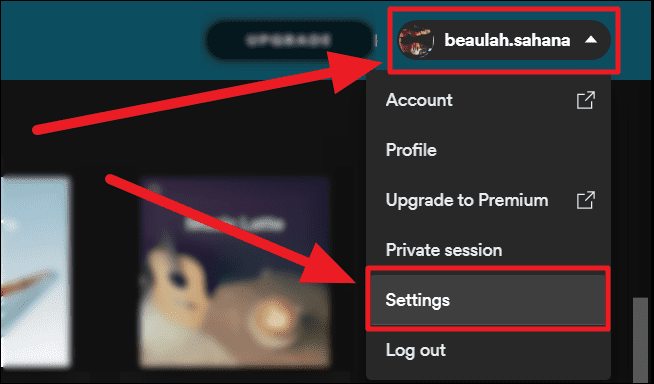
Check the toggle button next to the ‘Explicit content’ option on the ‘Settings’ screen. If it is green, click to turn it grey. A grey toggle suggests that playback of explicit-rated content is OFF. Green represents enabling explicit content playback on Spotify.
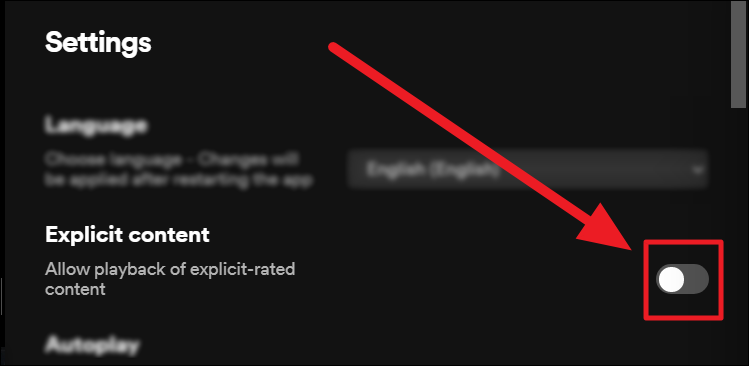
Explicit content is now out of your radar on the Spotify desktop app.
Restricting Explicit Content in Spotify Mobile App
Open Spotify on your phone and tap the ‘Settings’ button (gear icon) to the top right corner of the screen.
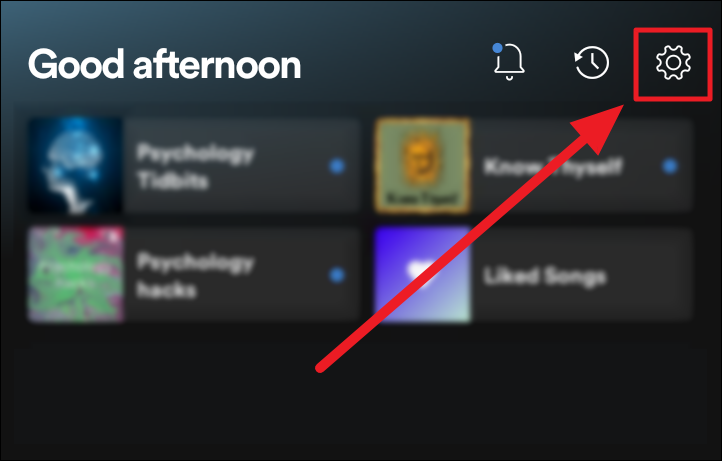
Scroll through the ‘Settings’ screen to find the ‘Allow Explicit Content’ option. Make sure the toggle is grey. If not, tap the toggle to turn it grey from green.
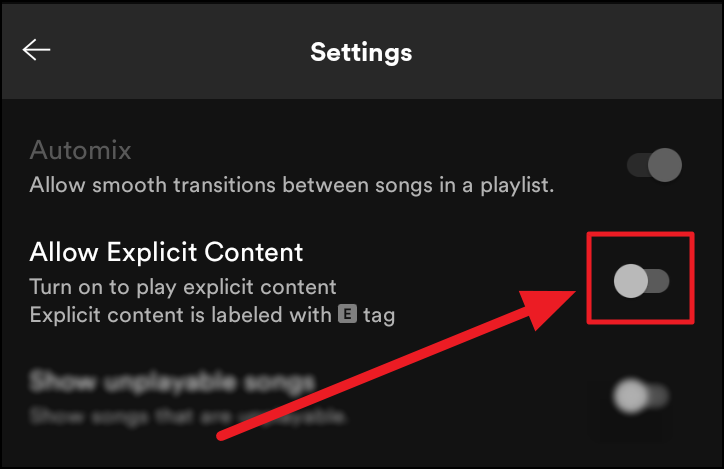
To enable explicit content on your Spotify desktop or mobile app, click/tap the same toggle corresponding to the respective options on the respective devices.
What Happens When Explicit Content Playback is Restricted on Spotify?
All explicit content – music, podcasts, episodes, series, etc., become unclickable upon disabling explicit content playback on Spotify.
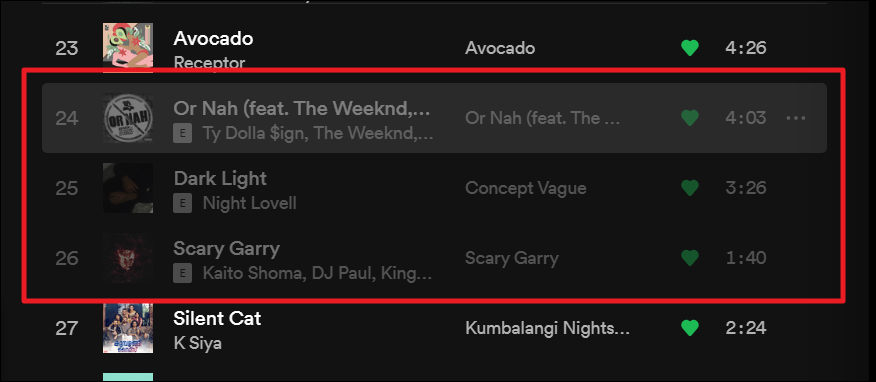
If you persevere on the explicit item, you’ll get a prompt that the content is unavailable.
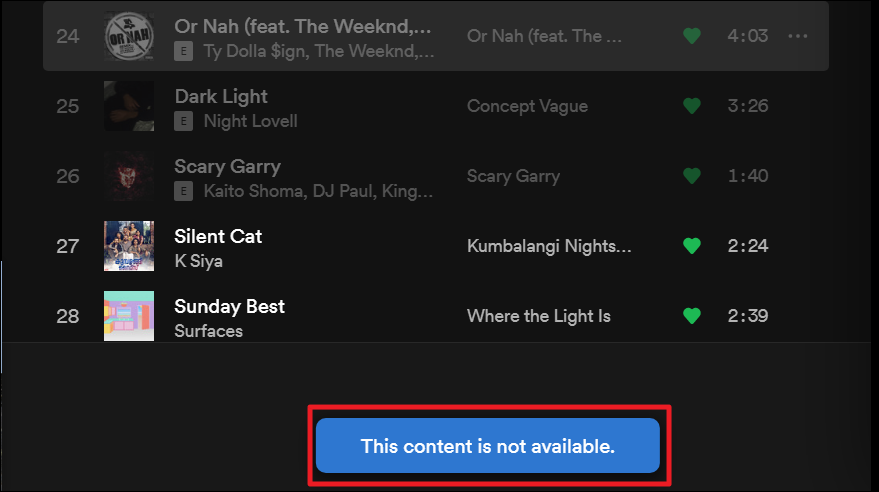
That’s about restricting explicit content on your Spotify devices. Explicit content is not everyone’s cup of tea, and for some, it really shouldn’t be. We hope you found our guide useful in restricting explicit content on Spotify!

