Instagram is adding new features all the time. One such feature the platform quietly added to the app was Notes. You can think of them as mini-tweets that you can use to share ephemeral thoughts on the social networking platform through Instagram messaging.
What are Notes on Instagram? They are mainly text-based updates that you can share with your followers whom you follow back or "Close friends" on the platform. They can be 60 characters long and disappear after 24 hours. You can also add music to your notes or share video notes on Instagram now; only short looping videos of 2 seconds can be shared as notes. Video notes will temporarily replace your profile picture on Instagram.
However, Notes can be confusing to some. They don't appear in your feed or stories. So, where on Instagram can you find and see them? You can find the Notes from the DMs page on the Instagram app. Notes are only visible in the Instagram mobile app; you can't see them on instagram.com from your mobile or computer browser.
- To see Notes on Instagram, open the Instagram app on your phone.
- Then, go to your inbox. From the Home Page, tap the 'Messenger' or 'Paper Plane' icon in the upper-right corner of the screen or swipe left on the screen.
- Notes will appear at the top of your DMs. If you can't see new notes right away, swipe down on the DM's page to refresh them.
Notes from other people will only be available if you're on a list of their followers whom they follow back or their 'Close Friends' list on Instagram (depending on the audience they've shared it with).

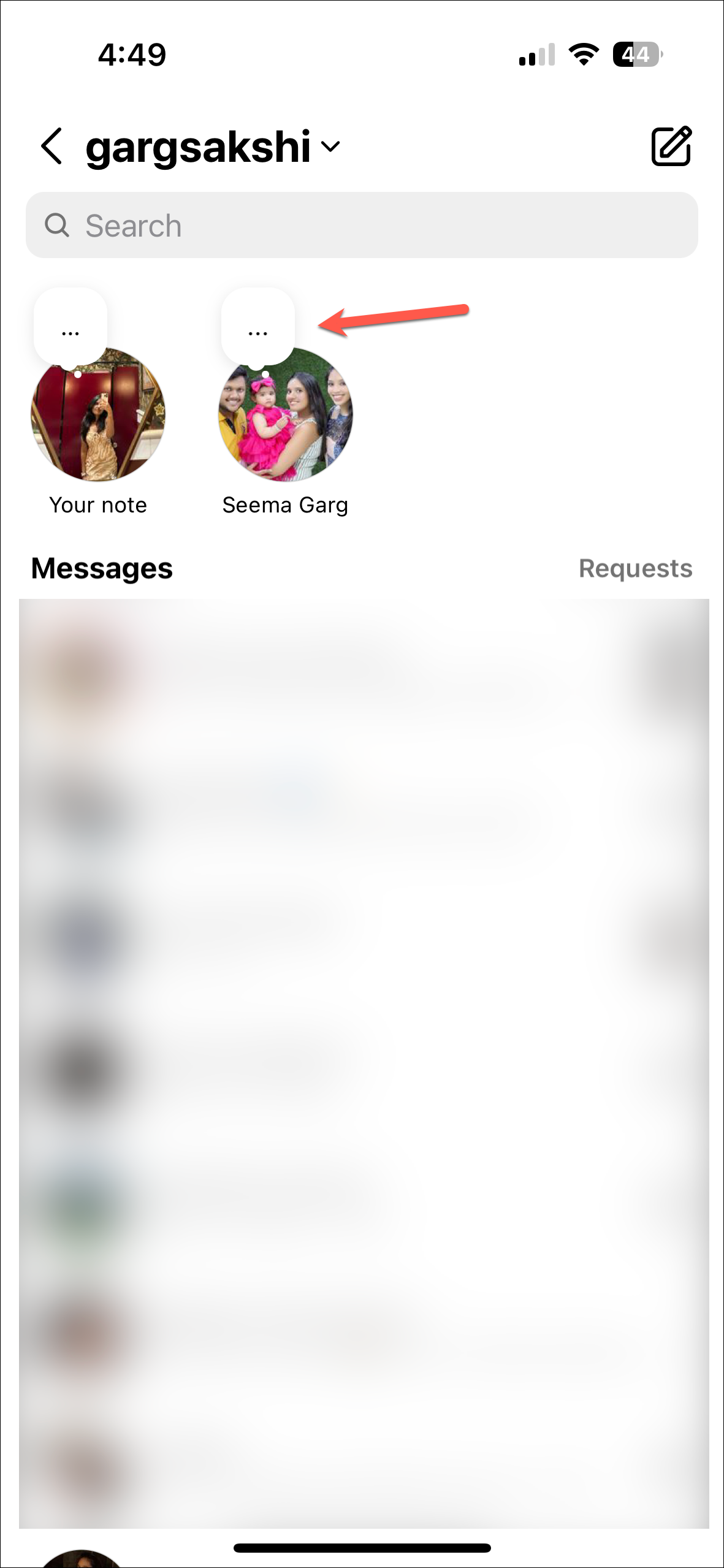
- Tap on a note to send a reply. The interface for sending the reply will appear; type it and send it. The reply will be shared as a DM to the poster. People cannot see that you've viewed their note on Instagram unless you send a reply to it.
- You can also mute notes from people; muting the notes does not apply to their stories or posts. Tap and hold the note. Then, select 'Mute Notes' from the options.
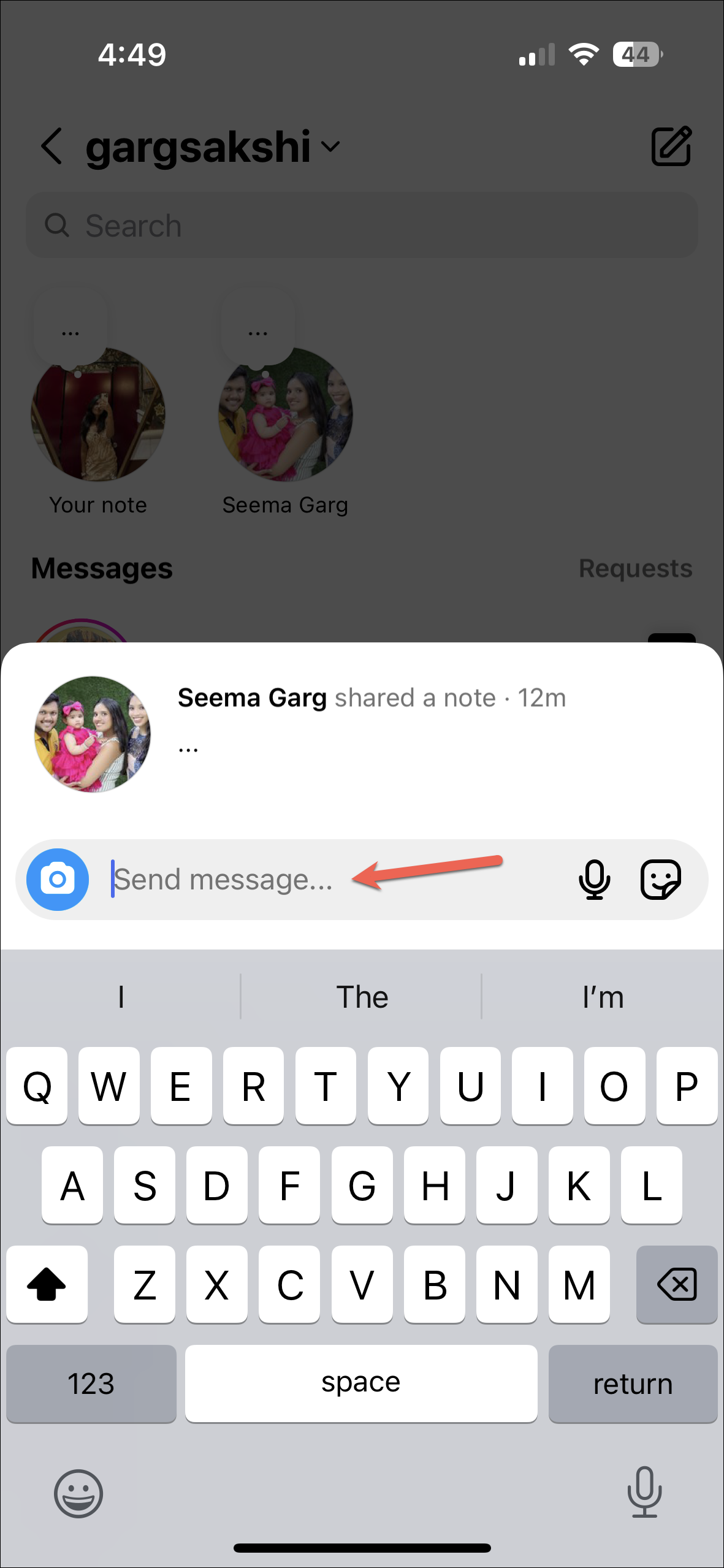
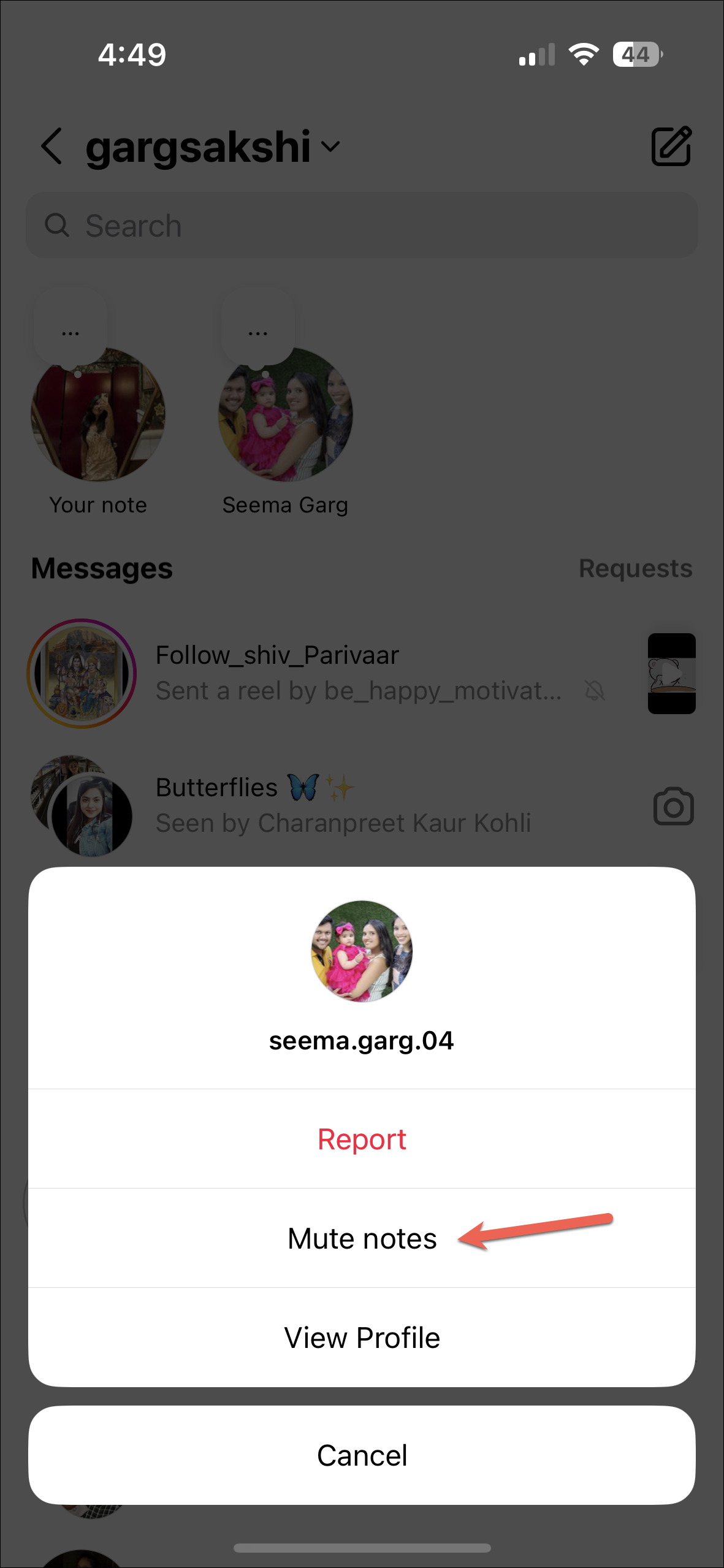
- A confirmation message will appear. Tap on 'Mute Notes' to confirm.
- If you mute notes from someone, you'll have to manually go to their profile to unmute the notes. Tap on the 'Following' option on their profile.
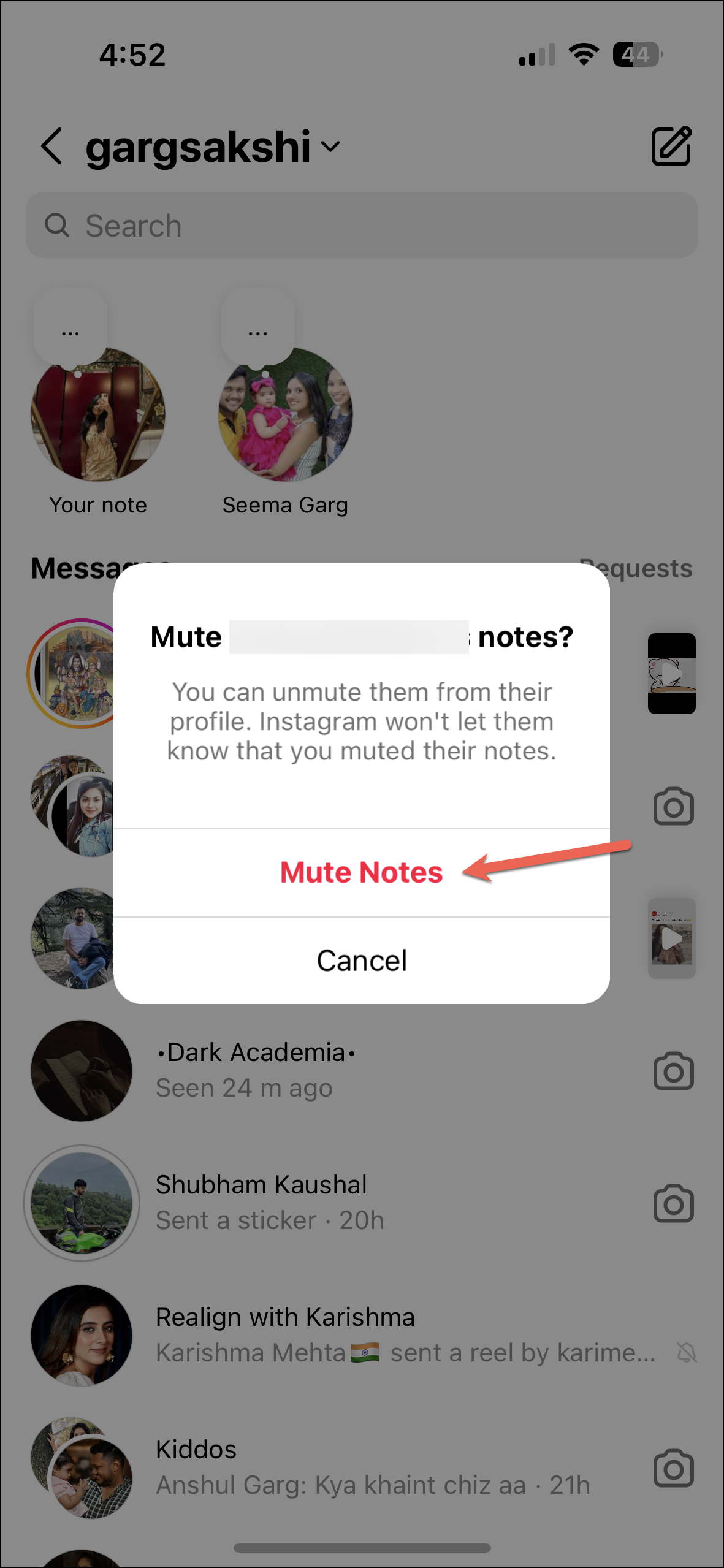
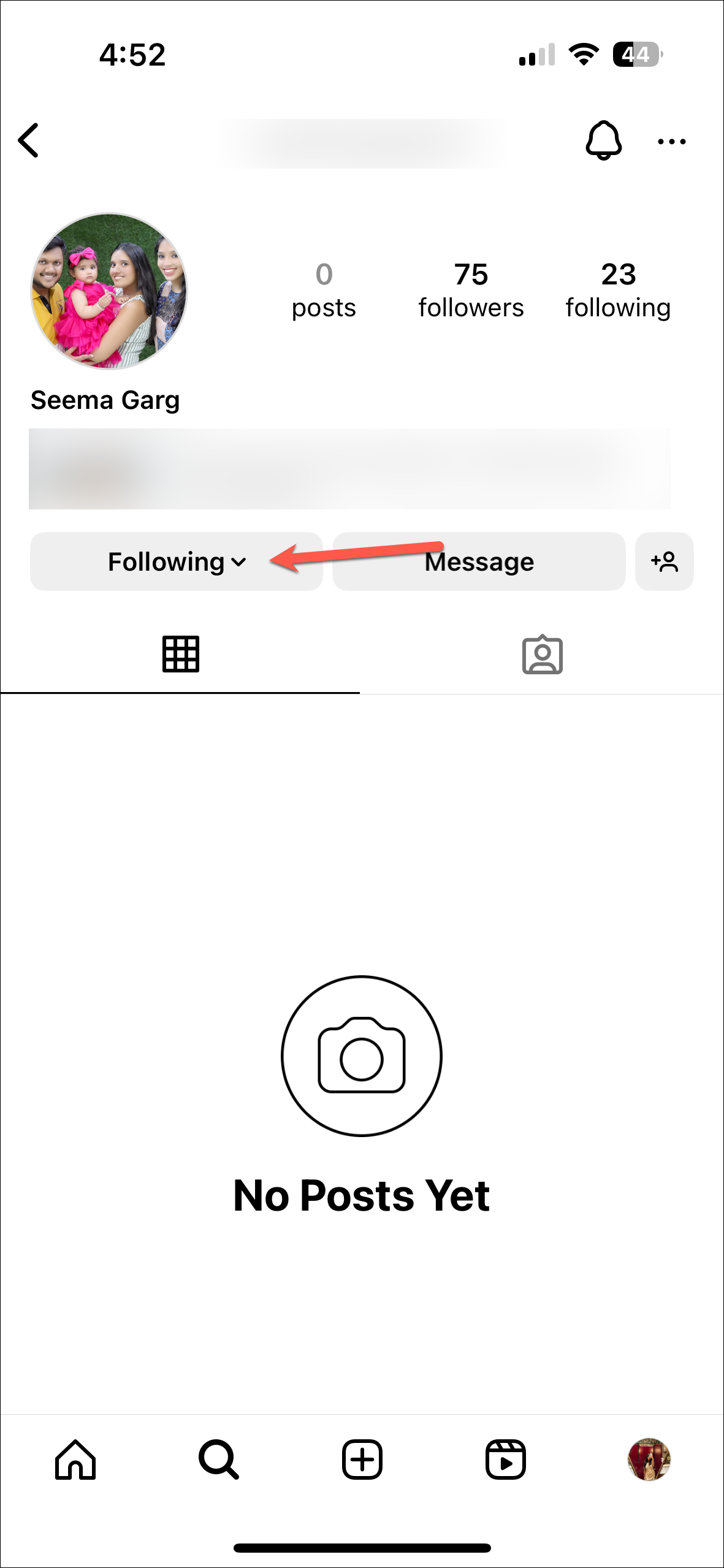
- Go to 'Mute' from the pop-up options.
- Then, disable the toggle for 'Notes' that will be presently enabled.
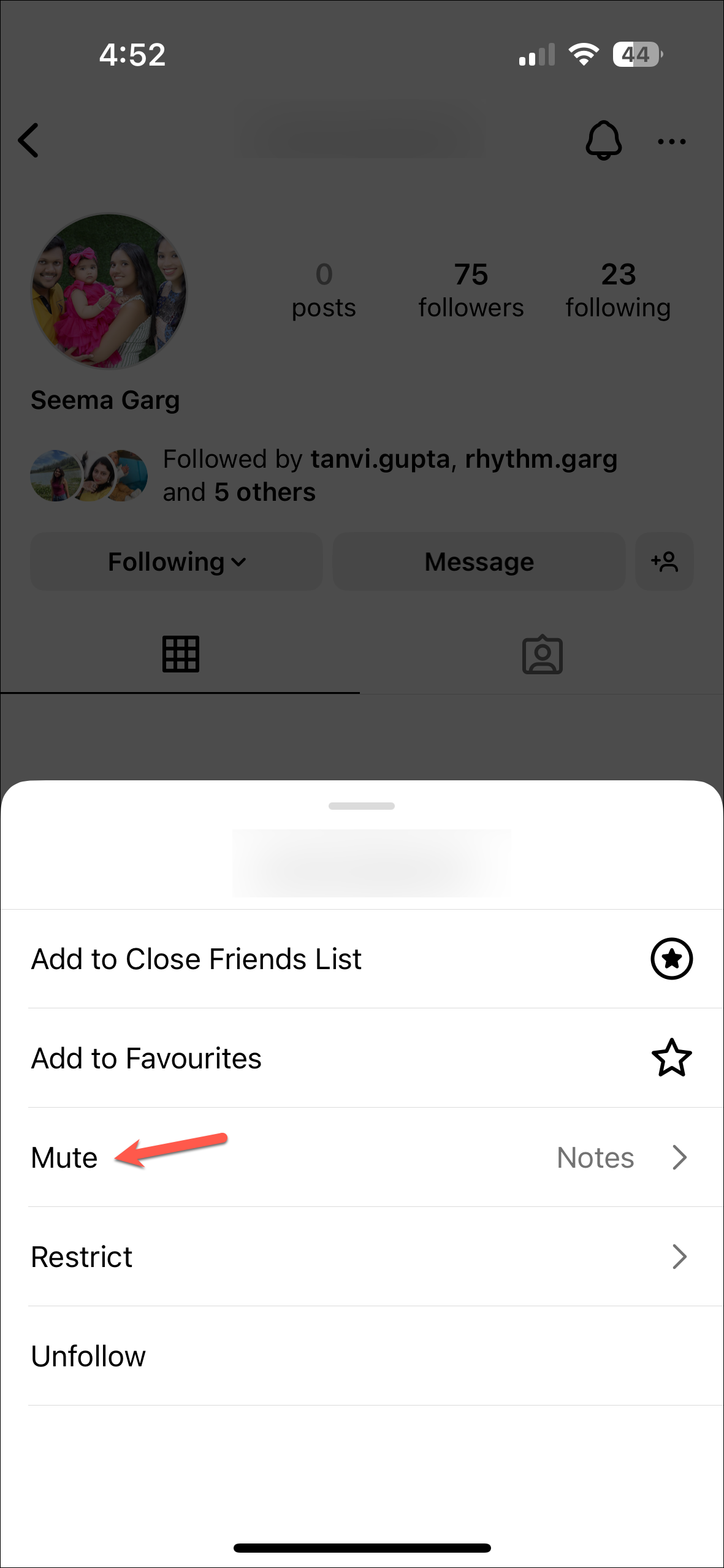
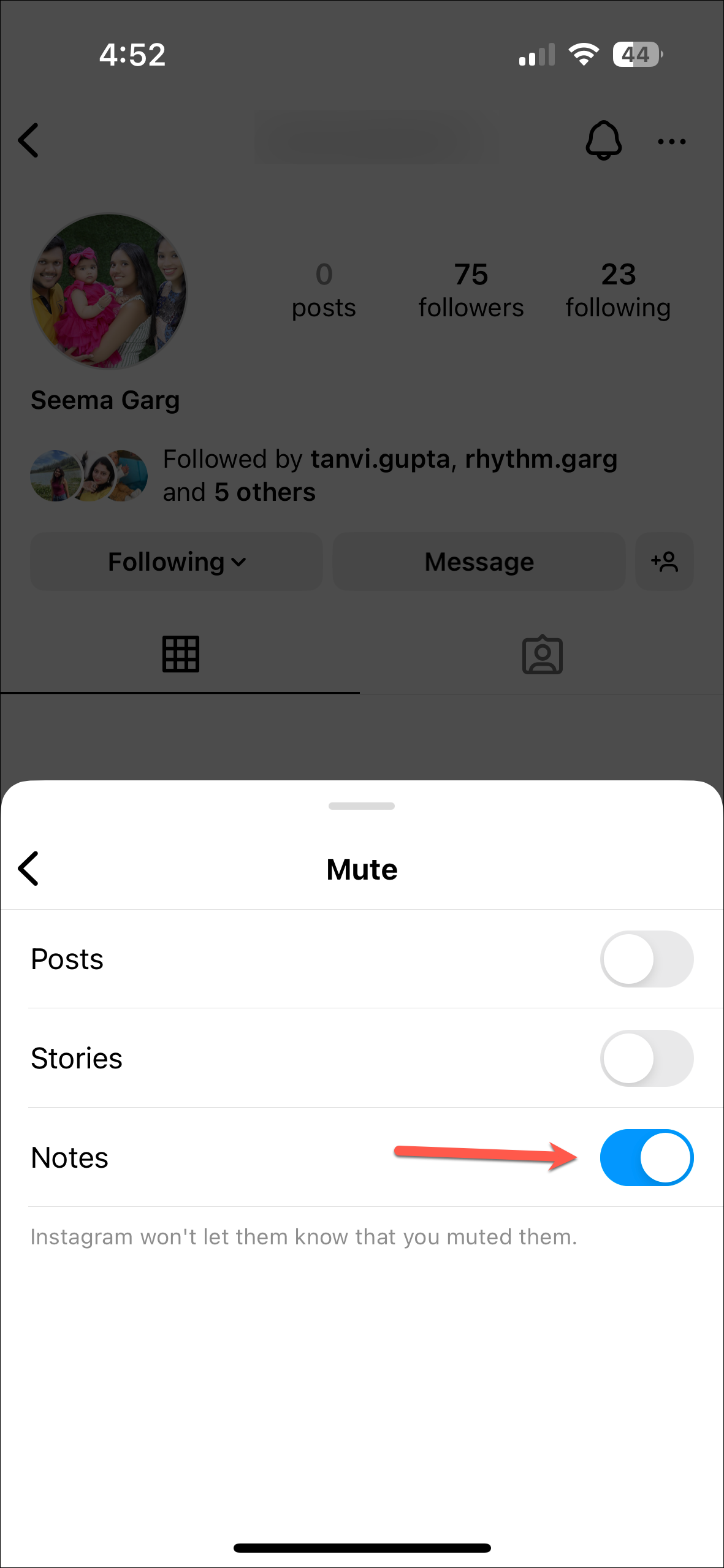
Why Can't I See a Note from Someone on Instagram? As explained above, Notes can only be shared with one's followers whom they follow back or people on the Close Friends list. If you can't see a note from someone but you are sure they have posted it, they either don't follow you back or they shared it with their Close Friends, and you didn't make the cut.
There's no way to know if you're on someone's Close Friends list on Instagram, though. But you can see if that person follows you back. From there, it's just a game of deduction, Sherlock!
Notes provide a more private way to engage with close connections on Instagram beyond the public-facing posts and stories. You can see notes from your mutuals or your close friends and reply to them to keep the conversation going.

