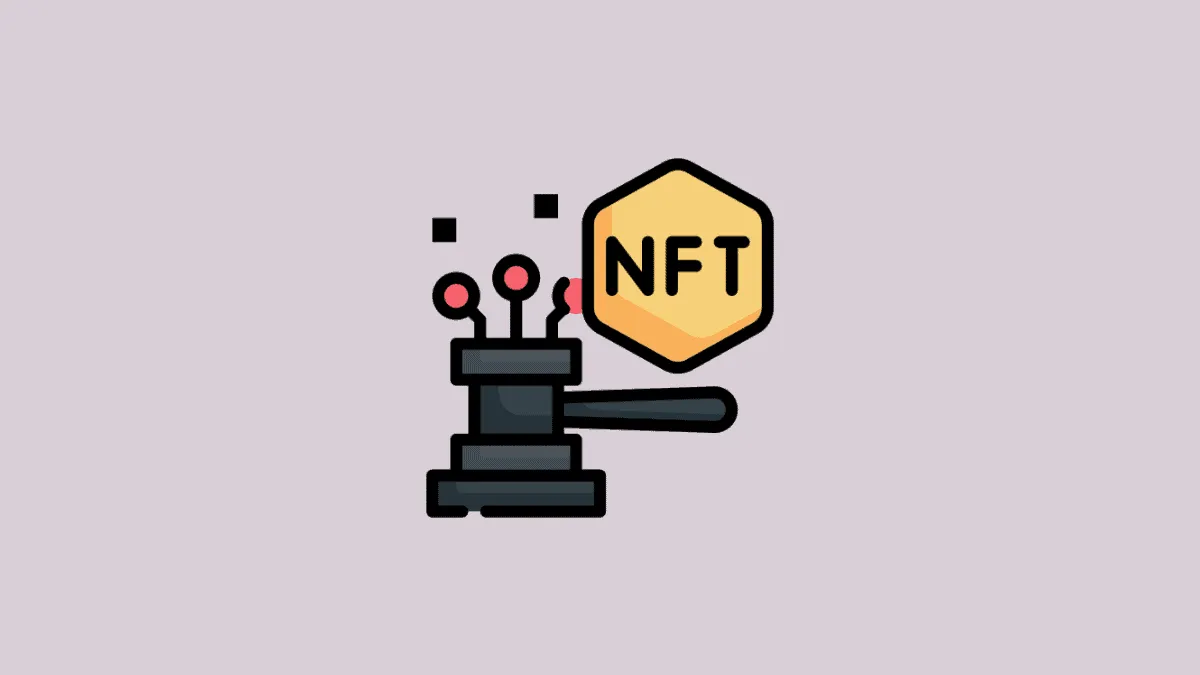OpenSea is not only the biggest NFT marketplace in existence right now, it is also the most accessible. It’s one of the reasons it has seen a total trade volume of $13.25 billion, which is way more than any other marketplace.
Whether you’re new to the NFT world or a seasoned user, OpenSea is always a good place to turn to. The marketplace is home to all sorts of NFTs, from digital collectibles to artwork and GIFs, in-game items, videos, domain names, virtual worlds, and much more. So you have multitudes of options at your disposal as a seller.
One of the reasons OpenSea is a favorite is because of the steps it has taken to make the marketplace as cheap or free of gas fees as it can.
OpenSea is also a great platform to sell your NFTs because of the multiple blockchains it supports. On OpenSea, you can sell your NFTs on Ethereum, Polygon, or Klatyn blockchains. The alternatives to Ethereum offer great options for sellers who don’t want to pay the gas fees or are looking for an alternative audience.
But even if you’re looking to sell NFTs on the Ethereum blockchain, OpenSea is generally the first choice for accessibility. Of course, it might not attract very high-end collectors who prefer the exclusivity of curated markets. Yet, it’s also a place where even celebs turn to; the most recent example being the singer The Weeknd whose NFT collection is auctioning on the platform at the time of this writing.
Selling NFTs on OpenSea
Now, when it comes to selling NFTs on OpenSea, there are two ways to go. You either plan to sell an NFT you already own. This could be an NFT you bought previously or maybe you minted an NFT elsewhere but didn’t sell it. In both cases, you have the NFT in your wallet and you can sell it.
The other case is that you’re looking to create and sell an NFT on OpenSea. We’ll cover all instances.
Additionally, the existence of multiple blockchains on OpenSea presents another choice: which blockchain you want to sell your NFT on.
Although Ethereum is the most popular blockchain for NFT trade, the gas fee associated with the blockchain is often the reason for seeking alternatives. But there are other factors too when it comes to choosing the blockchain that’s the right fit for you. So, keep that in mind when you mint NFTs on OpenSea as it supports multiple blockchains. In this guide, we’ll cover how to make and sell NFTs on the most popular blockchain for them, i.e., Ethereum.
Selling NFTs on the Ethereum Blockchain on OpenSea
Before you can sell NFTs on OpenSea, there are a few things to take care of. To sell or create an NFT, you’ll need funds. On the Ethereum blockchain, you need to pay gas fees whether you want to sell, buy, or mint an NFT. The gas fee is used to cover the cost of carrying out the transaction on the blockchain.
To pay for gas fees, you’ll require the native cryptocurrency of the blockchain, i.e., Ether (ETH). You can buy Ether from a digital currency exchange like Binance or Coinbase. You can also add funds from OpenSea itself where it connects you to an exchange to buy ETH. Some wallets also let you buy ETH directly from them, which also brings us to another matter.
Wallets are another requirement for selling NFTs on OpenSea. A software crypto wallet is the easiest choice for trading NFTs but you can also use a hardware wallet which is the most secure. If you already have an Ethereum wallet, you can connect it to the platform. OpenSea supports most Ethereum software wallets that include:
- MetaMask/ MetaMask Mobile
- Coinbase
- Fortmatic/ Magic
- TrustWallet
- Portis
- Arkane
- Authereum
- Bitski
- Dapper
- Kaikas
- OperaTouch
- Torus, and
- WalletConnect that lets you connect any mobile wallet
If you don’t have a wallet, you can create one on any of these. Preferably, choose a wallet that offers two-step authentication and enable it for your wallet for additional security. For this guide, we’ll explain how you can create a MetaMask wallet.
Lastly, you’ll need to create an account on OpenSea, which is as simple as connecting your wallet to the marketplace. If you already have your wallet connected to OpenSea, you can skip the next two steps and go right to the step that explains how to sell NFTs on OpenSea.
Creating a Wallet on MetaMask
MetaMask has a browser extension as well as mobile apps for both Android and Apple. Go to metamask.io and click the ‘Download now’ button.

Then, click the ‘Install Metamask for Chrome’ option.

The Chrome page for the extension will open. Click the ‘Add to Chrome’ button.

A confirmation prompt will appear. Click the ‘Add extension’ button.

The extension will install on the browser and its extended view will open.
Click the ‘Get Started’ button.

Then, click the option for ‘Create a Wallet’.

Privacy policies will appear. Click the ‘I agree’ button.

Create a strong password for your wallet, and click the ‘Create’ button.

MetaMask will give you a 12-word secret backup phrase. This seed phrase is the most important thing you need to remember about your wallet, infinitely more important than your password. If you ever forget your password and you don’t have access to your seed phrase, you won’t be able to access your wallet.
Even the team at MetaMask won’t be able to help you. Without the phrase, all the contents of your wallet, any tokens and NFTs will be lost to your forever. The MetaMask team suggests writing it down on paper and storing the paper in a secure place, like a safe. You can also note down the phrase in more places than one to be extra sure, but do keep all copies safe. And never share your seed phrase with anyone under any circumstance.
Once you note down the seed phrase, complete the rest of the steps related to it on your screen. And voila! Your wallet will be created.
You can add ETH to your MetaMask wallet using credit/ debit cards (depending on availability for your region) or transfer them from an exchange by using the straightforward ‘Buy’ option it offers.
Connect your Wallet to OpenSea
You need to connect your wallet to OpenSea and create an account to sell NFTs on the marketplace.
Go to opensea.io and go to the ‘Profile’ option in the top-right corner of the window and select ‘Profile’ from the menu.
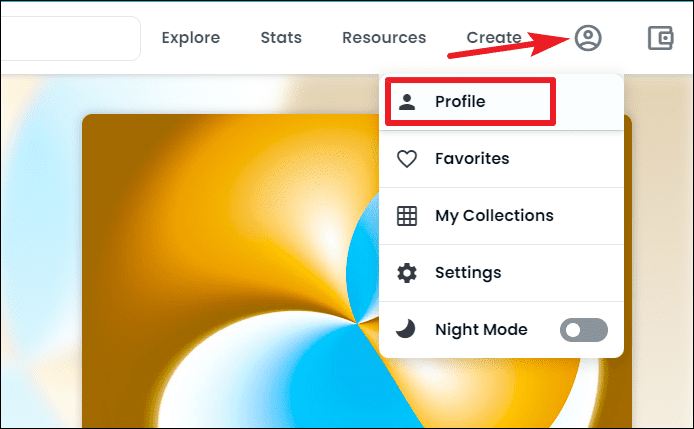
A screen for connecting your wallet will appear. Click the option for your wallet. Click ‘Show More Options’ if you don’t see the option for your wallet right away. For this guide, we’ll select ‘MetaMask’.
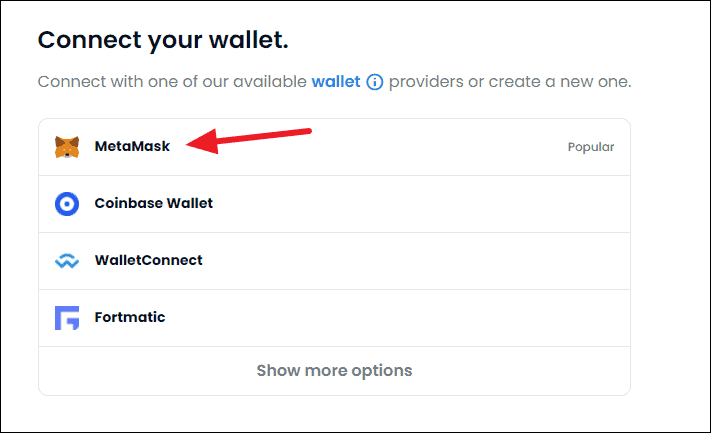
On the right side of the screen, a small window for ‘MetaMask’ will open. The option for your account should be automatically selected. But if it isn’t, click the checkbox and then click ‘Next’.
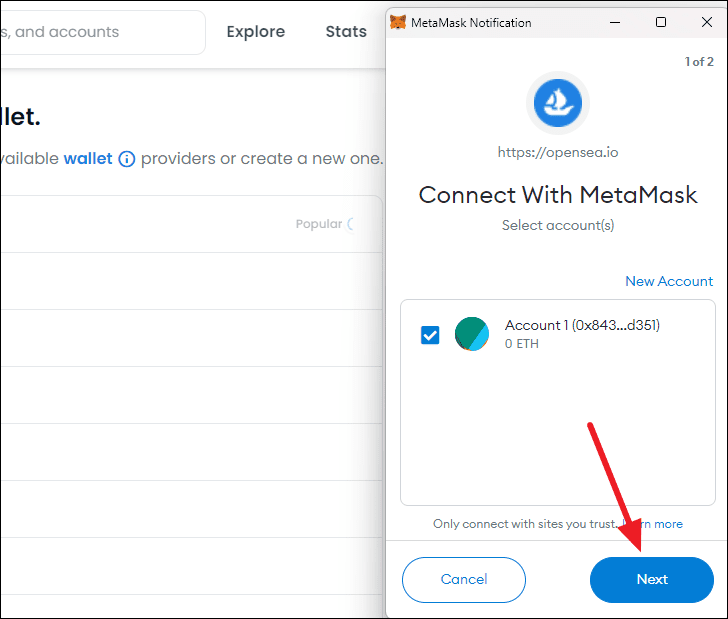
A permission request will appear asking you to allow OpenSea to see your wallet address. Click ‘Connect’ to proceed.
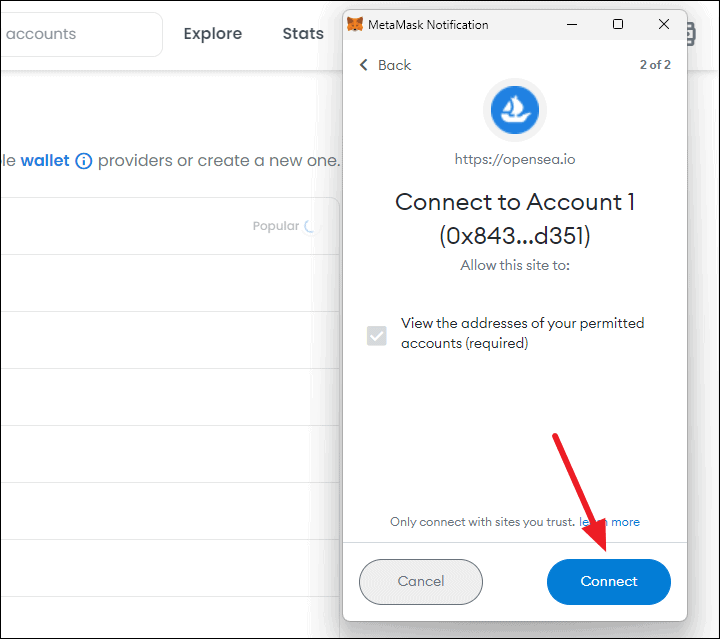
The wallet will be connected, and your account will be created on OpenSea by the default name ‘Unnamed’. You can leave it as it is and other users on the market will only be able to identify you using your wallet address. Or you can personalize your profile and add a username, bio, email address, etc.
Click the ‘Setting’ icon to change your profile settings.
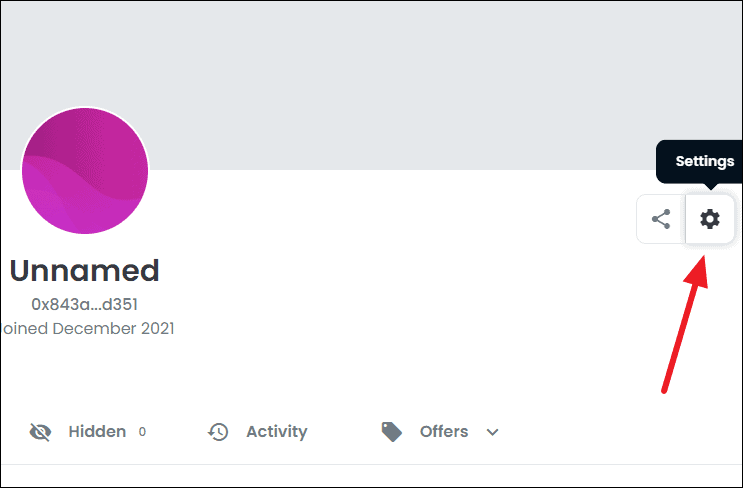
An additional security prompt from MetaMask (or your wallet) will appear. Click the ‘Sign’ button in the window on the right to approve.
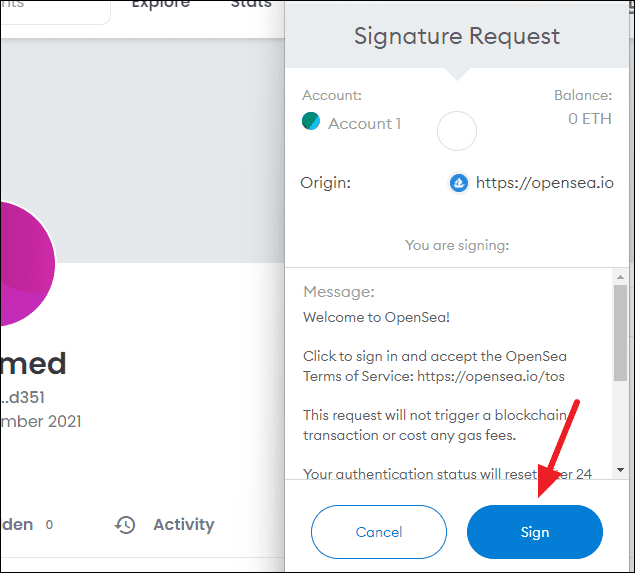
The screen for profile settings will appear where you can add a profile image, banner, username, bio, email address, and social media handles or a website address, as well. Enter the desired information and click the ‘Save’ button.
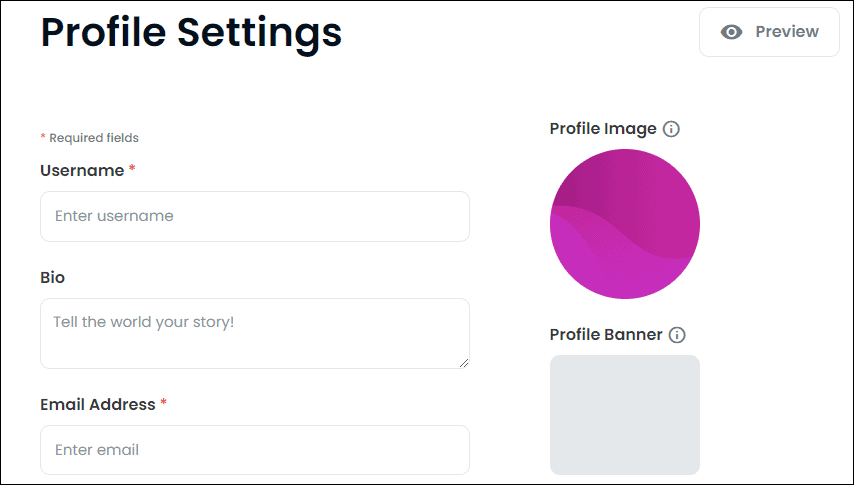
You’re all set to sell your NFTs on OpenSea now!
Creating an NFT on Ethereum on OpenSea
If you’re a creator and want to create and sell your NFT on OpenSea, minting one on the platform is very easy. Before creating your first NFT, create the collection of which the NFT will be a part.
Go to your ‘Profile’ icon in the top-right corner and click ‘My Collections’ from the menu.
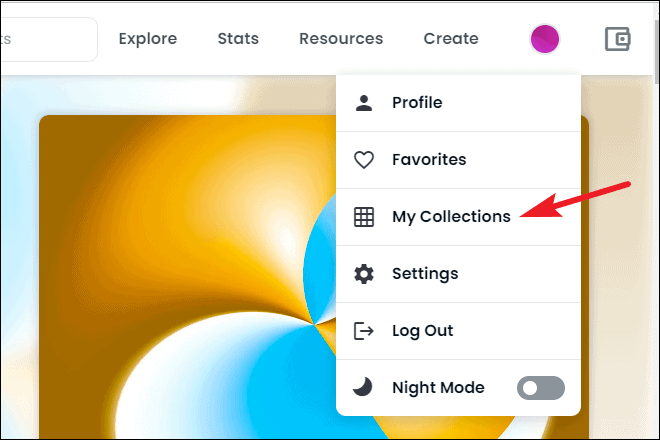
Then, click the ‘Create a Collection’ option.
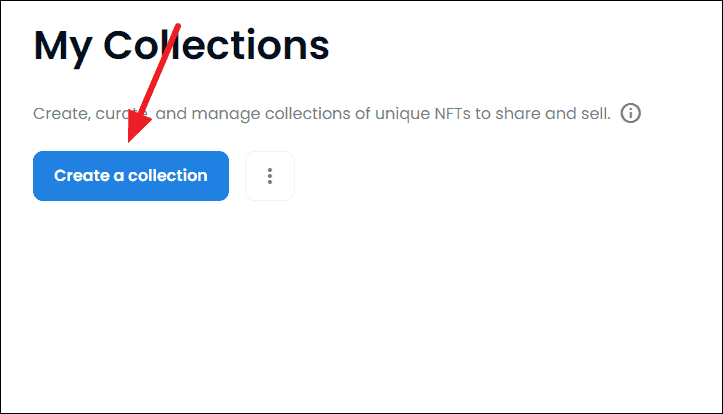
Here, add information for the collection like logo image, banner or featured image, name, description, category, etc.
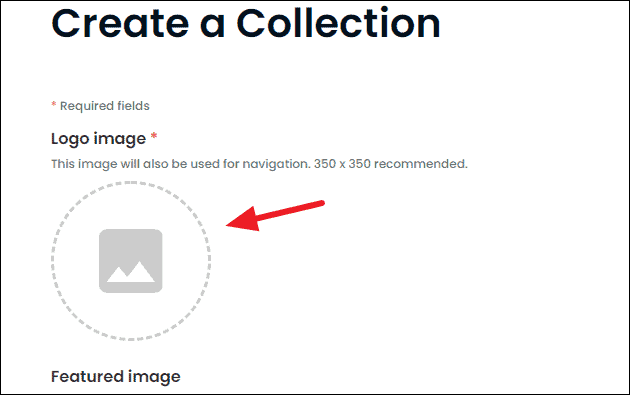
Also, add the royalty percentage you want to earn for the NFTs in this collection. the maximum percentage on OpenSea is 10%. Click ‘Create’ to create the collection.
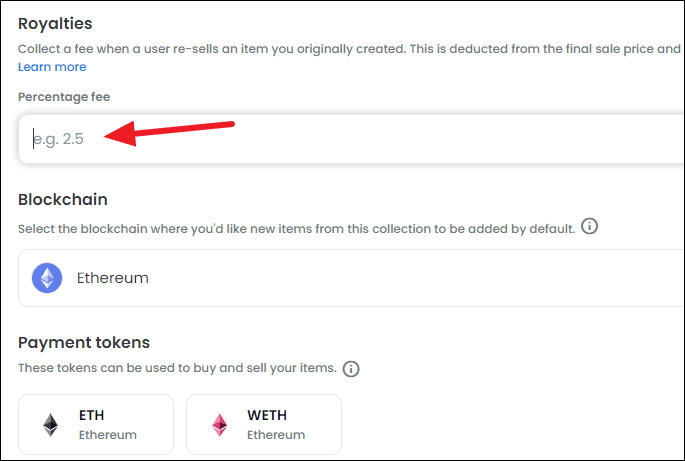
Now, we’re done with the detour. Let’s finally get to creating an NFT on OpenSea. Click on the ‘Create’ button in the top-right corner.
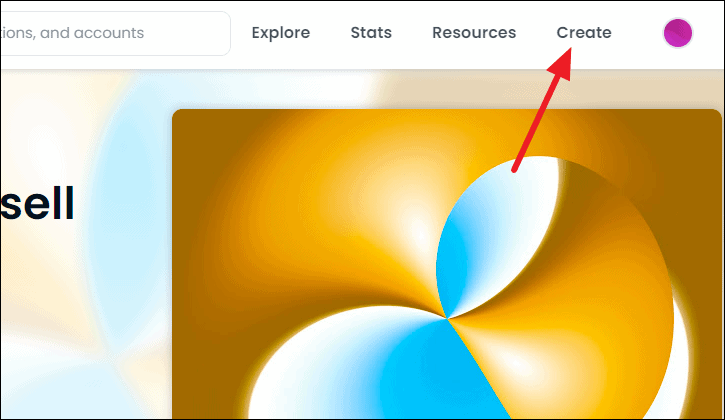
The page for creating an NFT will open. Upload the file you want to mint as an NFT. OpenSea supports a variety of file types and formats. You can turn images, videos, audio, or even 3D models into an NFT. The maximum size for the file is 100 MB.
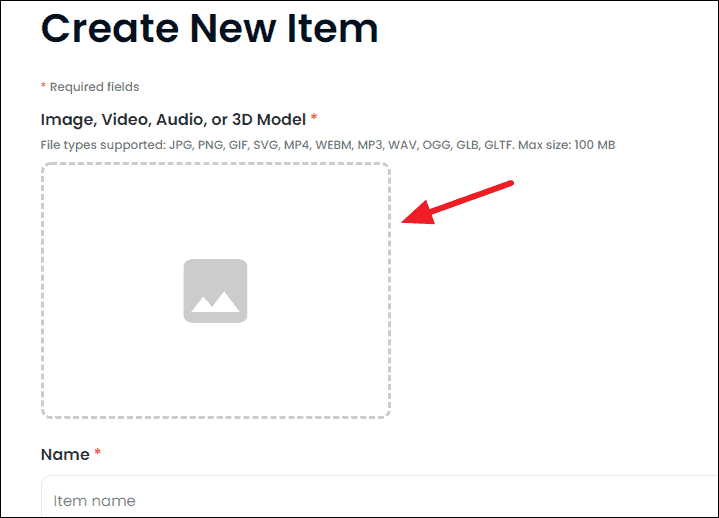
Enter a title and other optional details like description or external links to the form. Description can help your buyers understand your NFT better, so even though the field is not required, always consider filling it.
Scroll down further and you’ll be able to customize your NFT further. If you want the NFT to be a part of a collection, select one from the drop-down menu. If you don’t have any collections yet, you can create one from ‘My Collections’ as explained above. You can also set the royalty percentage while creating a collection so it’s important to create one if you want royalty on reselling.
You can also add other information in fields like Properties, Levels, and Stats. This information allows the buyer to better filter your work, so add any relevant information. An example of a property could be ‘Year of creation – 2021’.
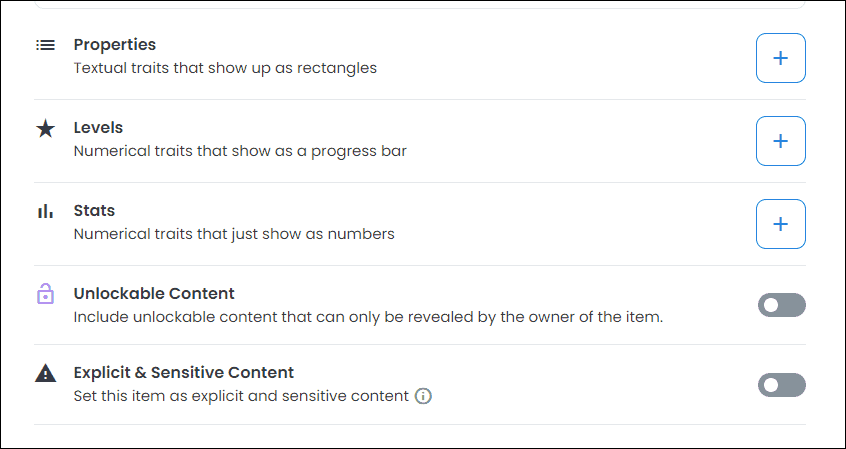
You can also add ‘Unlockable Content’ by enabling the toggle for the same. Unlockable content is the content that you want the buyer to have access to when they purchase the NFT. It could be bonus content or necessary content. It could be a PDF of a novel accompanying the NFT that was a GIF of the novel pages; yes, that has happened before. Or it could be stuff like high-resolution images, or contact information for redeeming physical items, etc.
Currently, you cannot create multiple copies of an NFT on OpenSea right away. If you go to the Supply field, it’ll show ‘1’ and the field is uneditable. If you really do want to edit the supply field, go to the page URL in the address bar and add ?enable_supply=true at the end and reload the page. The supply field will become editable. But you will have to add all the information about your NFT again.
More importantly, if you do edit the supply, you would have to set up the same number of sales listing for the NFTs. So, if you change the number to, say 100, you will need to set up 100 different sales listing for the same NFT as it’s not currently possible to list multiple NFTs at once on OpenSea. Neither is it possible to let the buyer choose how many copies they want. So, you have to list the item individually.
The blockchain is already selected as Ethereum, so we’ll let it be.
Finally, click the ‘Create’ button to create the NFT. The NFT will be listed on your profile from where you can sell it.
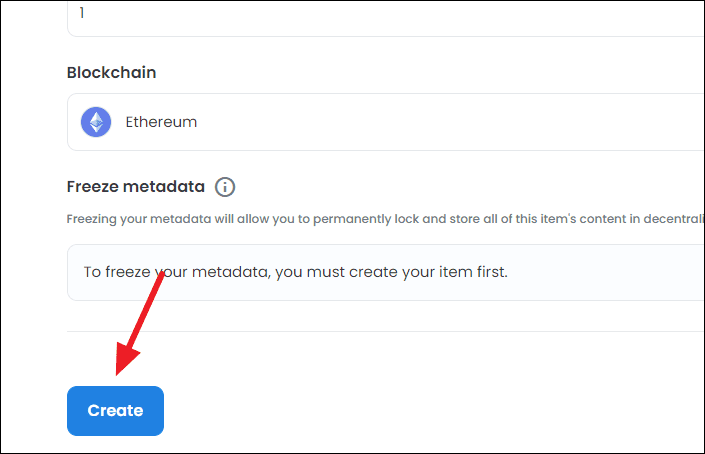
Minting Fees for your NFTs
OpenSea lazy mints the NFTs by default. Lazy minting means that when you create an NFT, it isn’t transferred to the blockchain automatically. Instead, when someone buys your NFT, only then is the NFT minted. Since the gas fee is only incurred when a transaction happens on the blockchain, this saves you from paying the gas fee until your NFT is sold.
Realistically, most NFTs are never sold so creators often end up in loss due to the gas charges paid, which these days are exorbitant. OpenSea separates the on-chain issuance of the NFT from the metadata for lazy minting it.
You’ll notice there’s also an option for ‘Freezing Metadata’. If you freeze the metadata, you will have to pay the gas fee. You can only freeze the metadata after creating the NFT, though.
So, when you hit the ‘Create’ button on your NFT, the NFT will appear on your OpenSea profile, but it isn’t exactly an NFT yet.
When the asset is sold and finally minted on the blockchain, only then it becomes an NFT in the true sense of the word. Hence, it won’t also be available on other platforms as it isn’t truly an NFT yet. Once you sell or transfer the asset, it’ll become an NFT.
Selling an NFT on Ethereum
Whether you created the NFT on OpenSea or want to sell an NFT you previously bought, the process is the same for both. To sell an NFT, click the ‘Profile’ icon on the top-right of the OpenSea home page and select ‘Profile’ from the menu.
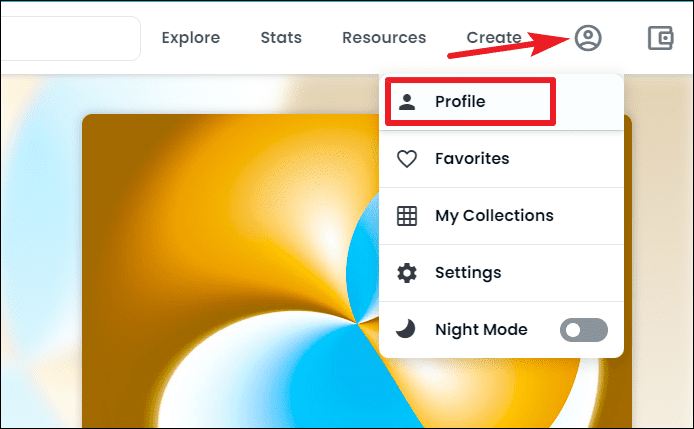
Your profile will list the NFTs you have on your wallet or the ones you created on OpenSea. Click the NFT you want to sell.
The public-facing asset page for the NFT will open. Click the ‘Sell’ button in the top-right corner.
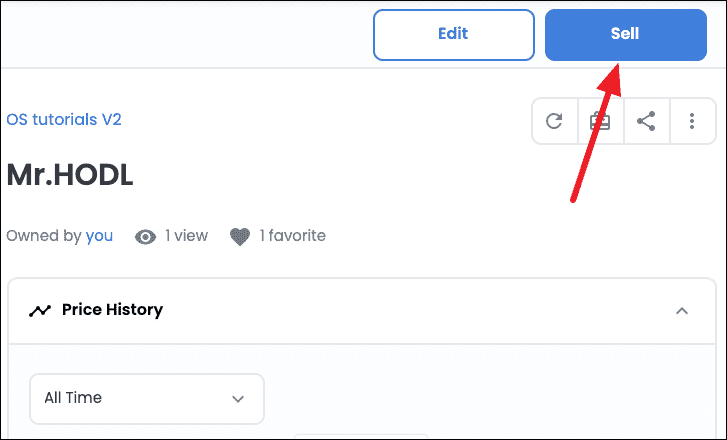
The listing page for the NFT will open. Fill in the details like the price and type of sale for the NFT. You can either sell the item for a fixed price or have a timed auction. You also have to choose the duration of the listing.
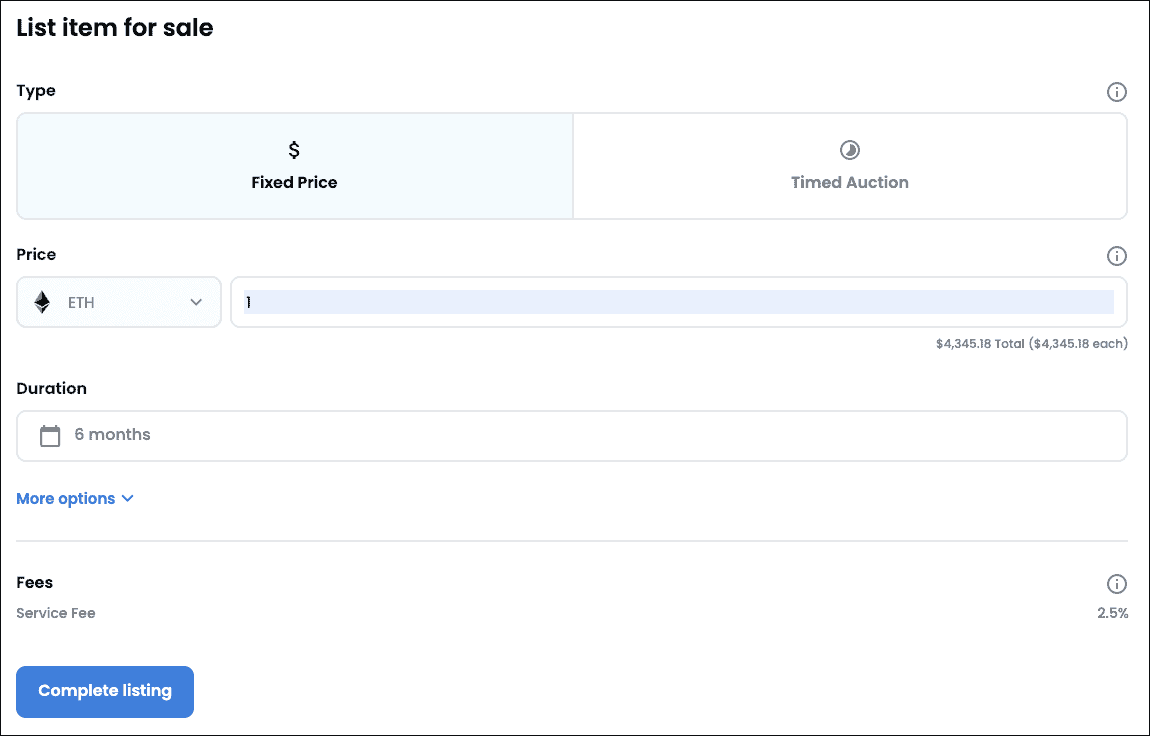
For a fixed price listing, the maximum you can list an NFT for is 6 months.
For a timed auction, the maximum duration for the listing can be 3 weeks. On OpenSea, a timed auction can be of two types:
- Sell to the highest bidder (aka English Auctions): In this type of auction, you choose a starting price and buyers can bid over it. At the end of the auction, if the highest bid is for more than 1 ETH, OpenSea will automatically complete the transaction and also cover the gas fees for it. If the highest bid is for less than 1 ETH, then it’s upto the seller to accept the bid. You are under no obligation to accept the bid, but if you do, you’ll have to pay the gas fees yourselves.
- Sell with declining price (aka Dutch Auctions): This one is a lot similar to selling with a fixed price, but instead, the price falls over time. The buyer can buy anytime at the listed price or make an offer that they want lesser than the listed price. You start with a starting price, say 2 WETH, but list the ending price to which the price will decline over time, say 1 WETH after 3 days.
Then, decide whether you want to include the NFT in a specific bundle. If you’re reselling an NFT and the owner has a royalty set up, you’ll see it in the ‘Creator Royalty’ section under the potential fees. For NFTs sold on OpenSea, 10% royalty is the highest that can be charged. OpenSea also charges a 2.5% service fee on your transactions which won’t be charged during listing but when the sale goes through.
Once you’ve filled in and checked all the details, press ‘Post your Listing’.
Completing the Sale
Now, when you’re selling on OpenSea for the first time, there are additional actions and associated gas fees.
First-time sellers will need to initialize their wallets for which you have to pay the gas fees. Once you complete filling in the details and proceed further, you’ll get an initialization request in your wallet.
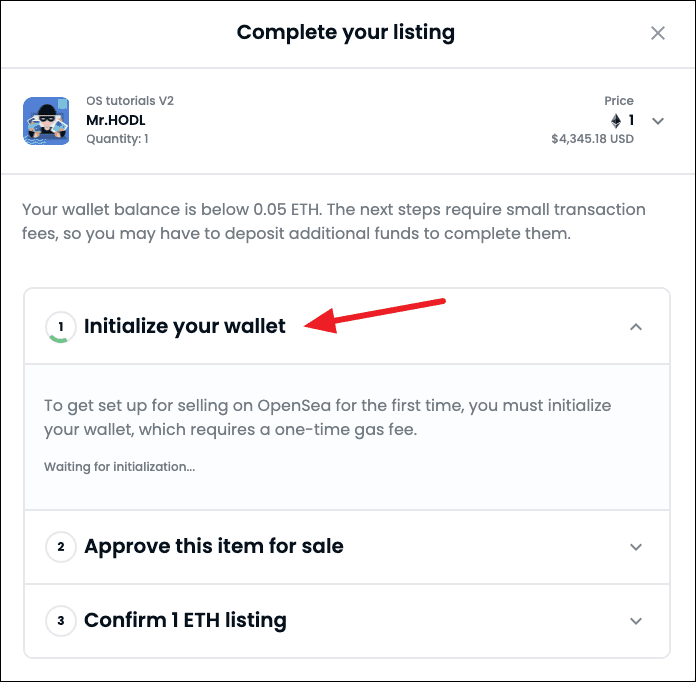
To initialize the wallet, pay the gas fees from your wallet. You should have enough ETH in your wallet to cover the gas fees.
Then, if the NFT you want to list for sale wasn’t minted on OpenSea but through a custom contract, you’ll need to approve the item for sale. The approval allows OpenSea to access your NFT (and other NFTs in the collection) and trade it on your behalf. You’ll have to pay the gas fee from your wallet again and sign the transaction. You don’t have to pay the approval gas fees for NFTs minted on OpenSea.
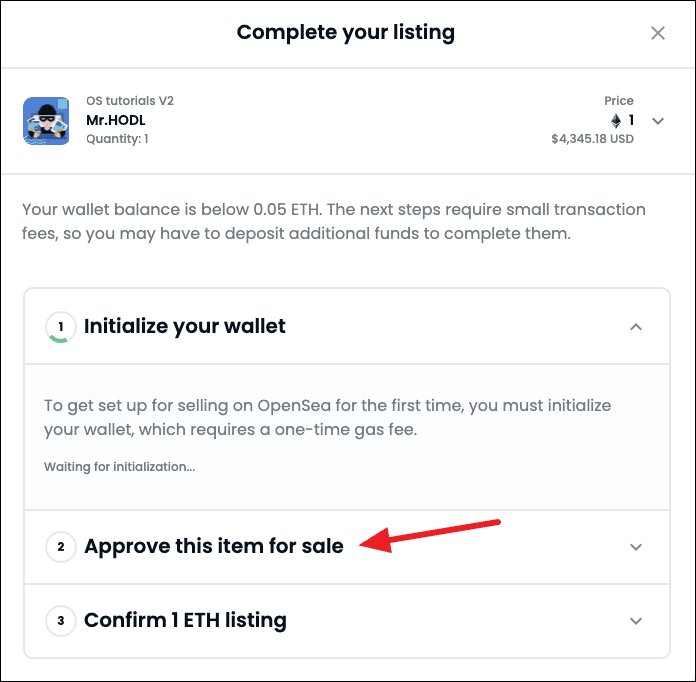
But both these charges aren’t recurring. The first charge has only to be paid once while the other has to be paid once for an NFT collection not minted on OpenSea.
Additionally, if you’re selling the item in a timed auction and this is your first timed auction, you’ll also need to approve WETH for trading which requires paying a small gas fee again.
Once all the actions are completed and you confirm the listing of the NFT by signing from your wallet, your NFT will be listed and you’ll get a confirmation pop-up.
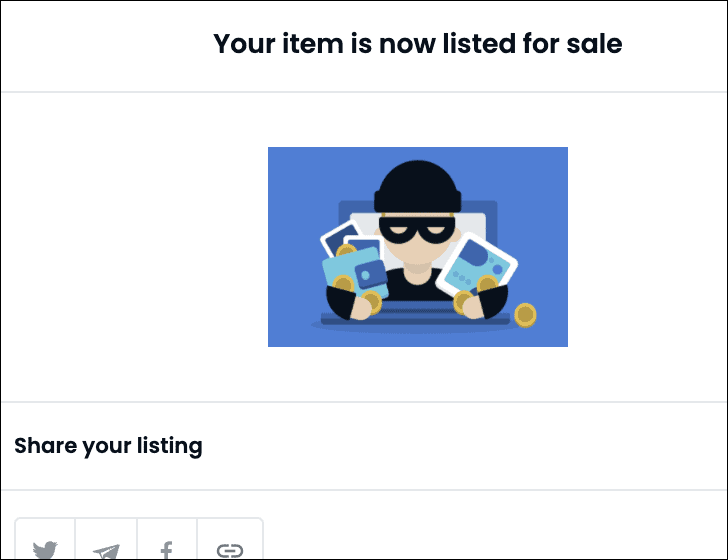
Gas Fees on OpenSea: A Summary
Gas Fees is very confusing in general, and we realize it’s even more confusing on OpenSea. Although OpenSea tries to achieve gas-free listings, it’s not completely gas-free. Here’s a neat summary to keep things a little bit clear about when you have to pay gas fees and when not.
- For fixed price sales: Buyers pay the gas fees
- For timed-auctions: Sellers pay the gas fees when accepting an offer. Although currently, OpenSea pays the gas fees for English Auctions.
- One Time-Fees: You’ll pay one-time fees for these actions.
- First-time sellers pay for wallet initialization
- Paid for token or contract approval, i.e., when approving WETH, or other currencies like USDC and DAI as well as when approving an NFT ollection not minted on OpenSea
- Recurring Fees: You have to pay gas fees on Ethereum for these actions.
- Accepting an offer
- Canceling a listed NFT
- Canceling a bid
- Transfering or gifting your NFT to someone
- Gas Free actions:
- Lazy minting an NFT
- Listing an NFT as fixed price
- Listing an NFT as auction
- Reducing the price of an NFT you listed
- Creating a collection
Creating and selling NFTs on OpenSea can seem like a daunting task at first sight. But once you get the hang of it, you’ll be cruising the decentralized world minting NFTs left and right in no time.