Arc Browser is full of huge features that make it a hit. But it has recently added a nifty feature to its browser that makes it even more fun. While not a huge update like adding ChatGPT straight to the Command Bar, it's still a fun feature you'll want to stay on top of.
We're all sharing links with friends and family all the time. With the 'Share Quote' feature, you can share text from links, and Arc will share them in a beautiful format.
- To share quotes in Arc Browser, go to the webpage that has the content you want to share.
- Then, highlight the quote using your cursor.
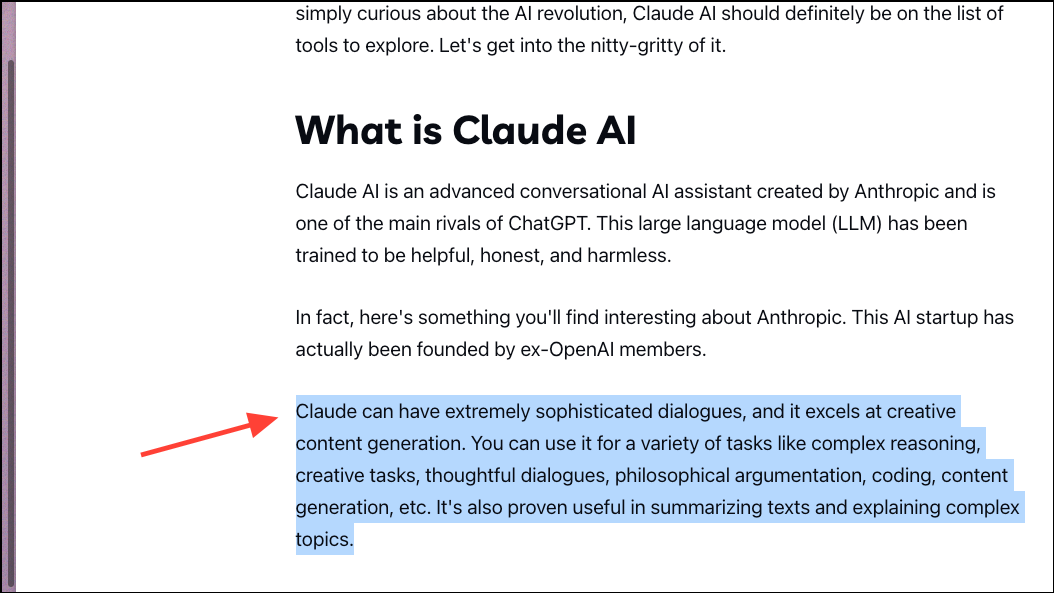
- Next, go to the URL bar while the content is still highlighted, and you'll find an additional 'Share Quote' option there; click on it.
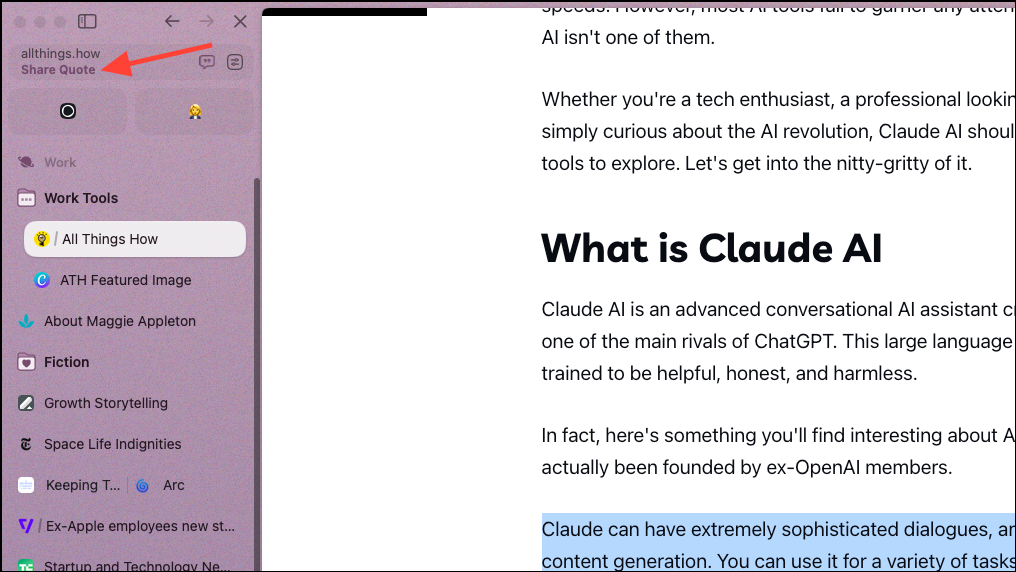
- It'll automatically copy the quote with the link to the page.
- Go to iMessage, open the chat of the person/ group where you want to share the link, and paste the link into the message box. It'll appear as a normal link. Click 'Enter' to send the message.
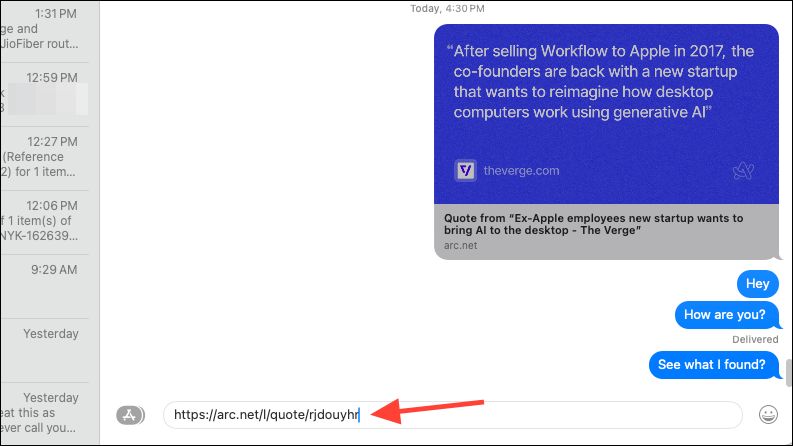
- As soon as the link is sent, Arc will render it in a beautiful format that'll show the quote you selected as it is.
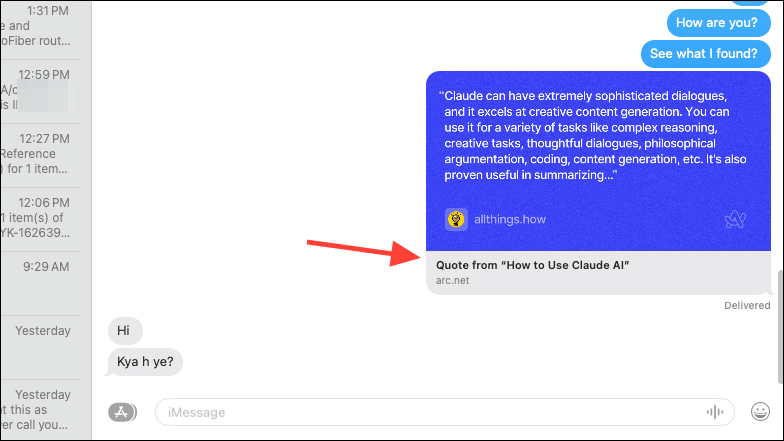
- Recipients can also open the webpage by clicking the quote card. When they open the link, it'll automatically navigate to the portion of the page you shared, and it will be highlighted, no matter which browser they open it in.
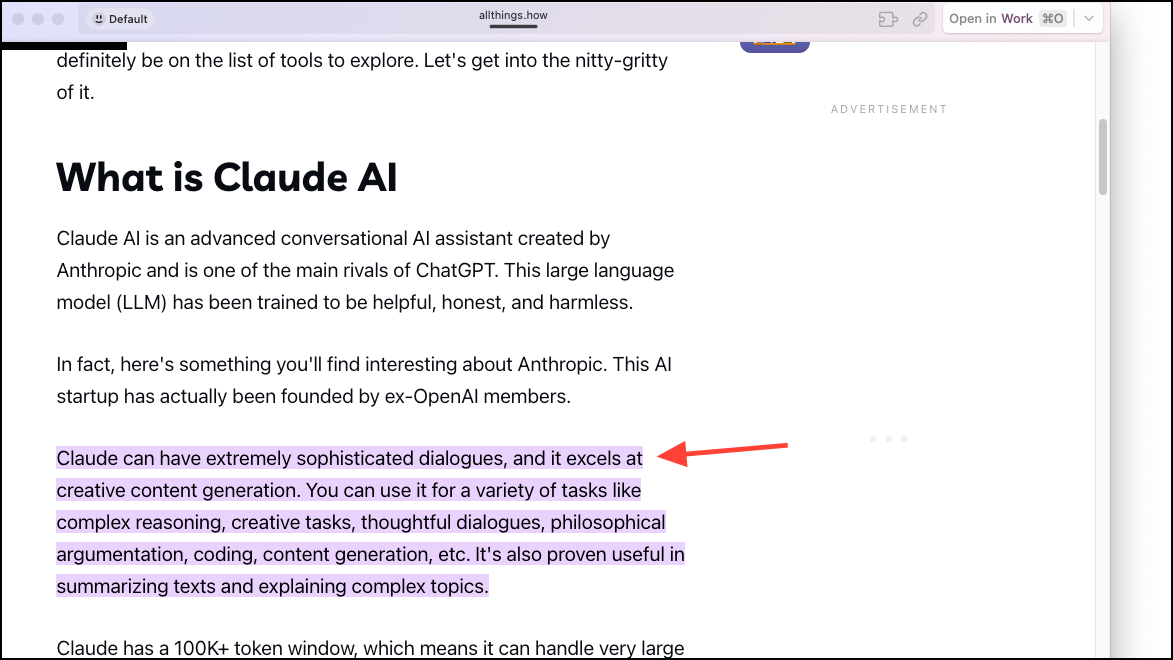
The 'Share Quote' feature is a simple but effective way to share meaningful excerpts from web pages with others. By highlighting relevant text and easily sharing it along with its source link, users can engage friends and family in focused discussion around specific ideas or information found online.

