Some time ago, Apple made a small change to its user interface but the responding outcry from users was in no way small. When iPhone X was launched, that was it for the battery percentage on the status bar.
Before that, anytime you wanted to know the exact battery of your iPhone, all you had to do was peek at the iPhone screen. But owing to the limited real estate on the status bar after the introduction of notches on iPhone X (and every new device thereon except SE), other important information took precedence. And battery percentage was tucked away in the Control Centre. Now, every time you need an exact battery count – and not the general idea that the battery icon in the status bar offers – you have to swipe down and open the Control Centre.
Finally, those days are going to be over (at least for some of you). The latest beta version of iOS 16 has added the option to show the battery percentage on the status bar. The battery percentage is housed inside the battery icon itself, solving the problem of limited space in the phones with a notch.
Supported Phones
As of now, the feature isn’t available on all iPhones with a notch. Currently, it’s only available on these phones:
- iPhone 13
- iPhone 13 Pro
- iPhone 13 Pro Max
- iPhone 12
- iPhone 12 Pro
- iPhone 12 Pro Max
- iPhone 11 Pro
- iPhone 11 Pro Max
- iPhone XS
- iPhone XS Max
- iPhone X
This leaves the models iPhone 13 mini, 12 mini, 11, and XR without the feature. Maybe that’ll change in the future, but for now, this is how things are.
Turn Battery Percentage On
Your iPhone must be running iOS 16 developer beta 5 for you to access the setting. So if you haven’t already, you need to update it first. After that, it’s extremely easy to enable it.
Open the Settings app on your iPhone. Then, scroll down and tap the ‘Battery’ option.
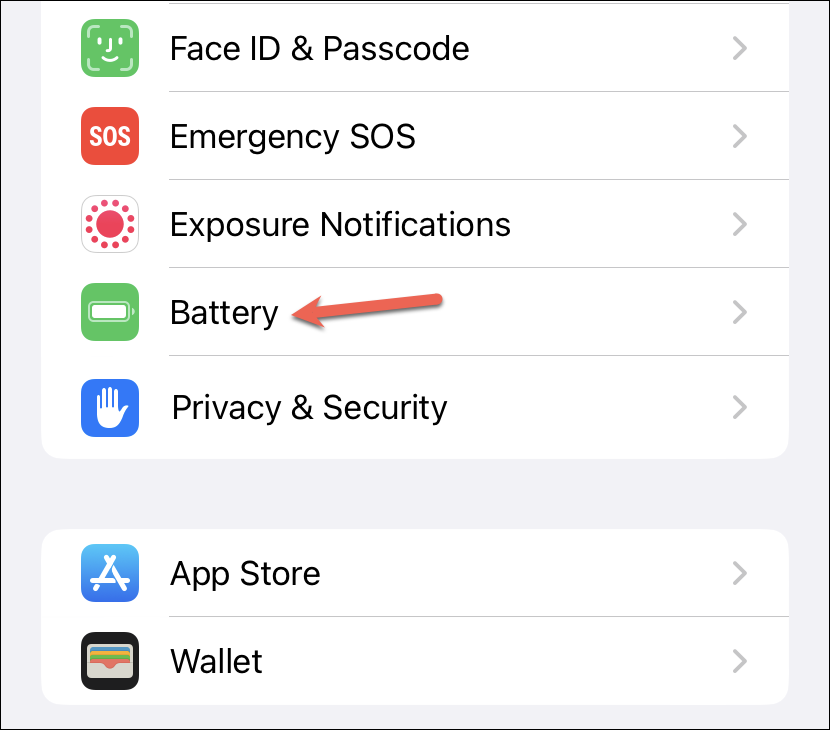
Then, enable the toggle for ‘Battery Percentage’.

And that’s it. Your battery icon will display the battery percentage until you turn off the toggle. In the dark mode, the battery icon will be white with the battery percentage in black, while in the light mode, it’s vice versa, i.e., white percentage on a black battery icon.
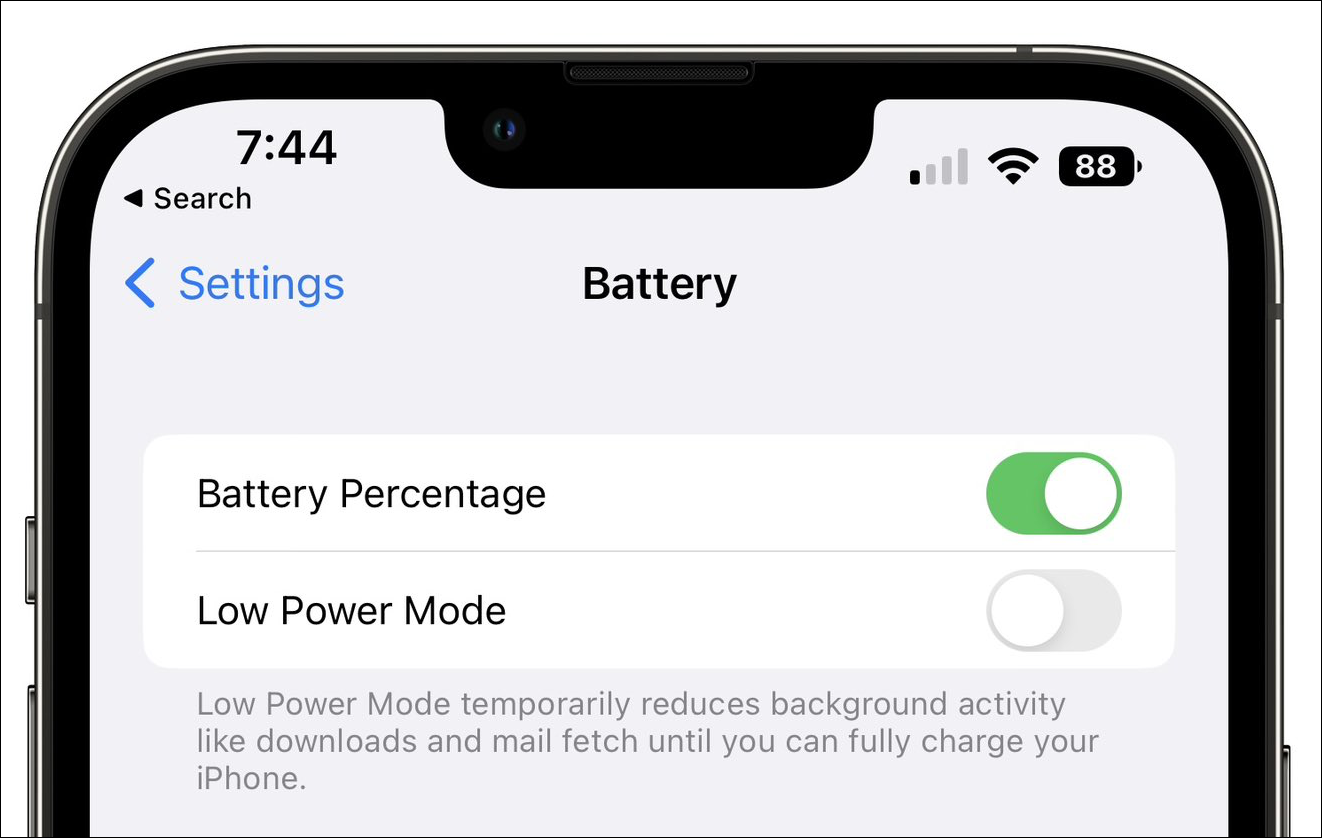
The battery percentage will still be visible in the battery icon in the low power mode or when it’s charging, even if the battery’s color is different. While charging, the battery icon will still show the charging indicator.
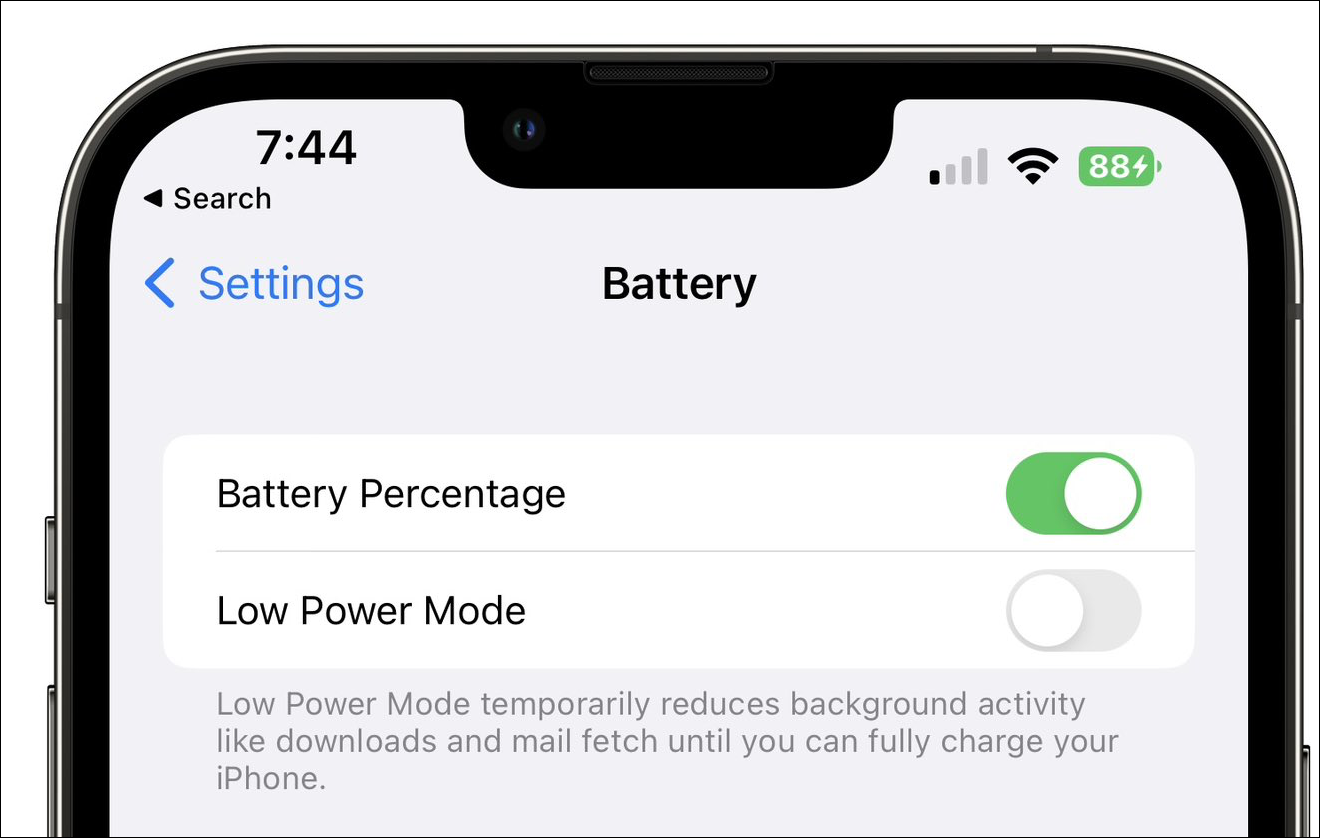
You must note that the battery percentage within the battery icon comes at a price. If you have the battery percentage enabled, the battery icon will no longer indicate the remaining juice visually as it does now. Regardless of whether the battery is full or at 10%, the icon will be filled. If you don’t like it, you can always disable the battery percentage by navigating to the battery settings again.
iPhone users had been asking to be able to see the battery percentage in the status bar for years. And even though the feature has only made it to beta currently, there’s all the reason to believe that it will make it to the public release of iOS 16 later this year.

