
How to Set up Multiple & Different Home Screens on iPhone with iOS 16
2 simple and easy-to-follow ways to quickly set up multiple and different Home Screens on your iPhone using iOS 16.

2 simple and easy-to-follow ways to quickly set up multiple and different Home Screens on your iPhone using iOS 16.

If you don't like that all your recent searches on Spotlight Search are available for everyone to peek at, you can now delete them in one go.

A guide to learning how to use Freeform – the collaborative whiteboard from Apple on your iPhone running iOS 16.2

The complete guide for setting up and using the iCloud Shared Photo Library on your iPhone running iOS 16.

Whether you no longer wish to receive reminders for all your medications or you only want to remove some medications, this guide will help.

Make album art appear full screen on the iPhone Lock Screen with just a single tap with iOS 16!

The addition of a 'Report Junk' pop-up the delete message process has many users furious. Now, while you can't disable it, you can avoid reporting anything altogether.

Add a photo widget on your lock screen for aesthetics or to get quick access to an album you might wish to visit frequently.

Change the time font style, color, and shade to give a unique look to your iPhone's lock screen with iOS 16.

Live Activities are one of the most exciting features of iOS 16, and it's extremely easy to enable or disable them.

Reduce your carbon footprint by optimizing charging times and using cleaner energy sources with Clean Energy Charging in iOS 16

Learn how to use this beautiful new effect in iOS 16 that renders a multi-layered effect to your Lock Screen wallpapers.

If you're not a fan of the new notification style in iOS 16 that stacks them at the bottom, you can change it from the settings.
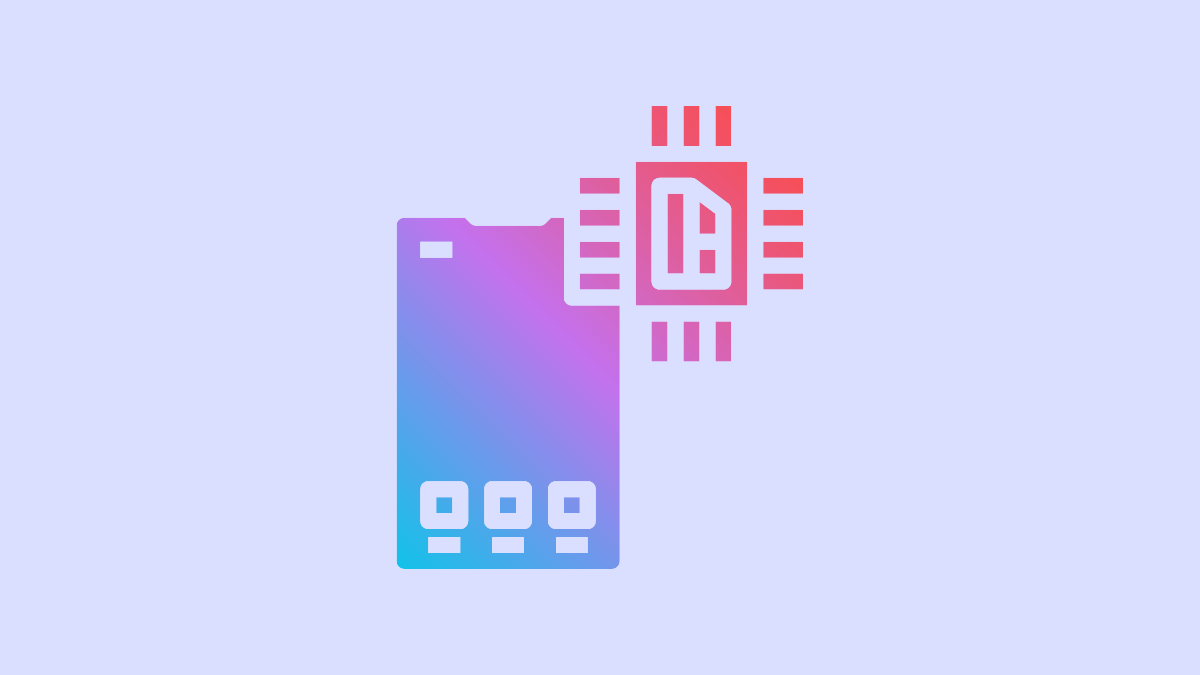
eSIMs play a huge role on iPhone 14, especially in the US, where Apple has ditched physical SIMs. Learn how to use them on iPhone 14.

With Silence lists in iOS 16, customising the behaviour of a Focus Mode for more control over your iPhone is more easier than ever.