- iOS 17 includes a Mental Health Assessment feature to identify risk of Anxiety and Depression, with age restrictions applied.
- The assessment comprises 16 questions and results are not a diagnosis but indicate potential risk levels.
- The Depression and Anxiety assessments are named PHQ-9 and GAD-7 respectively, both are widely used and validated tools.
- Assessment results can be exported as a PDF for professional consultation and follow-up.
- The Health app also provides contact information for nearest mental health helplines.
With iOS 17, you can take a Mental Health Assessment focused on identifying the risk of Anxiety and Depression. The Depression assessment is available for ages 13 years and above. However, the Anxiety assessment is only available to users 18 years and above.
The assessment comprises 16 multiple-choice questions that determine and rate you on a scale for Anxiety and Depression. However, please remember this assessment may only indicate your risk for depression and anxiety and is not an actual diagnosis.
iOS allows you to export a PDF copy of the assessment results so you can get a proper consultation with a certified clinical who can provide you with proper guidance and resources on the matter. To learn more about the assessment and its intricacies, head to the next section.
Reliability of the test. The technical term for the depression assessment is 'Patient Health Questionnaire-9 (PHQ-9)'. And the test used to assess anxiety is 'Generalized Anxiety Disorder-7 (GAD-7)'. These tests are already being widely used in clinical, non-clinical, and research fields.
The tests were developed by a team of doctors under an educational grant from Pfizer. Both the tests, PHQ-9 and GAD-7, are highly reliable and validated by reputed psychological associations and academic universities across the world.
How does it measure risk? The result of PHQ-9 (Depression Assessment) is measured on a scale of 0-27, which is divided into 4 categories; namely, 'Minimal Risk' (range 0-4), 'Mild Risk' (range 5-9), 'Moderate Risk' (range 10-14), 'Moderate to Severe Risk' (range 15-19), 'Severe Risk' (range 20-27).
Similarly, the GAD-7 assessment result is measured on a scale of 0-15 and higher. It is divided into three categories, 'Minimal Risk' (0-4), 'Mild Risk' (5-9), 'Moderate Risk' (10-14), and 'Severe Risk' (15 or more).
The combined questionnaire for both the assessments is 16 questions long. The questionnaire asks you about the frequency of thoughts over the course of the last 2 weeks basis on which the results are generated.
Taking a Mental Health Assessment Using the Health App
- Launch the 'Health' app on your iPhone. Then, tap on the 'Browse' tab from the bottom right.
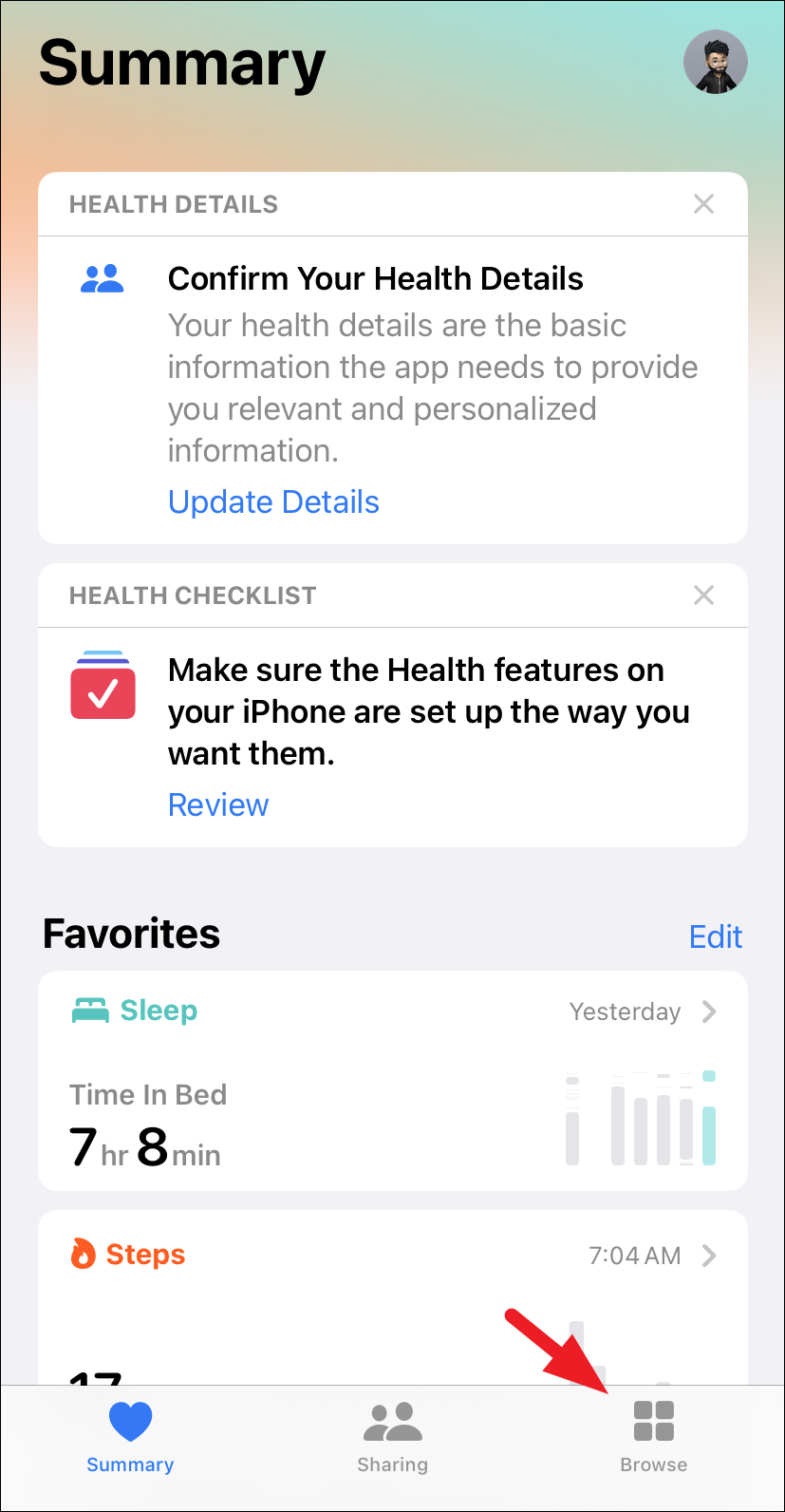
- Select 'Mental Wellbeing' to proceed.

- Tap on 'Take Queationnaire'.
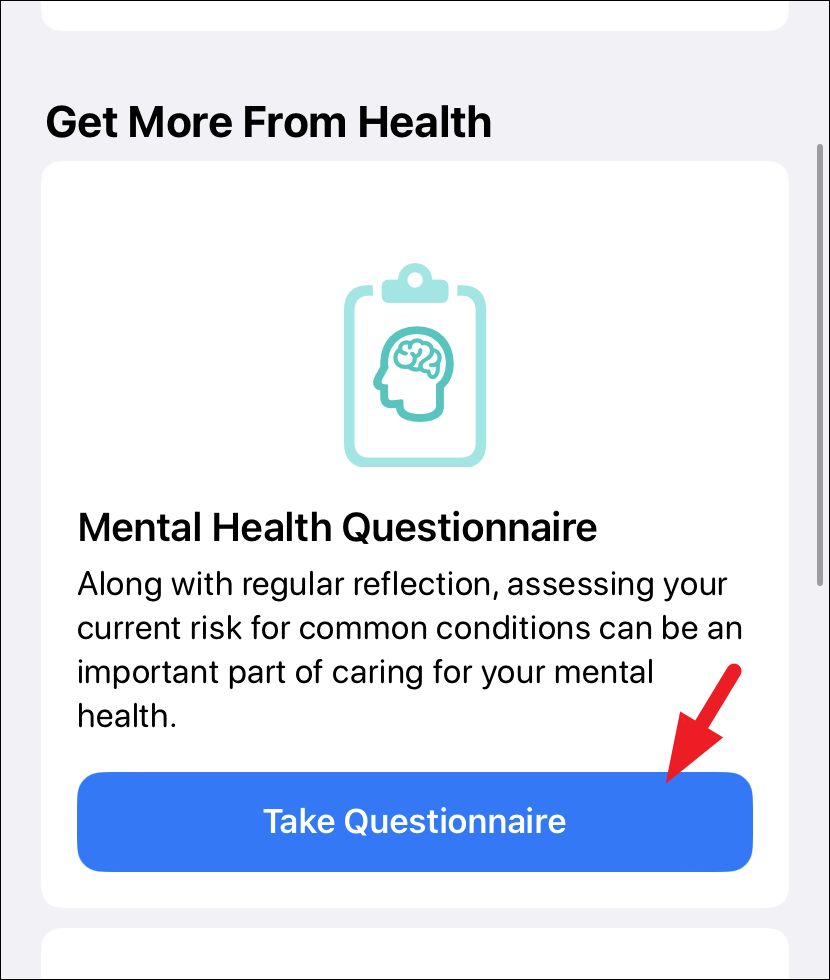
- On the subsequent screen, select the age range category you fall in. Then, tap on 'Begin'.
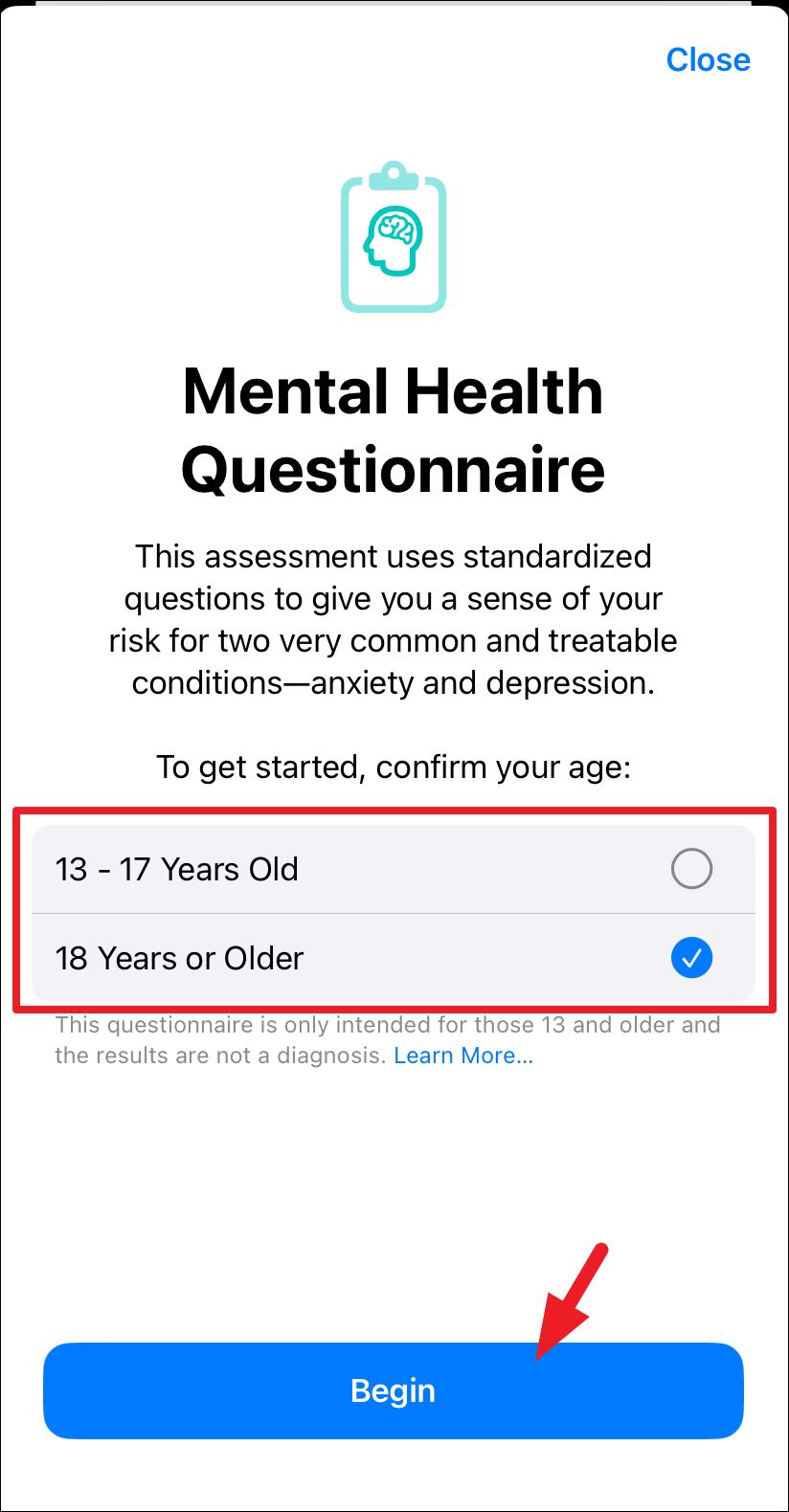
- You will be presented with a multiple-choice questionnaire. Read the questions carefully and select an option from the list that describes your feeling the best/closest.
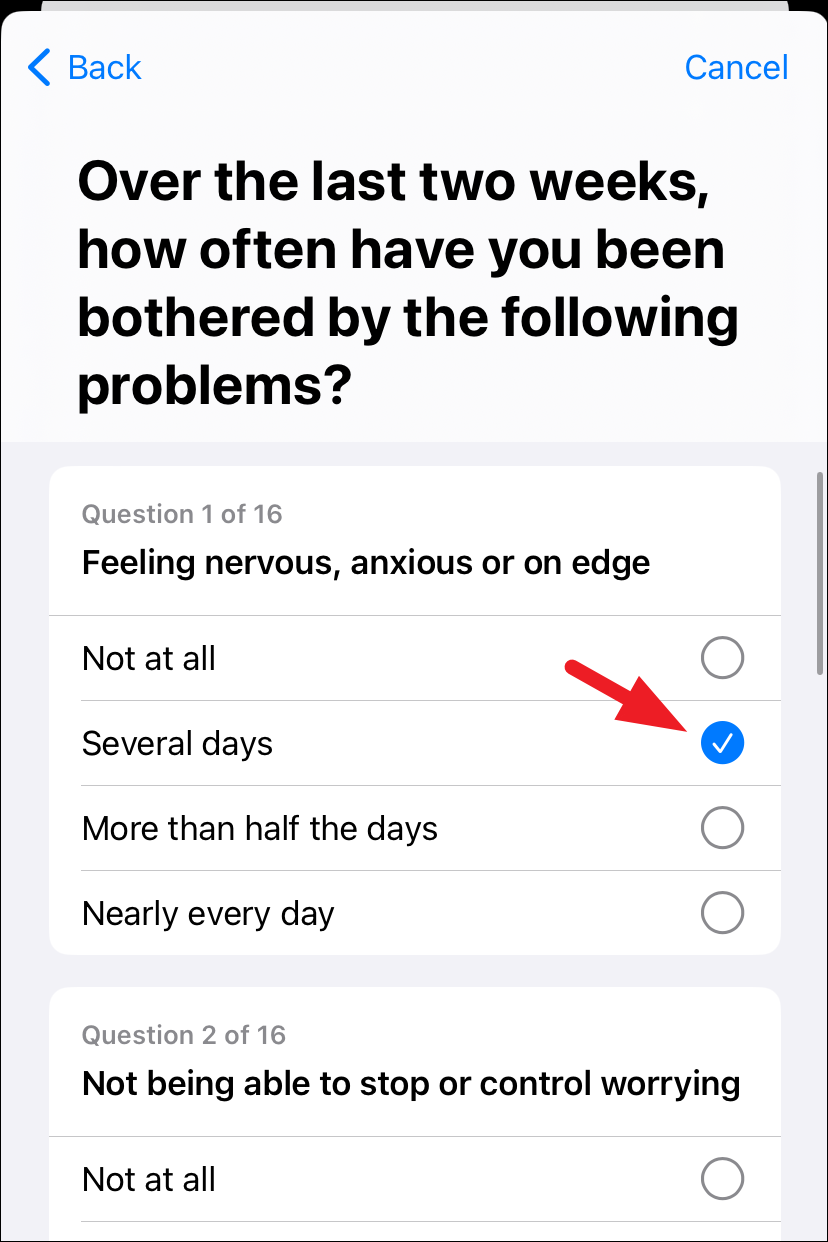
- Once you have answered all 16 questions, tap 'Done'.
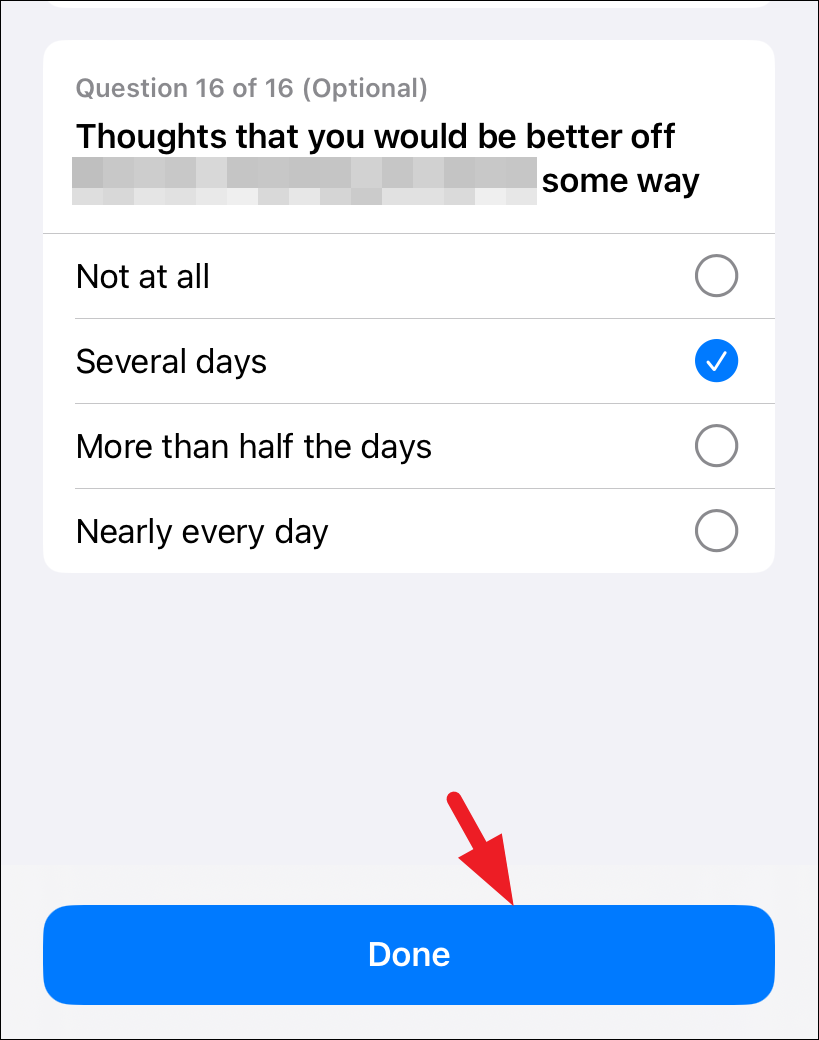
- The Health app will then compile and display the results of the questionnaire. The results are categorized into four categories, namely, Minimal Risk, Mild Risk, Moderate Risk, and Sever Risk. To understand your risk score better, tap on the 'i' button present on the risk category indicator.
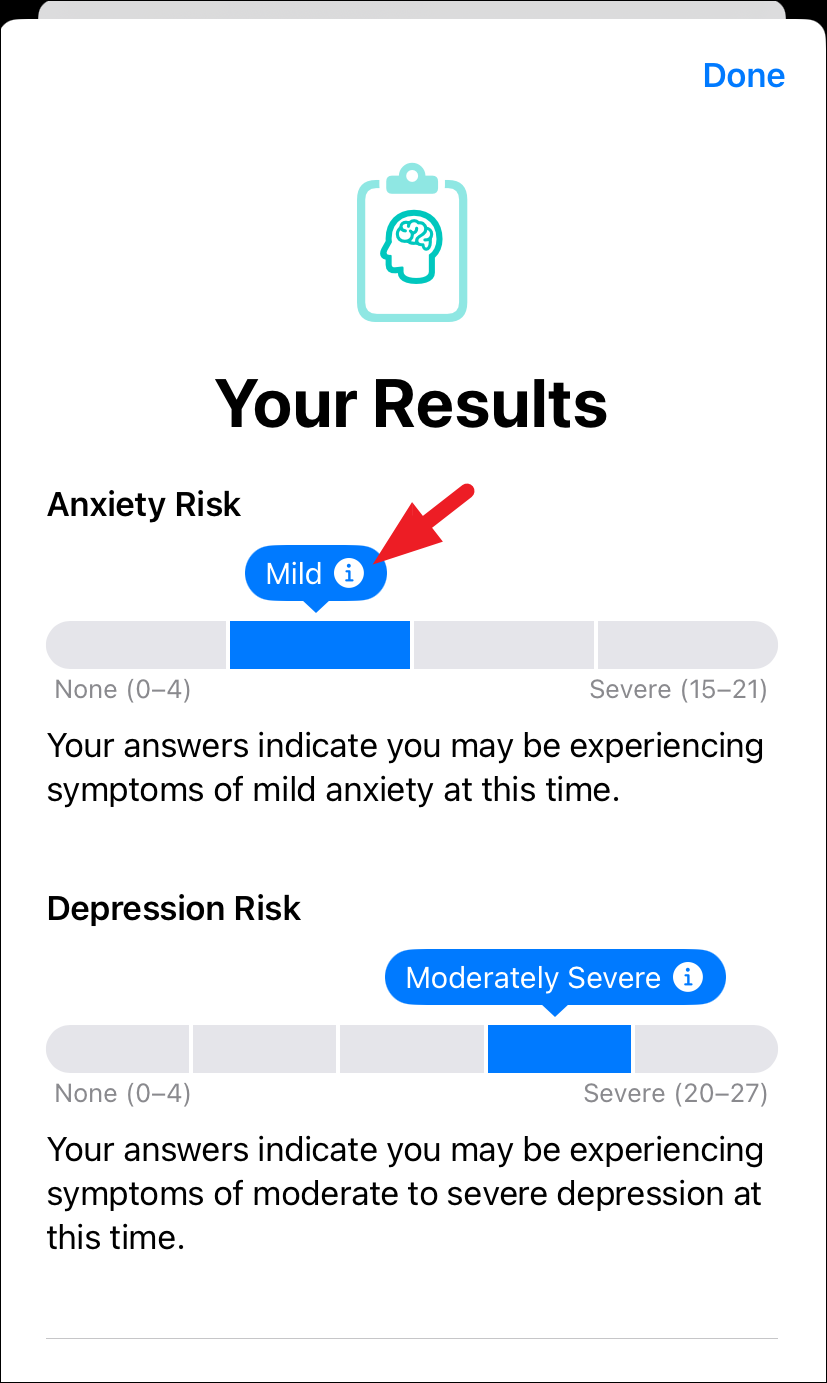
- The Risk information page will present itself as an overlay screen. Once you have read it completely, tap 'Done' to close it.
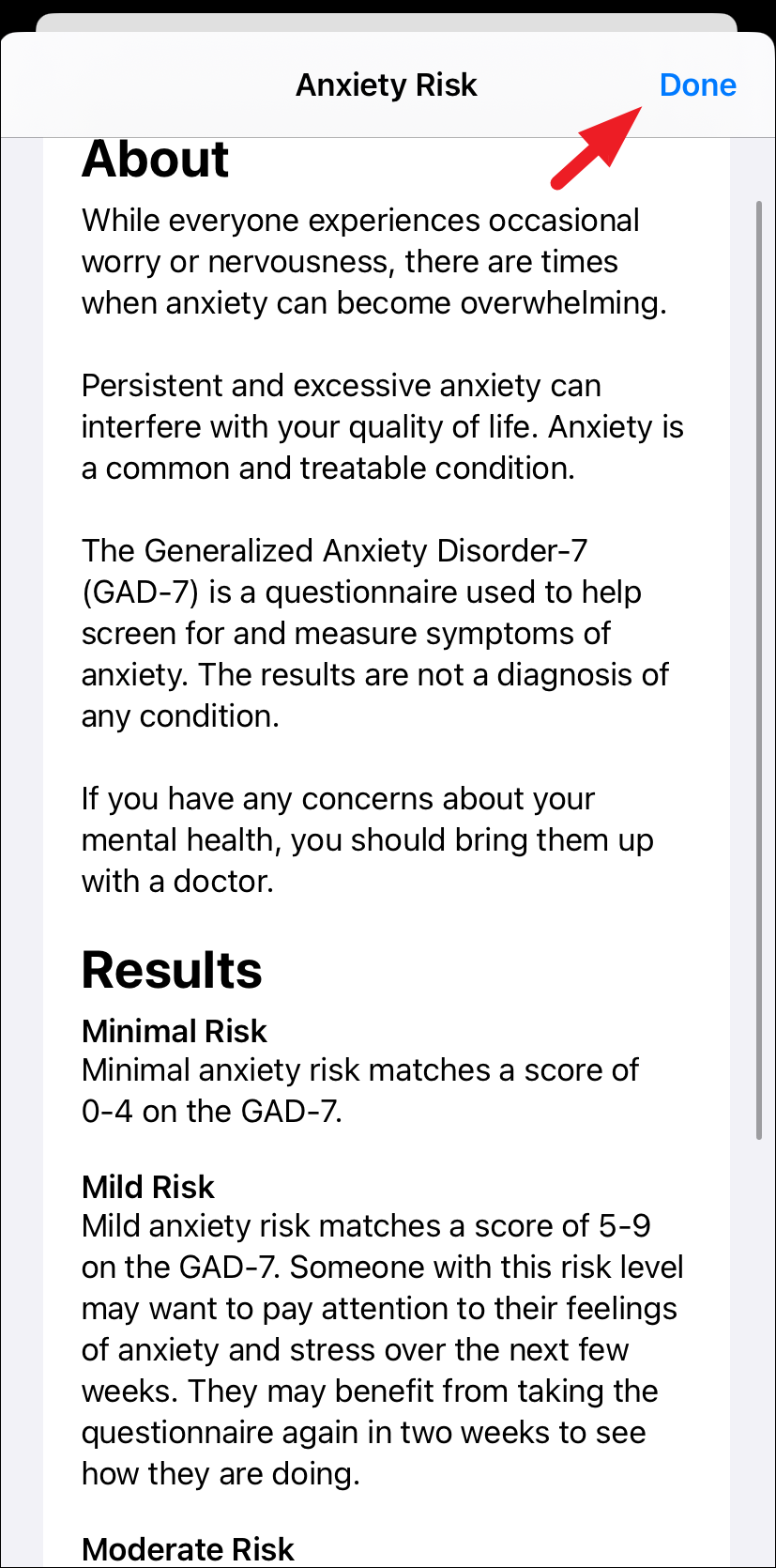
- Since the Mental Health Assessment is just a tool to identify mental health risks and not an actual diagnosis, Apple allows you to export a PDF of the results for the purpose of consulting a clinician. Tap on the 'Export PDF' option to generate a PDF of the results.
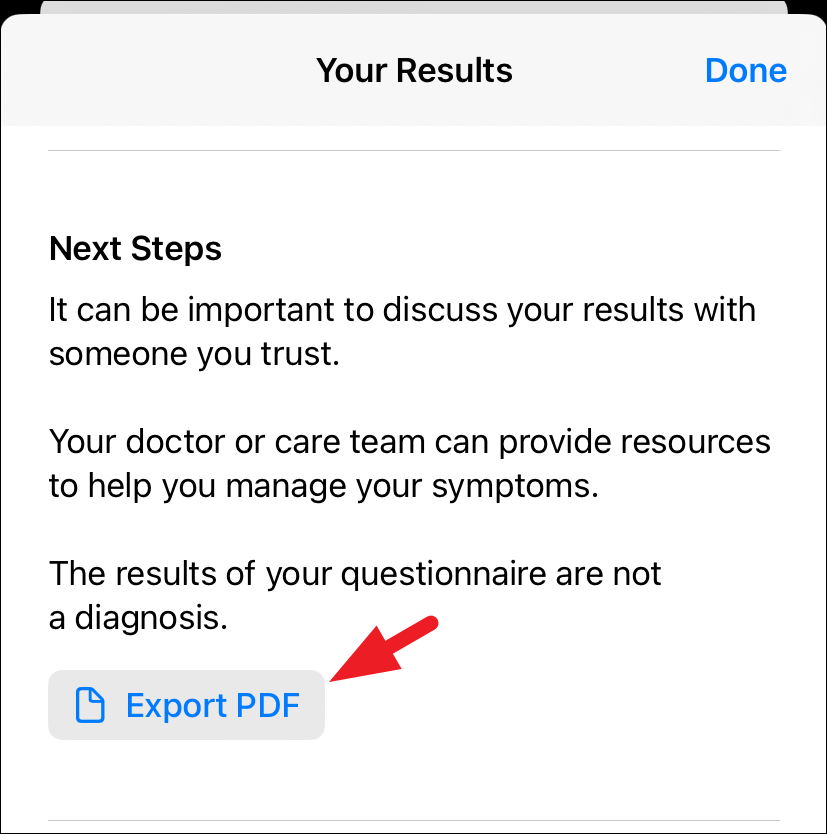
- The generated report will comprise your name, age, assessment date, and individual results for Anxiety and Depression Risk. Here, you shall also be able to see exact risk severness in a numerical value instead of a range to provide a better idea to the clinician. Tap on the 'Share' icon in the top right to continue.
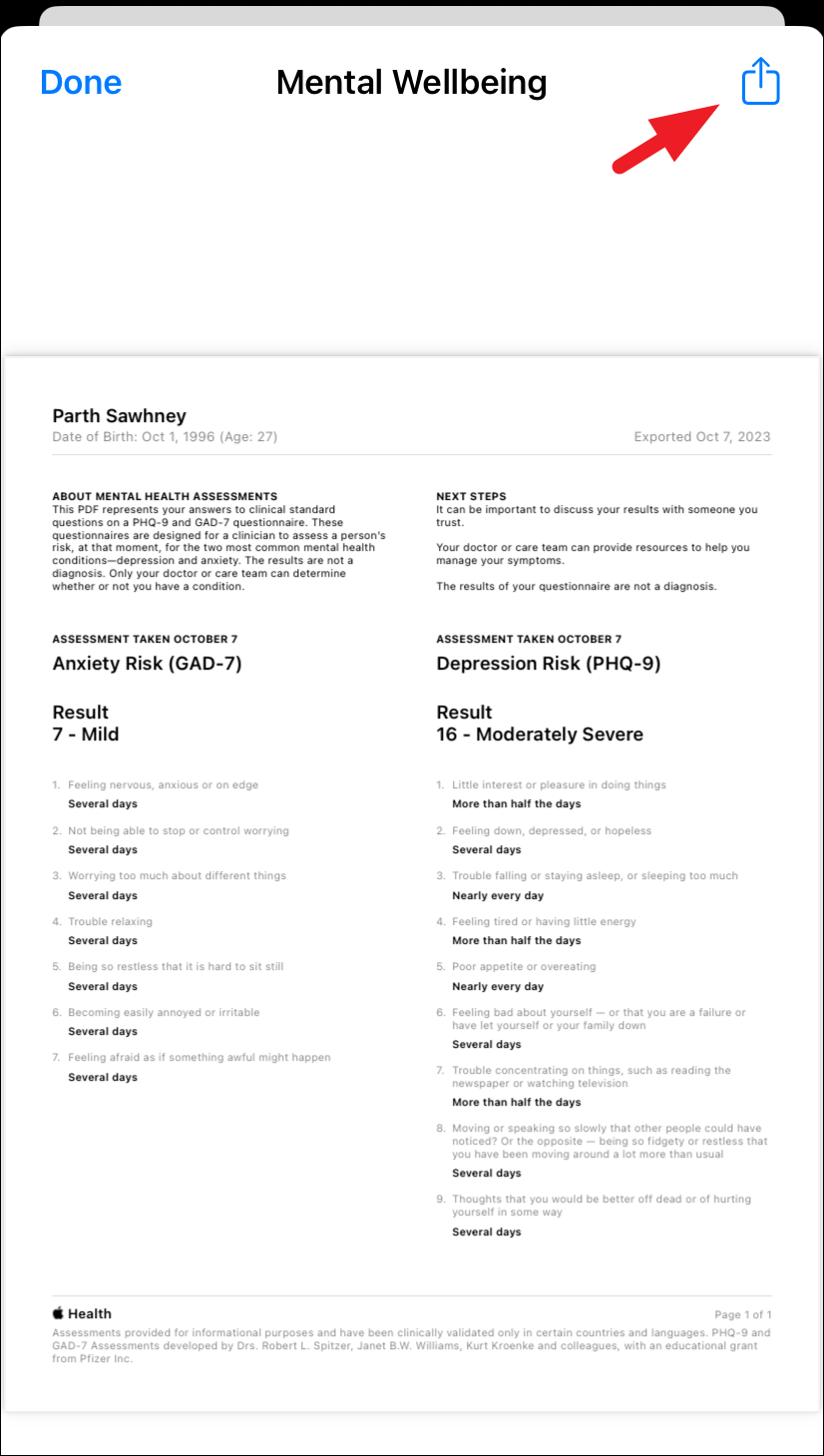
- You can choose a suitable platform to share the report. Otherwise, you can also download it on your iPhone by tapping on the 'Save to Files' option.
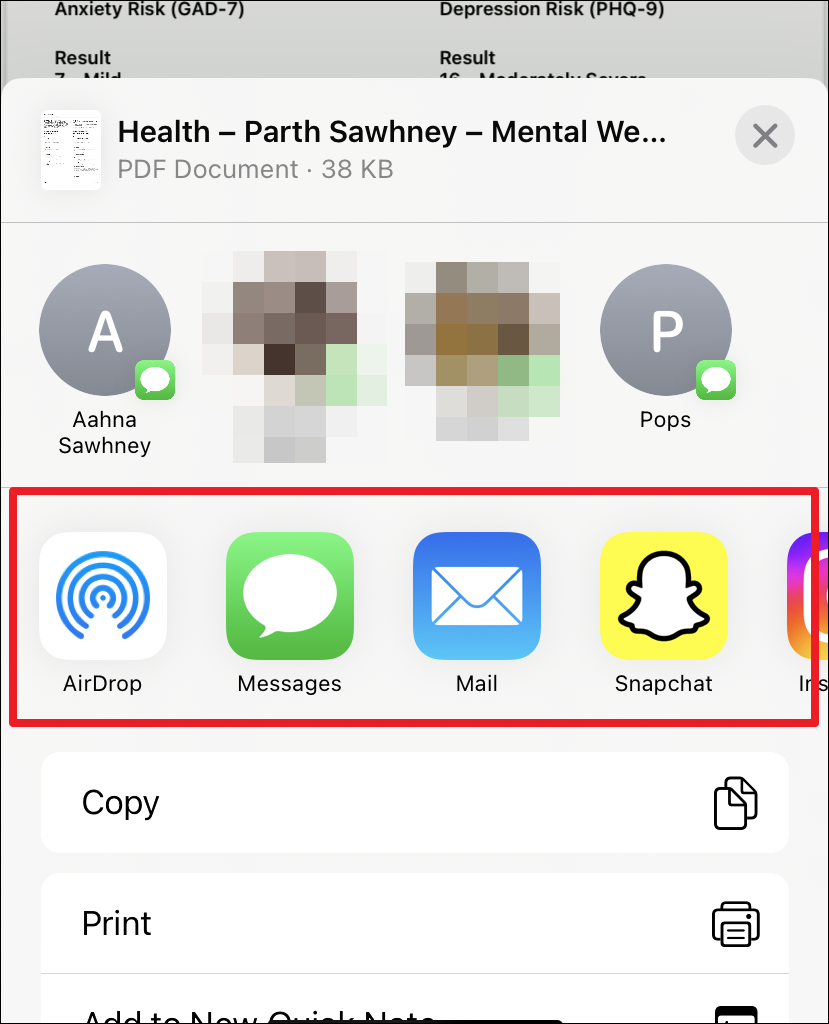
- On the results page, the Health app will also display the contact information of helplines available nearest to you.
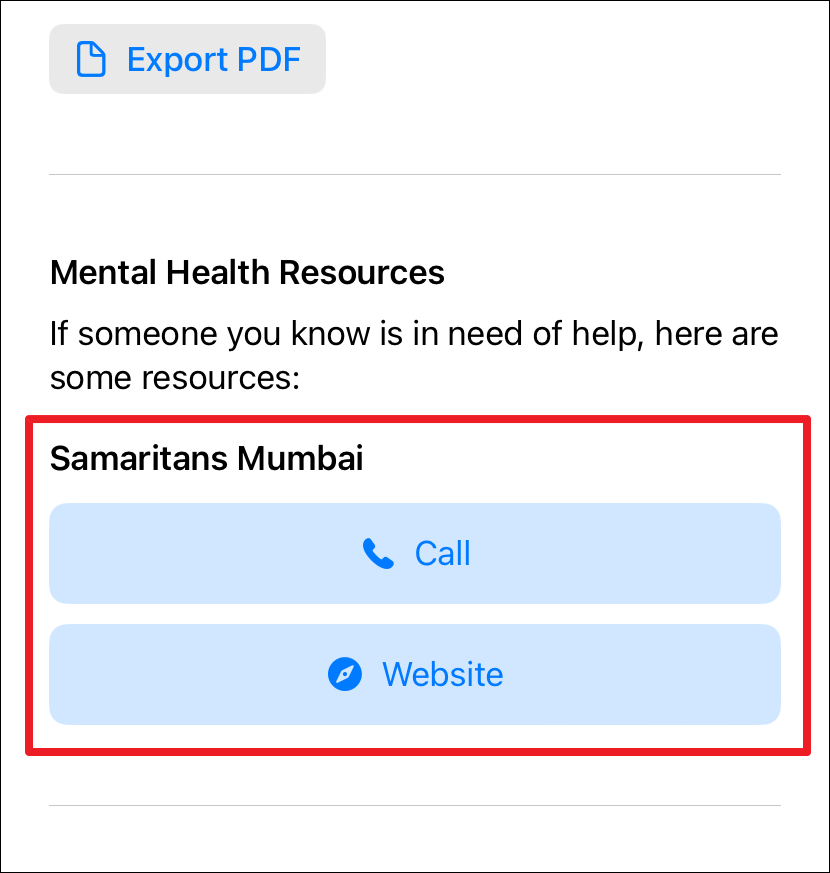
View/Export Previous Report or Retake the Assessment
- If you wish to have a fresh copy of the report for an assessment you took a while back, head to the 'Mental Wellbeing' section in the Health app.
- Tap on the 'Anxiety Risk/Depression Risk' option to continue.
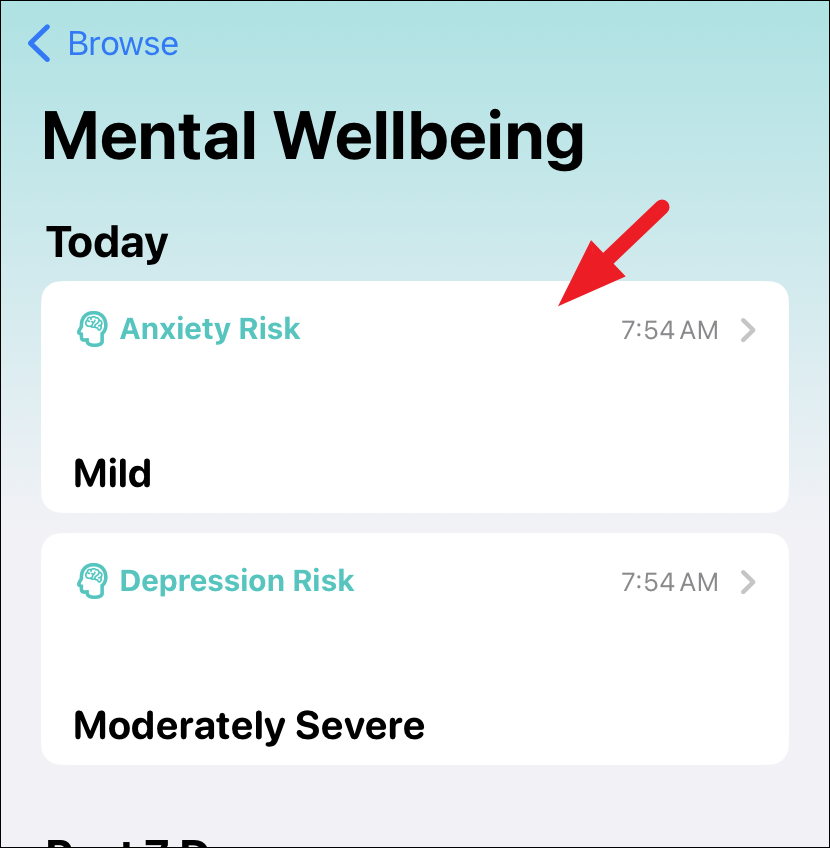
- Scroll down to the bottom of the screen and tap on the 'Export PDF' option. You can then share it using the method shown in the previous section of this guide.
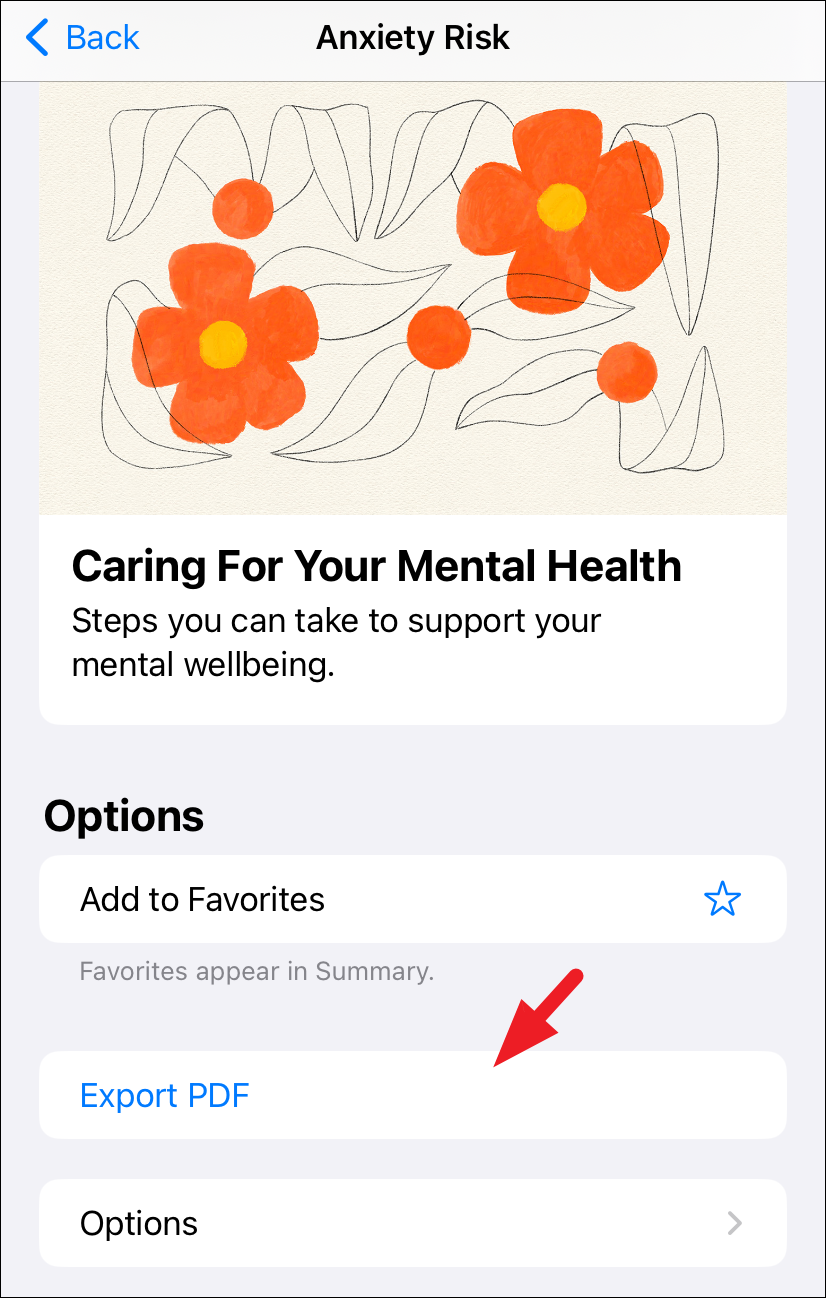
- You can also take only the 'Anxiety/Depression' Risk questionnaire by tapping on the 'Take Questionnaire'.
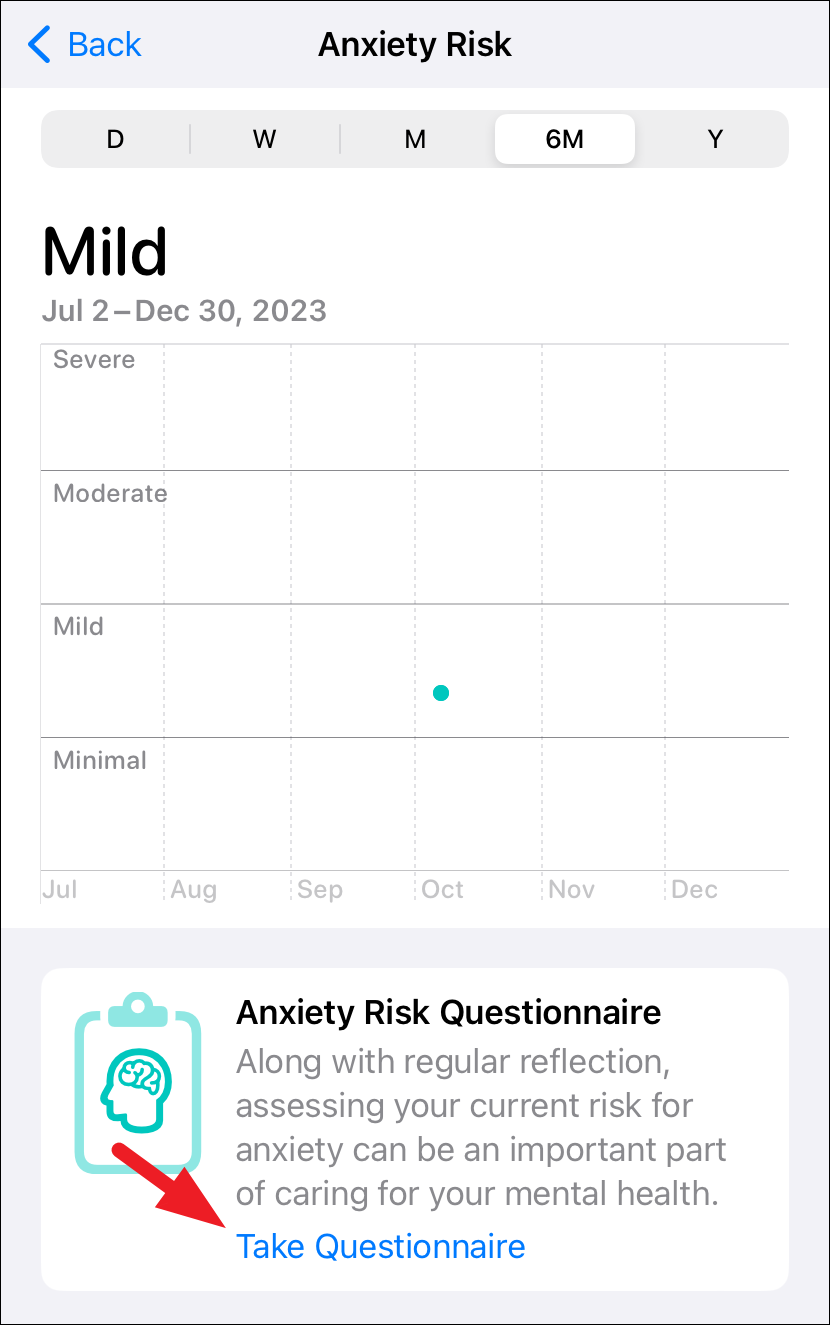
To retake the complete assessment, on the 'Mental Wellbeing' screen, scroll down and tap on 'Take Questionnaire'.
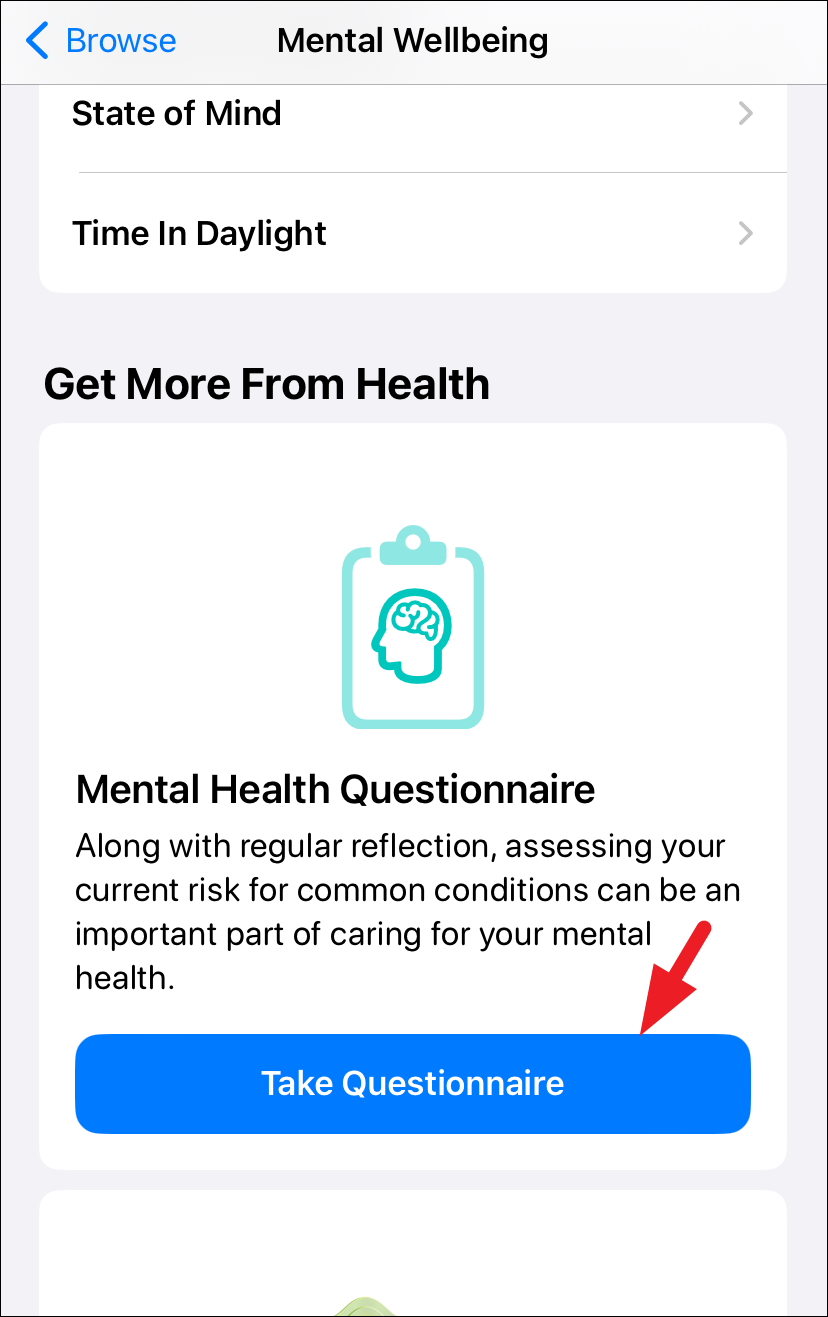
The inclusion of a mental health assessment feature in the Health app allows all iPhone users to gain insights into their mental well-being. This tool can guide them in making informed decisions to maintain their mental health.


