Holding the shutter button on your iPhone would normally take burst photos, but that is changing with the new iPhone 11 and 11 Pro. The default burst photo mode feature has been taken over by QuickTake on the new iPhone 11.
QuickTake lets you instantly record video from the Photo mode. When you hold the shutter button on iPhone 11 it starts recording a video instantly. But that doesn’t mean Apple has disabled the burst photos feature.
iPhone 11 supports burst photos. Just the way of doing it has changed a bit, and we have to admit it isn’t very convenient.
To take a burst of photos on iPhone 11, slide the shutter button to the left and hold it until you’re done with the burst shot.
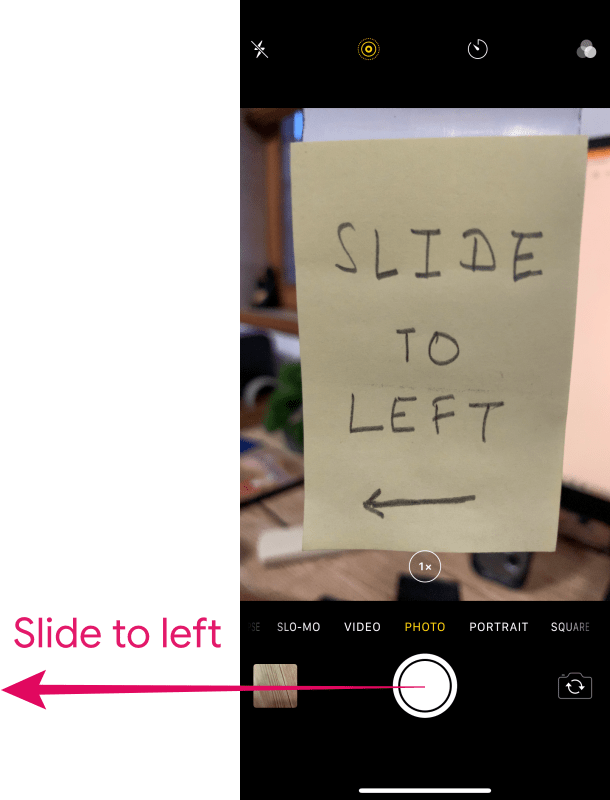
If you frequently use the burst shot feature, you may not find the new method convenient. But the QuickTake feature that replaces burst shot’s default method is a very useful addition to the camera app as well.
Anyway, we wish there were an option in the camera app to use either Burst Shot or QuickTake as the default action for holding the shutter button on iPhone 11.

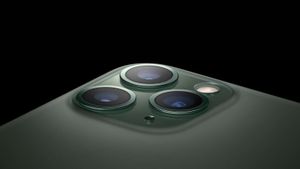








Member discussion