We all have been in situations where our iPhones have completely frozen out on us, and nothing works. The freeze happens in ways like:
- Apps getting stuck and won’t close,
- You can’t shut down your phone because the touch screen isn’t working,
- Or the iPhone is displaying a blank screen.
It’s easy to go into panic mode if you don’t know that this situation is quite fixable. If your iPhone has frozen and nothing you have tried is working, you need to Force Restart your iPhone, which is also known as a Hard Reset.
How to Force Restart your iPhone
Force Restarting your iPhone requires the use of the buttons on your iPhone, so it will work even if your iPhone has completely frozen and nothing is working including the touch screen.
Force Restart iPhone 8 and Later Models
For iPhones 8, 8 Plus, X, and above, force restarting is different than its predecessors since there is no home button (excluding iPhones 8/ 8 Plus).
For these iPhones, press and quickly release the volume up button, then press and quickly release the volume down button and then press and hold the Power/ Wake-Sleep button. Keep pressing the Power button. Even if the ‘Slide to Power off’ message appears on your screen, ignore it and keep on pressing the Power button.
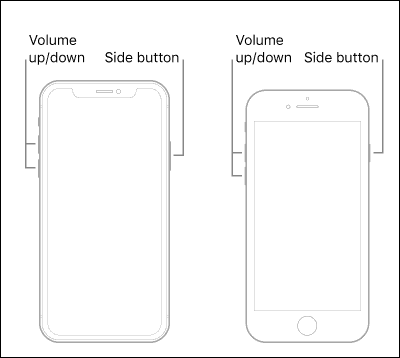
The process may take 6-8 seconds. Release the power button once the Apple logo appears on your screen. This process needs to be completed quickly. And when you’re pressing down the Power button, you don’t have to hold any volume button. Volume buttons are to be pressed just once and then quickly released.
Force Restart iPhone 7 & 7 Plus
iPhone 7 & 7 Plus can be force restarted using the Power/ Sleep-Wake button and Volume Down button instead of the Home button, unlike its predecessors. To force restart, press and hold the Power button and Volume Down button at the same time. Keep pressing both the buttons until the Apple Logo appears on your screen. Release the buttons once it appears.
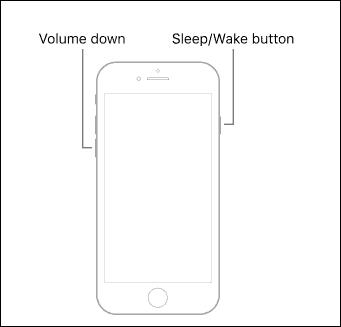
Force Restart iPhone 6S & Previous Models
If you are using an iPhone 6S, 6, SE or an older model, you can force restart it by holding the Power/ Sleep-Wake button and the Home button both at the same time. Release them after the Apple logo appears on the screen and the phone has begun restarting.
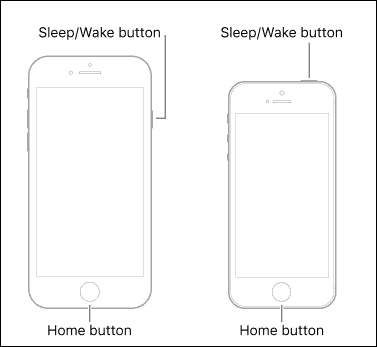
Conclusion
Force Restart will unfreeze your iPhone in most instances and your phone will work smoothly after as force restart refreshes your phone. But if your phone is getting stuck or freezing a lot, try to pinpoint the problem that is causing it – maybe an app is causing the problem, or your software needs to be updated, or you need to free up space on your iPhone. Meanwhile, you will always have the Force Restart to rescue you if you find yourself in this situation again.

