The AI art generation tool is in the era of giving, it seems. Just a short time has passed since Midjourney released its website version. Now, Midjourney v6 is here as an alpha release.
This new model can generate much more realistic imagery than any of the previous models. It is slower and more expensive than the v5 model, but it should improve in the coming weeks since this is an alpha version. The v6 base model is only available on the Discord server right now, but it will be made available to paid subscribers on the Midjourney website in the future.
What's New in the v6 Model?
The v6 model offers a lot of improvements over the previous model.
- It can follow the prompts much more accurately, and it can also follow longer prompts.
- It shows improvements in coherence, model knowledge, image prompting, remix mode, and upscalers (in both subtle and creative modes).
- It also shows a minor ability for drawing text on images.
Version 6 supports following features right now:
--ar--chaos--weird--tile--stylize--style rawVary (subtle)Vary (strong)Remix/blend/describe (the v5 version)
It also supports Relaxed mode.
You can expect support for these features in v6 in the coming month:
PanZoomVary (region)/tune/describe (a new version for v6)
Enabling Midjourney v6
Modjourney v6 is not the default model. So, to use it, you'll need to enable it. There are two ways to enable Midjourney v6:
- Go to discord.com and sign in to your account.
- Then, switch to the 'Midjourney' Discord server from the left.
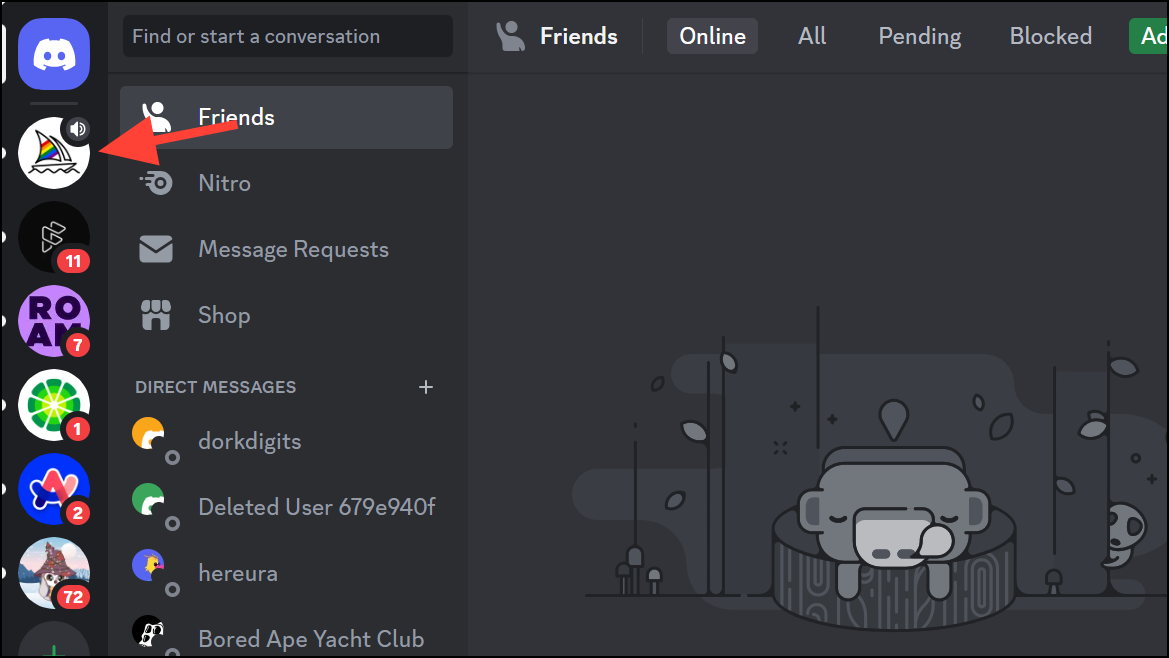
- Switch to a newcomer room and go to the message box.
- Then, type
/settingsin the message bar and press Enter to send the command.
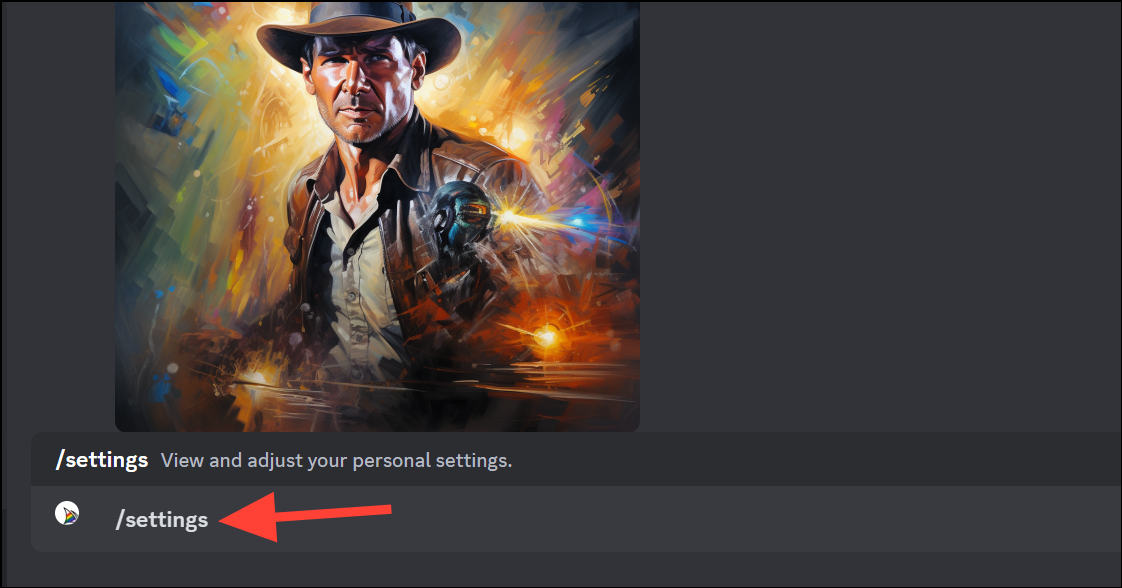
- Options for settings will appear. Click on the dropdown menu.
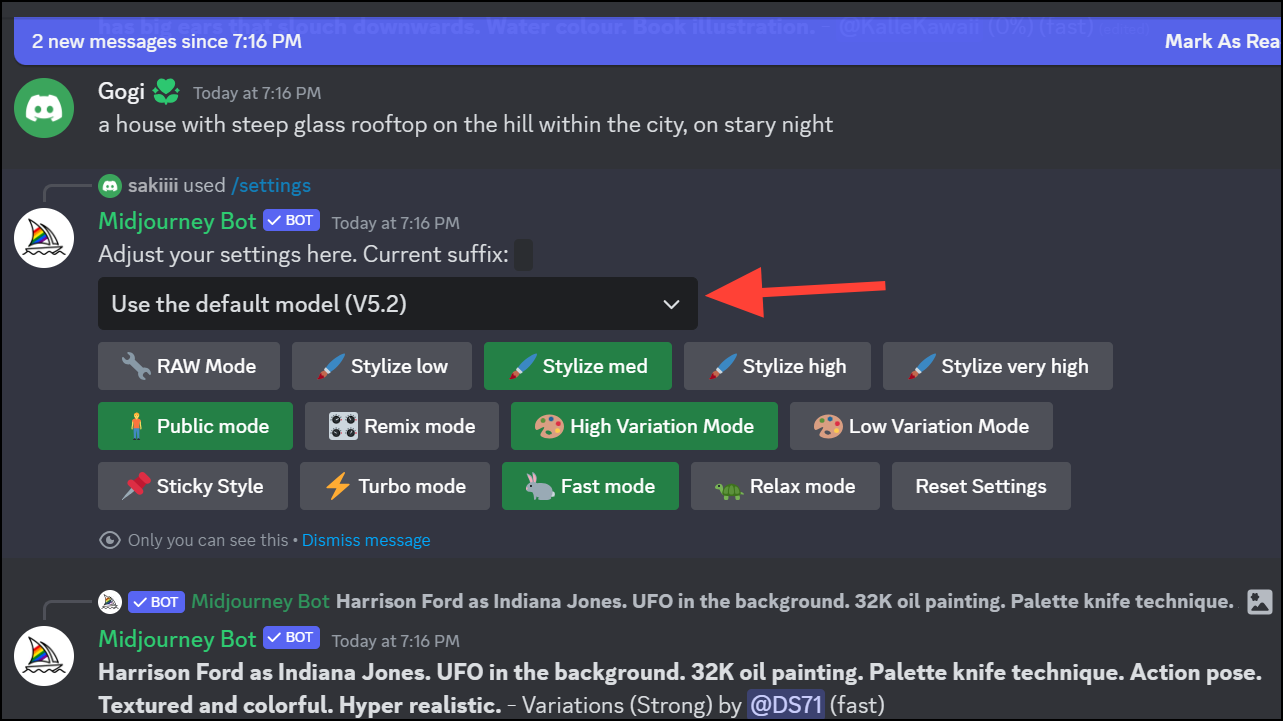
- Then, select 'Midjourney Model V6 [ALPHA]' from the menu.
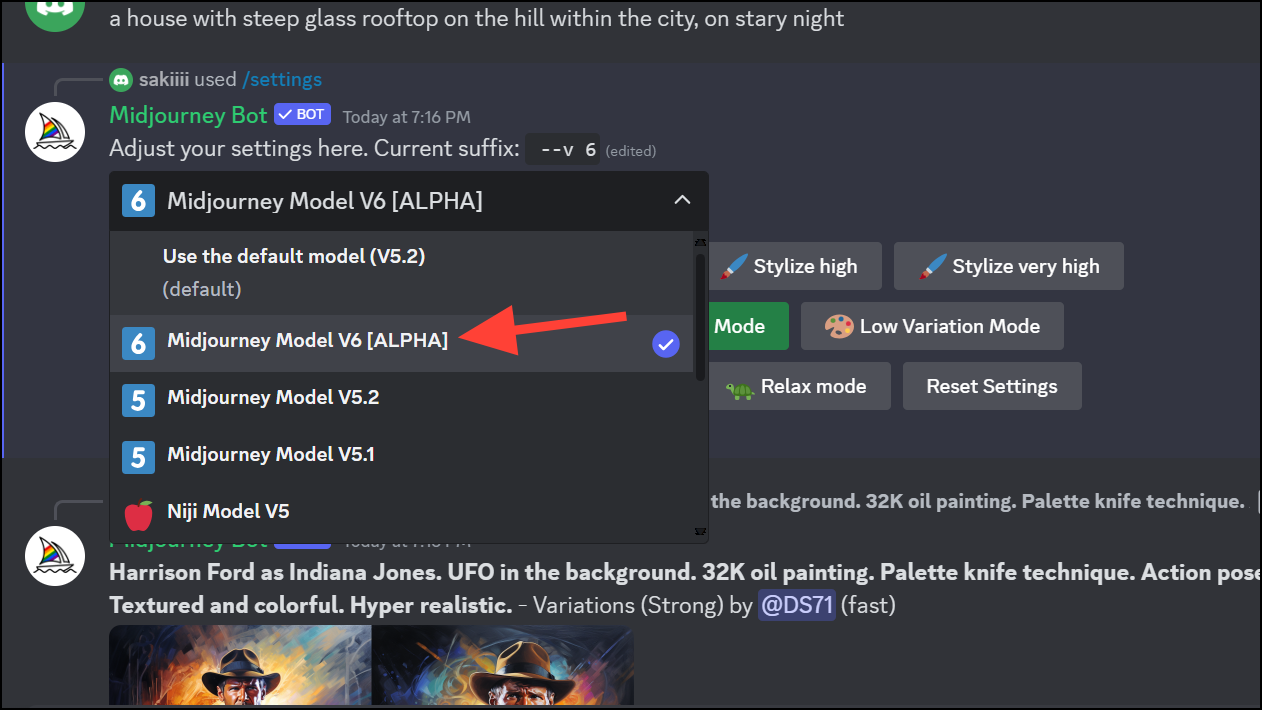
- Alternatively, you can type
--v 6at the end of your prompt to switch to it.
Prompting Midjourney v6
With v6, you'll need to relearn some of the prompting habits that you might have come to adopt till now with the v5.
- Midjourney v6 is a lot more sensitive to your prompts than its predecessors. With v6, you also don't need to use words like "award winning", "photorealistic", "4K", "8K", etc.
- You should also clearly state what you want it to generate. Midjourney v6 is much better at understanding your explicit details.
- With the
--style rawparameter, you'll get more photographic/ less opinionated/ more literal generations while using the v6 model. - With v6 model, lower values of
--stylize(default 100) show better prompt understanding and higher values (up to 1000) generate better aesthetics.
Enabling Midjourney v6 from the Discord server is easy. It presents a significant improvement over its predecessors, especially when it comes to generating realistic and accurate imagery. However, the model is still in the alpha version and might change completely by the time it is fully released.








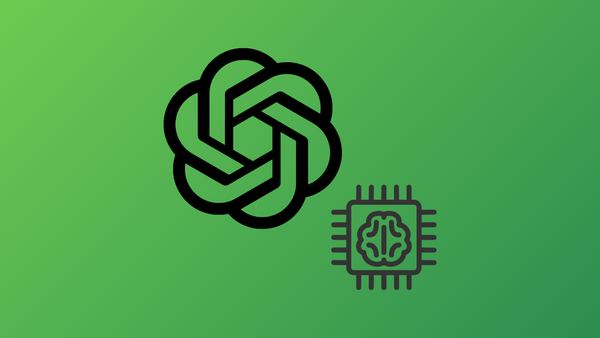

Member discussion