WhatsApp Messenger needs no introduction. Millions of people use it to message each other every day. But did you know you can also use WhatsApp as a handy notes app? You can use WhatsApp to jot down your notes, to-do lists, saving voice notes, links, locations, pretty much everything WhatsApp supports. Just use this neat little trick, and you’re good to go.
Open the WhatsApp app on your phone. Then create a new group with someone. To create a group (on iPhone), tap on the New Group option at the top of the conversations list on the chats screen on WhatsApp.

Then select a participant to add to the group, name the group and tap the Create button.

Now, open the group and remove the person you added to the group in the previous step. To remove the person, tap on the name of the group, and then tap on the name of the person in the list of participants. Then finally, select Remove from Group for that person.

And bingo! You have a notepad for yourself as it’s just you in the group now. Write notes, send pics you want to save for later, make to-do lists, record voice notes, share web links to read later in your personal notepad available always at your fingertips. Scrawl away!

You could also ‘Pin’ this group so it is always available at the top of the screen whenever you open WhatsApp. To do so, swipe left on the group in the chats screen and tap on the ‘Pin’ option.
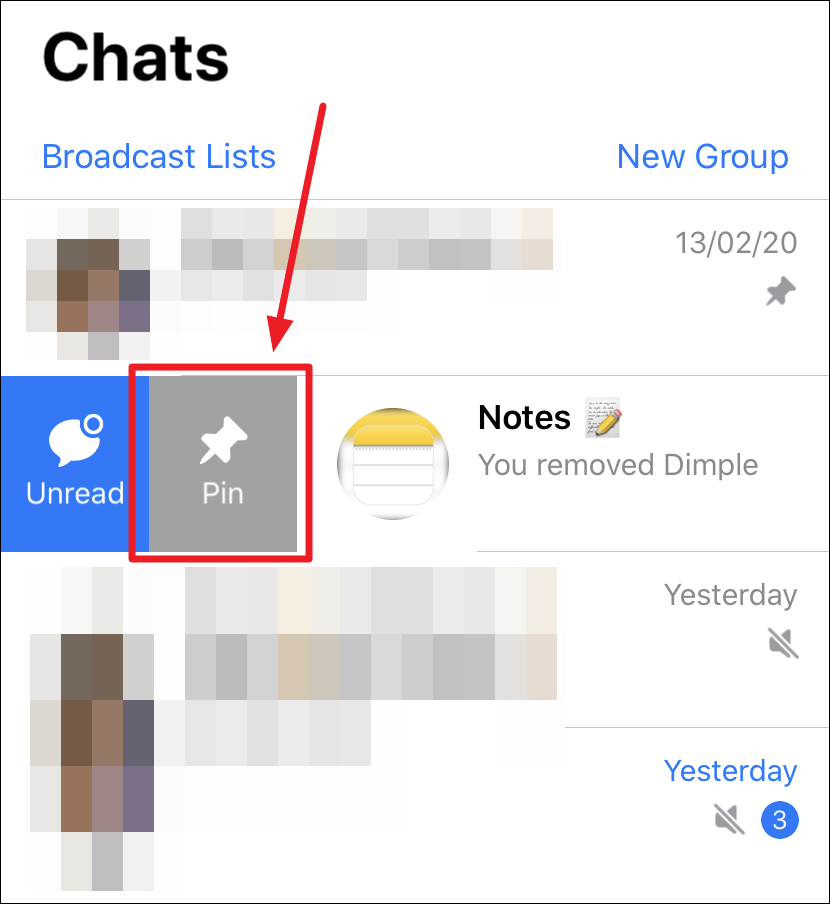
Have fun using WhatsApp as a note taking app on your phone.

