If you are an Instagram user, you most probably know what Instagram Stories are. For the uninitiated, Instagram stories are a collection of photos or videos that automatically disappear from your profile after 24 hours, unless you choose to highlight them on your profile.
Instagram Stories allow you to posts updates regarding your day without worrying about overposting on your profile. Moreover, unlike the posts on your profile, you can know who has seen your story.
Now, there may arise a situation when you wish to view a story without notifying the other user. However, Instagram still doesn’t have support for this feature natively.
That being said, there is a third-party extension available on Chrome that you can use to view stories completely anonymously. ‘Hiddengram’ is one such third-party extension that you can quickly install on the Chrome browser and view as many stories as you wish anonymously.
Add and Use ‘Hiddengram’ Extension to your Chrome Browser
Adding an extension to the Chrome browser is never a cumbersome process. In fact, the process is so simple, easy, and fast, that it will take you just a few minutes to do so.
To add the extension, first, launch the Chrome browser on your PC from the desktop shortcut, Start Menu or the Taskbar.
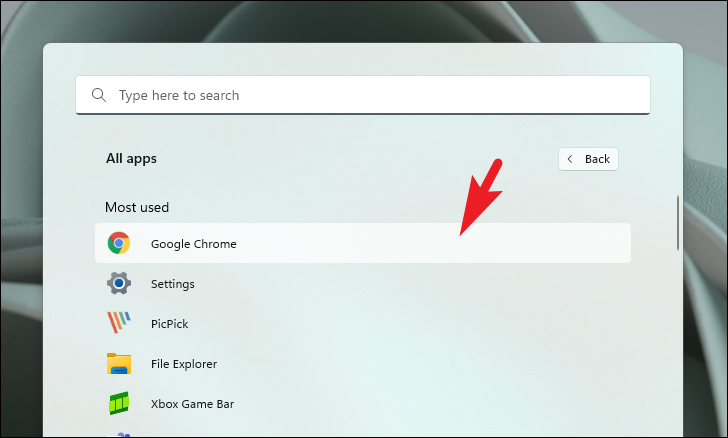
Next, head to chrome.google.com/webstore/hiddengram webpage. Once the web store page has finished loading, click on the ‘Add to Chrome’ button present on your screen to continue. This will bring up a prompt on your screen.
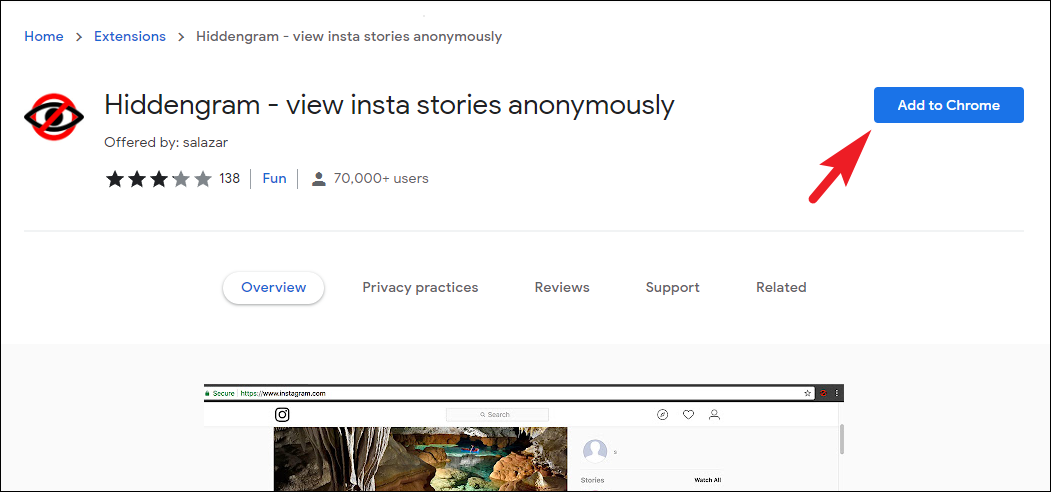
Now, from the prompt, click on the ‘Add extension’ button to proceed and install the extension on the browser.
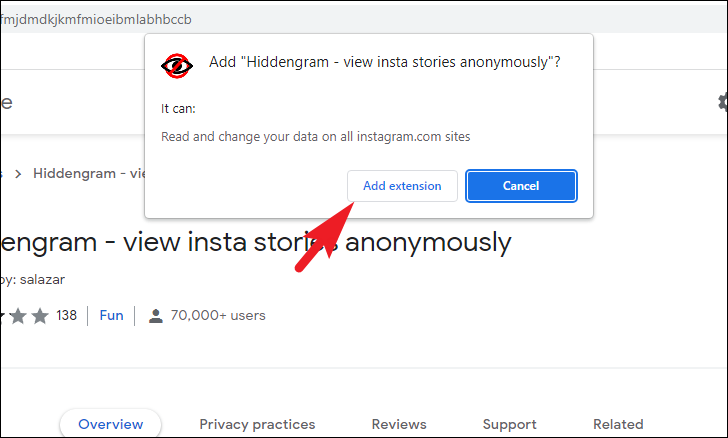
Once installed, you will be able to spot the ‘Hiddengram’ extension icon in the top right section of the Chrome window.
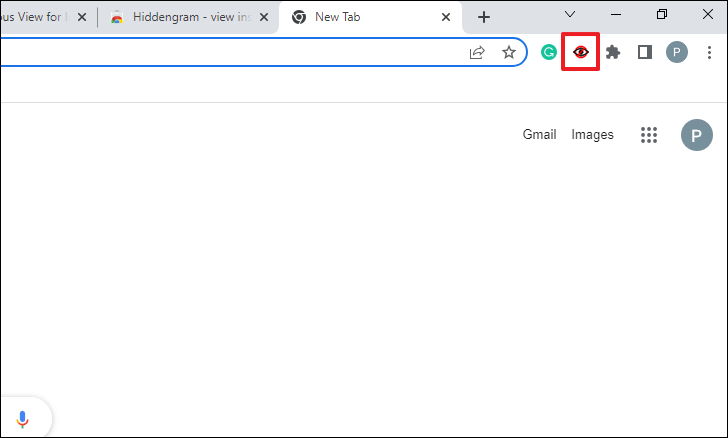
In case you are not able to see the ‘Hiddengram’ extension icon. Click on the ‘Extensions’ icon; then, locate the ‘Hiddengram’ option from the list present on the overlay menu and click on the ‘Pin’ icon following it to pin the extension.
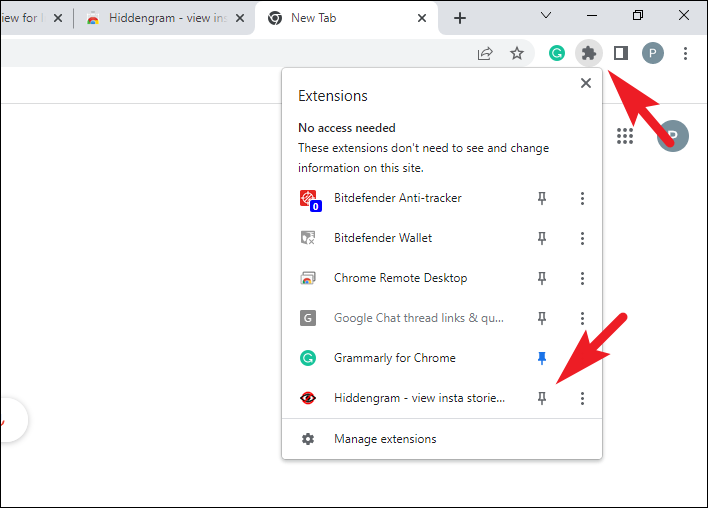
Now, after the installation, head to instagram.com. Next, either search for the person of whom you wish to see the Instagra Story of, using the search bar present on the top section of the page. Otherwise, click on the name of the person present in your feed to head to their profile.
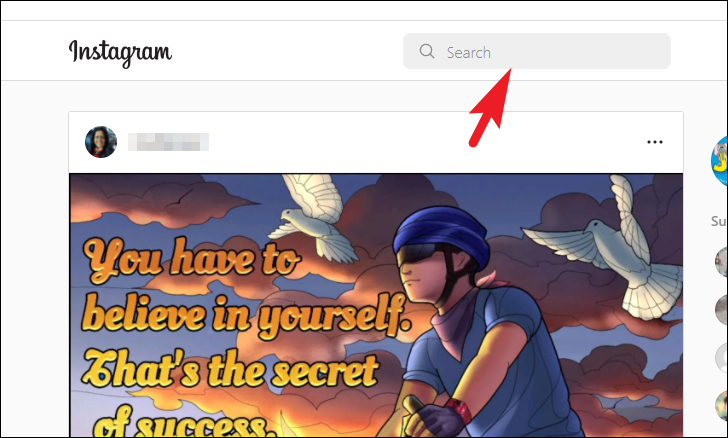
Once you are on the desire person’s profile, click on their account picture present on their profile to view their currently uploaded story. The colored ring around the account picture is indication that the profile owner has posted a story.
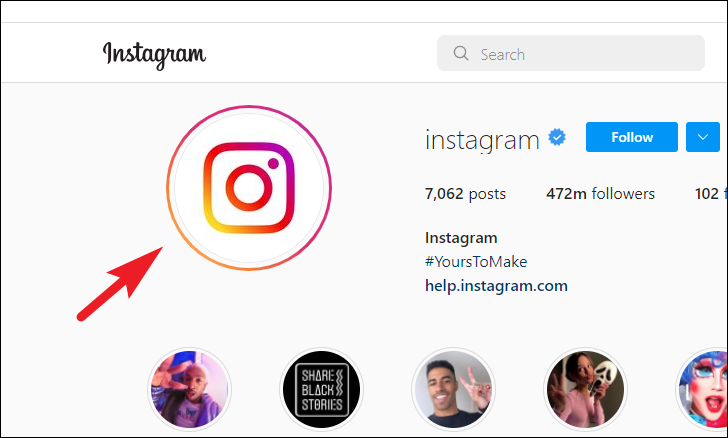
Typically, when not using the ‘Hiddengram’, the ring around the account picture fades away as it registers that you have seen the story. However, in this case, when using the ‘Hiddengram’ extension the ring has not faded away, and hence, the profile owner will not see your name on the ‘Viewed’ list on their story.
Now, you can also pause the ‘Hiddengram’ if you wish to appear on the ‘Viewed’ list whenever you view a story of Instagram, restoring the default behaviour.
To pause the ‘Hiddengram’, and restore default behaviour, click on the ‘Hiddengram’ icon present on the top right section of the Chrome window. If the ‘Hiddengram’ is paused, the icon will shift its color to green in order to indicate the status.
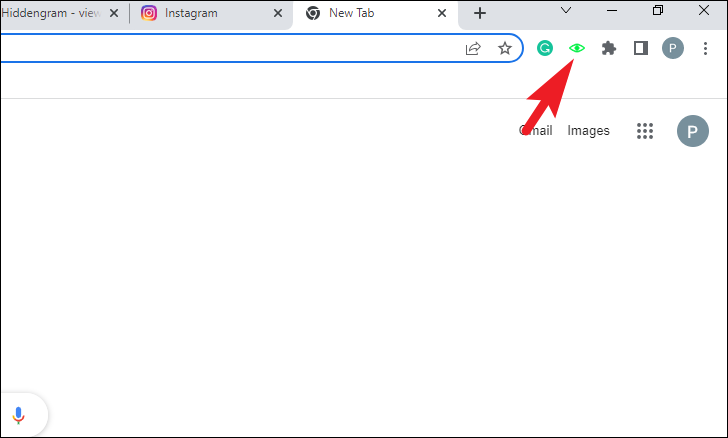
There you go folks, you now view as many instagram stories as you wish without letting the profile owner know.


