Is your shiny new iPhone 11 or iPhone 11 Pro getting ridiculously hot? That’s okay. These devices are hot 😉. But let’s talk about the issue at hand — overheating. There could be a zillion reasons to why your iPhone might be running hot, and you better fix it before it begins to hurt the battery health.
🔥 Why iPhone gets hot?
Mostly, it’s the processor on your iPhone that overheats the battery. When you’re using your iPhone for a processor intensive task like editing a video, or playing a game, your iPhone is very likely to get hot. But if it’s getting hot even when idle, then it’s probably an app running in background that is unnecessarily using the processor.
The app may not intentionally do this, but it might just not be compatible with iOS 13 on iPhone 11 and thus getting stuck in the background and continuously using the processor.
iPhone 11 ships with iOS 13, and it’s buggy as hell. Many apps aren’t compatible with the tidbits of iOS 13 and thus might be getting stuck when running in background.
🥵 How can you fix iPhone 11 overheating?
If the issue is related to the apps running in background. You should be able to find the faulty app from your iPhone’s battery usage reports.
Open “Settings” app on your iPhone and access “Battery” settings to find which apps are consuming most battery power on your iPhone.
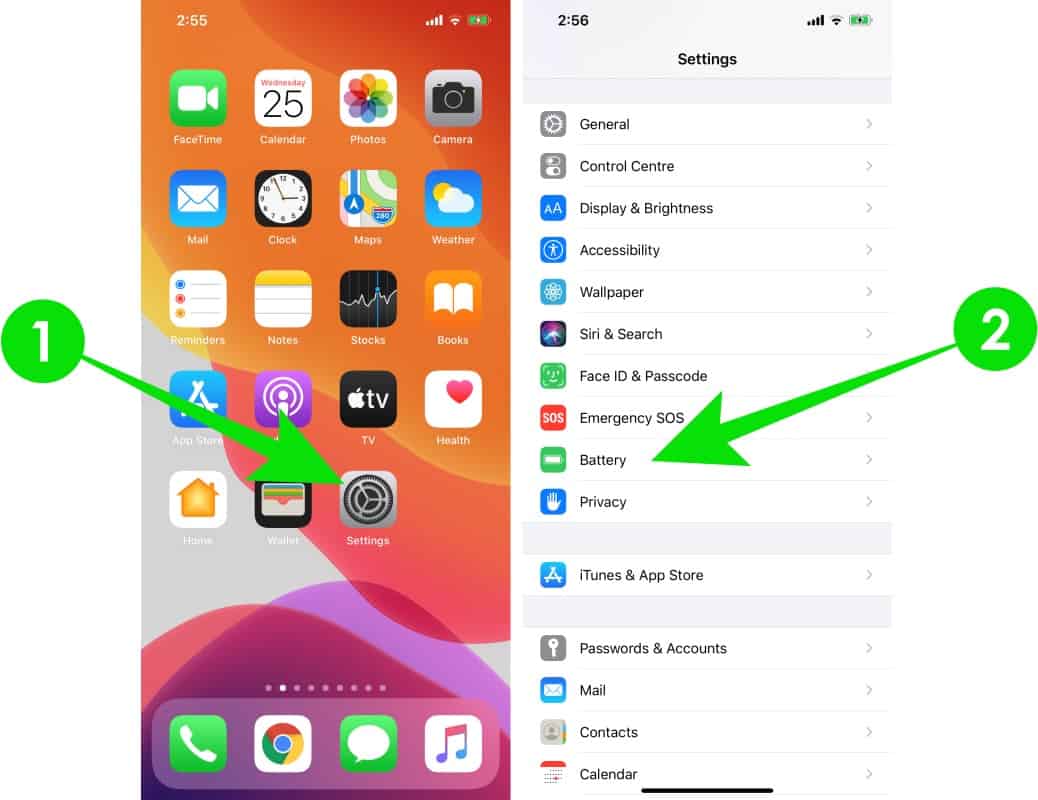
The battery stats page shows battery usage on your iPhone with “Screen On” and “Screen Off” usage. If Screen Off battery usage is more than 20 mins in the last 24 hours, then it’s a sign (or say confirmation) that it’s really an app that is unnecessarily using up the battery and thereby causing your hot iPhone 11 to go on fire.
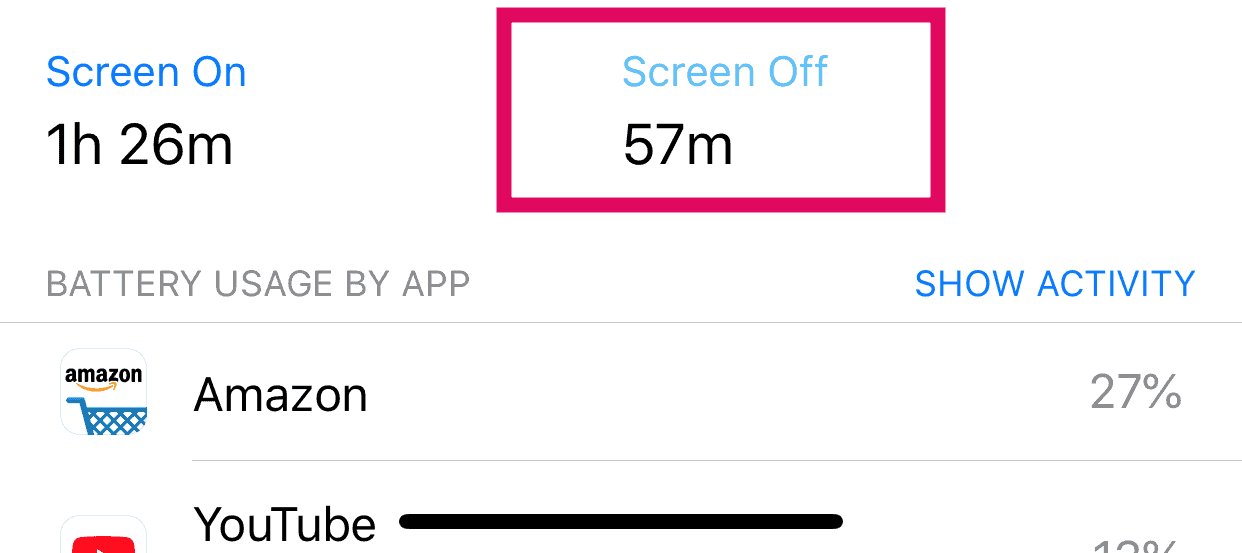
Now carefully see the battery usage of the top seven apps under the “Battery usage by app” section. If you see an up taking much amount of battery and you know you haven’t used it much, then you have found the app responsible for overheating your iPhone.
To further verify if the app has used the battery unnecessarily, tap on it to reveal its actual usage.
For example, we have the Amazon app using 27% of the battery for only 10 minutes of usage. That means it was stuck in the background when we closed it on our iPhone and it continued battery usage that isn’t even reported in the stats but its consumption is recorded by the system.
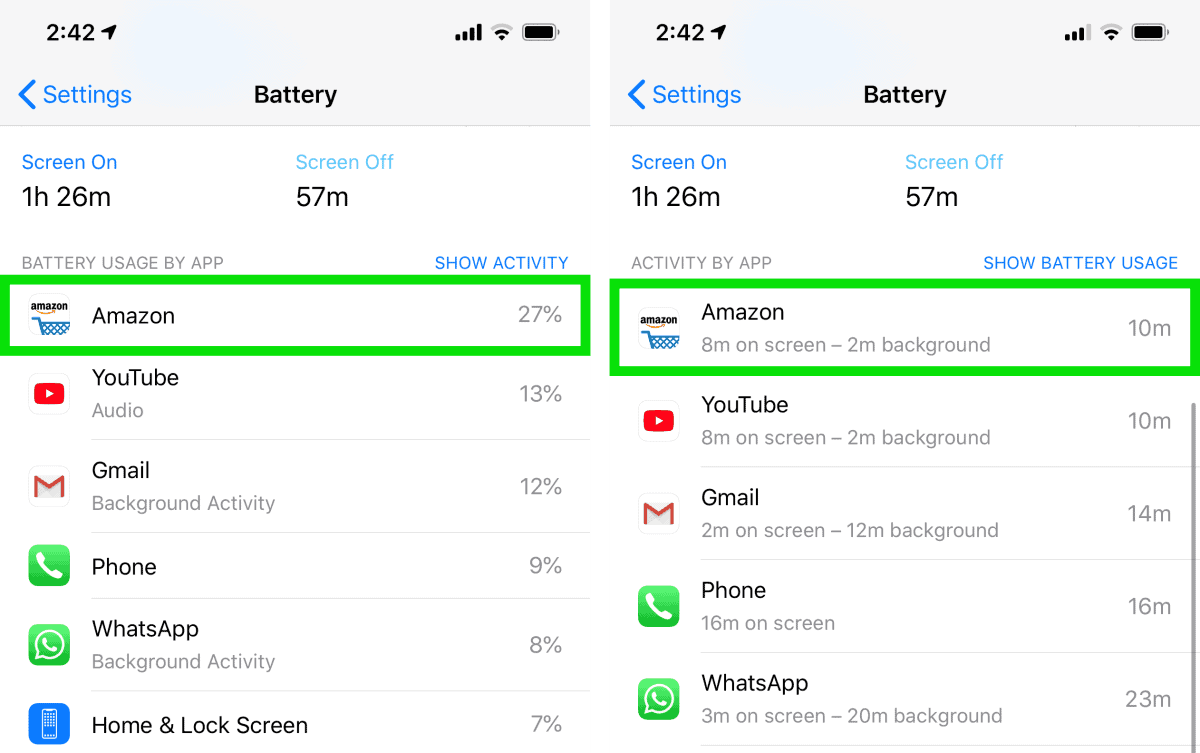
Now, you may be using the app for a long time and your previous iPhone never had any issue with it. But iPhone 11 ships with iOS 13 and it’s one of the buggiest iOS release of all time. We wonder why did Apple even released it knowing it is far from complete.
Anyway, you can try reinstalling the faulty app and monitor its battery usage over the next few days. If the issue persists, you should let the app developer know about the problem and uninstall it from your device until the developer releases an update for it on the App Store.
🚿 How to quickly cool down an hot iPhone
Regardless of the problem, if your iPhone 11 is getting hot, here are the first things you should do to cool it down.
🔄 Restart it
The simplest and quickest way to get an overheating iPhone out of its misery is to restart it. Simply turn off your iPhone and then turn it back on. It’ll kill all background processes, stale app caches, and any other problem that might have caused your iPhone to get hot.
🚰 Put it under a running tap
The iPhone 11 and 11 Pro are waterproof devices. You can safely put them under a running tap (with minimal flow of water) to quickly cool them down after a restart. Put the back of your iPhone 11 for about 10 seconds under a running tap, and it’ll quickly cool it down.
That’s all about the overheating problem on iPhone 11. We haven’t covered the common issues such as fast charging, gaming, 4K video recording, and many other processor intensive tasks because they can’t be fixed and you probably can’t avoid heating the battery when intentionally using your iPhone for processor heavy tasks.

