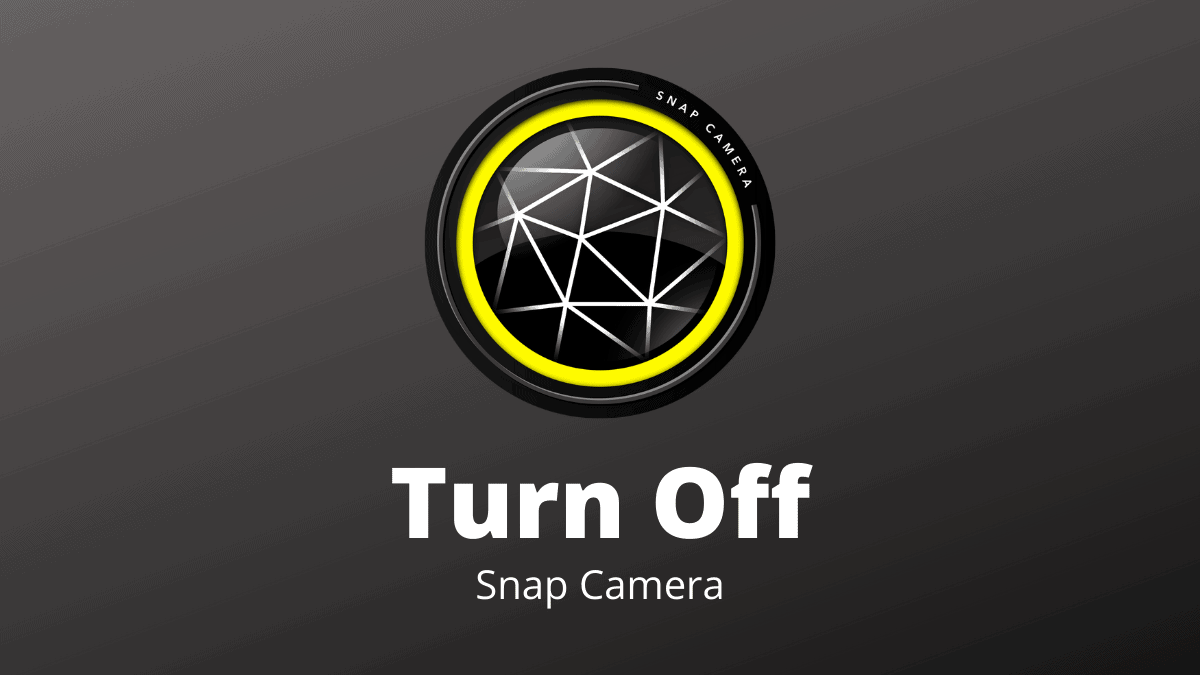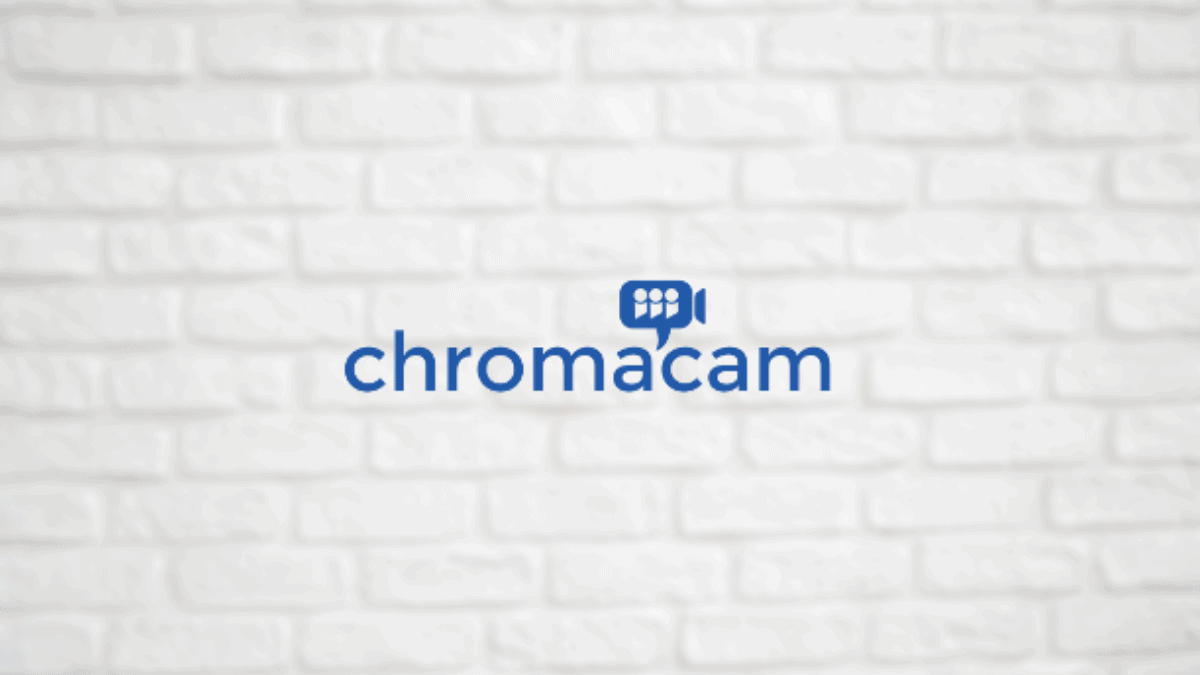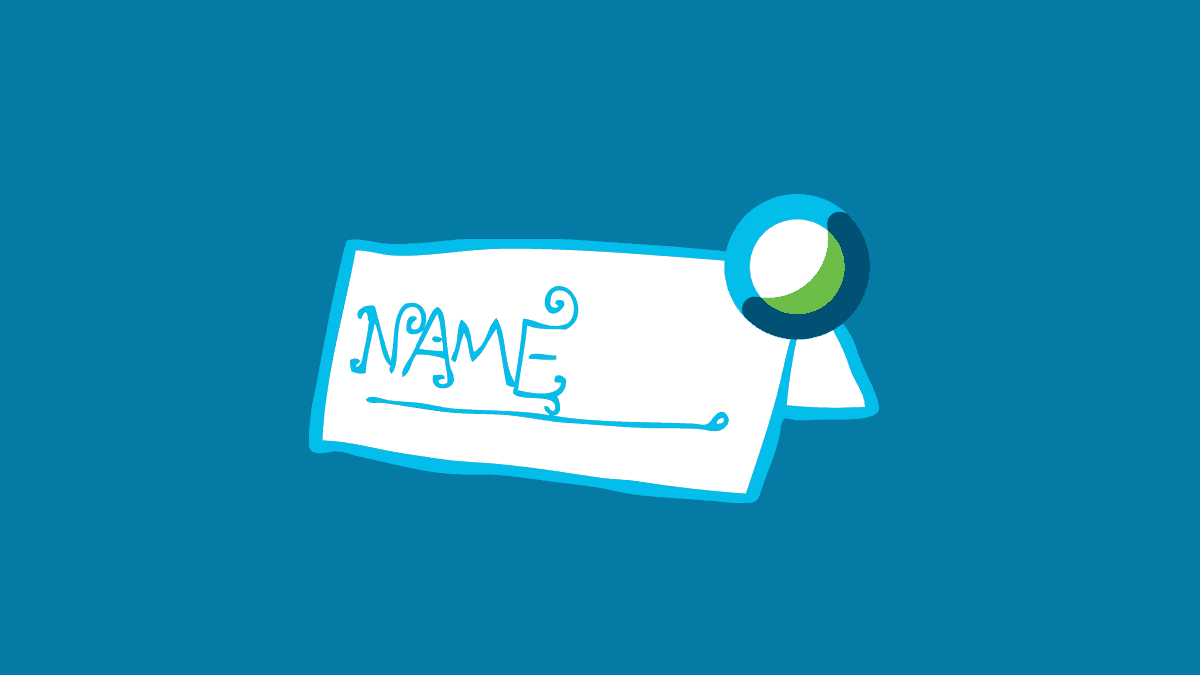How to Turn Off Snap Camera Filters
Snap Camera enhances your video calls by adding fun face filters and backgrounds. It integrates with applications like Microsoft Teams, Google Meet, Zoom, and many others to make your calls more engaging. However, there may be times when you accidentally leave a filter on during a serious meeting, potentially leading