Ever since Zoom introduced virtual backgrounds feature for video meetings, it has been crazily adopted by businesses of all types and size. Having a custom background in a meeting saves you from the embarrassment your pets and kids might put you in by bombing into the background.
Below are some of the popular video conferencing tools in which you could apply custom background images to your face in a video meeting.
- Zoom: One of the first to bring backgrounds support to video conferencing. The feature is known as ‘Virtual Background’ in Zoom.
- Microsoft Teams: Microsoft recently added support for backgrounds in Teams. Though the company hasn’t yet officially enabled support for custom images, you manually do so getting your hands into the app’s data folder in the system. It’s a fairly easy process.
Guide: How to Add your Own Background Images in Microsoft Teams - Google Meet: Google Meet doesn’t officially support custom backgrounds feature, but you can use third-party software like ChromaCam to create a virtual webcam on your PC, set custom background images to it, and then use ChromaCam as the Camera input device in Google Meet to have a customized background in your video meetings.
- Cisco WebEx: Cisco is working on bringing custom background support to its desktop app. In the meanwhile, you can use ChromaCam for WebEx as well to set custom backgrounds. If you use an iPhone or iPad to host or join WebEx meetings, luckily, the WebEx app for iOS officially supports custom backgrounds feature.
Guide: How to use ChromaCam to Set a Custom Background in Google Meet and WebEx
We’ve compiled a list of the best backgrounds for use in video meetings on Zoom, Microsoft Teams, Google Meet, WebEx, and many more video conferencing software.
Office Backgrounds
For business meetings, having an office background is an ideal choice in many organizations. If your company mandates ‘No fun’ in video meeting backgrounds, select one of the office backgrounds from the images below to appear your professional best in a meeting.
If you want to look even more professional in your video meetings, get a branded virtual office background with your company logo on the wall to get the best environment for your meetings.

👉 How to get a Branded Office Background with your Company Logo
Cafe, Home & Garden Backgrounds
Don’t have a fancy home? Most of us don’t. And while going into the gardens or cafes is not an option during these hard times, the custom images below should well serve your background in video meetings of all kinds.
Star Wars Backgrounds
So you left planet Earth after the COVID-19 spread? Smart boy! We believe you’re on a mission to save as many lives from the spread by beaming humans into the numerous other worlds in the Star Wars universe. Teaching the humanity techniques and skills to travel at the light of speed while you’re out and away, below are some of the Star Wars images that should convince your friends and family to join you on your mission.
DC Universe Backgrounds
If you’re seeking asylum in one of the safest cities in the DC universe during the COVID-19 situation. These images from DC should best suit your background in video meetings.
Marvel Universe Backgrounds
During these hard times, it’s only obvious if you’ve shifted to the safest cities in the universe under the protection of the bravest of heroes of all time.
The below images from the Marvel universe would best serve as your background in video meetings while you’ve isolated from the COVID-19 affected land.
💡 Download more images from the Microsoft Teams Backgrounds website.
Working from home isn’t easier. Especially when you’ve kids and pets at home, ready to bomb in your background while you’re on a work meeting. Thankfully, the most popular video conferencing tools allow setting a custom background to your camera stream, and the ones which don’t support it yet, can use third-party software like ChromaCam to create a virtual webcam, set a custom background, and then use it as the camera input device in any video conferencing software.




























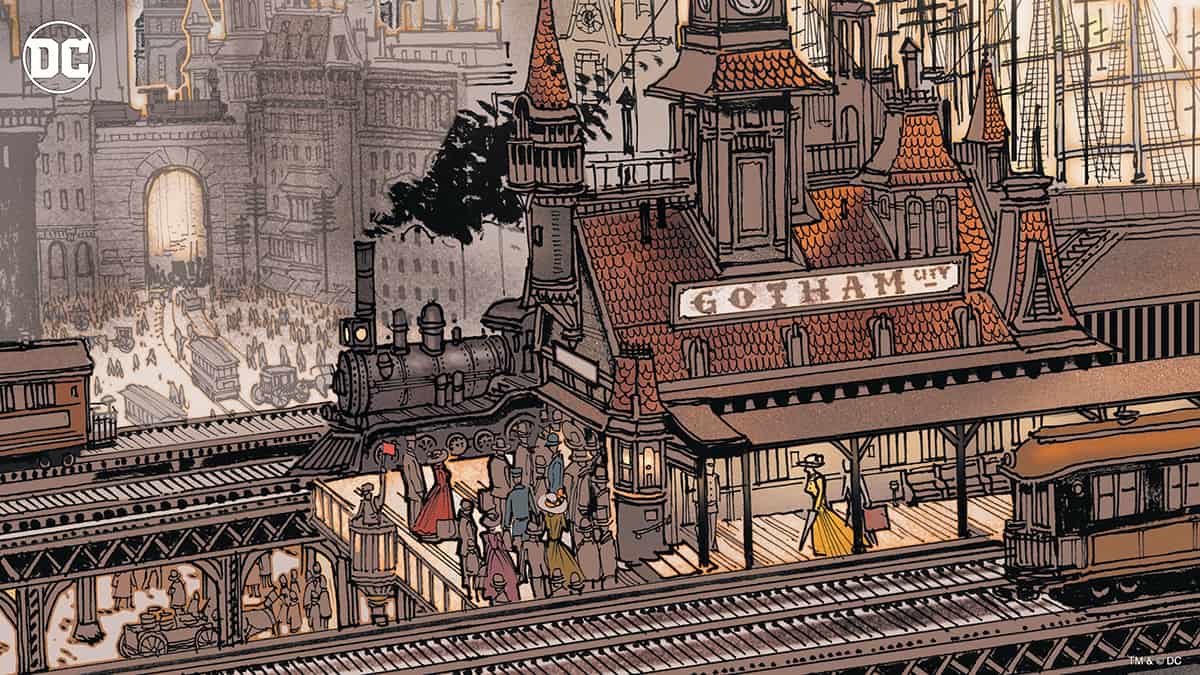



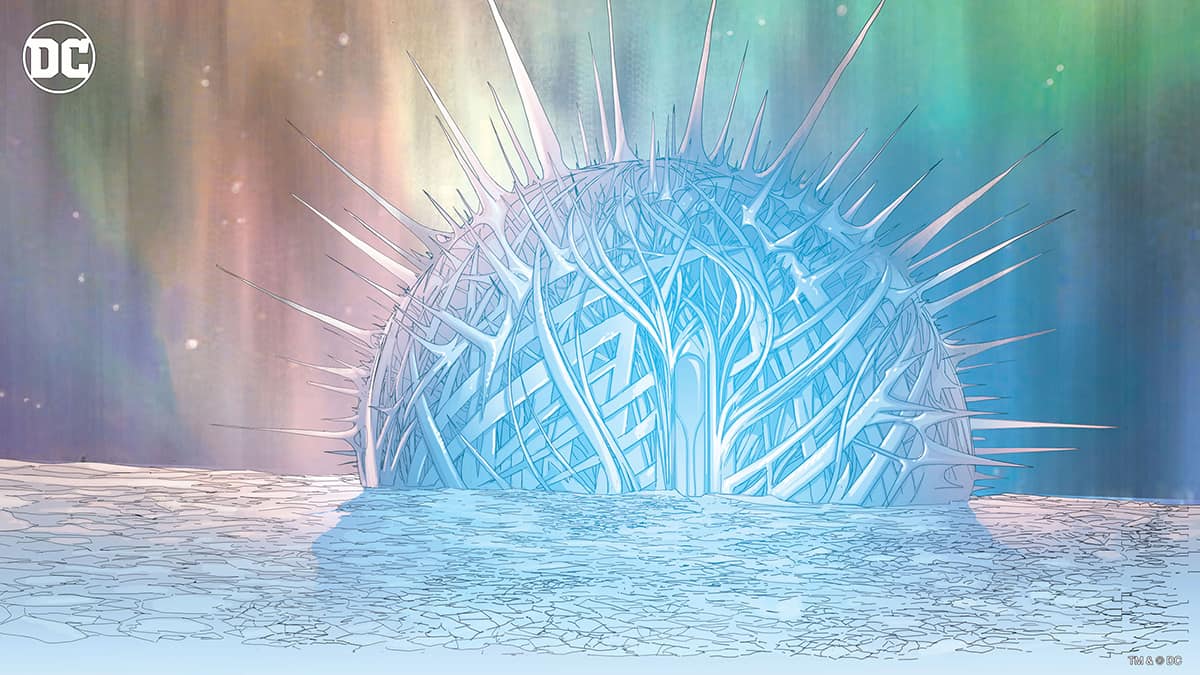
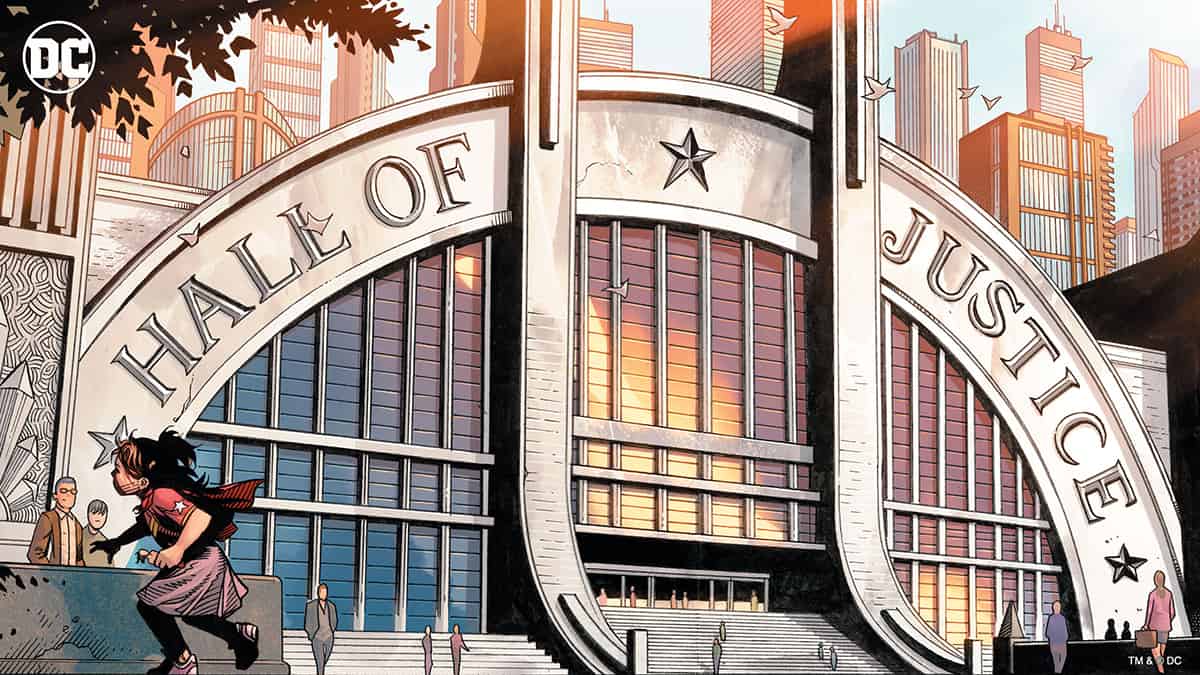
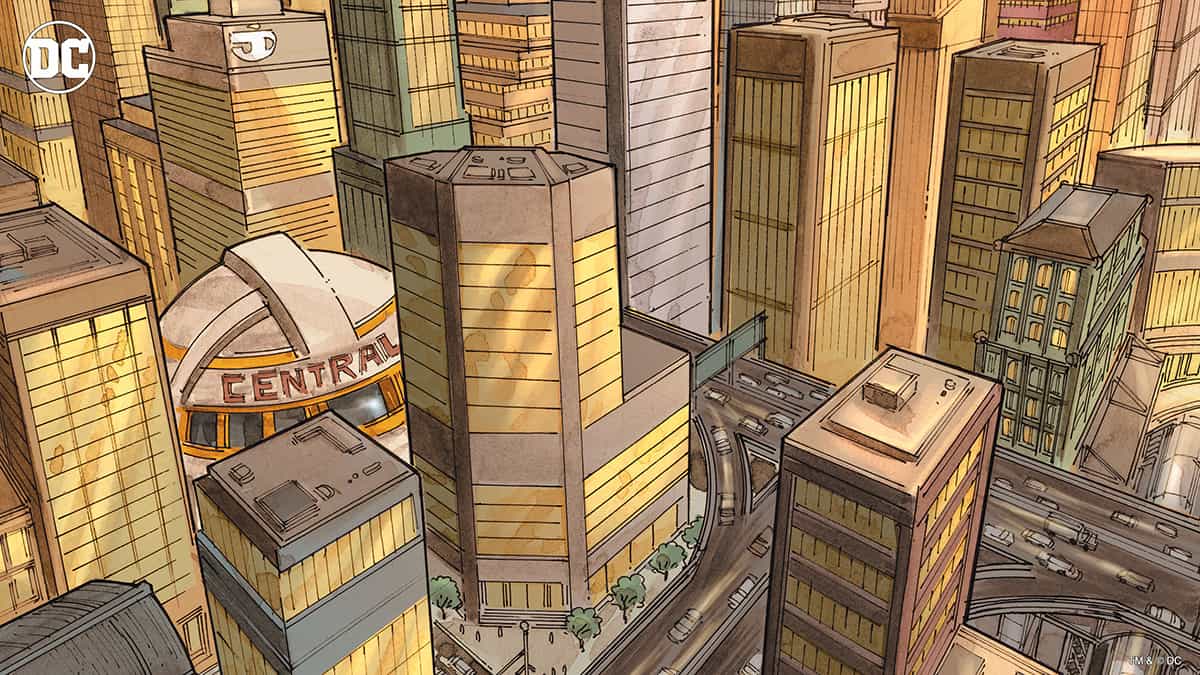
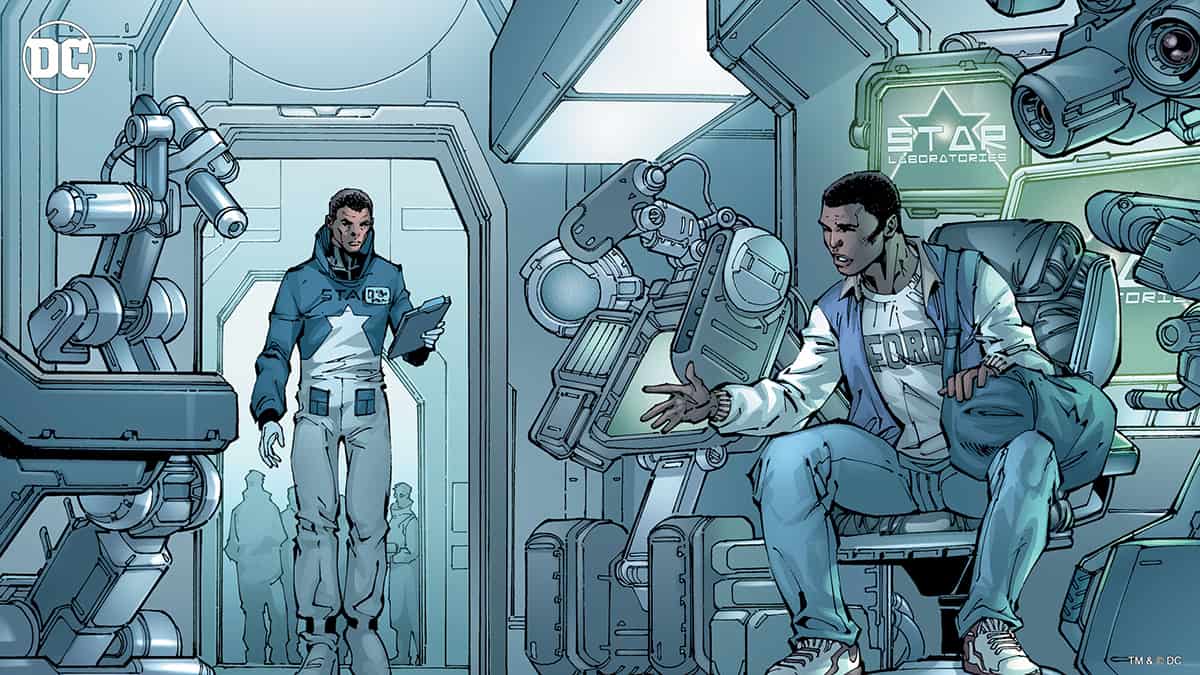

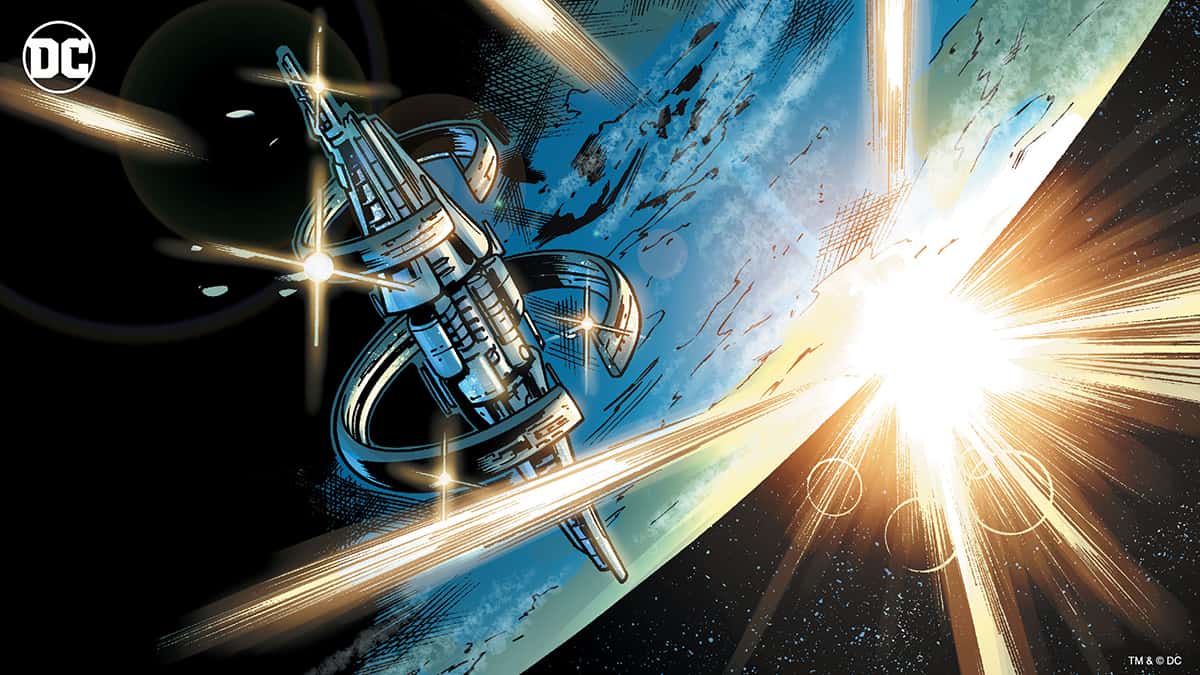
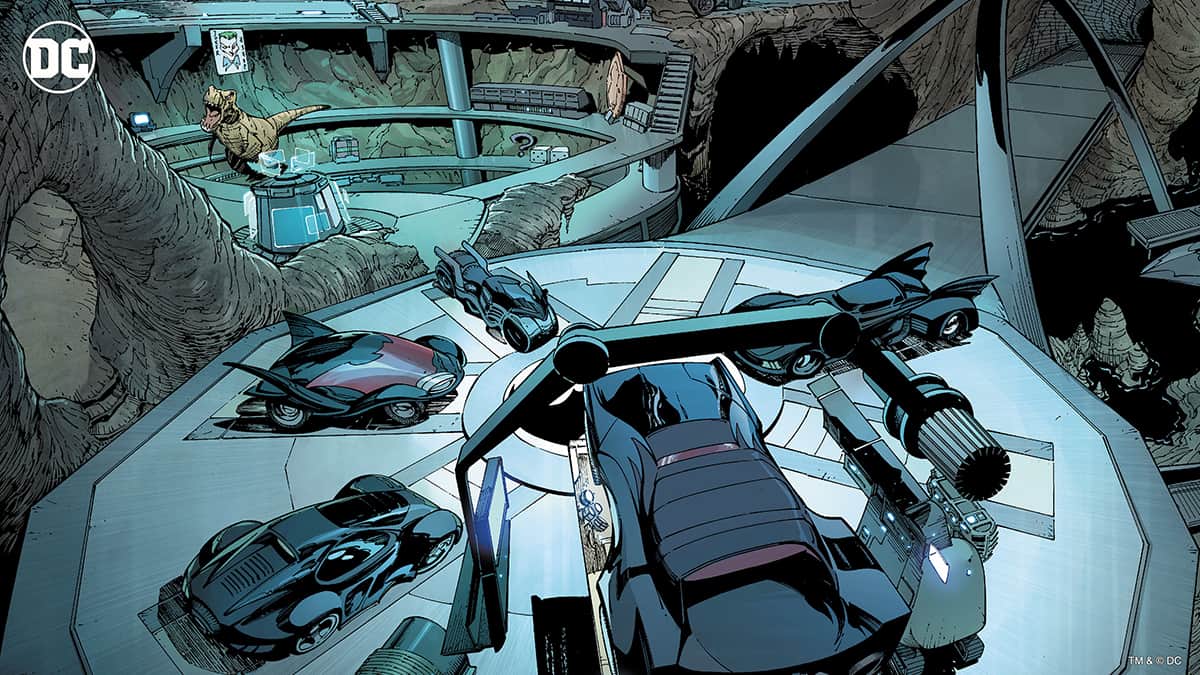
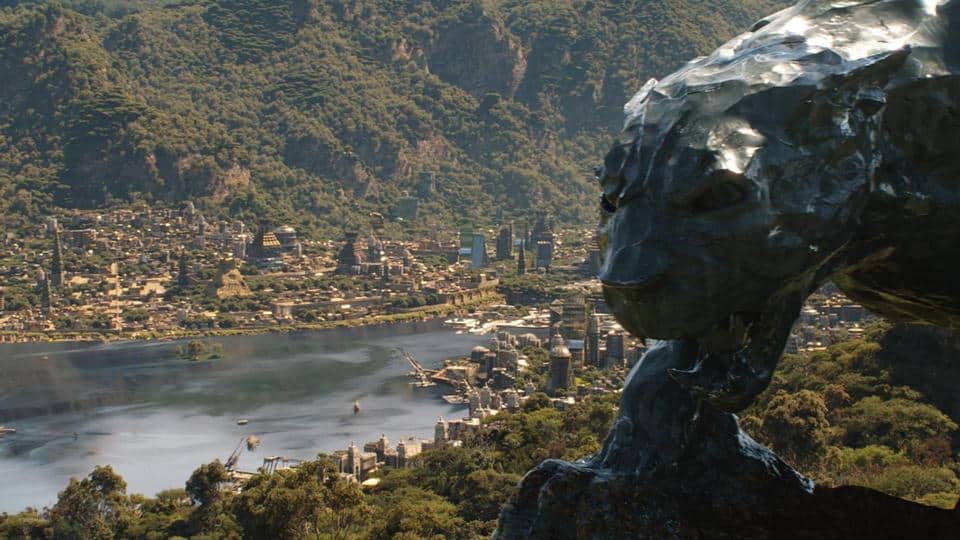
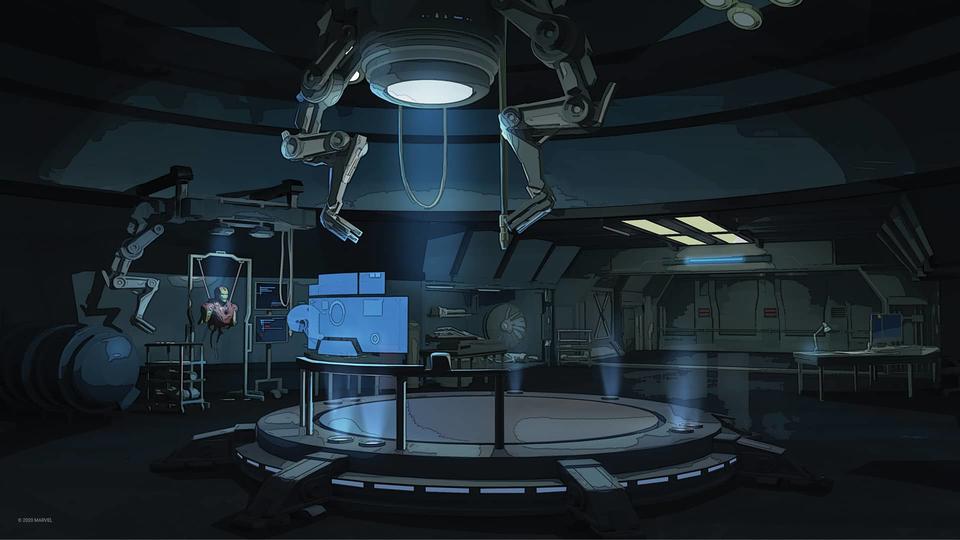




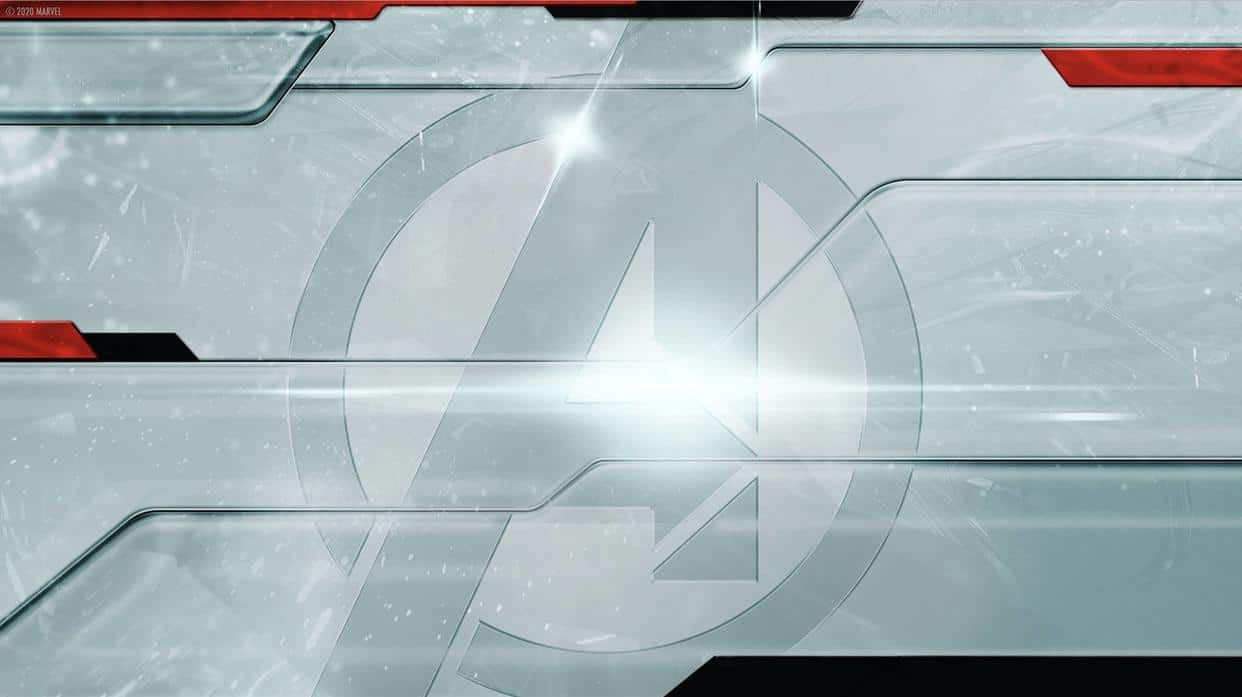
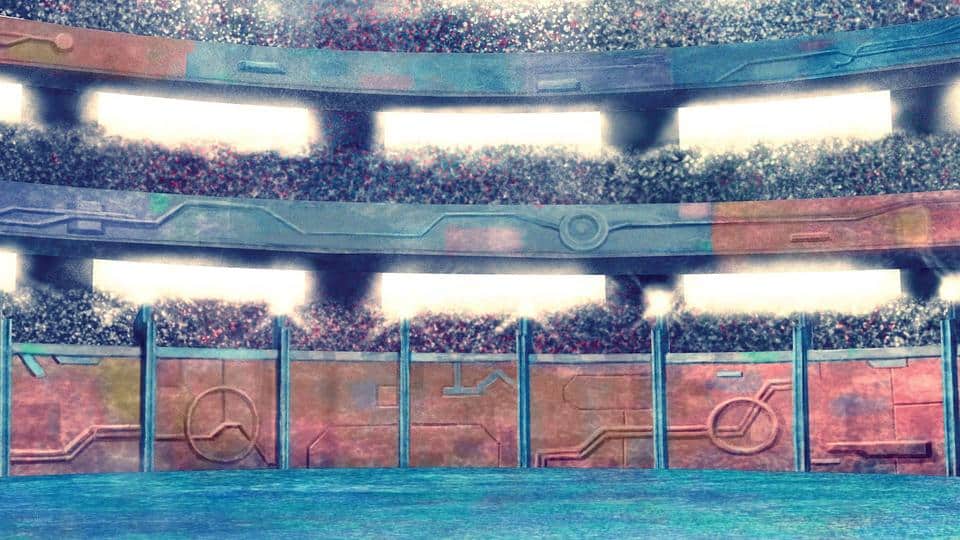











Member discussion