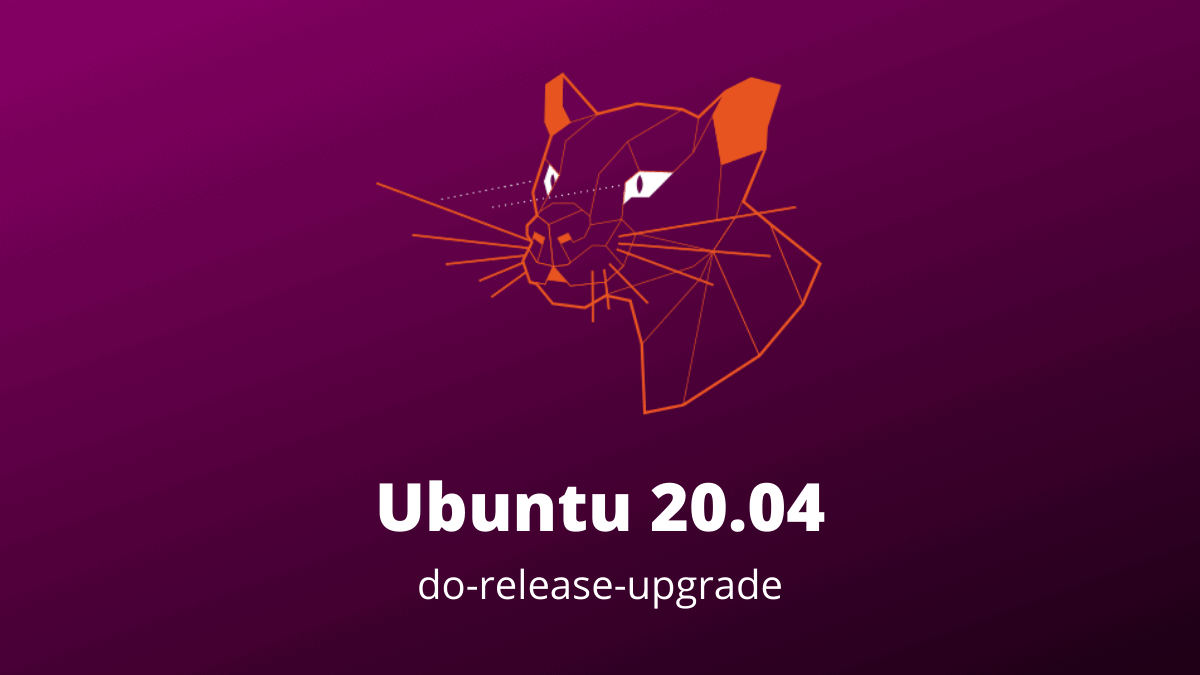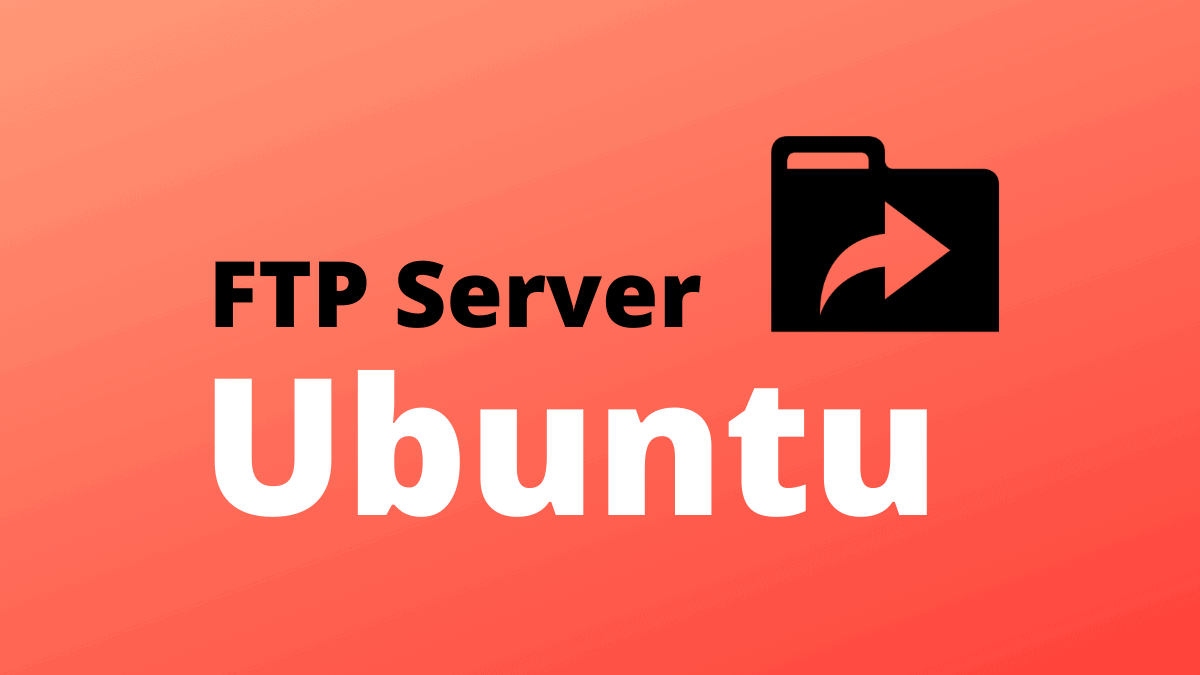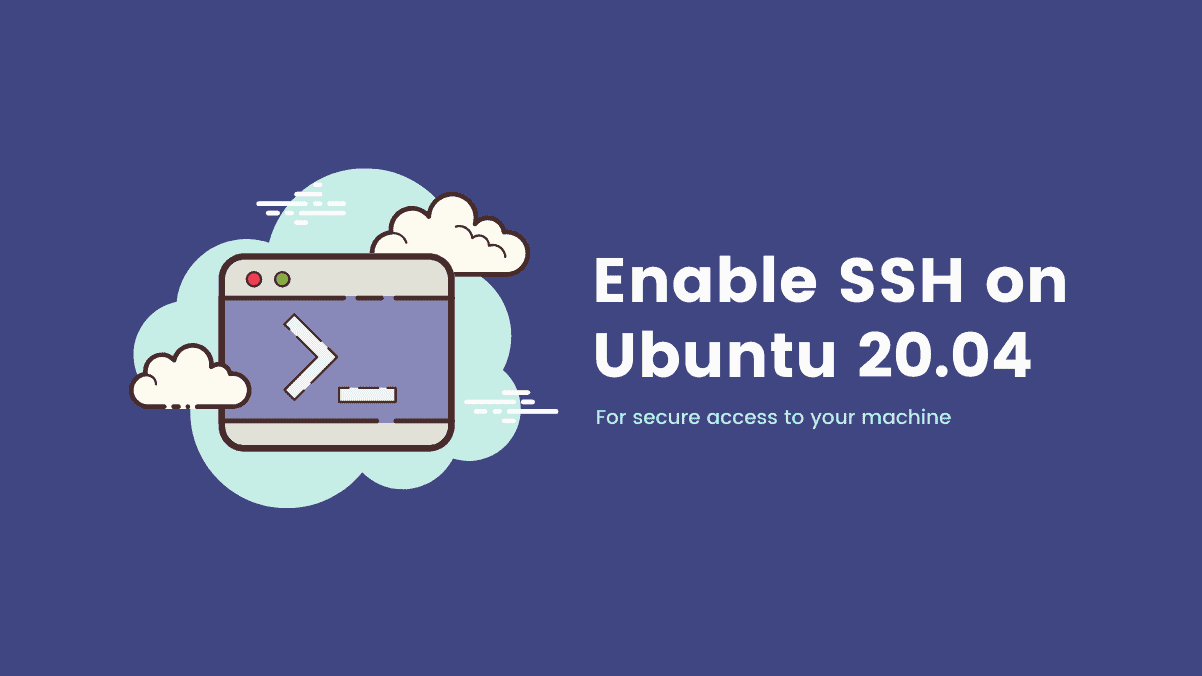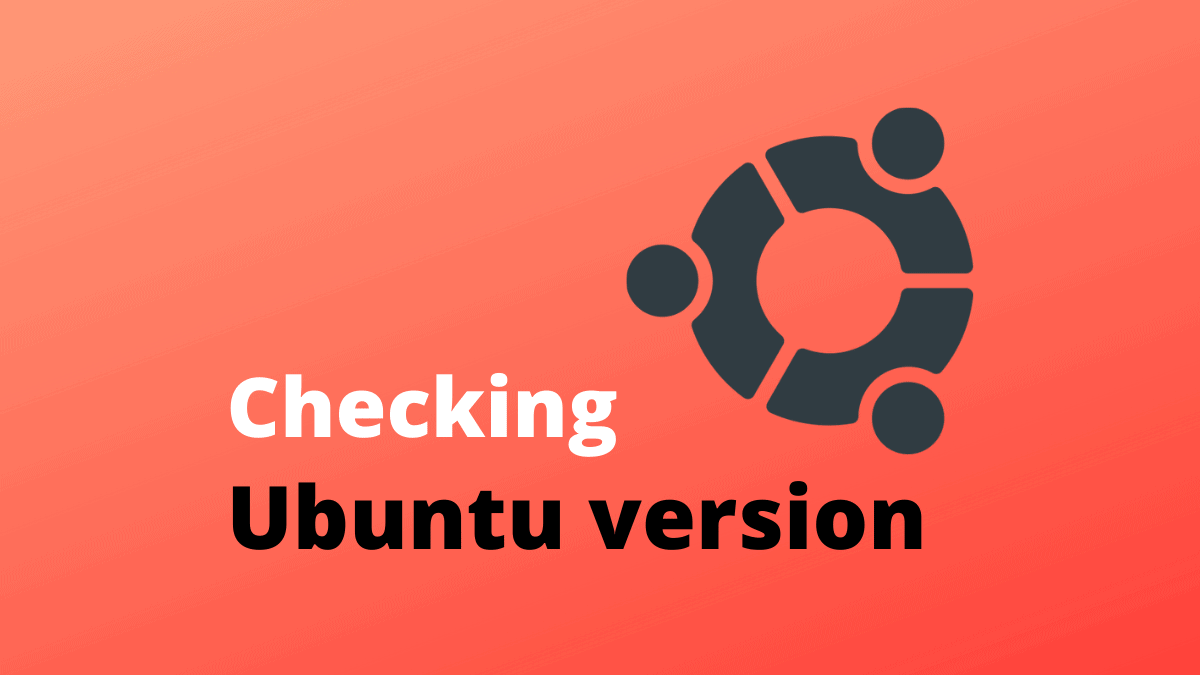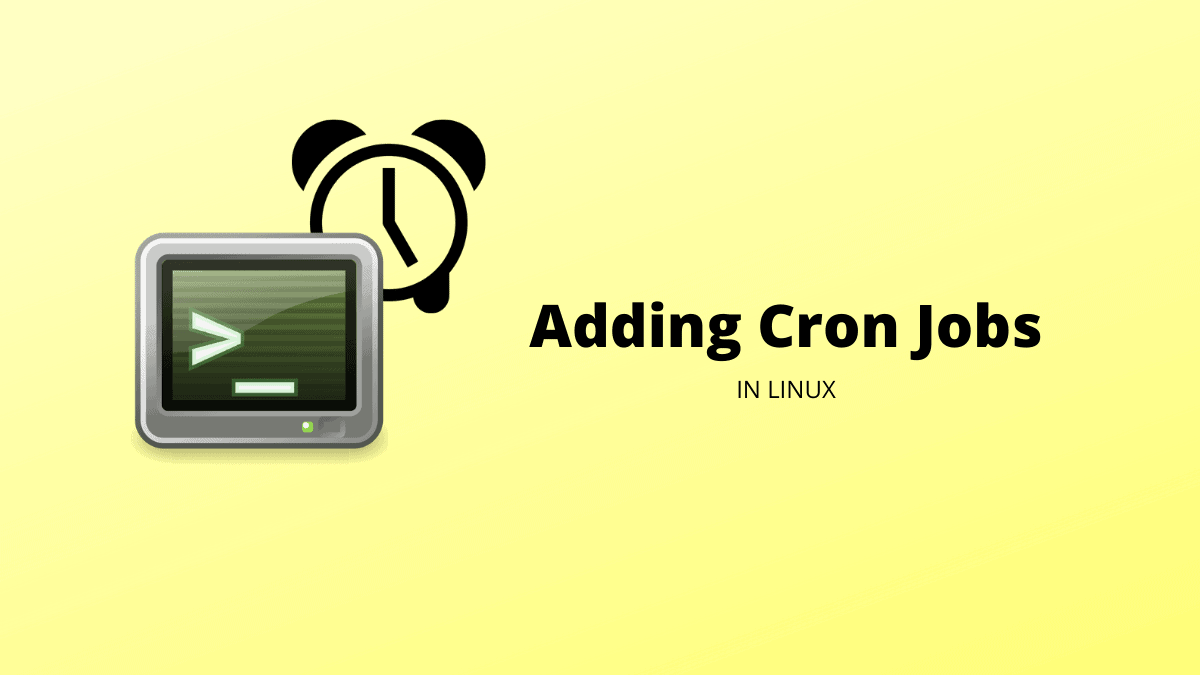How to Fully Enable Dark Mode in Ubuntu 20.04, including Calendar
Ubuntu 20.04 comes with a dark mode option that enhances user experience by reducing eye strain and giving a sleek look to your desktop. While enabling dark mode in Ubuntu settings applies the theme to most applications, some elements like the desktop calendar and status panel might remain unaffected.