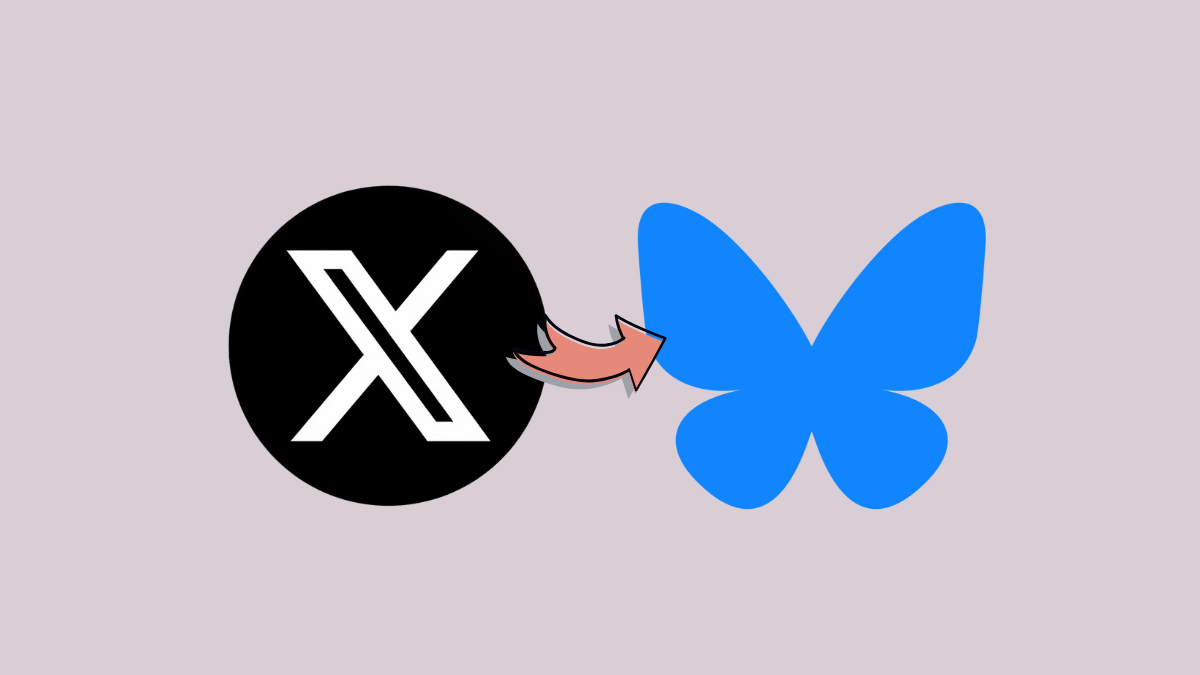On Bluesky, content appears as a list of posts called feeds, which users can follow to see posts, updates, and interactions from various users. They are quite similar to posts on other social media platforms, like X, since the content you see depends on your interests, the platform's algorithms, and the people you follow.

Bluesky feeds can be broadly classified into three types, which include:
- Timelines: This feed shows posts from users you follow in chronological order.
- Feed generators: Here you can see custom feeds created by organizations and users.
- Author feeds: Author feeds show posts from a single author.
As mentioned before, Bluesky allows you to search for and follow feeds based on your interests and preferences. When you first sign up on the platform, you will be able to select your interests from a given list of options, which include topics like Science, Art, Nature, etc. Once you've selected your interests, you will see posts related to those interests in the default 'Discover' feed. This feed also shows you the most popular posts on the platform, making it easy to follow popular user accounts.
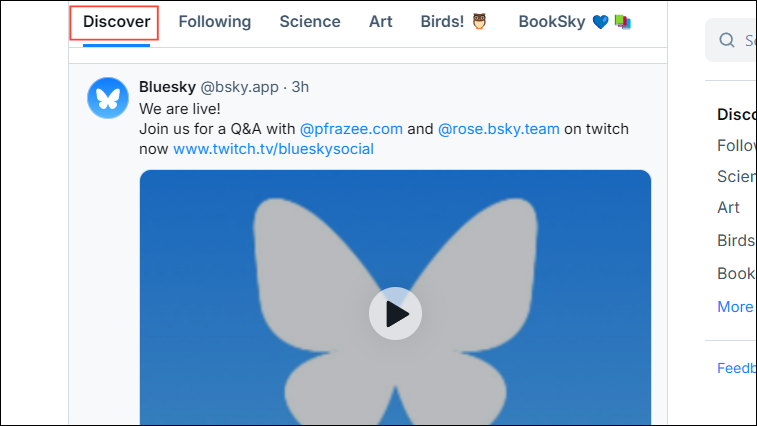
On the right of the Discover feed, you will find the 'Following' feed. This will show you posts from users you follow. You can follow more people on the platform to get more content in this feed. To switch between different feeds, click on their names on the top. On the mobile app, you can swipe right and left to do the same.
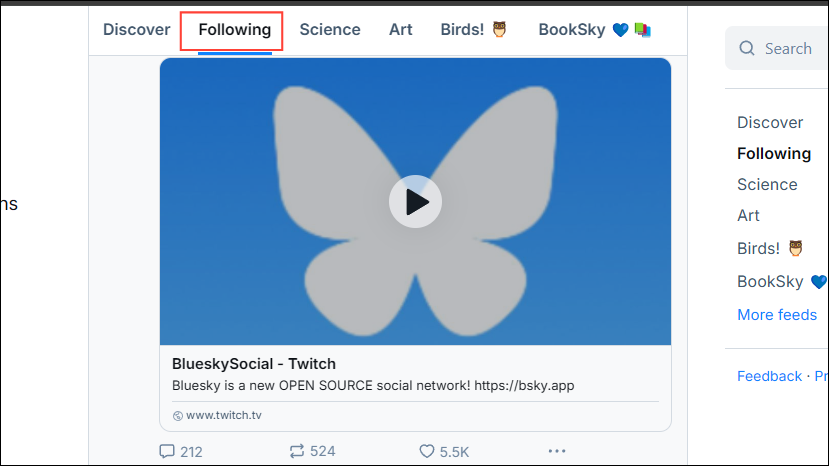
On the right of the Following feed, you will see different feeds based on your interests, such as Science, Art, Music, etc.
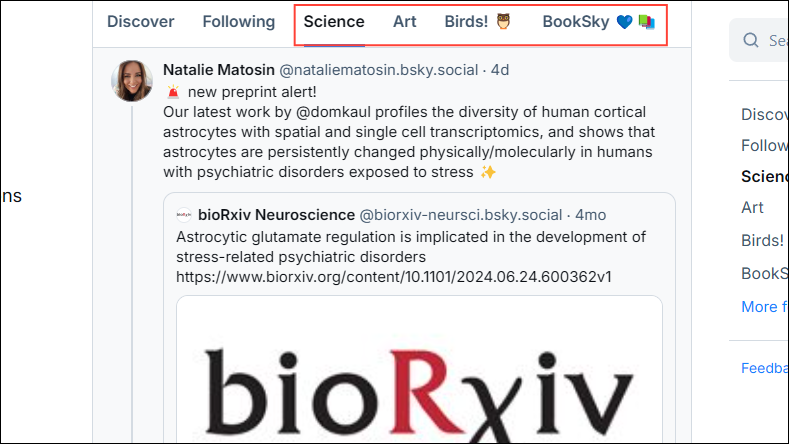
Customizing and interacting with feeds
To view more posts in your feeds, you need to follow other users on the platform. There are a couple of ways you can do this.
- Click on 'Search' on the left and Bluesky will suggest user accounts you can follow.
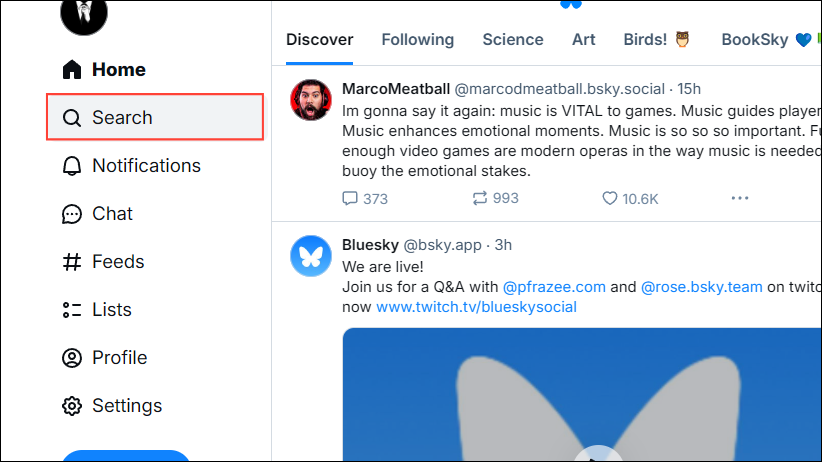
- To follow an account, click on the 'Follow' button on the right.
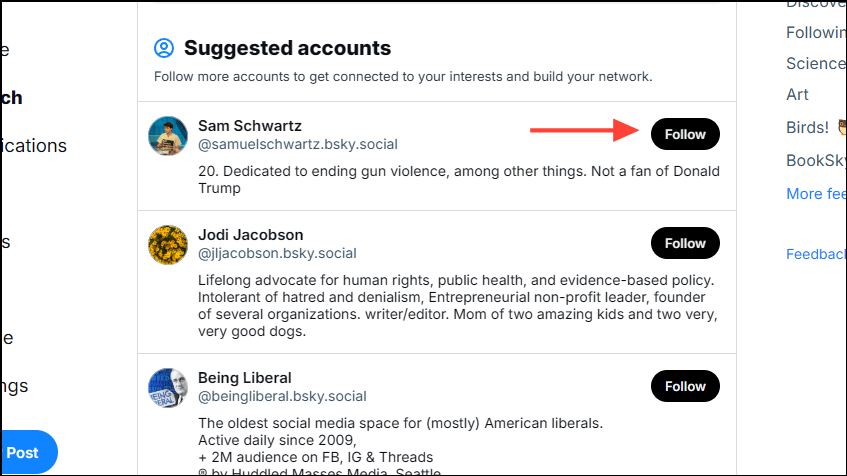
- Alternatively, you can type in a name in the search box at the top to look for specific accounts you want to follow. You will see a list of results matching your search terms.
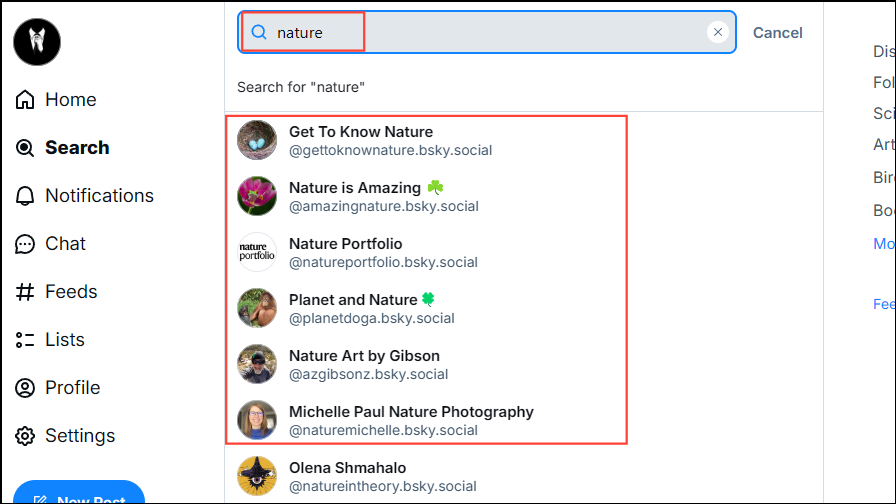
- Click on the account you want to follow and then click on the 'Follow' button.

- Posts from accounts you follow will show up in your 'Following' feed. You can then interact with them in various ways. For instance, you can 'like' a post in a feed by clicking on the 'heart' icon below it.
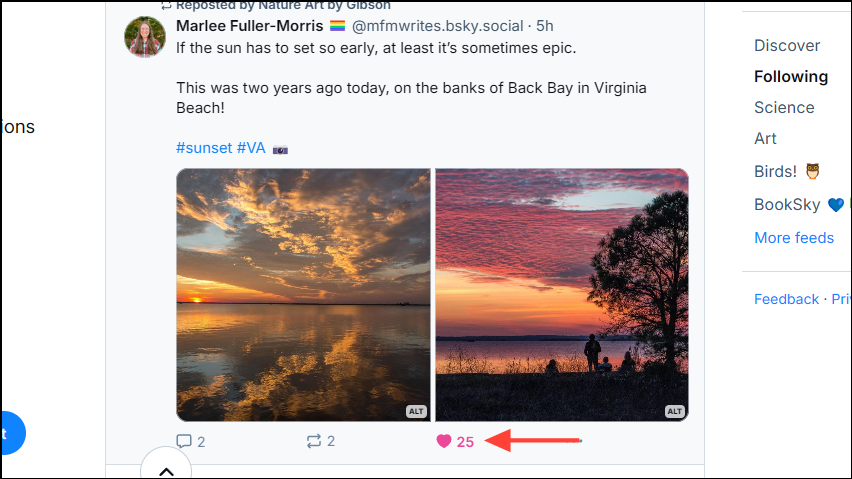
- To reply to a post, click on the 'speech bubble' icon below it.
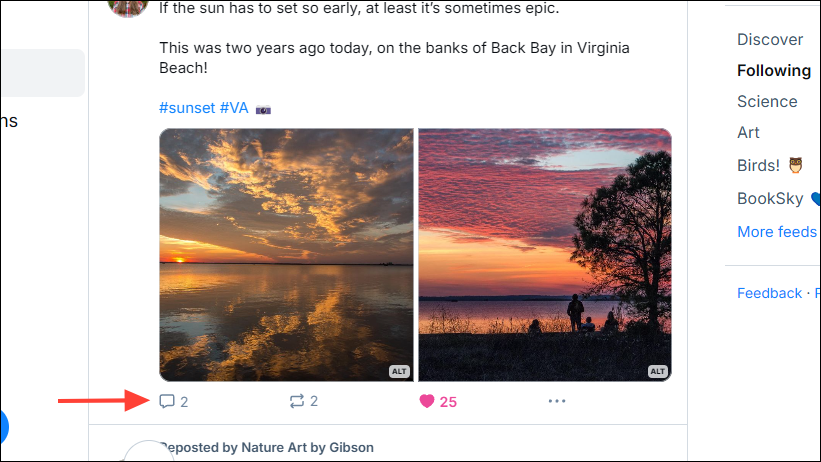
- Then type your reply in the box that appears. You can also add images, videos, emojis, and links to the reply using the buttons on the bottom left of the text box. When you're done, click on the 'Reply' button.
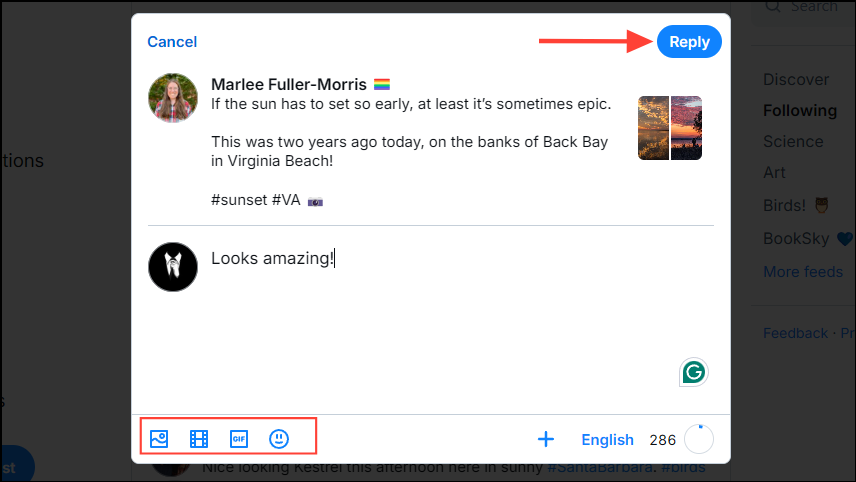
- To repost something from your feed, click on the 'Repost' icon.
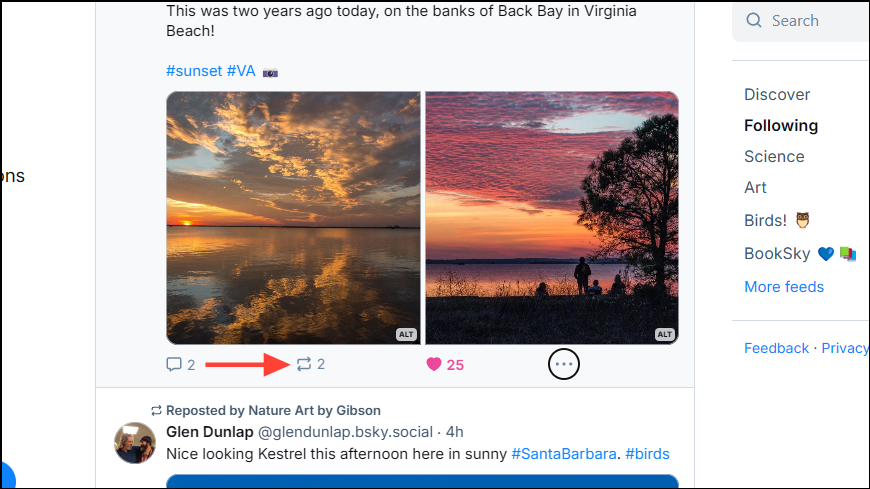
- You will find a lot of other ways to interact with posts in your feed by clicking on the three-dot icon on the right below a post.
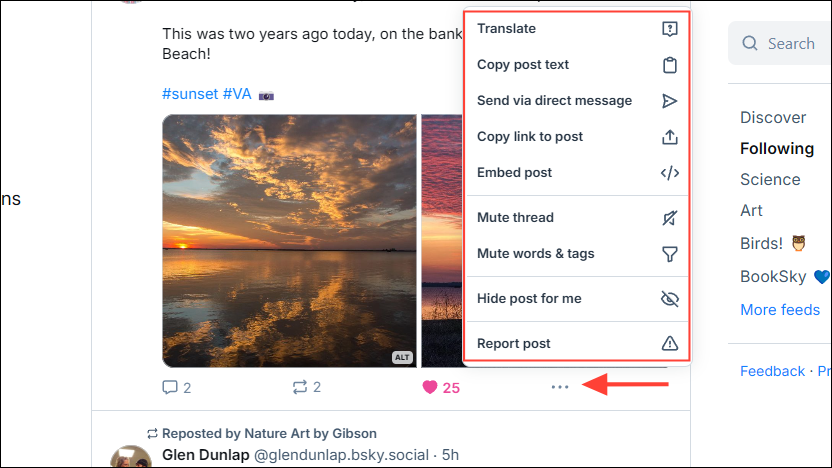
Managing your feeds
- To manage all your feeds on Bluesky, click on the hash icon at the top.
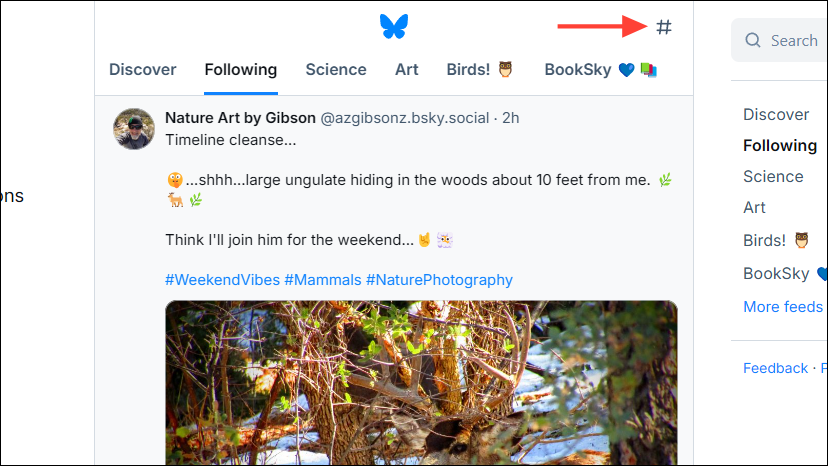
- Here you will see all your feeds in one place and can quickly go to any feed by clicking on it.
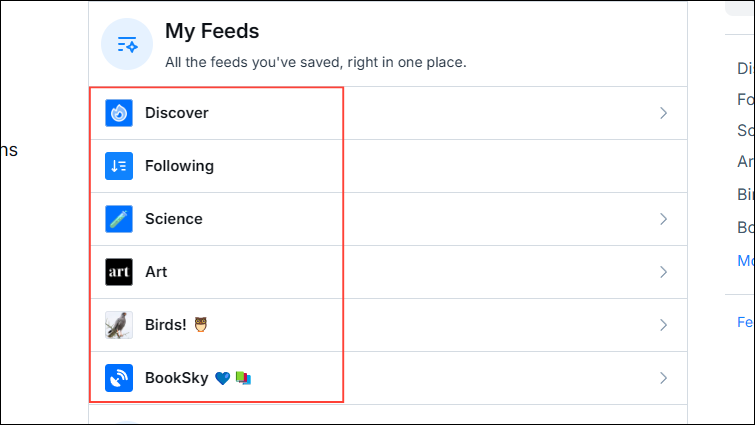
- Scrolling down will let you see other suggested feeds you can follow, such as Popular with Friends, which contains posts from accounts you and people you follow like. Click on the '+' icon on the right of a feed to add it.
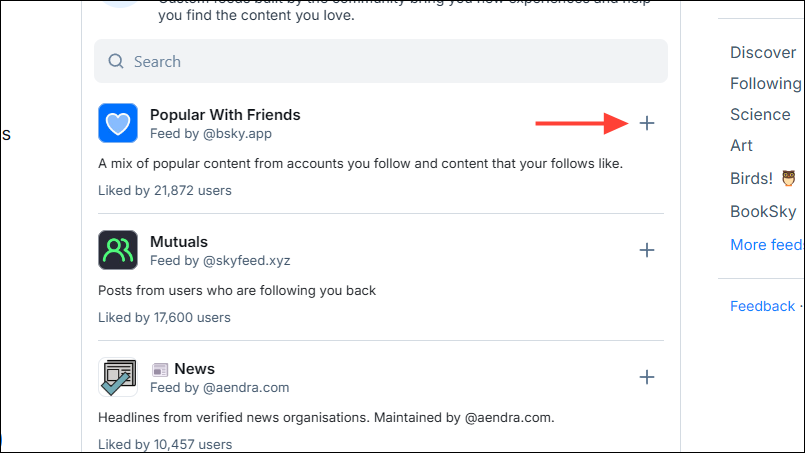
- Scroll back to the top and click on 'Edit' to edit your feeds.
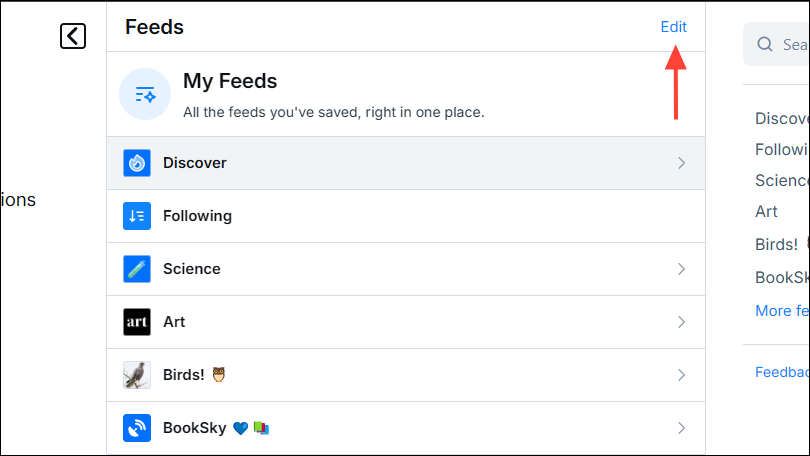
- Now you can reposition your feeds as you like by clicking on the up and down arrow buttons next to each feed.
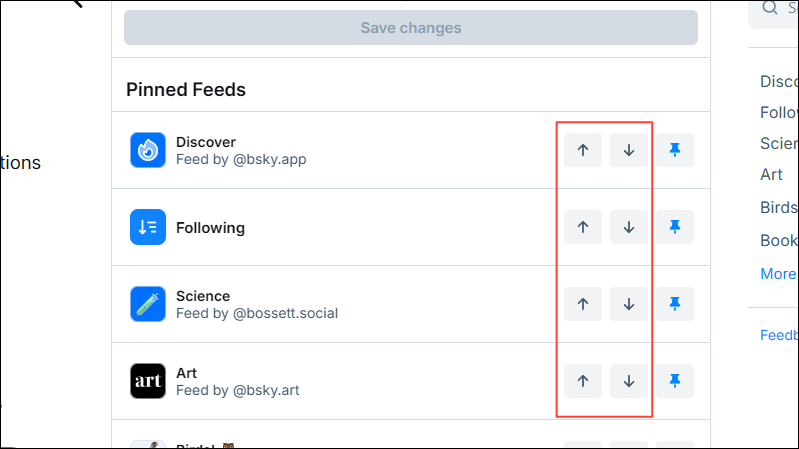
- You can also unpin and pin feeds by clicking on the pin icon on the right.
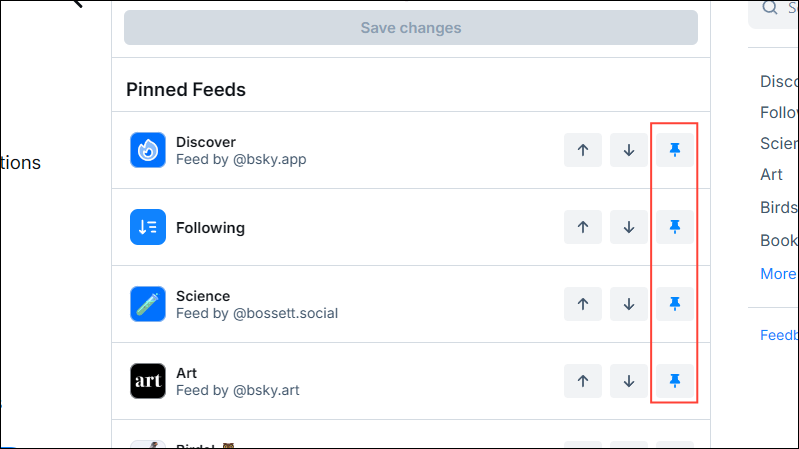
- Once you're done making changes, click on the 'Save changes' button at the top.
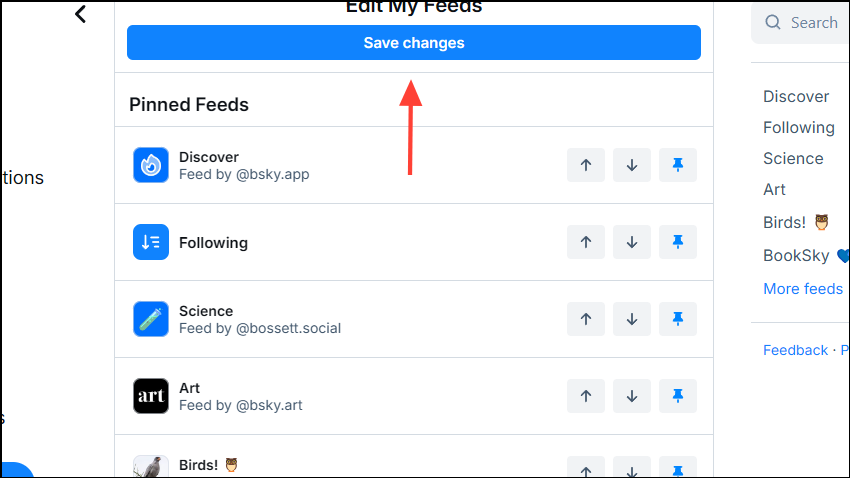
Things to know
- When you create posts on Bluesky, you can use hashtags to make them discoverable in topic-based feeds.
- You can also search for hashtags in the search box to find specific topics in feeds.
- To see content on specific topics, you can create your own feed or follow existing topic feeds. This will help you personalize your experience even more.