“Hashflag, or a Hashtag?” – if you’re thinking something along these lines, then, NO, this isn’t a typo. Hashflags are a thing, and not a new thing. They’ve been around for a decade or so now, and chances are you saw them –probably used them too. But maybe you just didn’t know that it was called a Hashflag.
Maybe you know it by its more casual and popular name – Custom Twitter Emojis. No? Didn’t strike a chord? That’s alright! Here’s a complete scoop about what these are.
Hashflags Explained
You all know Hashtags; of course, you do. Hashtags have become quite the heroes of the world of social media, made popular by their heavy usage on Instagram. And you all know Emojis too. We use them by the dozen in our daily lives now. It’s hard to imagine life without them.
On Twitter, Hashflag is a combination of two – Hashtags followed by Emojis. But why the special mention to Twitter? You can use Hashtags with emojis on Instagram too. So, what’s so special about them on Twitter?
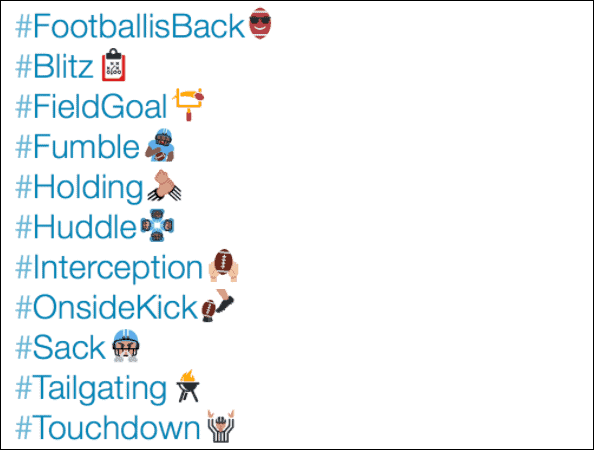
Well, on Instagram, they are just another hashtag. But Twitter doesn’t normally allow hashtags with emojis. Hashflags are special that way. They only appear around special occasions or events and are ephemeral. Poof – here one day, gone the next! And you can’t just create them out of thin air.
How do Hashflags Work?
Anyone can use a current Hashflag in their tweet. When you use a hashtag while composing your tweet, recommendations pop up. Now, if a Hashflag associated with the Hashtag exists, you’ll see it in your recommendations too. Simply tap it to use it.
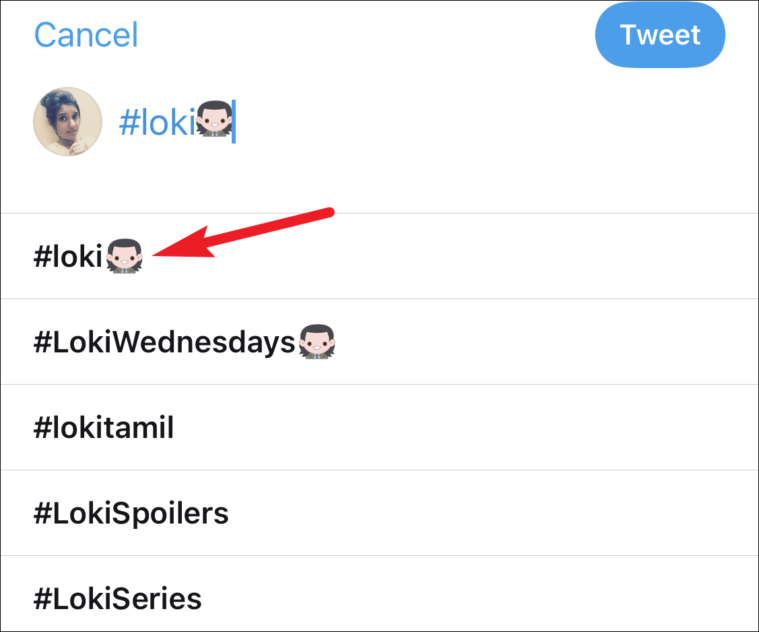
And just like a Hashtag, clicking or tapping a Hashflag will take you to all the tweets using it.
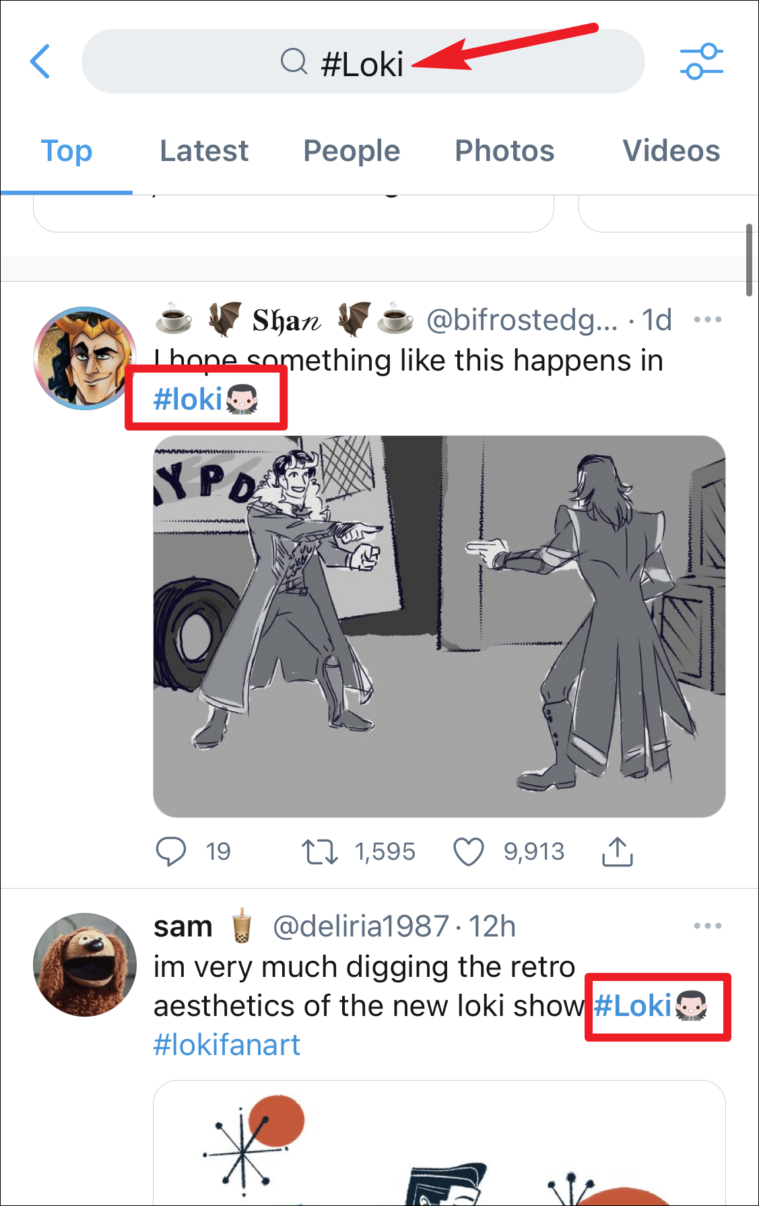
Hashflags can be used on the Twitter website or mobile apps. But other third-party apps like Tweetbot, for example, don’t have access to Hashflags. You can only use a Hashtag when tweeting using any other app.
But why is it that Hashflags exist only so rarely? Why isn’t there an emoji with any hashtag you want to use? And why can’t you just put an emoji next to a hashtag? There are a lot of questions surrounding this pesky little bugger. And the answer is that Hashflags are monetized.
Twitter charges heavily for any Hashflag you might want to create. You might have seen Hashflags for special events like the Superbowl or the release of that DC or Marvel movie. You definitely would have loved that adorable Baby Yoda Hashflag to hype the release of Mandalorian.
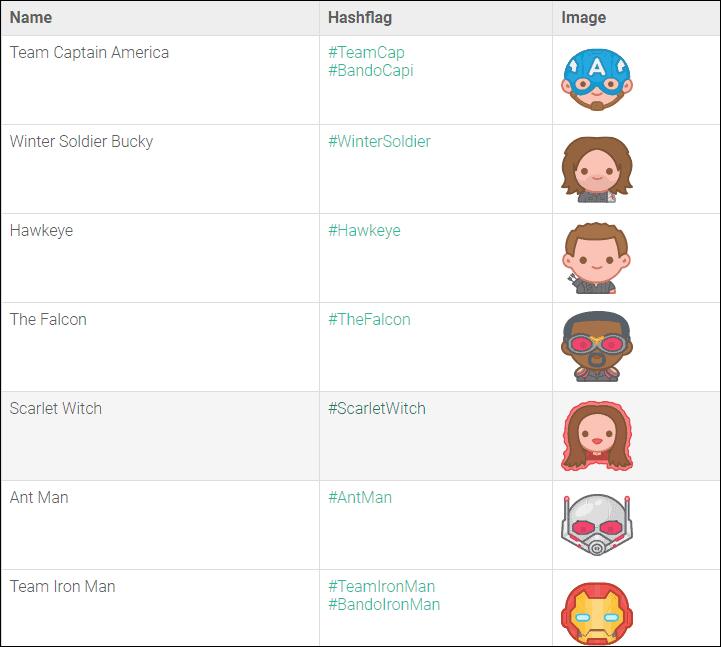
So, anyone should ideally be able to create a Hashflag on Twitter, as long as they have the budget, of course. Pepsi reportedly paid over a million dollars for their Superbowl Hashflag. But that was the Superbowl.
Twitter keeps the process and pricing completely under wraps. Still, the figure does give an idea of why Hashflags are only seen exclusively with big names and brands. Hashflags are created to increase engagement for a brand when a special event is near, like the release of a movie.
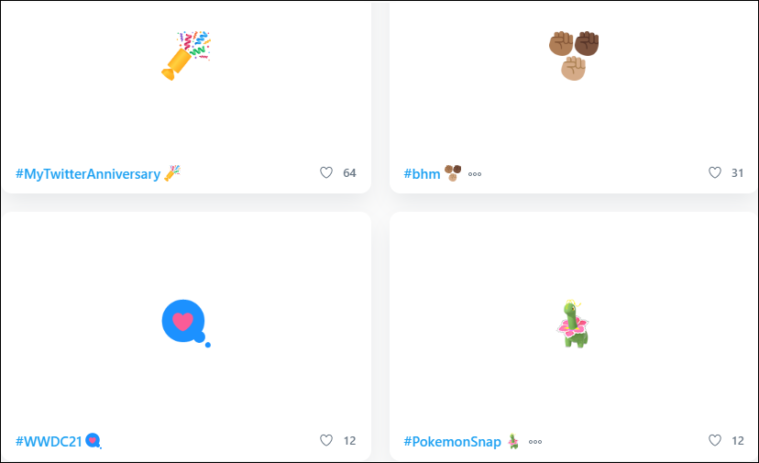
As it’s a special marketing tool, it’ll go away as soon as the event is up. Just like with ads, you pay for the Hashflag time. So, any Hashtags that used to be Hashflags will become pumpkins (Hashtags) once more as the clock strikes midnight. It’s all very Cinderella-esque if you ask me. That’s also part of why some users find them so confusing.
Why is it Called a Hashflag?
Hashflags were first used for the 2010 FIFA World Cup. And back then, they were literally country flags with each country’s Hashtag. So, even when Twitter brought the Hashflag feature in its commercialized form in 2014, the name stuck.

There are even special animated Hashflags that make the Like button break out in animation when you like a Tweet using the said Hashflag. But there haven’t been many of those around.
You can see the list of all existing Hashflags, active and expired, on hashflags.io or hashfla.gs that documents them so users can still see them even after they’re gone from Twitter officially.
Hashflags are cool, and it’s great to be able to use them to tweet about something you’re excited about. But that’s all you can do. You can only use the Hashflags others have created, or you can even say rented for the time being.

