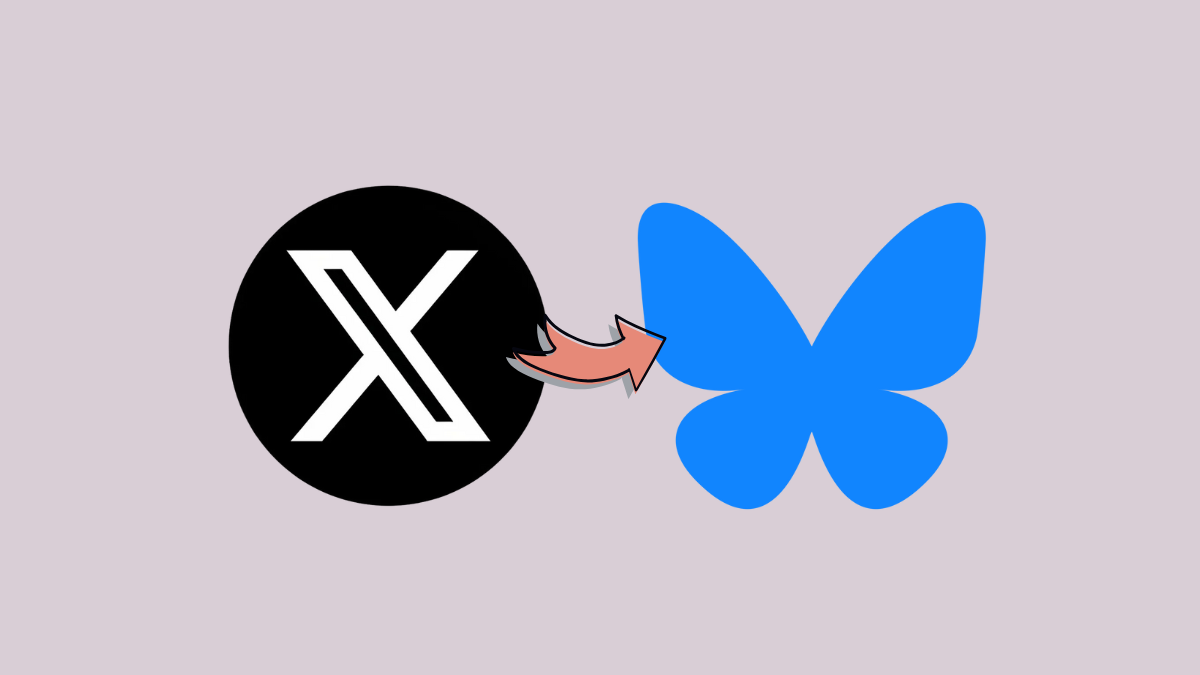Since Elon Musk took over Twitter, now known as X, two years ago, a lot of alternatives have popped up in the social media landscape; Bluesky is one of the most popular of such platforms, along with Mastodon.
What is Bluesky?
Bluesky is a microblogging platform similar to X that relies on the open-source and decentralized AT Protocol and is completely free to use. Bluesky was started by Jack Dorsey, the former CEO of X, back in 2019 within Twitter but became a separate company in 2022.
Like X, Bluesky has feeds that you can view chronologically or based on the platform's algorithm. However, unlike X, which lets you create custom lists for custom feeds, Bluesky offers feeds with custom algorithms that you can insert into your own app.
Another difference is that you can join the main Bluesky domain or use a custom domain using your account. Using a domain offers the advantage of allowing you to verify accounts belonging to public figures and journalists but you do not get a blue checkmark that verifies such accounts.
While initially, Bluesky required an invite before you could join and use the platform, it became open to everyone back in February of this year. The platform has gained a lot of users recently, many of whom shifted to Bluesky after leaving X. The reasons include policy changes at X as well as the US Presidential elections this month, with the result that the platform gained around one million users in November 2024 alone. Because of this, the app has managed to climb to the top five free apps on the US App Store.
On Bluesky, you can create posts, called skeets (similar to tweets), limited to 250 characters, though the posts can include images. Users can reply to skeets, like them, and reskeet them. You can also search for other users, and check out their updates, and there is a Discover feed as well, that shows you personalized content using the platform's algorithm.
How to use Bluesky?
On the Bluesky website, you can browse through and search for posts and view accounts without needing to sign in. By default, the website opens on the Discover page, where you can read the latest posts and search for specific ones by entering a word or phrase. However, if you want to fully experience what the platform has to offer, signing up for an account is the way to go.
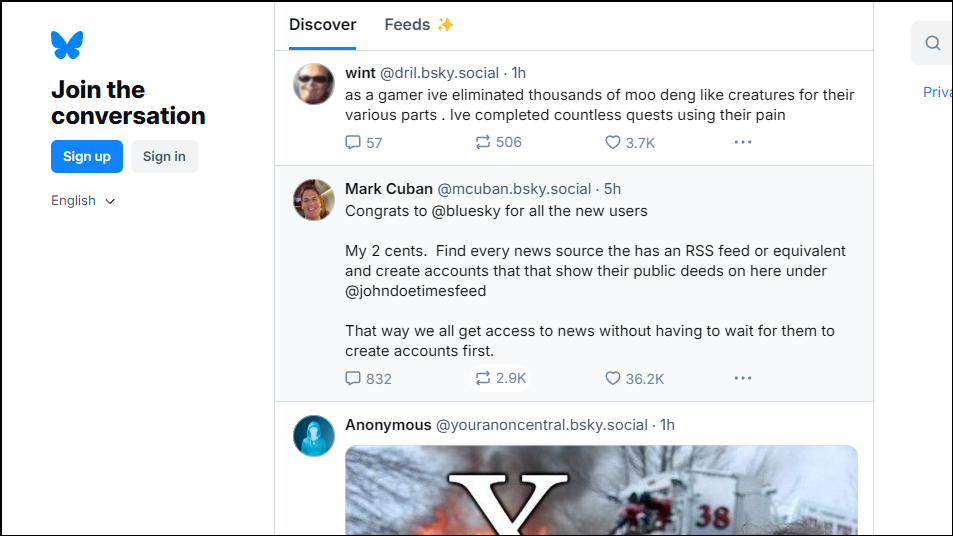
Creating a Bluesky account
- Visit the Bluesky website and click on the 'Sign up' button.
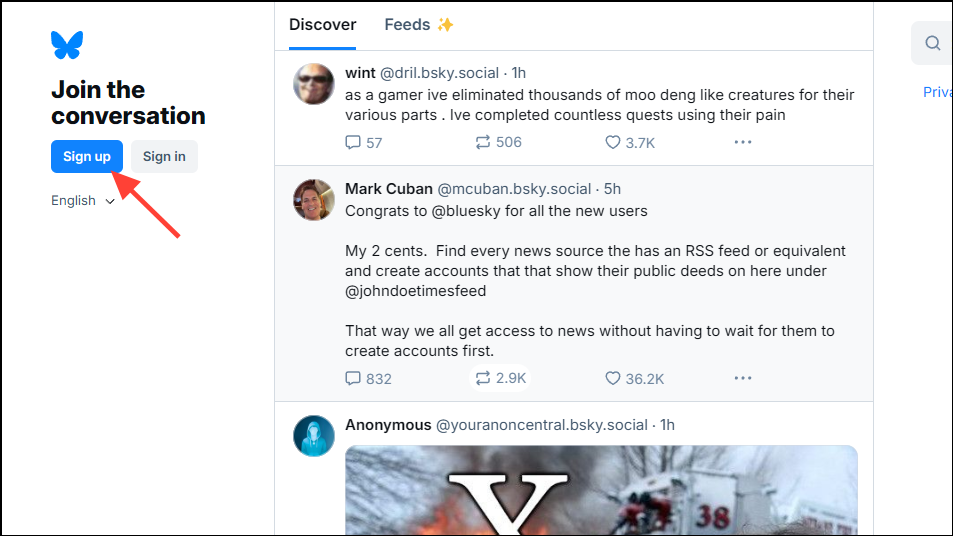
- Enter your details including name, date of birth, email address, password, etc., and click on the 'Next' button.
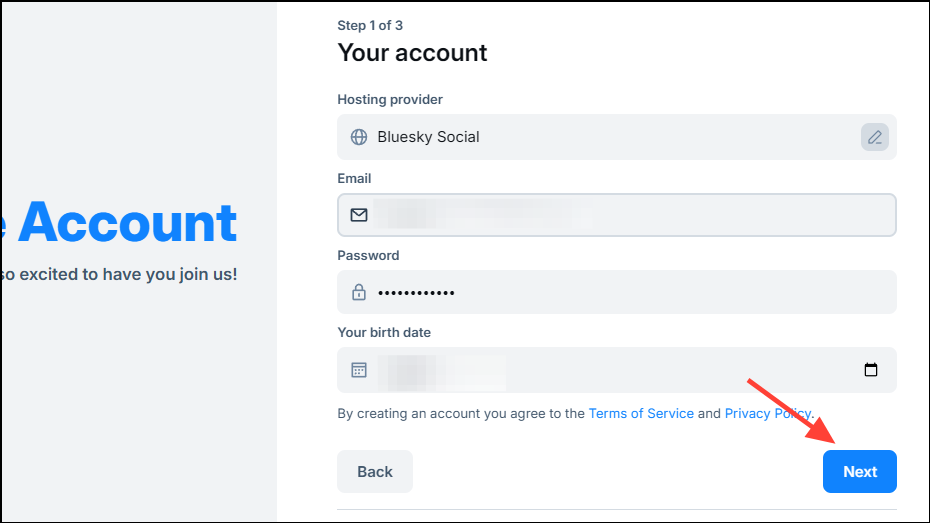
- On the next page, you will need to create a user handle. On Bluesky, your handle will include your name and
bsky.socialas the suffix.
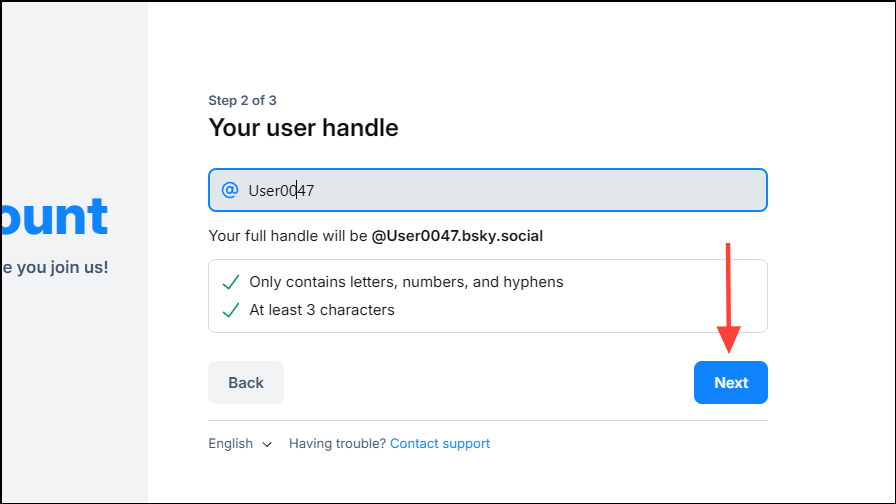
- You will then have to complete the captcha challenge before you can upload a profile picture. To upload a picture, click on the pencil icon. Alternatively, you can create an avatar instead of uploading a profile picture.
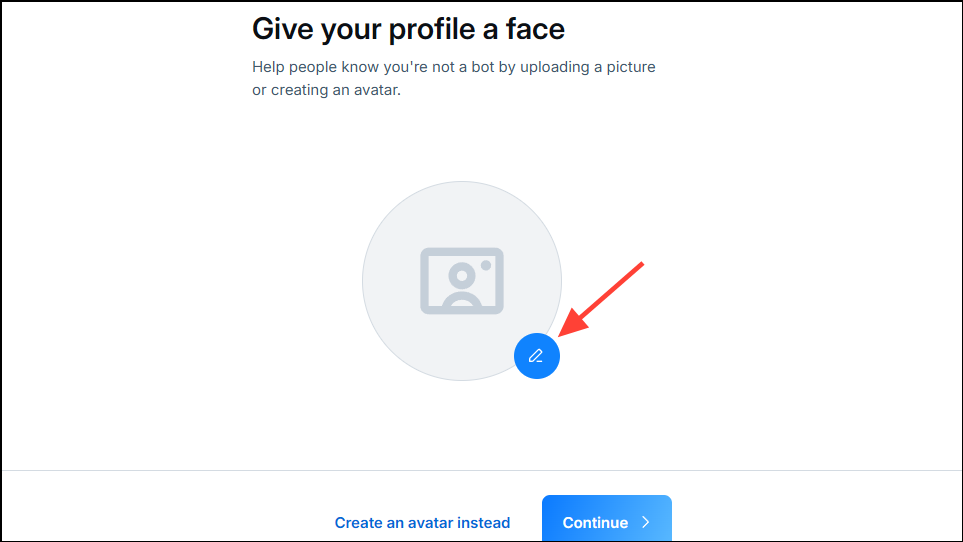
- After uploading your profile picture or creating an avatar, select your interests from the options on the next page. This will help Bluesky show you the accounts you might like to follow. Click on the 'Continue' button after selecting your interests.
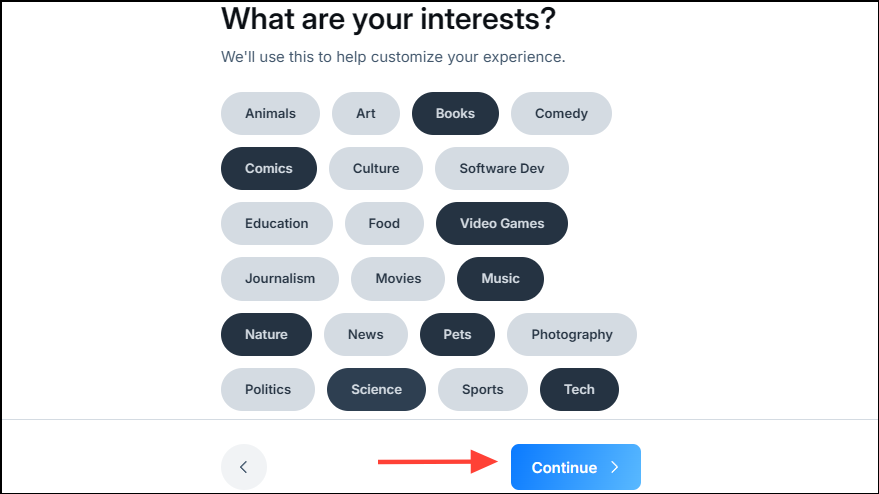
- Finally, click on the 'Let's go' button to start using Bluesky.
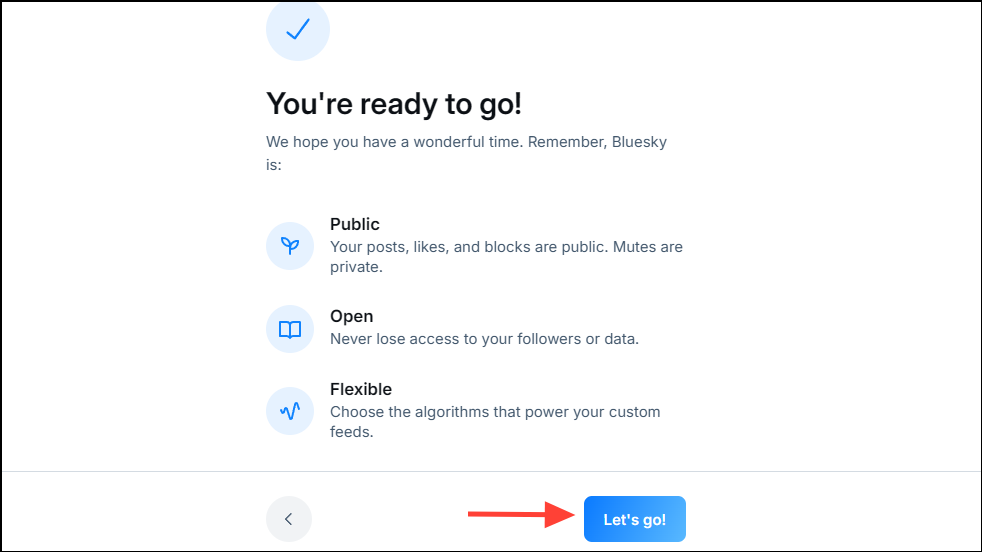
Using Bluesky
- Once you complete the sign-up process, Bluesky will take you to your 'Discover' page, which will show posts based on your interests. You can scroll through the feed and comment, repost, or like the posts using the buttons below them.
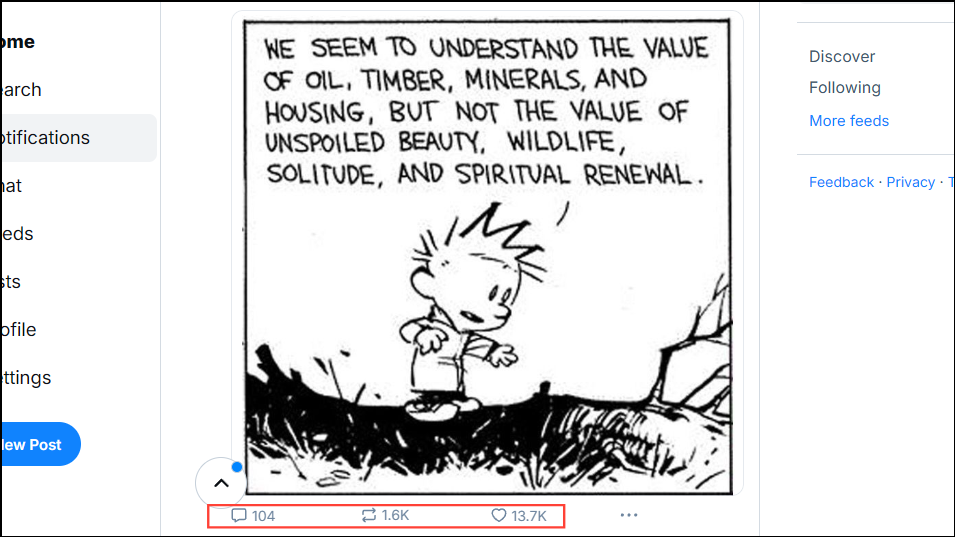
- If you want to see posts from people you're following, click on the 'Following' tab at the top.

- To find more accounts to follow, scroll to the bottom and click on the 'Find accounts to follow' button.
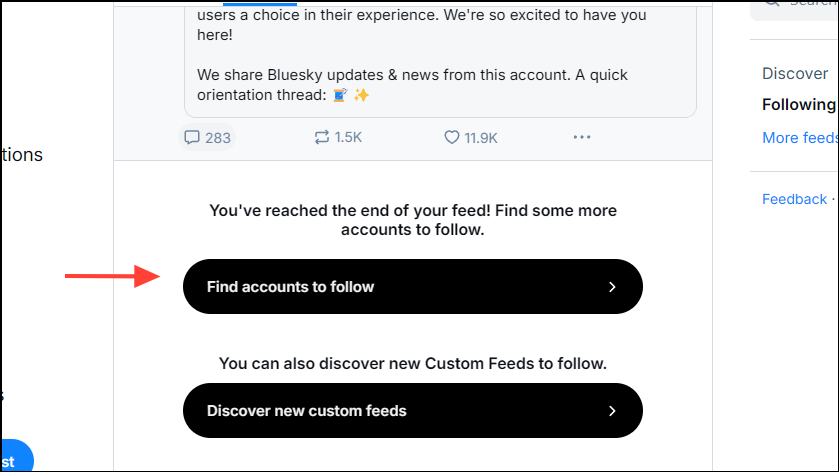
- The platform will suggest accounts that you can follow. To do so, click on the 'Follow' button next to the username/Bluesky handle you want to follow.
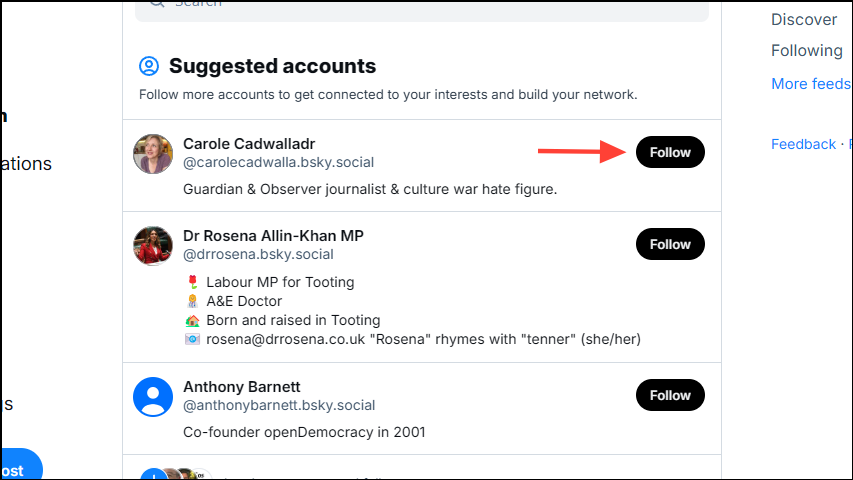
- Similarly, you can scroll down and find more feeds and add them to your list by clicking on the '+' icon next to the feed you want to follow.
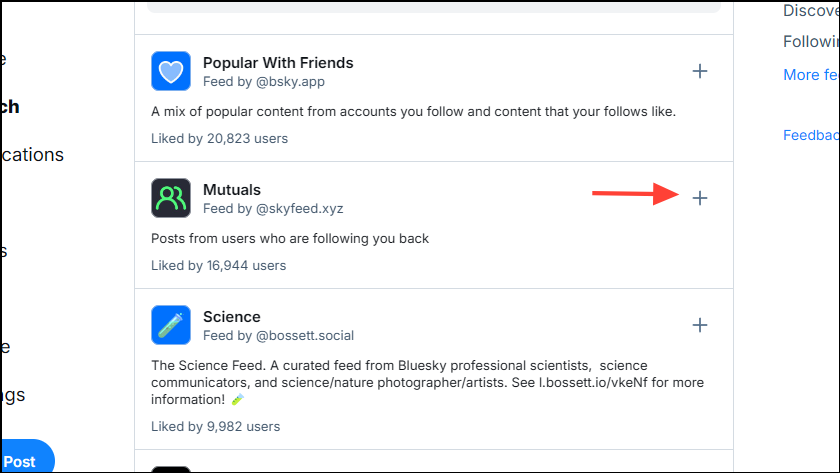
- To search for a specific user, click on the 'Search' option on the left.
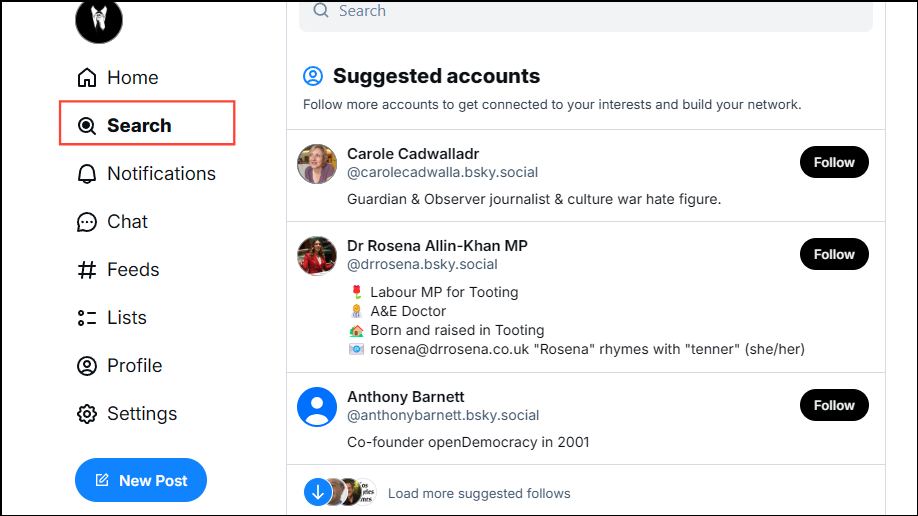
- Then type the name of the user you are searching for in the search box at the top. Bluesky will show you the relevant results and you can click on the username you want to follow.
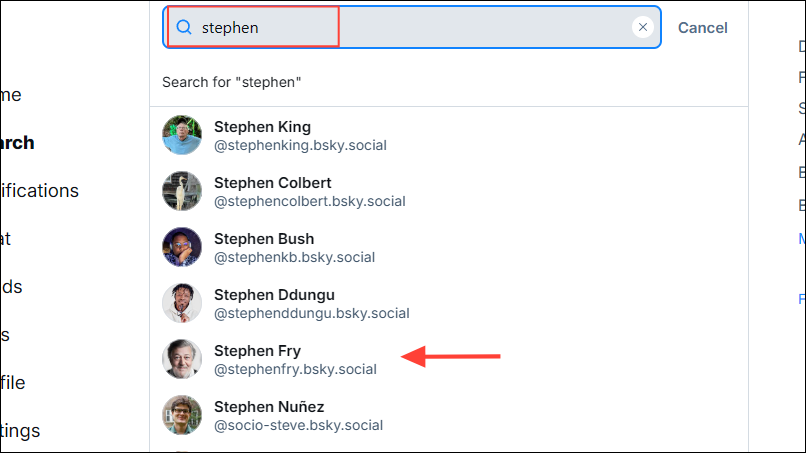
- Then click on the 'Follow' button on the user's page to follow them. Now, you will see their posts and updates whenever they share something on the platform.

- If you want to create your own post, click on the 'New post' button on the left.
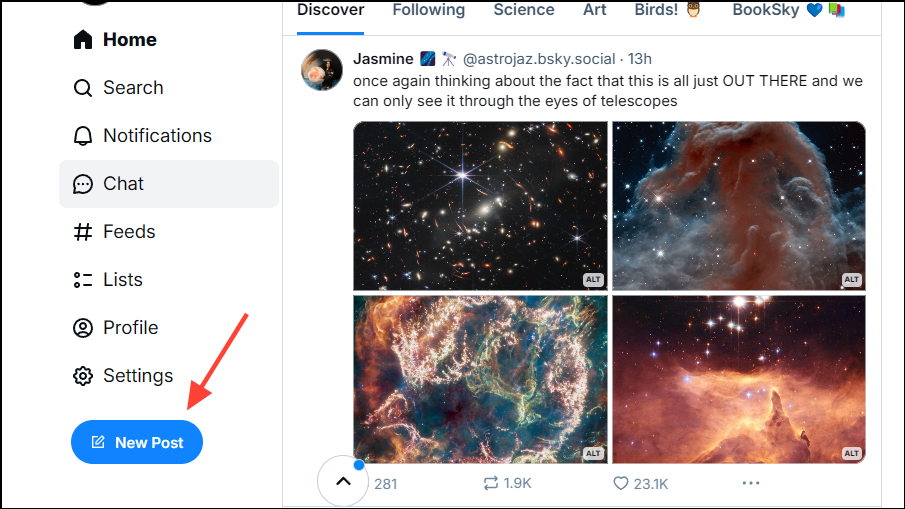
- Type in the message you want to post. You can also insert an image, short video, GIF, or emoji using the buttons at the bottom of the text box. You can also insert links by copying and pasting them inside the box. Once you're done, click on the 'Post' button to finish.
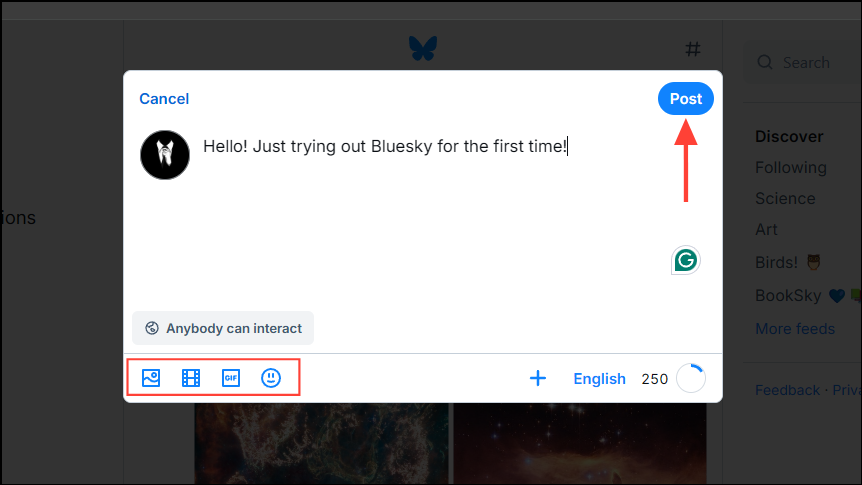
- To send a direct message to a user, click on 'Chat' on the left.
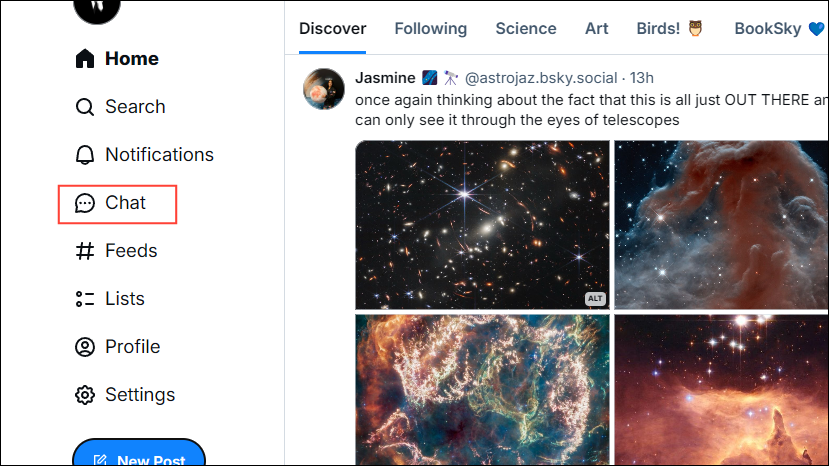
- Then click on the 'New chat' button at the top. You can then select the person you want to chat with and send them a direct message.
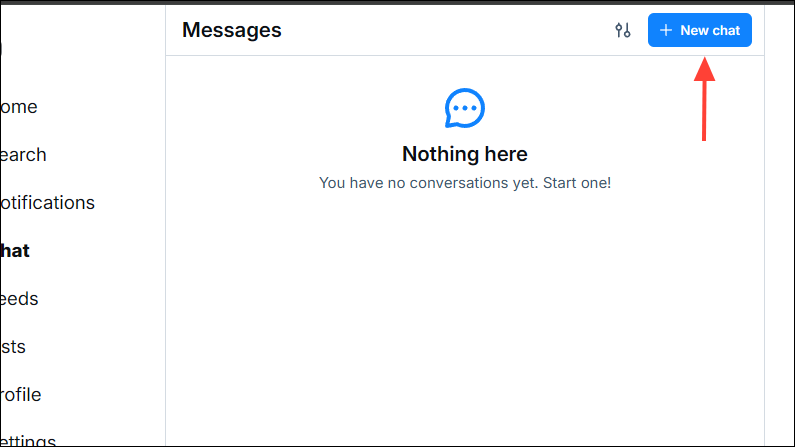
Things to know
- You can easily navigate between different segments of the Bluesky website, such as your feed, chat, notifications, etc., by clicking on the links on the list.
- When you're using the Bluesky mobile app, you can swipe right while on the 'Following' tab to access other categories that you've selected, such as Art, Science, Music, etc.
- The Discover feed features the most popular posts and users on Bluesky, making it easy to follow them. You can also switch between different feeds from here by clicking on them, just as you swipe right on the mobile app.
- You can also report or mute posts on Bluesky by clicking on the three dots below a post and then clicking on the 'Mute thread' option.
- You can also migrate your followers or the accounts you follow from X to Bluesky.