Microsoft released a new Windows 10 Insider Preview build 18309 earlier this week. The update brings a few new features along with a handful of improvements and bug fixes. The update also enabled support for signing into Windows 10 with a phone number in all editions of Windows 10.
But that’s not the whole story, behind the pretty featureful faces, Windows 10 Insider Builds often carry an army of bugs powerful enough to destroy your PC experience. The Insider Build 18309 is no different.
Below are all the known and community-reported issues about the Insider Preview Build 18309. If you have been seeing any of these happen on your PC too after installing the Windows 10 Insider build 18309, you’d be happy to know that you’re not alone.
Night Light not working
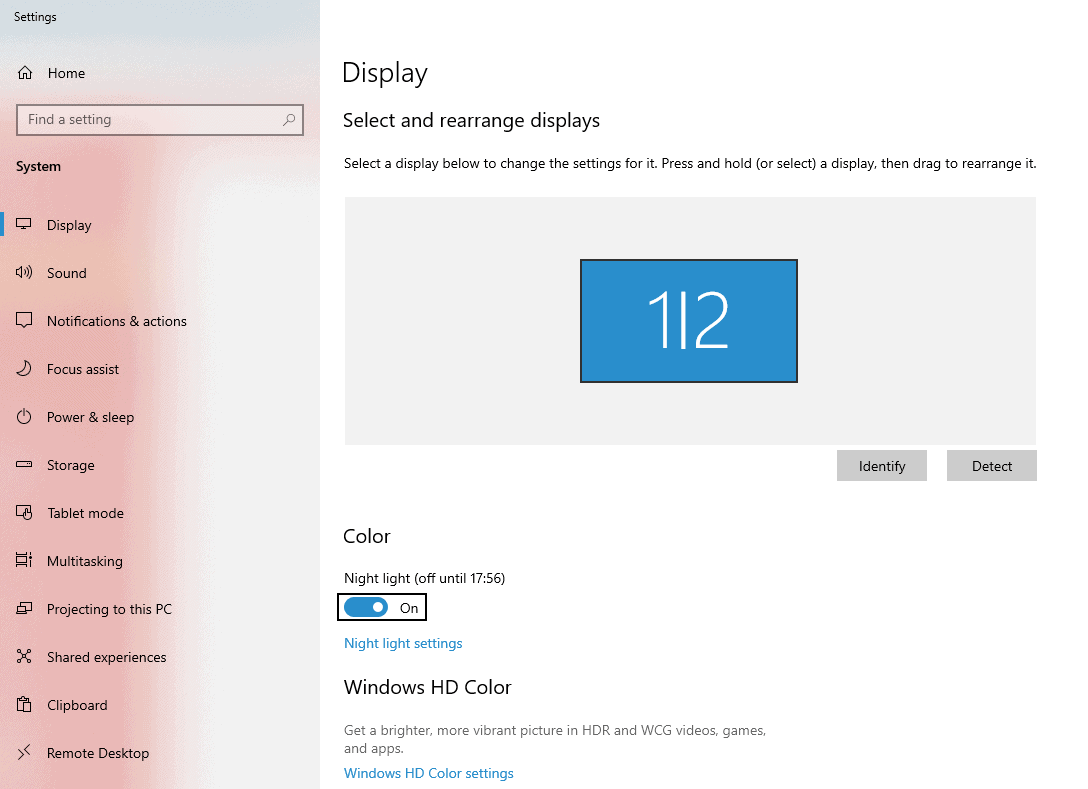
Night Light does not work in the latest Windows 10 Insider Preview build 18309. This was also an issue with the previous Insider build 18305 as well and we were hoping for a fix in the 18309 build but looks like that’ll be another day.
Green screen on launching some games
You may see a Green screen error when launching a game on your PC after installing the 18309 build. This is because the game uses BattlEye anti-cheat software which triggers a bug check on the 18309 build. Microsoft is currently investigating the cause of the issue, we may see a fix for it in the upcoming Insider Preview Build.
Update fails to install with error 0xc0000005 and 0x800F0830
Like some of the previous Windows 10 Insider updates, the build 18309 also suffers from installation failures even after a successful download. Some users report that their system successfully downloaded and installed the update, but after restarting the PC, the update deleted itself.
“18309 went through the upgrade motions, then “Windows could not configure one or more system components. To install Windows, restart the computer and then restart the installation.” Reboot returns the VM to 18290.” says Steve A who has been getting the same error for 18298, 18305, and now the 18309 build as well.
Another user who is getting the error 0x800F0830 says “Update run multiple times on Surface Pro 4 from Version 1809 Build 18305.1003 RS_PreL 18123-2133. Keeps on repeating, trying to update.
Installation Failure: Windows failed to install the following update with error 0x800F0830: Windows 10 Insider Preview 18309.1000 (rs_prerelease).”
FIX: We advise you to reset Windows update components on your PC using the methods described in this post.
Creative X-Fi sound card doesn’t work
Sound cards such as Creative X-Fi does not function properly after installing the 18309 build. There’s nothing you could about fixing this problem. Microsoft is working with the folks over at Creative to fix the problem.
Mouse wheel may not work in Mail app
Some users have reported issues such as the Mouse wheel not working in the Mail app after installing the build 18309. This is not the case for all users but if you’re experiencing a similar issue on your system as well, know that you’re not alone.
Update fails to install on S Mode devices
The Windows 10 Insider build 18309 may fail to install on some S Mode devices. If you’re experiencing a similar problem, we advise you to reset Windows update components on your PC using the methods described in this post.

