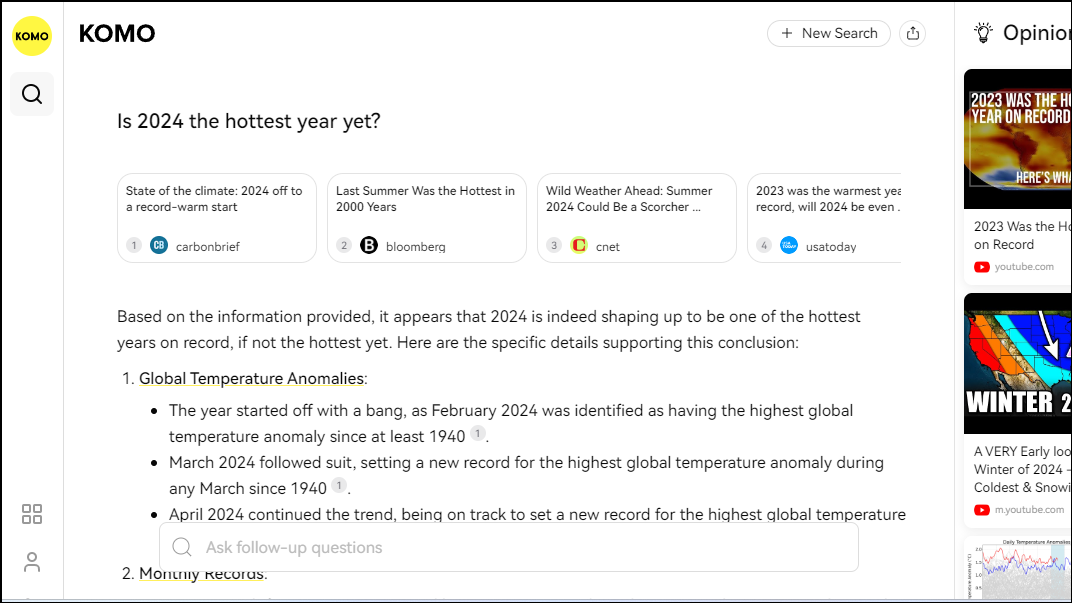Since ChatGPT was introduced to the world two years ago, the world has witnessed a revolution thanks to Artificial Intelligence technologies, which are being integrated wherever it has been possible to do so. Applications are being designed with AI features, AI-powered virtual assistants are becoming more and more popular, and even search engines, both new and old, are being integrated with AI.
This has led to the emergence of a number of AI search engines, which, in addition to the standard search functionality expected from search engines, offer additional advantages, such as offering helpful suggestions, providing resources and assistance related to user queries, and more.
What is an AI Search Engine? An AI search engine utilizes machine learning (ML) technologies and the power of artificial intelligence to provide users with a better search experience. While traditional search engines match various keywords with users' search queries, AI search engines have advanced algorithms and utilize deep learning and natural language processing (NLP).
This lets them understand not just the context but also the search intent behind user queries, allowing them to provide personalized, relevant, and accurate results. Since the number of AI search engines is steadily increasing, deciding which one to choose can be a bit tricky. That's why we've tested several options and created this guide on the best AI search engines you can use. Check it out now!
Perplexity AI
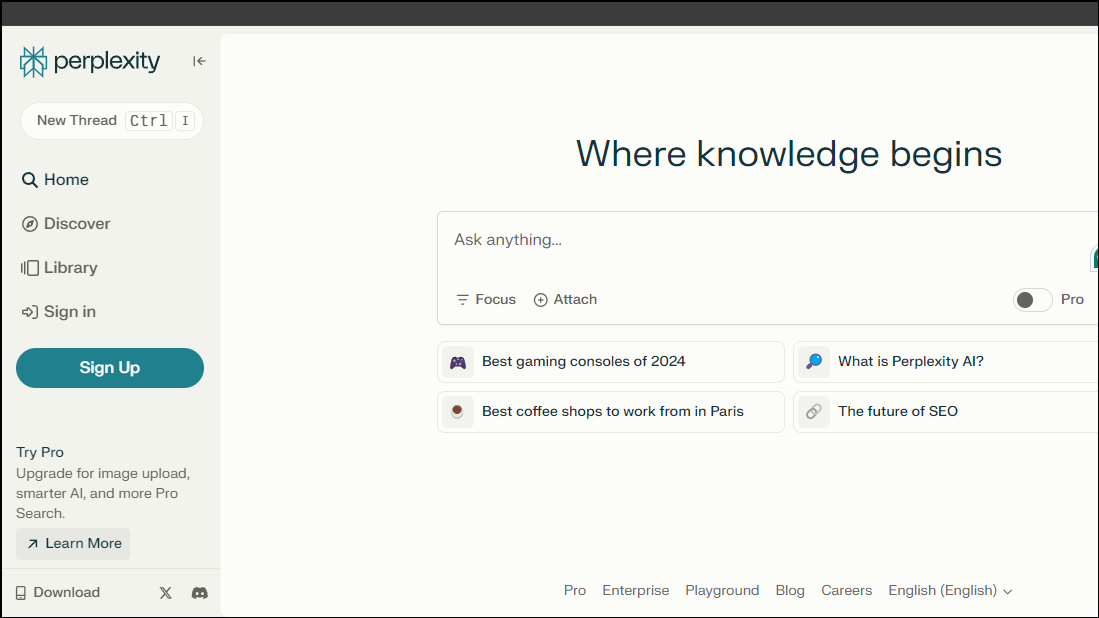
Perplexity AI
Currently, the most popular AI search engine, Perplexity AI offers comprehensive results in a conversational manner and is free to use.
Pros: Simple interface, allows attaching text and images to queries, cites sources, offers a free plan, suitable for a wide variety of tasks
Cons: The free plan offers limited features
While many AI search engines are developed by integrating AI into existing search engines, Perplexity AI is a free tool designed as an AI search engine right from scratch. It has powerful conversational capabilities which help it answer queries in natural language. Launched in August 2022, Perplexity AI is among the most comprehensive and popular AI search engines on the market.
Instead of generating generic results, the AI search engine gathers information from multiple sources and formulates an answer as a summary, which you can use to learn about a topic quickly. In addition, it cites the sources from which it gets its information, making it easy to verify.
Besides answering questions, you can use the search engine to explore topics in detail, write emails, generate code, summarize articles, etc. You can even attach images and text to your queries with the paid plan, as well as use the latest AI models, such as Claude 3.
Perplexity AI also provides suggestions based on current events when you click inside the search box, and offers several links when you enter a query. In addition, it offers 'AI Insights', which are similar to Google's 'People Also Ask' feature and lets you discover new things. The search engine is free to use, but you will need a subscription to access its advanced features powered by OpenAI's GPT-4. The Pro version starts at $20 per month and offers unlimited Pro search, unlimited file uploads, and more.
Microsoft Bing
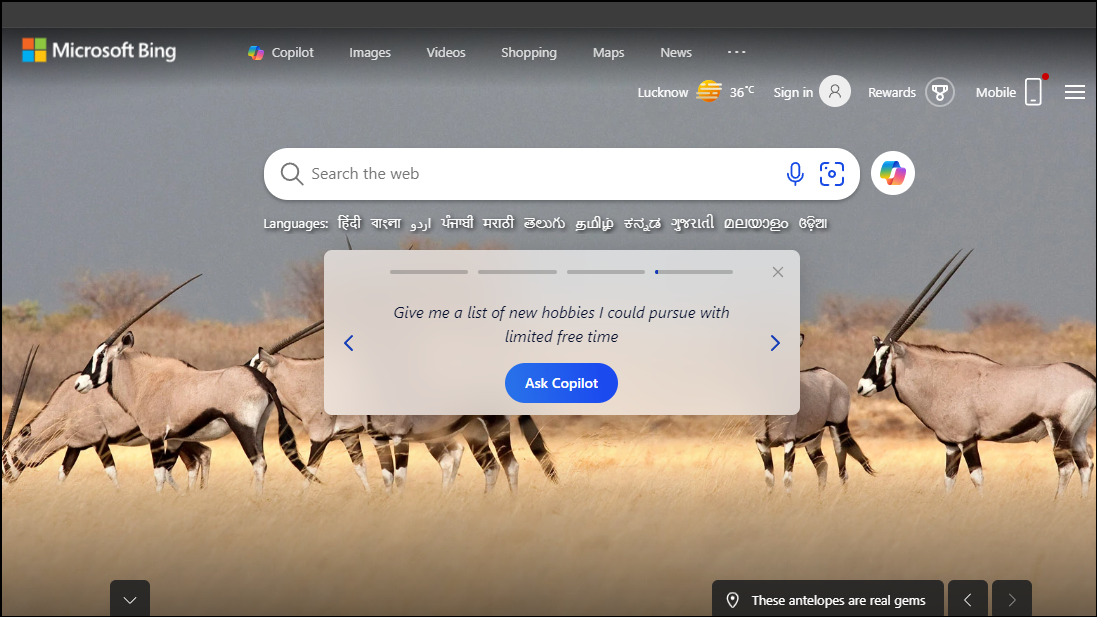
Microsoft Bing
Powered by GPT-4, Bing can do a lot of things, like finding information, generating images, and providing writing assistance.
Pros: Offers relevant and accurate results, AI insights are not overwhelming, can provide results in multiple languages
Cons: Answers may sound a bit robotic at times
Microsoft's Bing search engine has been around for some time, and recently got AI integration with its AI chatbot Copilot, which is powered by OpenAI's GPT-4 model. This has allowed the search engine to support features like conversational queries, writing assistance, and image generation. While both ChatGPT and Copilot use the GPT-4 AI model, Copilot can do a lot more, because of which Bing is among the better AI search engines you can use.
You get accurate and relevant results but unlike Google's generative AI summaries, AI insights offered by Bing are restricted to a separate section on one side. This means they won't overwhelm you and the chances of coming across incorrect answers generated by AI are also reduced. If you want, you can expand these insights or ignore them and just browse through the regular search results.
The Bing AI search engine also lets you choose the tone of your conversation, so you can get answers in different formats, including precise, balanced, and creative. Additionally, it can provide results in various languages, such as Spanish, French, German, English, etc., and supports ChatGPT plugins and follow-up questions, though the answers may sound a bit robotic at times.
Google Search Generative Experience (SGE)
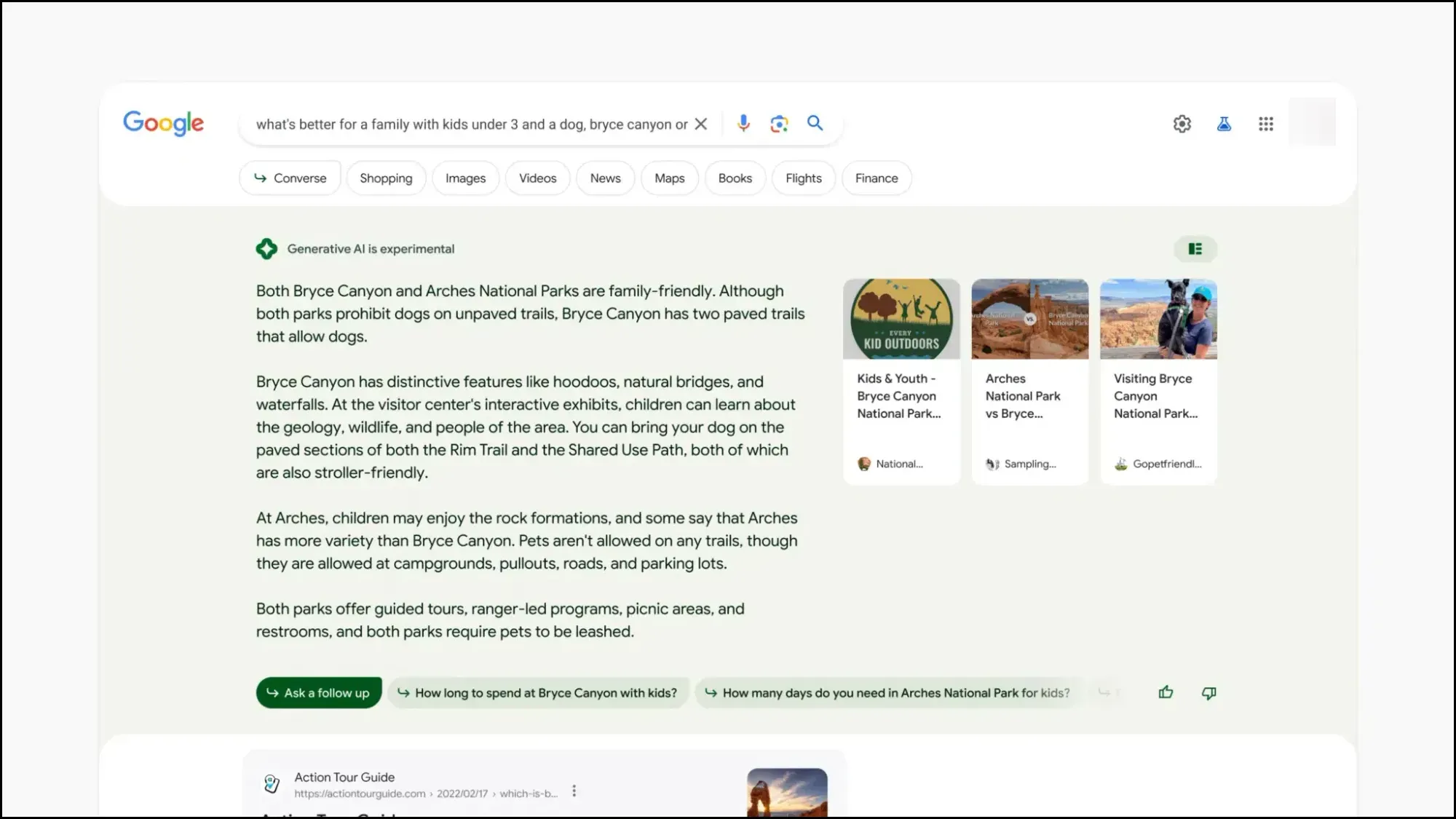
Google SGE
Google SGE provides AI-generated summaries of answers to user queries at the top for quick and easy access.
Pros: Built into Google so no need to visit a separate page, easy to use, free, and customizable
Cons: Cannot be disabled
When we're talking about search engines, it is not possible to leave out Google and its experiments in the area. The company introduced its Generative Search Experience (SGE) last year, which provides AI-generated overviews to users when they search for something. SGE relies on large language models (LLMs) like PaLM 2 to create summaries, provide contextual and interactive information, and even answer follow-up questions.
SGE can help you get relevant answers quickly without needing to visit multiple websites as it understands user intent very well. Another advantage is that SGE can be personalized according to individual users' needs and preferences. However, it will generate a summary for queries wherever possible, so you do not have a say in whether they appear or not. Also, AI insights appear at the top of the screen and not on one side as with Bing, so traditional search results are pushed down. While there have been incidents with SGE, such as the AI telling users to put glue on pizza or eating rocks, Google has since then been hard at work at improving the feature with no new such reports.
With SGE, you can get quick and comprehensive results and can perform voice and visual searches as well, but language support is limited and as with everything Google, there are a few privacy concerns since the search is linked to your Google account.
Komo
Another excellent option we recommend when it comes to AI search engines is Komo, which offers a fast, ad-free, and private searching experience. It is another AI search engine that suggests related questions based on your search and offers information related to the topic you are looking up from additional sources, which it calls 'opinions'.
Komo also lets users upload images as prompts, supports voice recognition so you can ask questions vocally, and even learn from past searches and user interests. The answers you get from Komo are detailed and elaborate, and it even provides summaries with each answer, making it easy to understand them.
The search engine gathers information from various online sources using advanced AI models and then goes through the collected information to provide users with a brief but thorough response when they ask a question. As for the pricing, Komo offers a Basic account for $8 per month and a Business account for which you need to contact them to learn about the pricing. A Premium account costing $15 per month is also expected to become available.
You.com
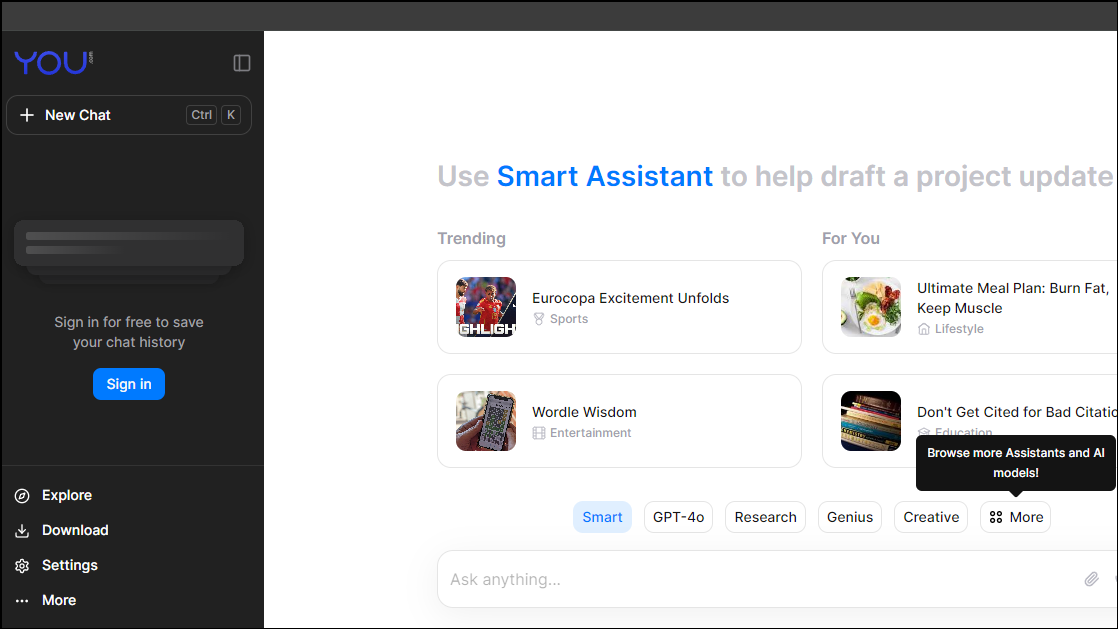
You.com
You.com provides additional tools for generating content and a Private Mode besides an excellent AI search engine
Pros: Shows sources and related keywords, adds images to responses for better understanding, does not have ads, and is free to use
Cons: Results do not appear in the form of traditional links
You.com is an AI search engine that lets you do a lot in addition to searching for information, such as planning, drafting, and generating content with the help of its AI writing tool called YouWrite. The search engine provides detailed answers and like the best options, provides the sources from which it gets its information. You can also use You.com to conduct a search based on your preferred region and the search engine even shows related questions and related keywords.
Besides this, users can search in different formats, such as articles, images, voices, etc. The user interface is similar to what you get when using a chatbot, which makes it quite simple and easy to use. When you enter a query, you get real-time information from the internet as well as conversational results, though these do not appear as links to various sites. The search engine is completely free to use.
You.com also adds images to its responses where needed, adding to the user experience and helping improve user understanding of a topic. Finally, there is a 'Private Mode' that lets you get information on topics while keeping your searches private. The search engine also does not show ads and offers a certain level of customization while focusing on ensuring complete privacy.
Brave Search
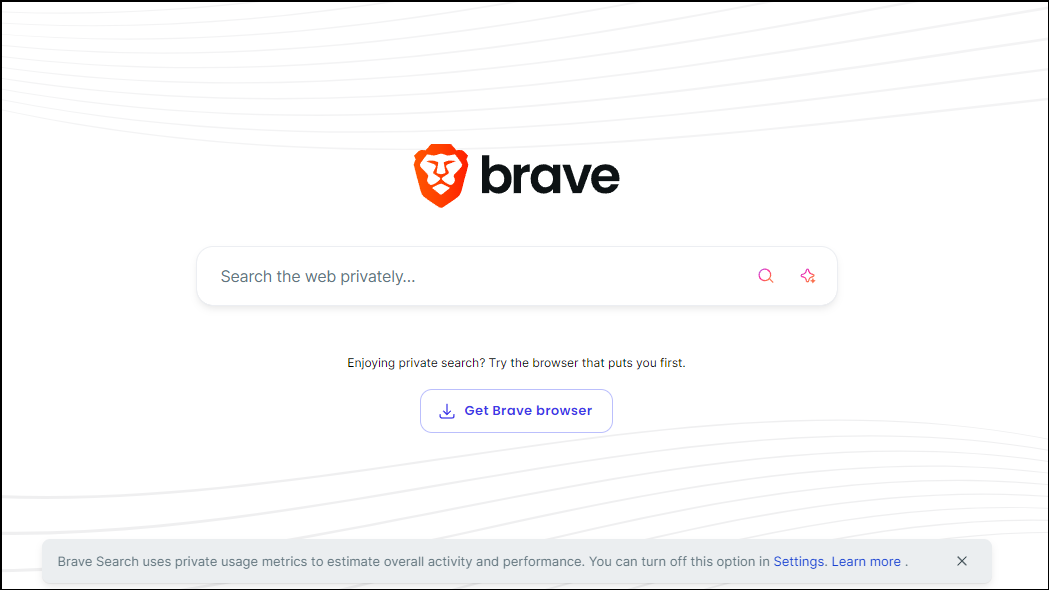
Brave Search
A privacy-focused AI search engine that also caters to developers, Brave comes with features like ad-blocking and customizable search results
Pros: Can be used through its website or via the Brave browser, transparent indexing and algorithms, free to use
Cons: Smaller index size
If you're looking for a privacy-focused AI search engine, you should check out Brave Search, which comes with useful features like ad and tracker blocking that not only make your browsing experience better but also help improve battery life. Brave's 'Answer With AI' feature relies on generative AI to provide you with AI-generated information without sacrificing any of the privacy features.
You can use the Brave search engine by visiting the official website and can even download the Brave browser which has the search engine built in. When you use Brave Search, AI-generated summaries will appear first followed by regular search results, just like Google's and Microsoft's search engines. You can also use 'CodeLLM' for programming-related queries and 'Goggles' to customize search results.
The AI search engine uses an independent index and transparent indexing and algorithms while providing an ad-free experience, though its index size is smaller. Additionally, you can get additional information from websites like StackExchange and Reddit and snippets are also available. Brave is another AI search engine that is completely free to use.
Phind
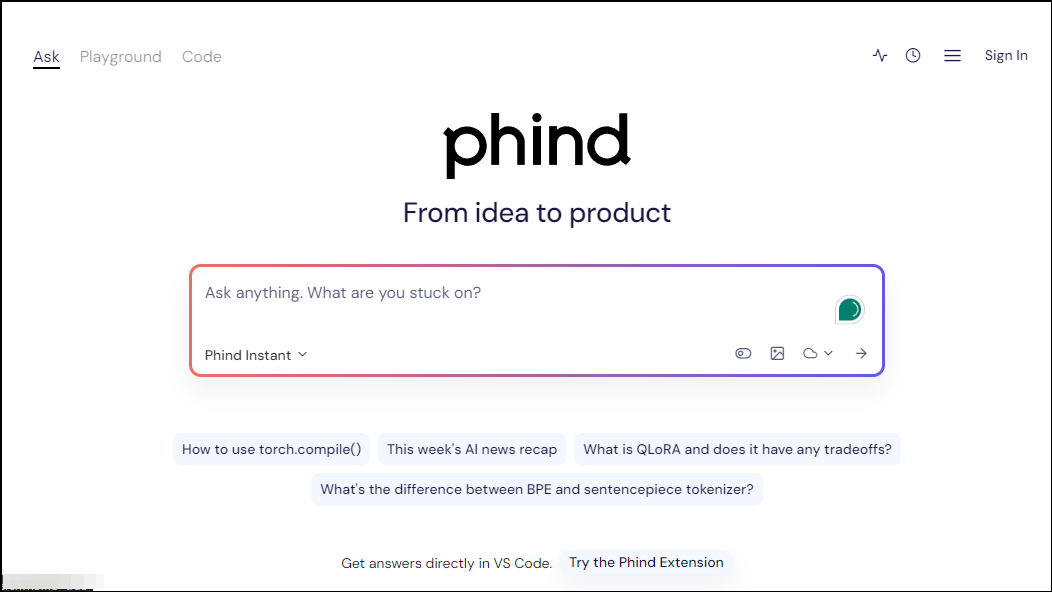
Phind
Phind is an AI search engine designed for programmers and can provide assistance and resources for better coding
Pros: Transparent resource attribution, can be integrated with other tools, is free to use, offers customizable searches
Cons: Not the best for non-technical queries
Like Brave Search, Phind is an AI search engine designed to assist developers by providing technical information quickly and easily required for complex coding problems. However, you can use Phind to get information on general topics as well, and it will offer related questions like other similar search engines. In addition, it can generate code within minutes and even explain it in simple terms.
This is possible because Phind utilizes Nvidia's TensorRT-LLM library, which allows it to generate code snippets efficiently and search for them in various libraries. The search engine also provides learning resources including tutorials and articles to help coders and suggests more efficient code in a conversational manner.
Aside from that, Phind shares its information sources, can be integrated with various development tools including GPT-4, and allows customizable searches. Developers can get direct information from the web using the search engine, including code samples, and debugging assistance without having to pay to use it.
The integration of AI into search engines has expanded their functionality significantly. They are no longer limited to just providing static information from the web but can do so in the form of AI-generated summaries that help you find what you need quickly, helping save a lot of time and effort. Also, many AI search engines provide additional functions, like generating content and writing code.
We've shared the top options worth checking out if you want to experience AI search engines for yourself. Just keep in mind that no single platform is perfect, and each has its own advantages and downsides. So, when deciding which one to use, consider your requirements and needs to ensure you have the best experience.