Saying that "There's a new AI tool in town," would invite scores of users to say, "Tell me something new." So, I'm not going to say that. Instead, I'll say this: AI tools are dropping like confetti in Mardi Gras. The trick now is to find the needle in the haystack without getting overwhelmed; undoubtedly, it can be daunting. However, we're here to help by vetting noteworthy AI software for you.
Perplexity AI is one such find. It is an AI-based search engine that aspires to rival Google. While they're ambitious aspirations, Perplexity AI is definitely gaining traction and attracting new users fast. Let's dive in and see what the hype is all about.
What is Perplexity AI?
It is an AI-chat-based conversational search engine that can help you find information on a wide range of topics quickly. Powered by the capabilities of OpenAI's GPT-3.5 combined with a large language model, it uses Natural Language Processing (NLP) and machine learning to provide precise and accurate answers to questions. It also has a feature that provides you access to GPT-4 for free.
Now, unlike a typical search engine, Perplexity has a chatbot-like interface. This means that users can ask questions in natural language. And even the AI responds in natural language to your answers. So, instead of perusing links to find the answer you're looking for, you can get direct answers to your queries. It even cites sites and sources from around the web that it browsed to provide the answer.
You can also ask follow-up questions on any topic for a deeper dive, and Perplexity will respond, keeping its earlier responses in context.
It also has access to the Internet; it uses a Bing-based retrieval system for verifying the answers. Now, you might say that it sounds an awful lot like Bing Chat AI, but interestingly, Perplexity arrived first at the scene.
While it is a novel approach for a search engine, how is it any different than other AI tools out there, especially ChatGPT, which revolutionized the AI space in the first place, or Bing AI and Google Bard? The primary difference lies in its claims of accuracy.
Unfortunately, ChatGPT has no knowledge of events after 2021, and the plugins that connect it to the Internet are not available with the free version. Moreover, all of these tools are also notorious for hallucinating and often provide inaccurate and made-up information. Even the citations they sometimes provide are entirely hallucinated.
Perplexity AI's founders claim that their tool is more accurate than others, and user reviews seem to support this sentiment. Of course, Perplexity AI is still an AI-based tool and might be as prone to hallucinations as any other tool out there. But the answers it provides are always supported by sources and citations, which you can easily click to verify the answers it provides.
How Does Perplexity AI Work?
Perplexity uses a combination of both indexing/ ranking and LLM-based search to solve your queries.
When you ask a question, Perplexity first performs a search for the query. It looks into the search index and pulls relevant web pages, such as the top web pages and featured snippets for the query.
Next, it passes it to the LLM chatbot, which then combs through the web pages and finds the exact information relevant to the question.
This way, it can strike a perfect balance between a canonical search engine, which users tend to trust but which isn't as useful as you have to go through links to find the answers you're looking for, and an LLM model, which is quick to provide answers but is not as trustworthy as a search engine. By putting a strong emphasis on citations, Perplexity hopes to avoid the problem of hallucinations.
Like academic papers, Perplexity has been trained so that it is not allowed to say anything it cannot support with a citation.
Perplexity AI Features
While it is still in development and new features are being added fastidiously. Here's a glance at what this tool has to offer.
Answer and Search Engine:
Posing itself as a generative answer and search engine, Perplexity's main feature is to provide users with straightforward answers. When a user inputs a question, the model scours the Internet to give an answer. It also displays the source of the information it provides. However, it can also act as a chatbot.
The answer and search engine can be used for free, and you don't even need to create an account to use it. But you can create an account with the website for free, which provides access to additional features which are otherwise unavailable.
Edit Questions:
You can also edit and reword your questions if you aren't satisfied with the response until you get desirable results.
Entity Linking:
Perplexity also links to new topics you might be curious about in its answers. Whether you're asking questions about people, products, or places, you can explore and read more about related topics by simply clicking on the link.
Each answer from Perplexity also returns related questions that make it easier to dive deep into any topic!
Focused Search:
While it can search across the Internet for answers, you can also streamline its focus to different domains such as Wolfram|Alpha, Wikipedia, Reddit, YouTube, News articles, Academic Papers, etc.
Threads:
Perplexity AI can save your search threads (a single back-and-forth session with the AI) and even lets you share them with other users, as permalinks. You can also monitor stats, such as views, shares, and likes, for your threads. The feature is only available for users who create an account on the service. You can also manage your threads easily by deleting them.
Interact with other Shared Threads:
You can not only browse threads shared by others, but you can also ask follow-up questions or click on the related questions for that thread, so there are no more dead-ends.
Curated Sources:
Another feature available only for account holders, Perplexity AI lets you edit the sources that can be relied upon for a particular search. This allows users to curate their threads to be truthful; you can add more sources for different perspectives or remove sources that aren't relevant.
Users can also edit the information provided by the AI and remove any information that is incorrect, leans towards opinions instead of facts, or lacks citations.
This lends a Wikipedia-esque air to Search, which is the new direction Perplexity founders hope to go in.
Copilot:
The newest addition to Perplexity's arsenal, Copilot is a game-changer. Powered by GPT-4, this AI companion guides your search experience so you can nail the information you're looking for on the first try.
Copilot tries to understand what you want to search for by setting off an intelligent search process. With interactive inputs, it asks you clarifying questions so it can provide an answer based on those results.
For example, if you want to buy new headphones and ask Perplexity AI Copilot for help, it'll first ask you questions such as what type of headphones you're looking for, what features you want them to have, and your budget. It'll then search the Internet using these parameters and give you an answer that covers these aspects.
Copilot can be extremely helpful in scenarios such as planning trips, diet recommendations, research, writing a story, etc.
Copilot is free to use currently, but the uses are limited because it uses GPT-4. Currently, the usage is limited to 5 uses per 4 hours.
Chrome extension:
Perplexity - Ask AI is a Chrome extension that allows you to use Perplexity anywhere while browsing the Internet. So, anytime you need to search for anything you come across, Perplexity AI is just a click away.
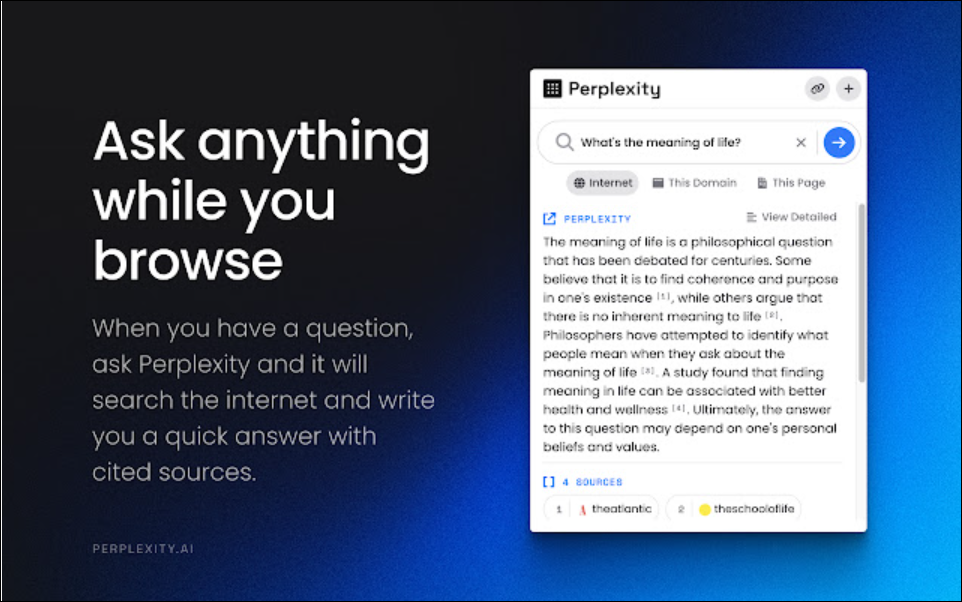
The Chrome Extension also boasts features such as page and domain-specific answers, where Perplexity keeps its answers focused only on the page or domain that you're currently browsing. You can also get summaries for any articles you're reading with the browser extension that can be installed on both Chrome and Edge browsers.
Mobile App:
Perplexity AI has already launched an iOS app, while the Android app is in development. This gives you the complete power of Perplexity AI on the go.
The iPhone app also features voice search, along with all the other features like thread history, follow-up questions, delete threads, etc., that you get on the web app.
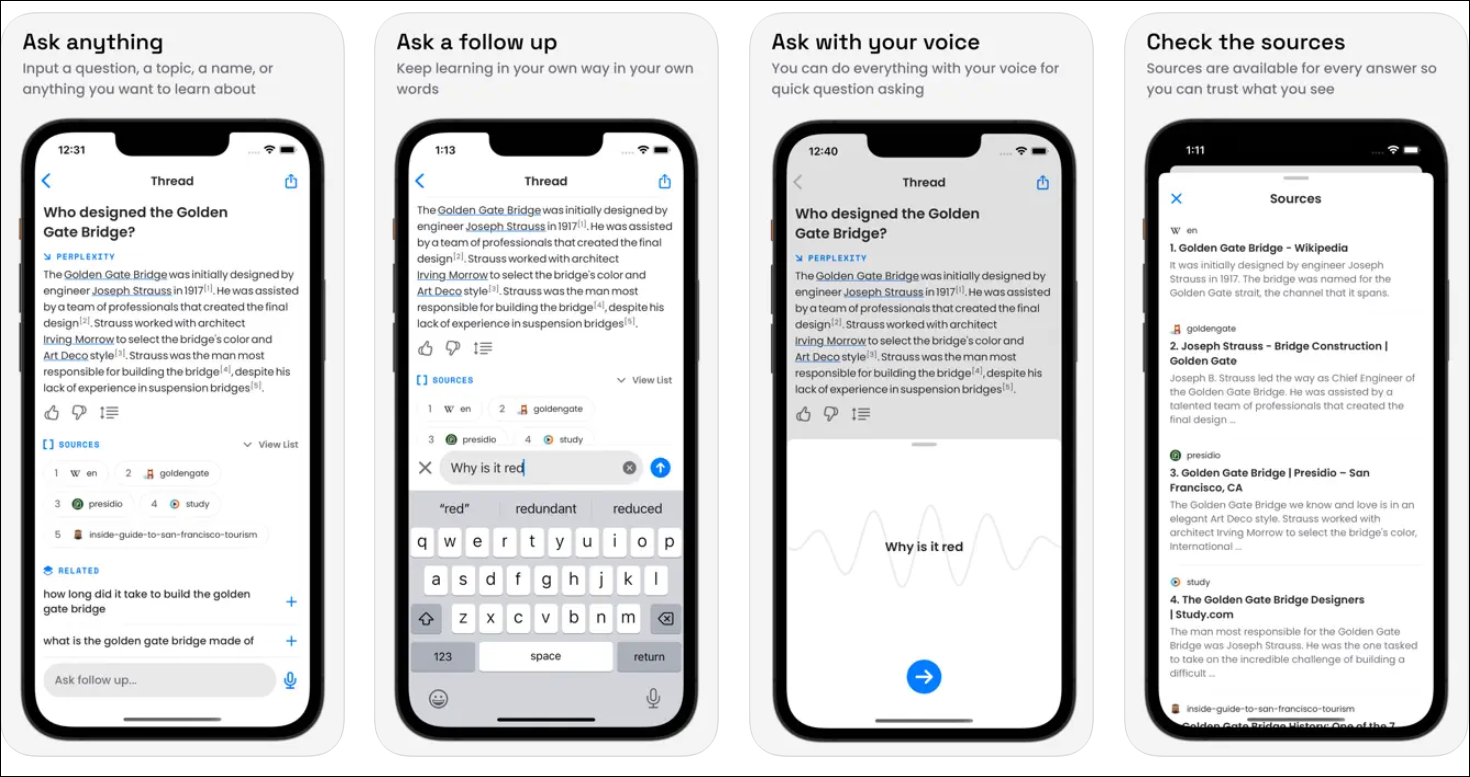
However, there is no option to sign into your account in the app yet. So, your threads on the web app and the mobile app cannot be synced.
All in all, it is a powerful and easy-to-use tool to help you find information on a wide range of topics in a jiffy.
How to Use Perplexity AI
You can use Perplexity AI by either navigating to their website from your browser or using the mobile app. For this guide, we'll showcase it from the website.
On your preferred browser, navigate to perplexity.ai. Now, you can directly start using the tool without any additional hassle.
Similar to Google, it has a search bar, front and center. Simply type your question into the search bar and press Enter.
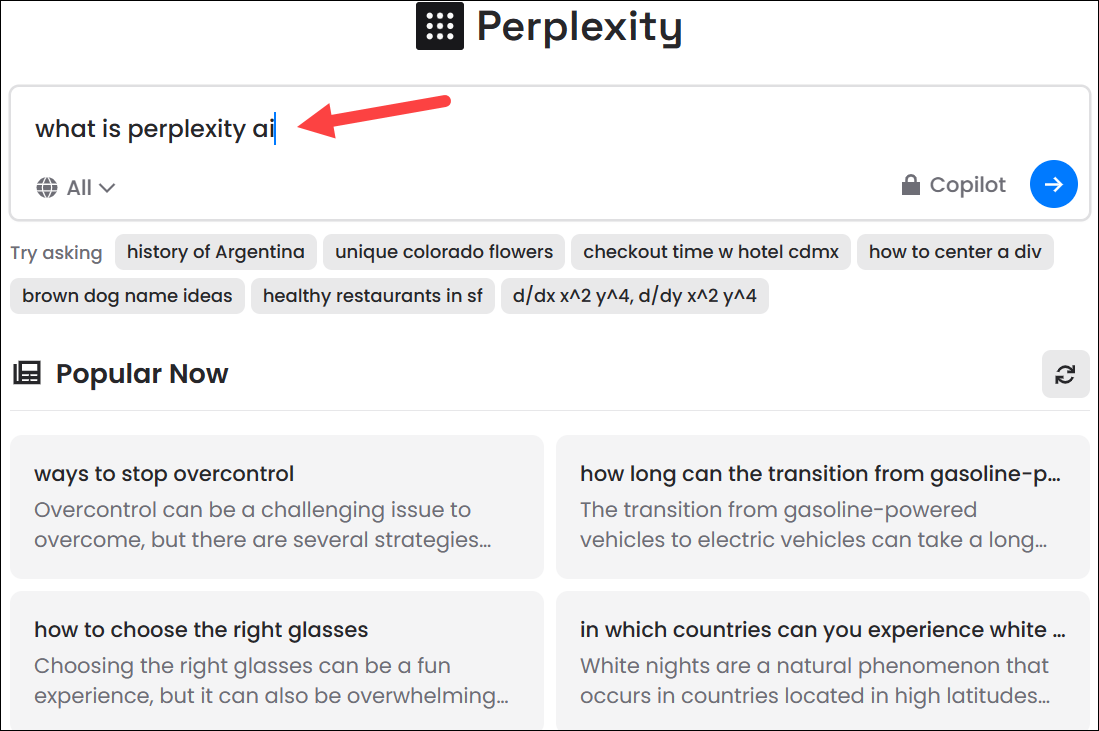
Use natural language when asking questions. Perplexity AI is designed to understand natural language, so you can ask questions in the same way that you would talk to a friend. You can even ask it to debug code. If you are not sure how to phrase your question, you can also provide keywords instead of proper questions to Perplexity AI, just like you would with a search engine, and it will do its best to understand and answer your query. However, it works best when you provide specific questions. The more specific your question, the better the results will be.
Perplexity AI will then use its language models to understand your question and gather relevant sources from across the Internet to provide you with a straightforward answer.
The citations will be listed with each answer, along with Related questions at the bottom.
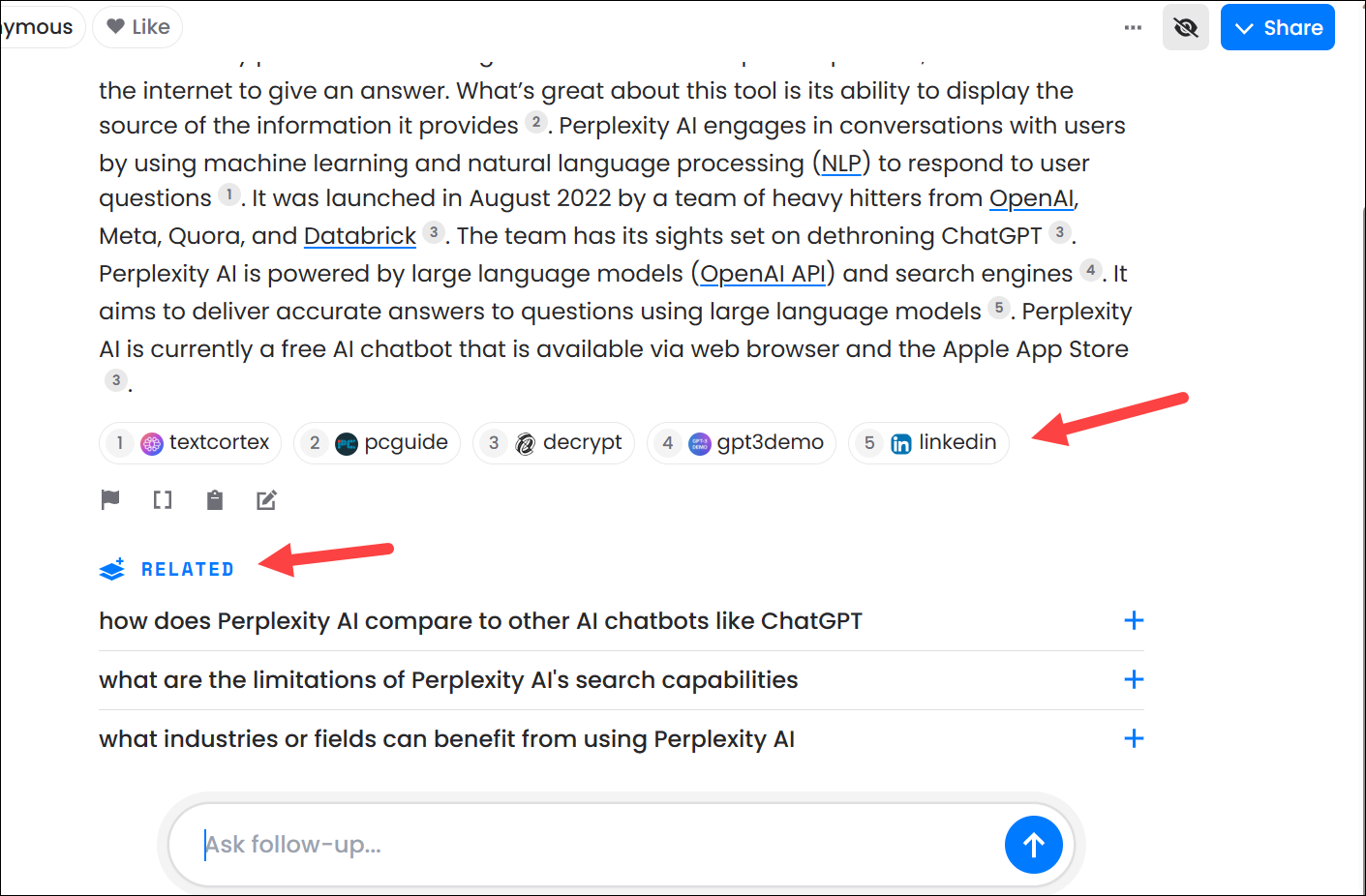
You can click on any source to verify the information it has offered. Or you can click on any related question to get more answers easily. You can also find more information about entities linked in the answer by clicking on the links.
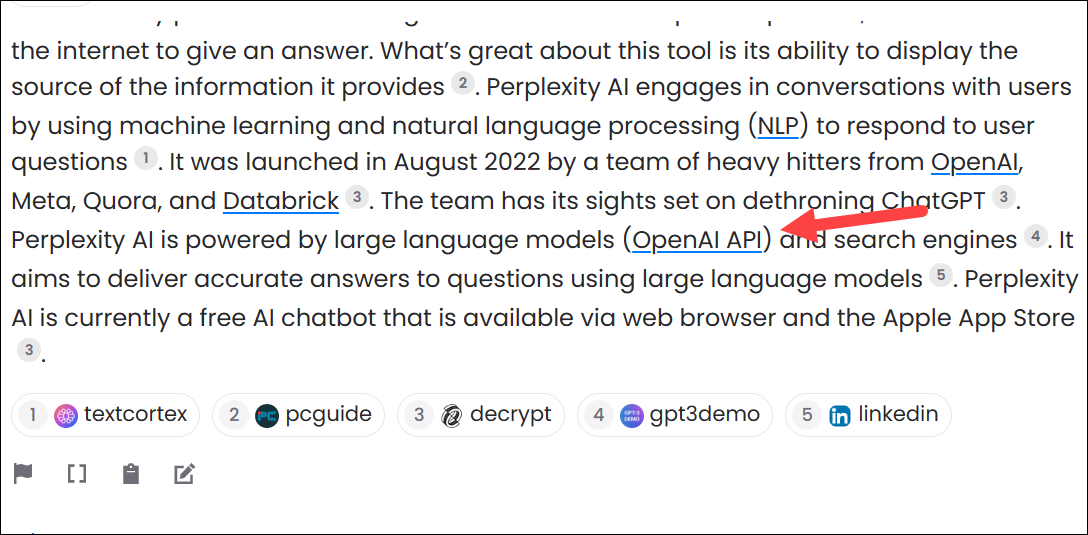
If the related questions do not feature what you want to know, you can also ask follow-up questions manually, which can help you to get even more specific information. Type the question in the 'Ask follow-up' textbox and press Enter.
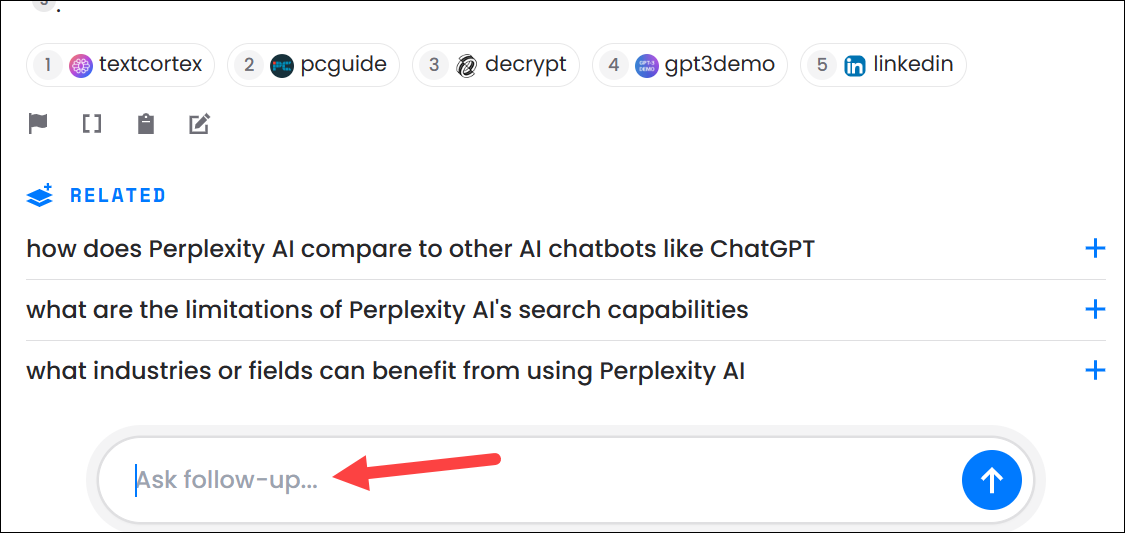
To edit your original query instead, click the 'Edit Query' button and reword your question.
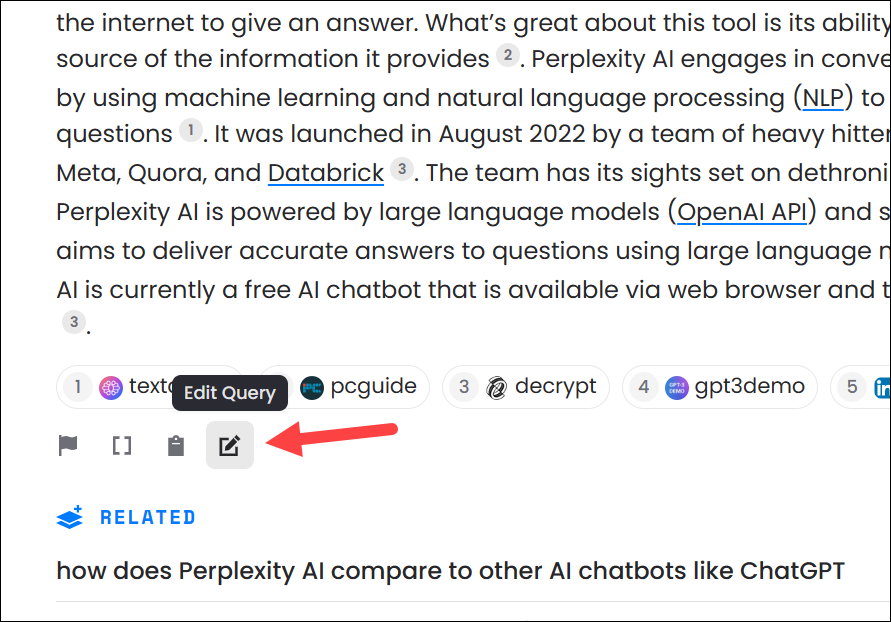
Focusing the Search:
By default, Perplexity AI searches the entire Internet to answer your questions. But you can change the focus of the search. The Search Focus can only be changed when you start a new search.
Start a new search on Perplexity by either clicking the 'New Thread' option on the left or going to the homepage.
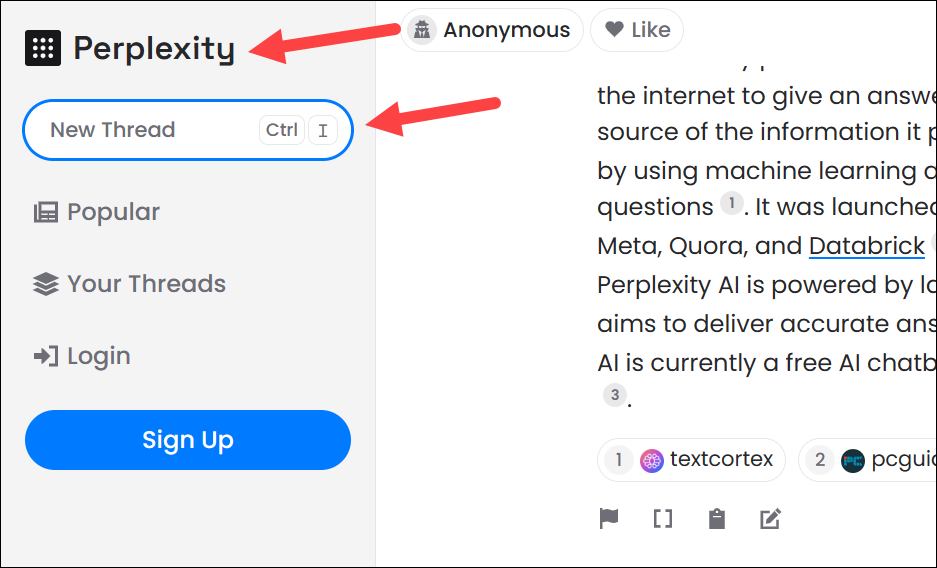
Then, click on the 'All' drop-down option.
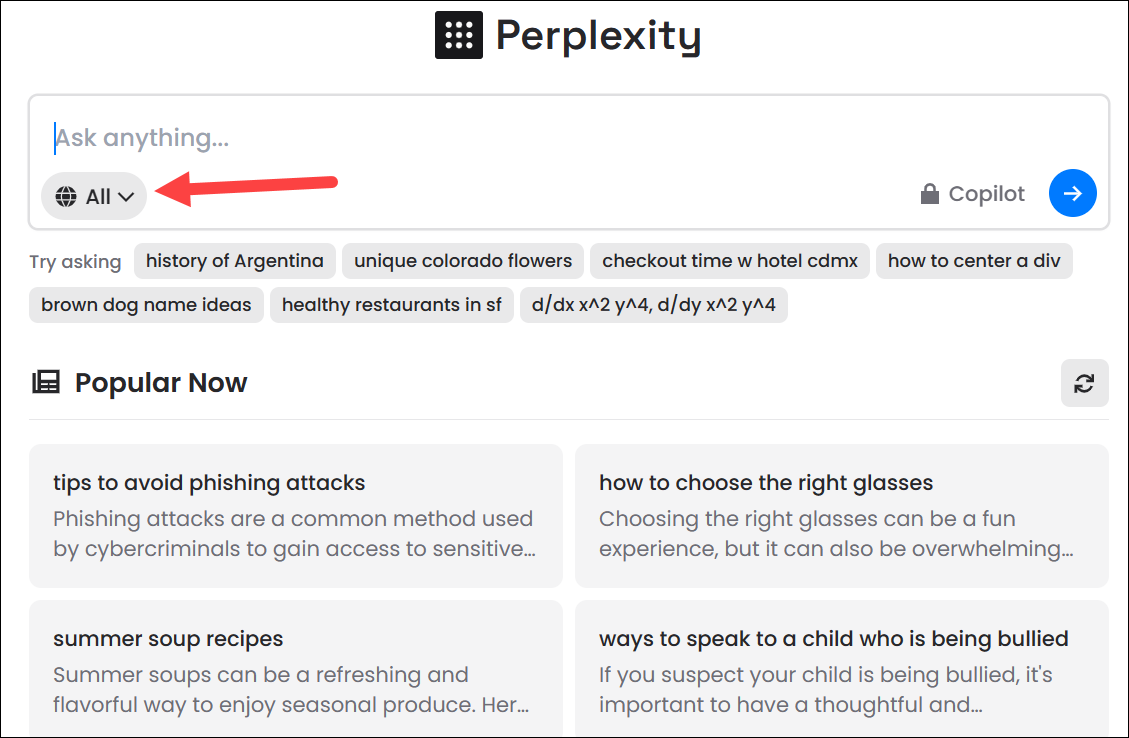
From the expanded menu, select how you would like to focus the search by selecting the desired option.
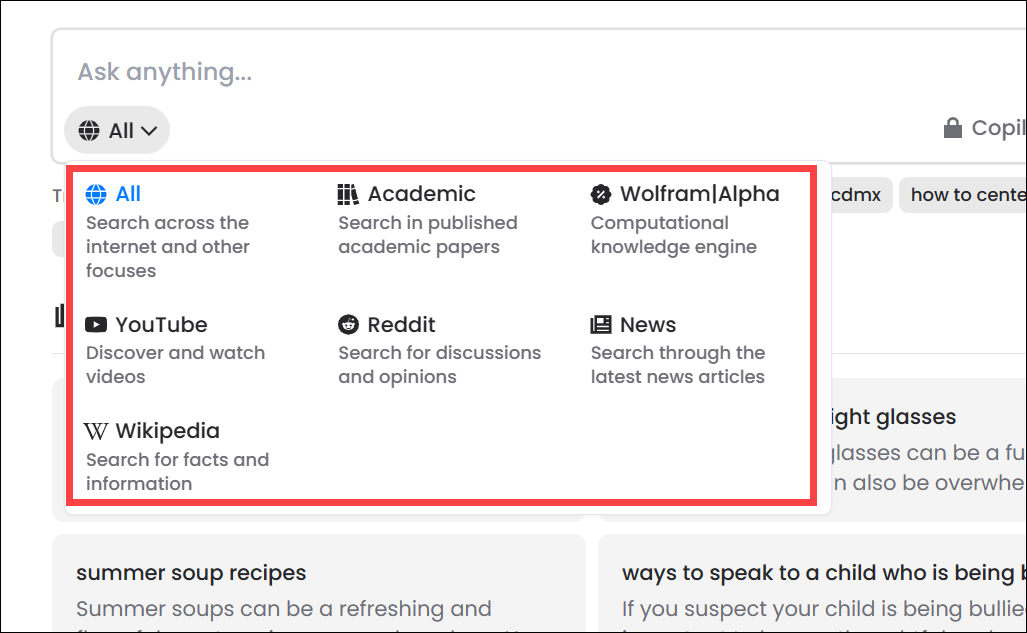
All follow-up questions in this thread will focus the search on your selected domain.
Creating an Account:
To use other features such as Threads, Curating Sources, Editing questions, or accessing the GPT-powered Copilot, you need to create an account on Perplexity.
Click the 'Sign Up' button on the navigation menu on the left.
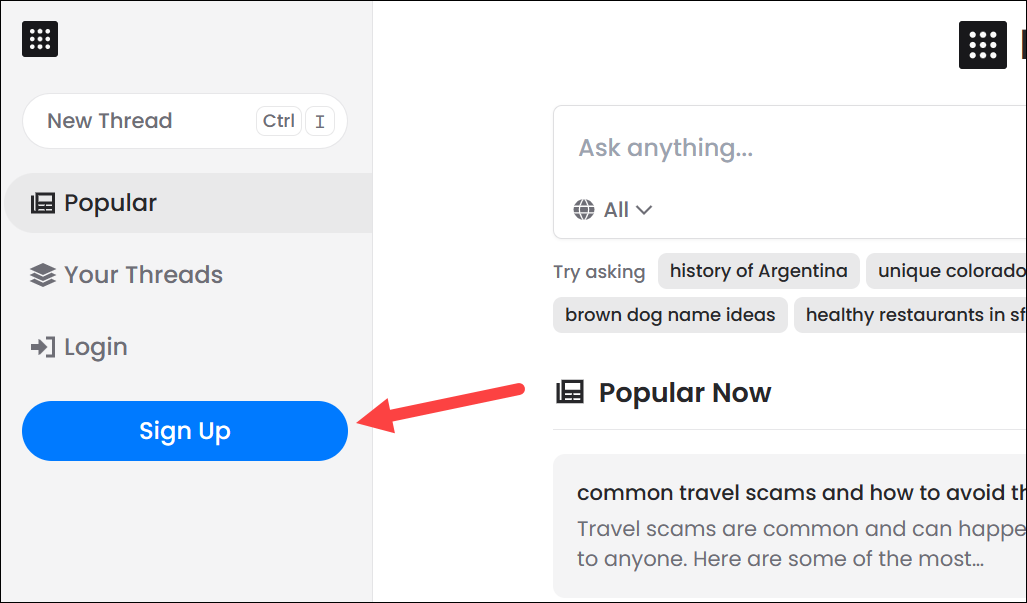
You can sign up quickly using your Google or Apple accounts or use your email address. We used Google to sign up for the service so there were no other steps required.
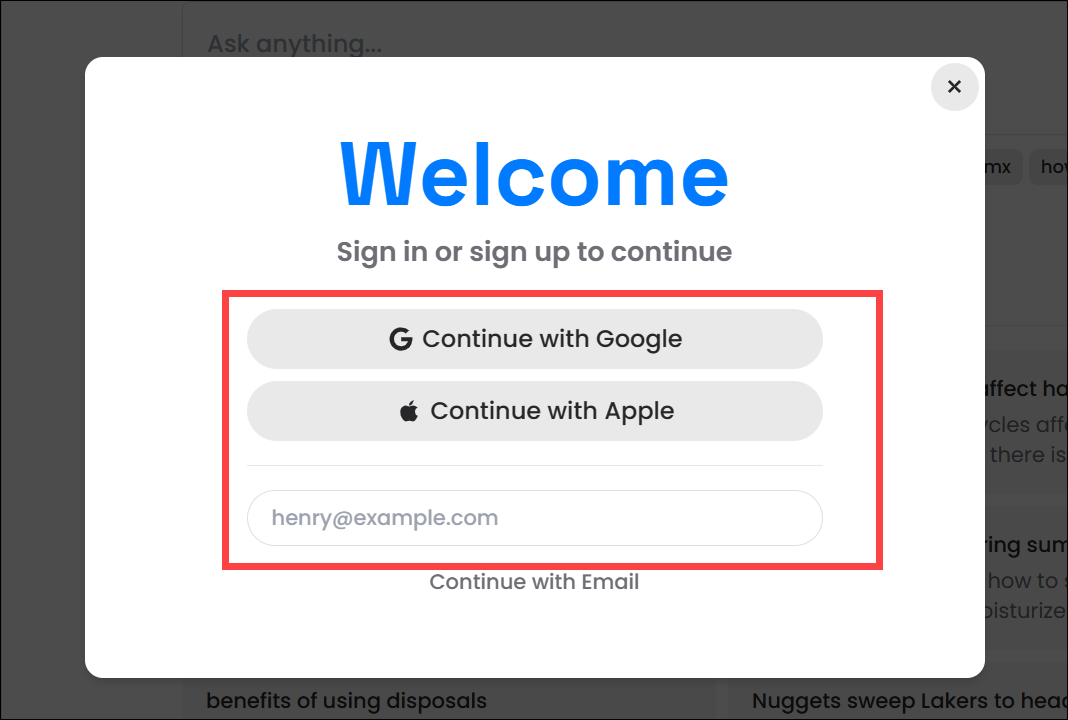
After authorizing the signup, create a username for Perplexity and click 'Continue'.
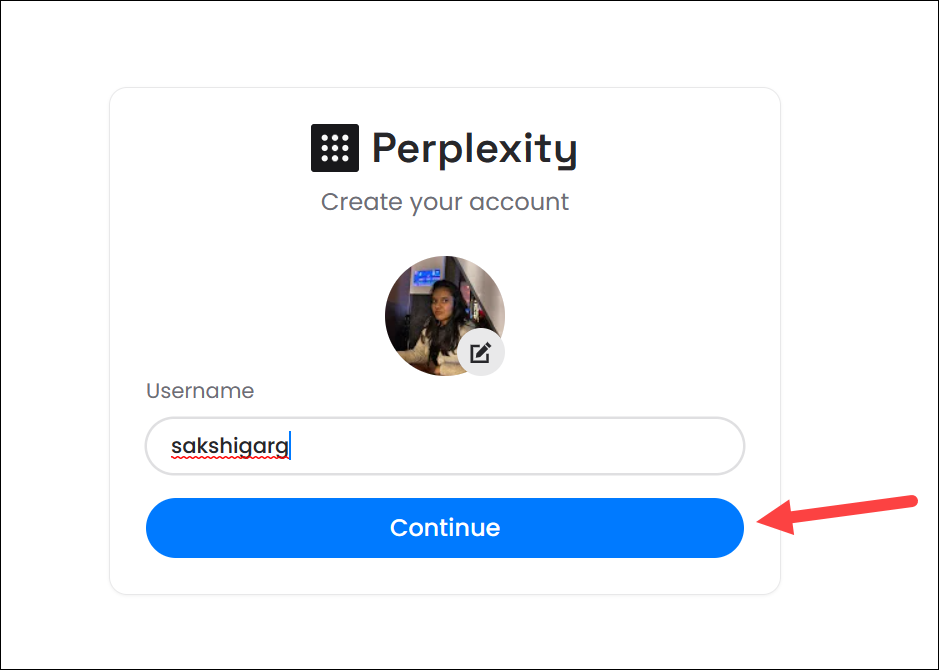
On the onboarding screen, you can either scan the QR code to install the iPhone app or click 'Finish Sign Up' to proceed.
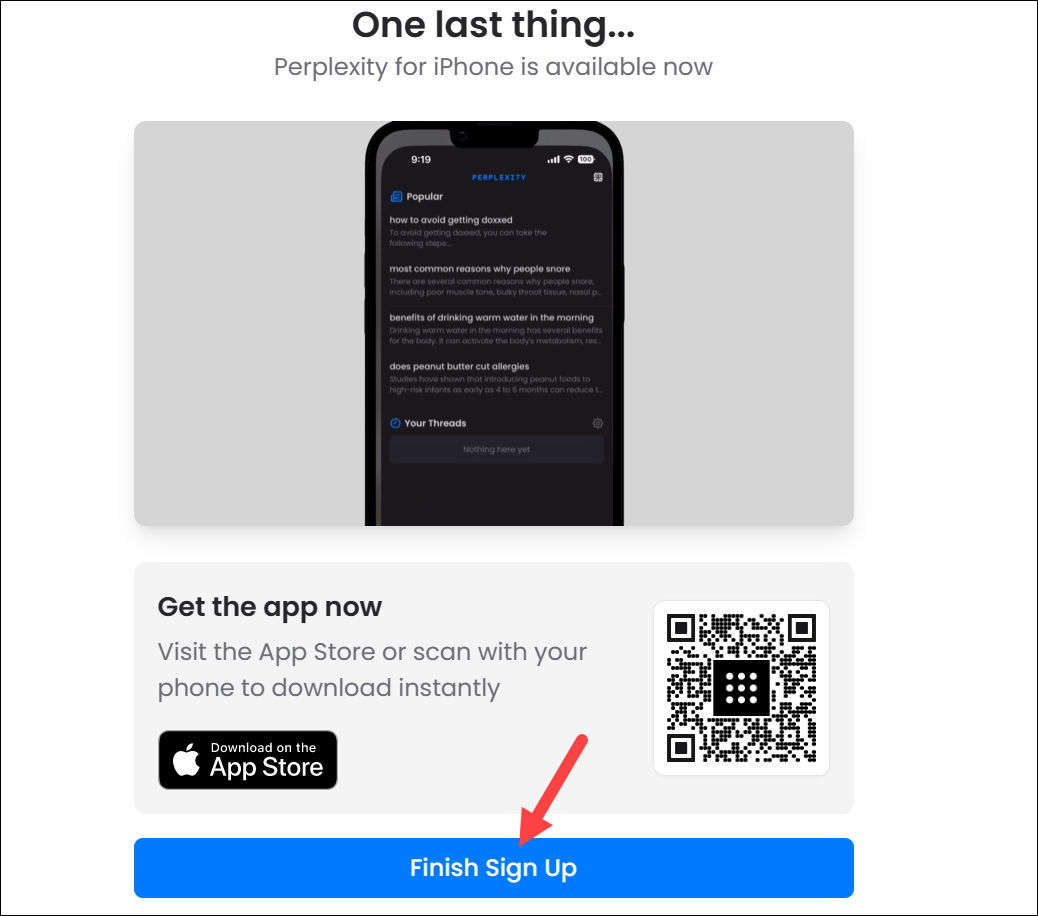
Using Copilot:
As soon as you create an account on Perplexity, Copilot becomes available to you.
To use Copilot, turn on the toggle for 'Copilot' on the new search page.
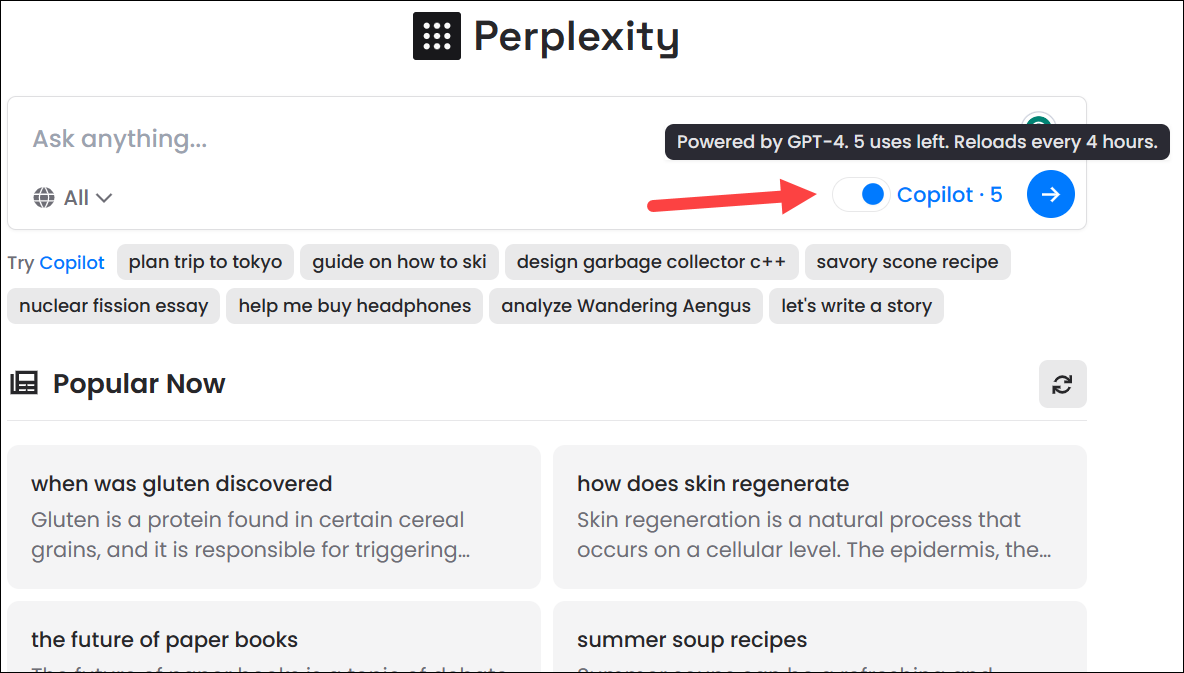
Then, enter your query as normally would; you can also focus the search. Click Enter to send the query to the AI.
After you send the query, Copilot will come up with a few questions to understand your inclinations and preferences. Select the answers from the options provided (if there are options) or enter your answers. You can also skip this.
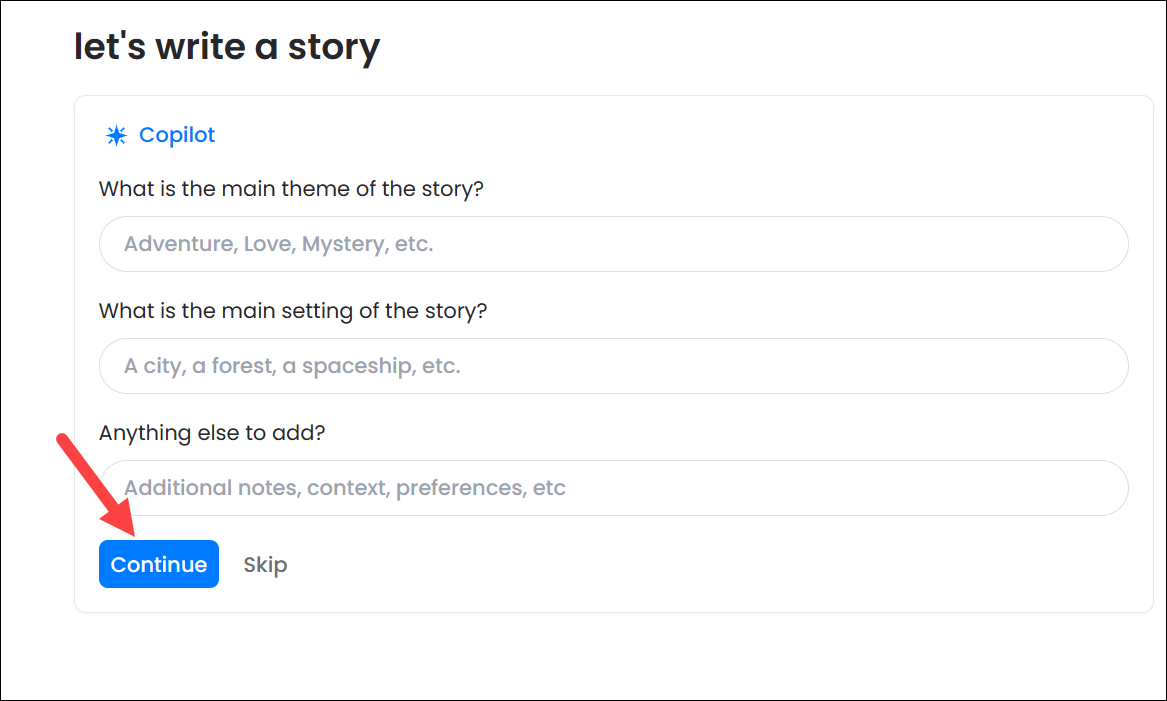
It can even ask further questions if it still needs to understand your question.
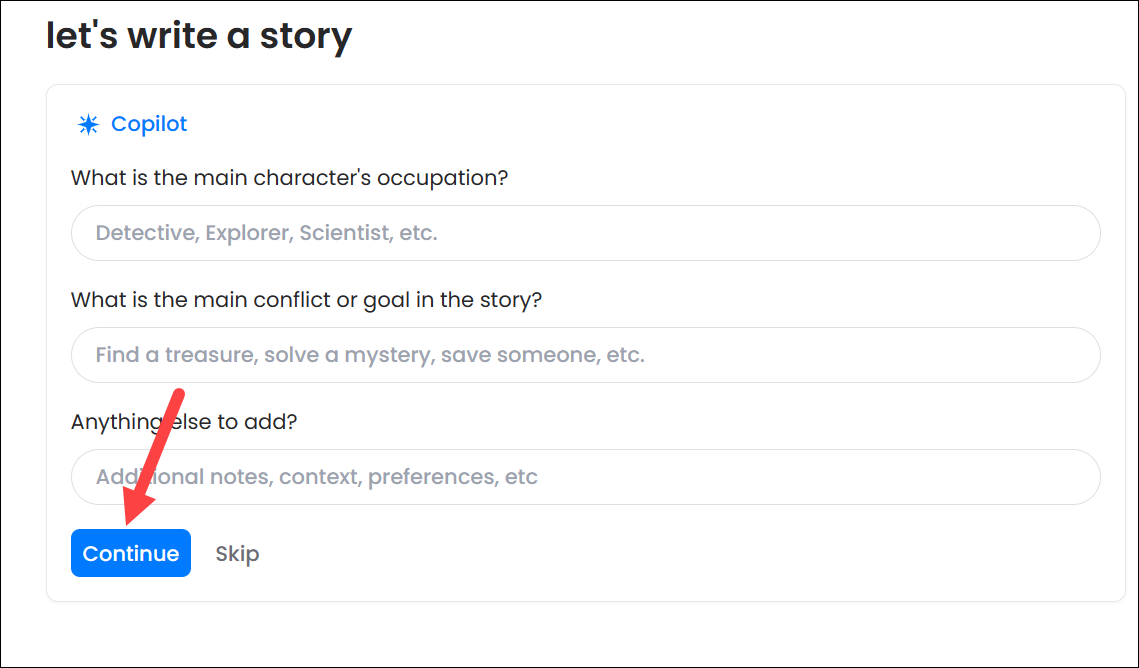
Then, it will provide a response keeping all your answers in mind.
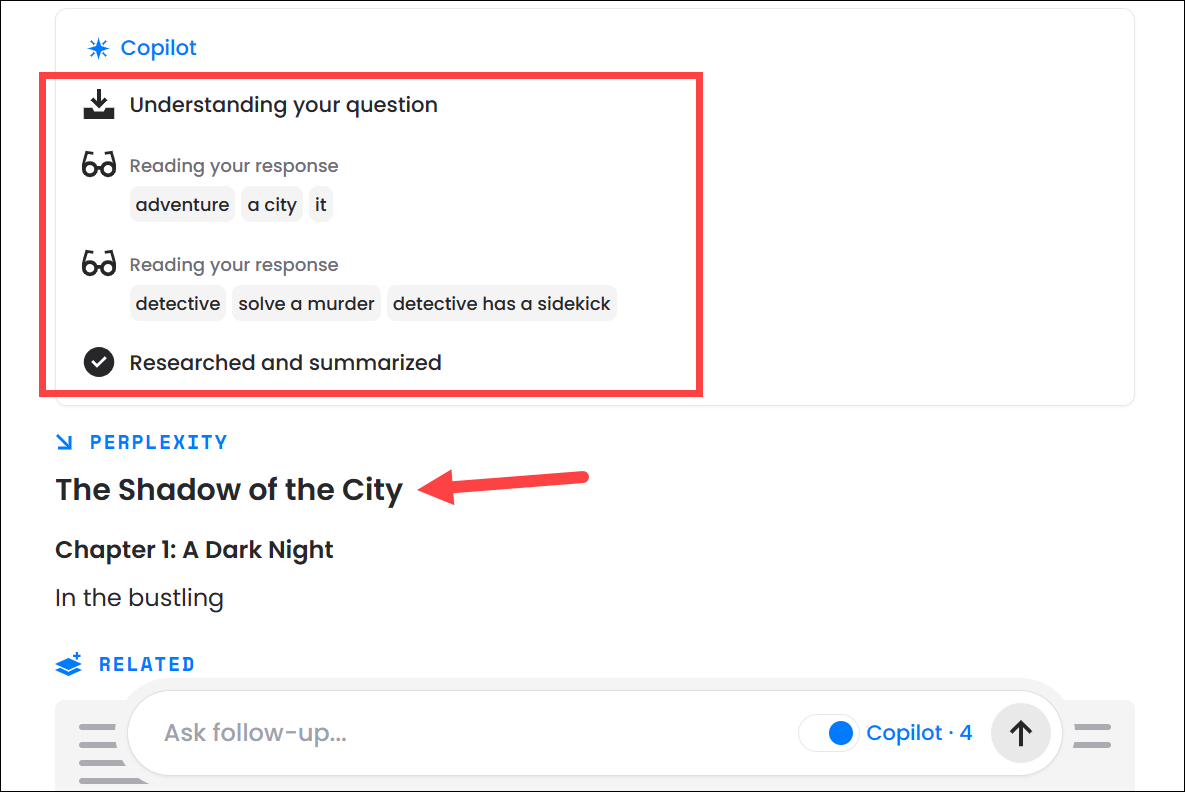
You can also ask follow-up questions. If you still want to use GPT-4 for the follow-up question, keep the toggle for Copilot on. Otherwise, turn it off as there is a limited quota.
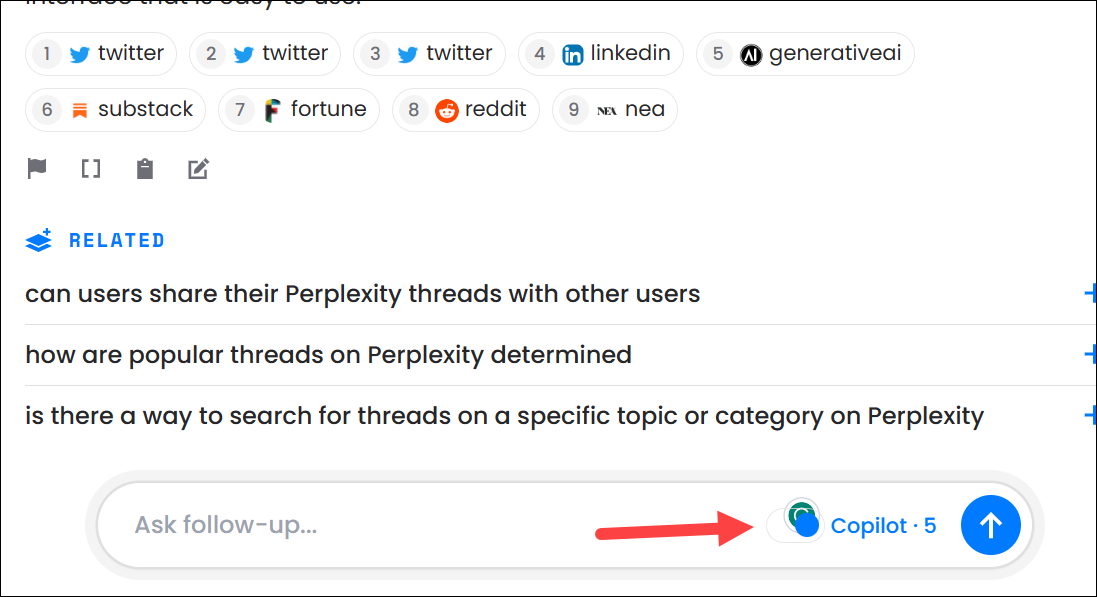
Manage Threads:
If you're signed into your account, you can also save your threads and share them with others.
To view your threads, go to 'Your Threads' from the navigation menu on the left.
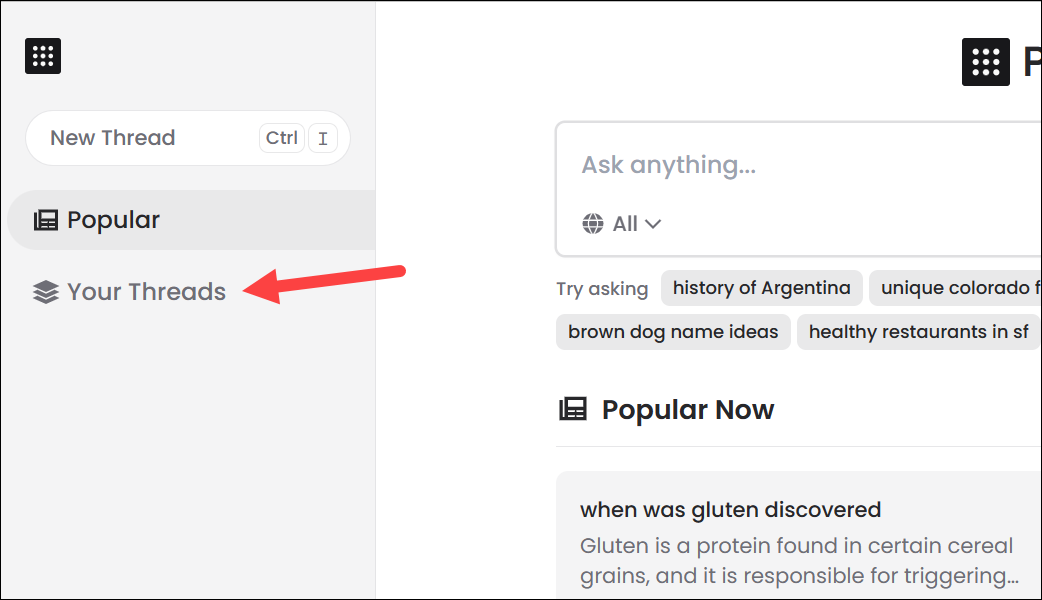
Then, click the thread you want to view.
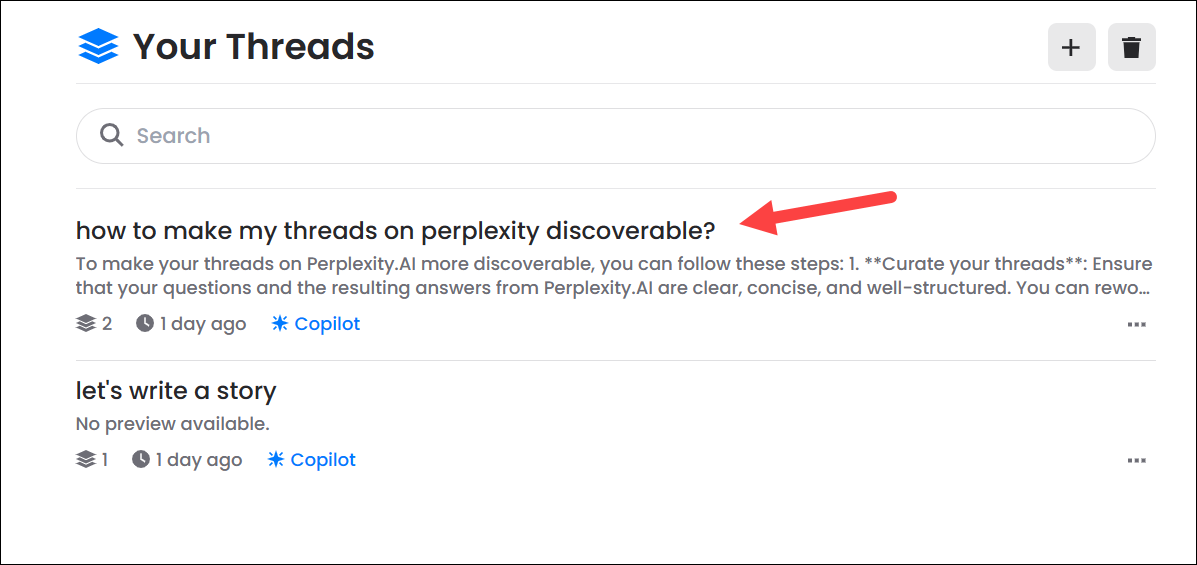
To share the thread, click the 'Share' button in the top-right corner of the screen. Then, select how you want to share your thread. The options include Twitter, Facebook, Whatsapp, or using a link.
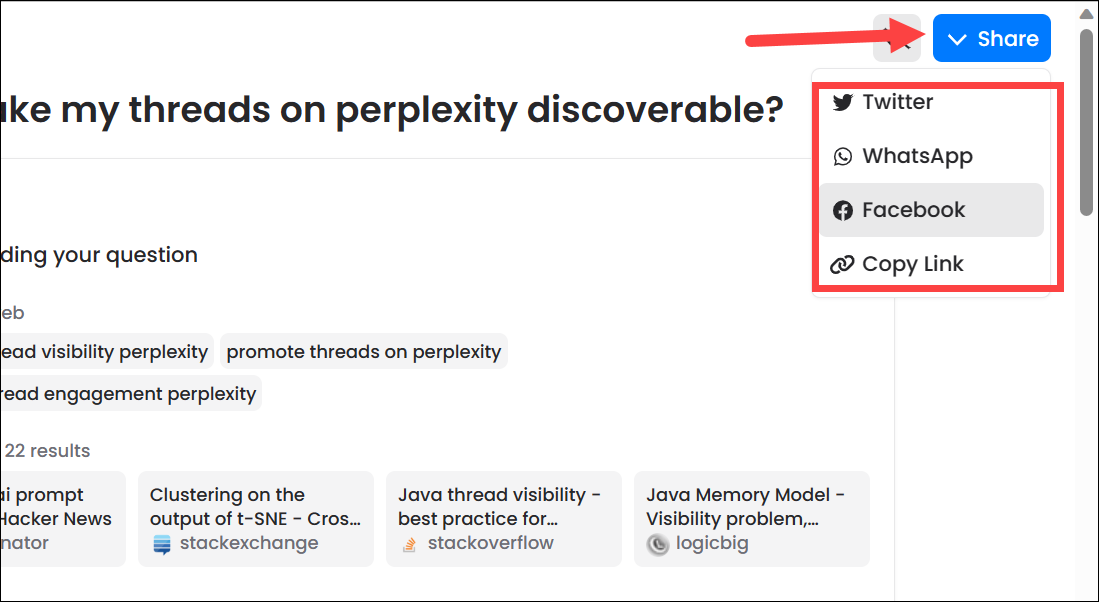
To delete a thread, click the 'three-dot menu' (...) and select 'Delete'. Currently, you cannot delete individual queries and their answers from a thread; you can only delete a complete thread.
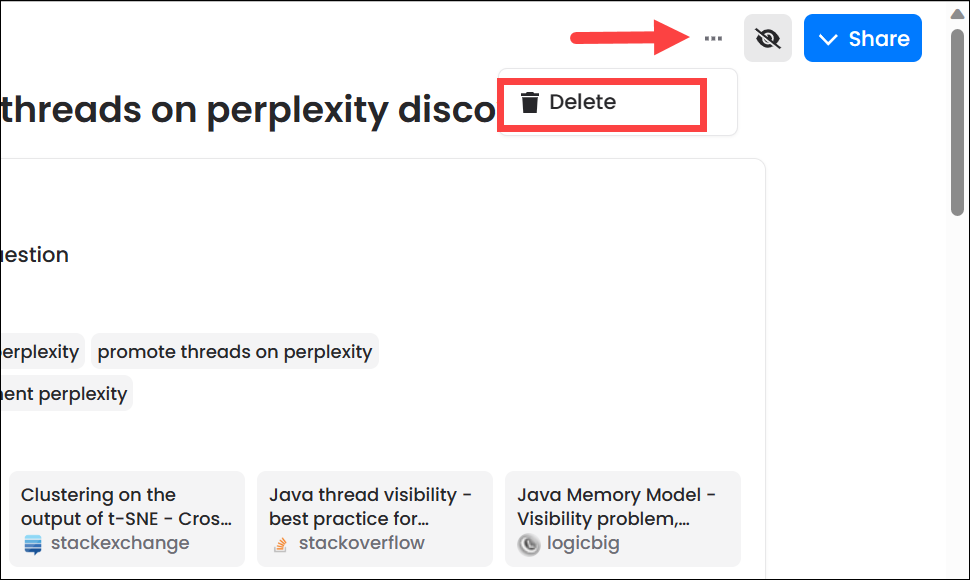
Perplexity AI is a powerful tool with an intuitive user interface that can help you to find information on a wide range of topics. It is an excellent resource for students, researchers, and anyone else who needs to find accurate and up-to-date information.








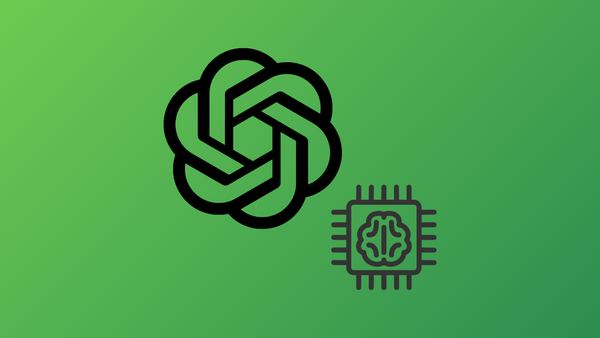

Member discussion