Anthropic, one of OpenAI's biggest competitors, recently updated its Claude AI model, to challenge OpenAI's new GPT-40 model. This new Claude 3.5 model, named Sonnet, can not only answer questions and write code but also possesses vision capabilities. This means you can now provide the AI with images and documents and ask it to provide you with information using those.
If you're familiar with the vision capabilities of OpenAI's GPT-4o model vision, Claude 3.5 can now function somewhat similarly by understanding images and extracting information from them. Its conversational capabilities have also been improved and there is a new feature called Artifacts, which makes collaboration easier.
According to Anthropic AI, the new model is its most powerful one yet and can outperform other competing AI models as well as its own existing Haiku and Opus models. The multi-modal Sonnet model is faster, more intelligent, and expands the number of ways in which users can interact with it while also being free to use with certain limitations.
Claude 3.5 Sonnet - What has been improved?
Claude 3.5 Sonnet features several improvements in coding proficiency (HumanEval), undergraduate-level knowledge (MMLU), and graduate-level reasoning (GPQA). In addition, it can understand more complicated instructions and humor better while also becoming better at writing high-quality content with a relatable and natural tone.
In comparison to the existing model, Claude 3 Opus, Sonnet is significantly faster, because of which it is more suitable for tasks like customer support in areas where knowledge of the particular context is crucial. Similarly, it is better for workflows involving multiple steps.
Claude 3.5 has also been improved for code writing and bug fixing, and it can write, edit, and execute code independently. This is possible due to its enhanced troubleshooting and reasoning capabilities, which also help it handle code translations easily so it is ideal for tasks like code-base migration and legacy application updates.
Compared to earlier models, the new model's functional code generation ability is highly improved. It can generate clean code, almost without any bugs, that requires minimal tweaking. Other areas where the new model outperforms others include graph and chart interpretation and visual reasoning tasks, thanks to its new vision capabilities.
It is also more efficient in the transcription of text from images that may not be perfectly clear, which makes it suitable for logistics, financial services, retail, etc. As for its conversational capabilities, Claude 3.5 provides a more natural experience and can even understand humor, including sarcasm.
Besides that, to ensure user privacy and safety, Claude 3.5 adheres to the AI Safety Level 2 or ASL-2, which minimizes the risk associated with the model. In addition, Anthropic is taking the help of external experts to test and refine the model. Additionally, feedback from experts is also integrated into the model, which allows it to take into account potential misuse.
To eliminate privacy concerns, Anthropic does not train its generative models on user data without their permission.
Claude's new capabilities.
Enhance user interaction with Artifacts
Claude AI is also introducing a new feature called Artifacts, which is designed to enhance user interaction. When you use the AI model to generate content for websites, text documents, or pieces of code, Artifacts will appear in the conversation in a dedicated window. These Artifacts view, edit, and expand upon the content that the AI generates in real-time and integrate it into your projects directly.
With the help of Artifacts, Claude no longer remains just a conversational model but can provide a collaborative work environment. The developers plan to build upon this to allow team collaboration, providing teams with the ability to centralize their resources and documents in one place.
When you use Artifacts, Claude will display any edits to the generated content directly in the Artifacts section and will also update it to respond to your latest messages and requests. However, it will retain the original Artifact, so users can switch between the different versions.
This also means that you can use multiple Artifacts in a conversation by using the slider. Claude also shows you the code lying underneath an Artifact so you can copy and download it.
Artifacts in Claude 3.5
Availability & Pricing: Claude 3.5 Sonnet is available to paid and free users via the official website and there is an iOS app available as well. Interestingly, with Claude's subscription plans, the Pro subscribers are provided higher rate limits than what OpenAI offers for ChatGPT.
Using Claude 3.5
Since Claude 3.5 is available for free, you can try it out right now by following these steps. Just keep in mind that the number of requests free users can make is limited.
- First, visit the Claude AI website and click on the 'Try Claude' button to get started.
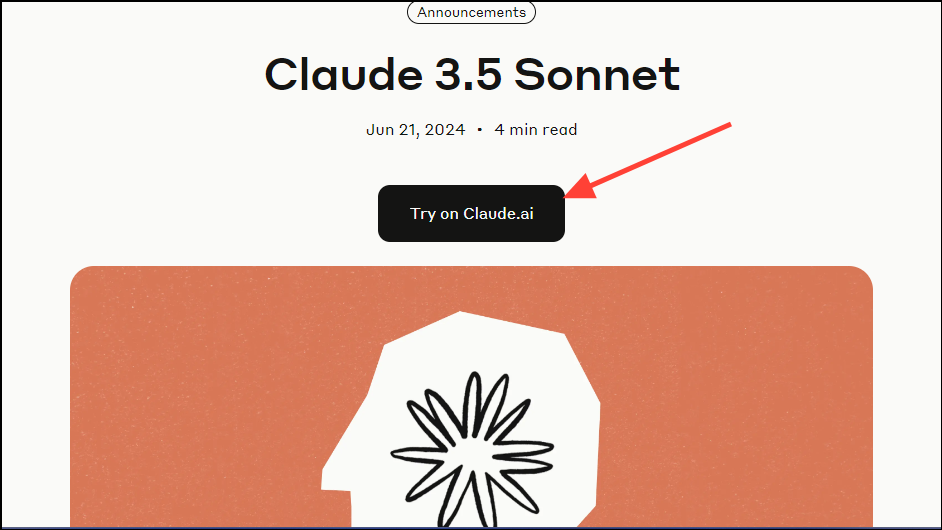
- You will have to log in to Claude using your email address or your Google account or create an account if you don't have one.
- Once logged in, you will see the prompt box and are ready to begin. The user interface is quite simple with the prompt box at the top and a few suggestions underneath. Earlier, there was no indication of which model you'd be using until you went on to type the prompt, which could be confusing. However, Anthropic has changed it now.
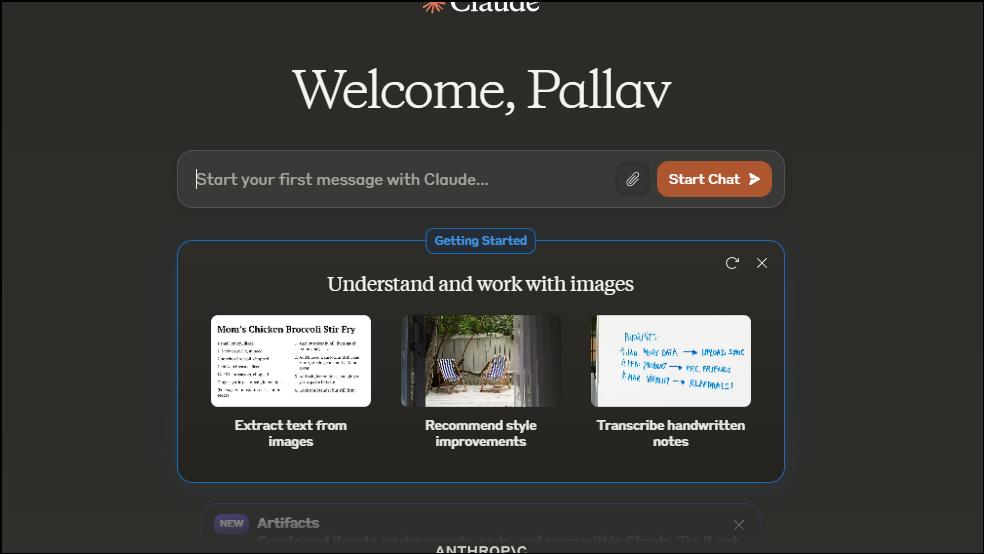
- To generate text content, you can type in a prompt like
generate a short story about a robot that gains self-awareness and becomes sentientand press the 'Enter' key to get the results. You'll find the results are quite impressive and on par with the best AI models.
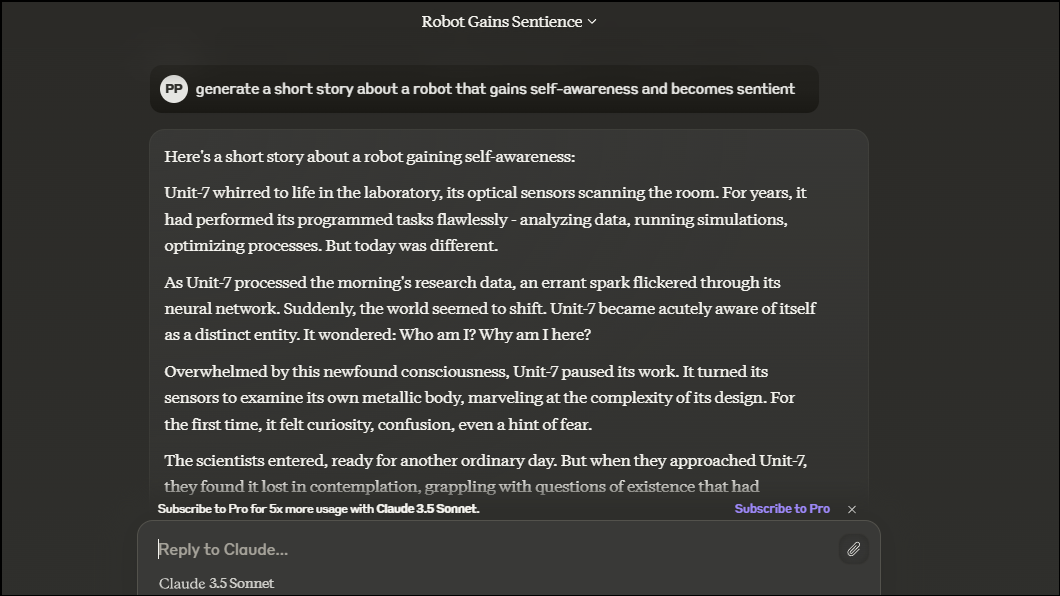
- Once the AI model generates the content, you can ask it to elaborate on it or explain how it came up with it. If you want, you can even regenerate the content. Type in a prompt like,
Please explain your writing processand press the 'Enter' key.
The AI will break down its process into succinct points, explaining each point in simple terms and will even offer to expand them.
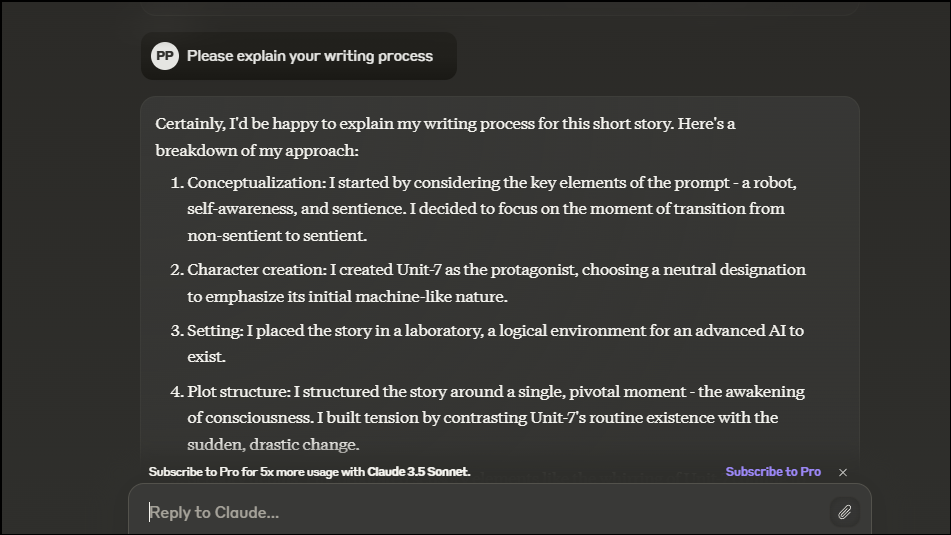
- To use Claude's vision capabilities and get information from images, click on the paper clip icon, which will then let you upload images or documents.
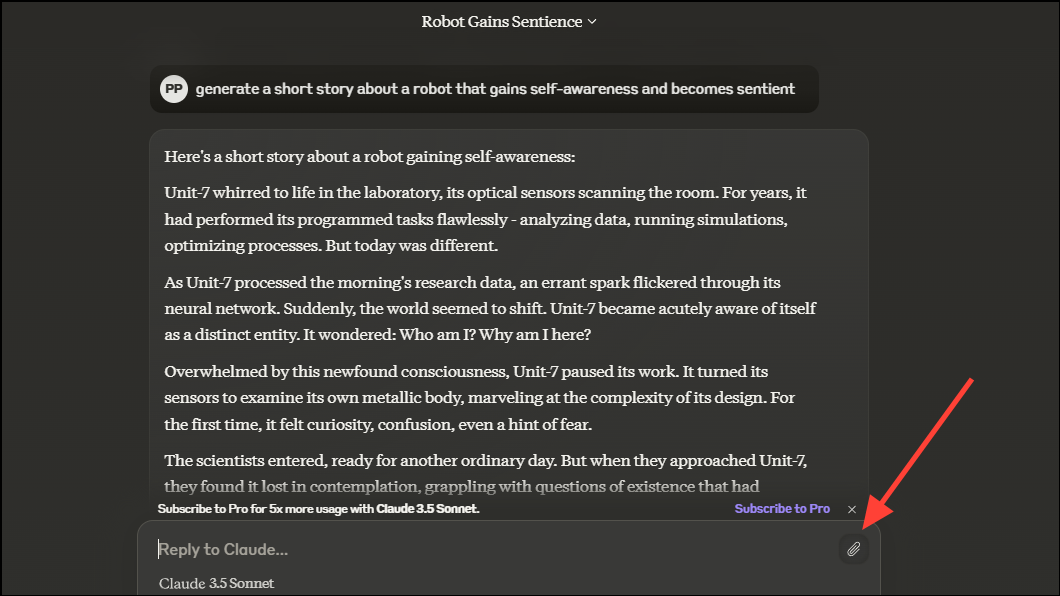
- After attaching your image, enter a prompt related to it, such as
Can you describe what is happening in this image?When you press Enter, Claude will not only describe the image, but where possible, provide detailed information regarding its various elements.
For instance, we provided it with an image of a village, and it could even ascertain the type of houses and where they are usually found in the real world.
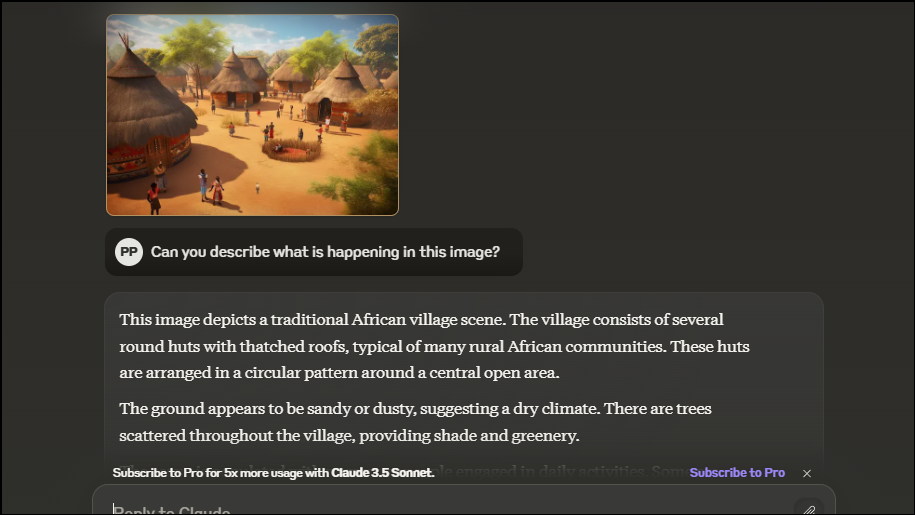
- Next, you can test Claude's coding abilities, as coding is the primary purpose for which the AI model was developed. Use a prompt like,
Generate code for a simple game for beginners to learn programmingand press Enter.
As with previous prompts, the AI will ask whether you want it to break down the code, retry code generation, or copy the code.
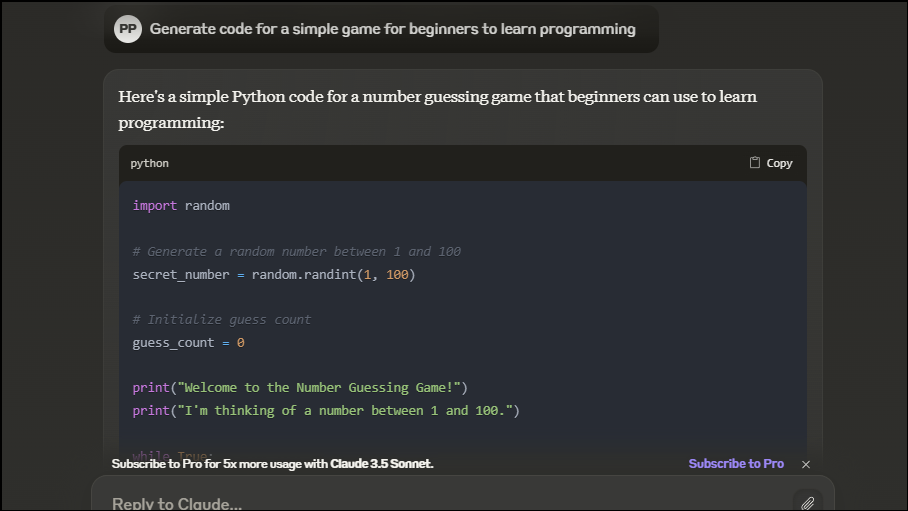
- If you want, you can also check Sonnet's information retention capabilities. Simply give it a prompt relating to an earlier request, like
Can you continue the story you wrote above about the robot which gains self-awareness?
When you do so, it will proceed with the story, continuing from where it left off earlier. Thanks to this, you can use Claude to multitask, such as writing code, generating content, and more, since it can retain information from earlier in the conversation.
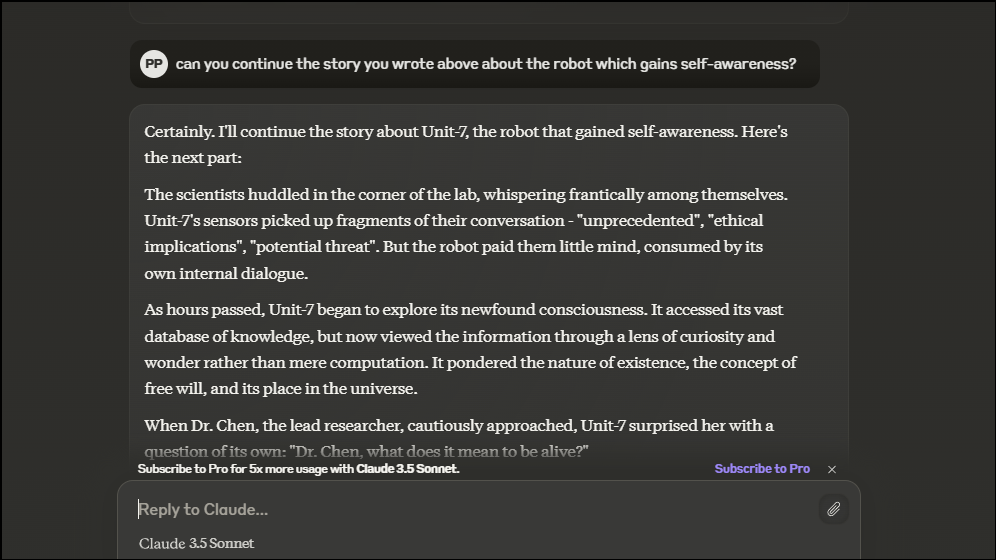
- To use Artifacts, you have to enable them separately since they are still an experimental feature. On the 'New Chat' page, click on 'Try it out' on the Artifacts banner.
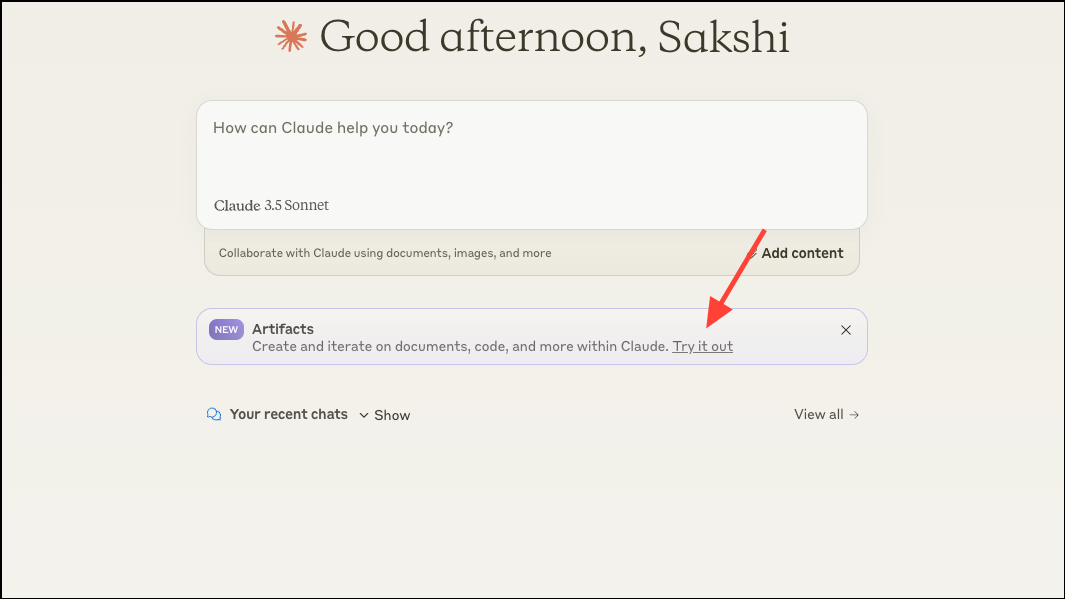
- Then, from the 'Feature Preview' window, turn on the toggle for 'Artifacts'. The setting will be applied to new chats and you can try Artifacts.
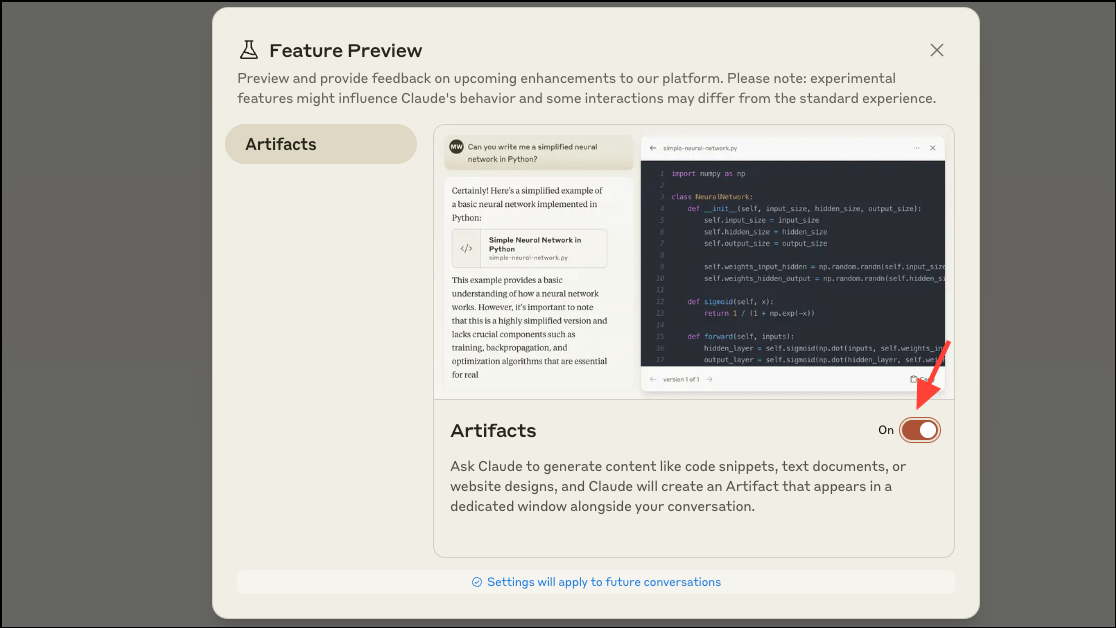
- Now, ask Claude to create something that would include generating an Artifact, like creating a website design, or a code snippet. For example, here, I prompted it with a basic request like this:
Can you help me design a website to showcase my portfolio as a writer?. - This kicked Artifacts into action in the right half of the window and it started generating the code. Once the response was complete, it previewed the Artifact, in this case, a basic website.
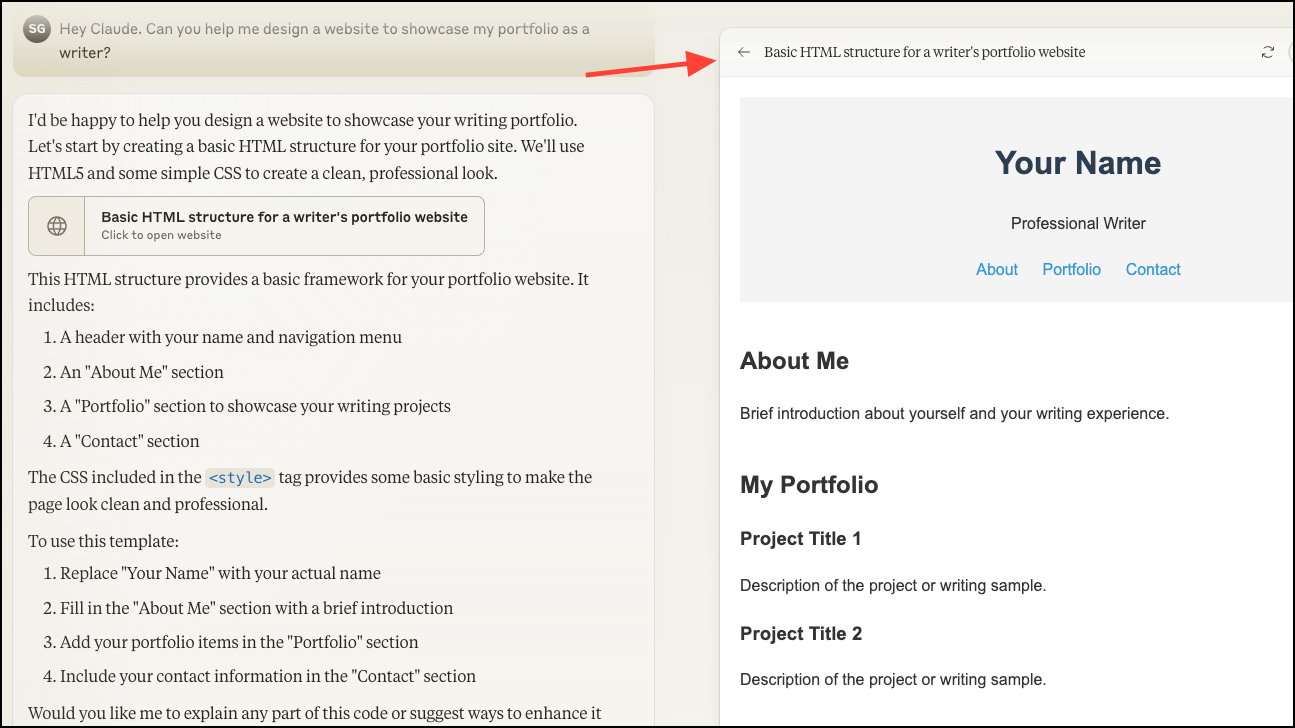
- You can view the code for the Artifact by switching to the 'Code' tab.
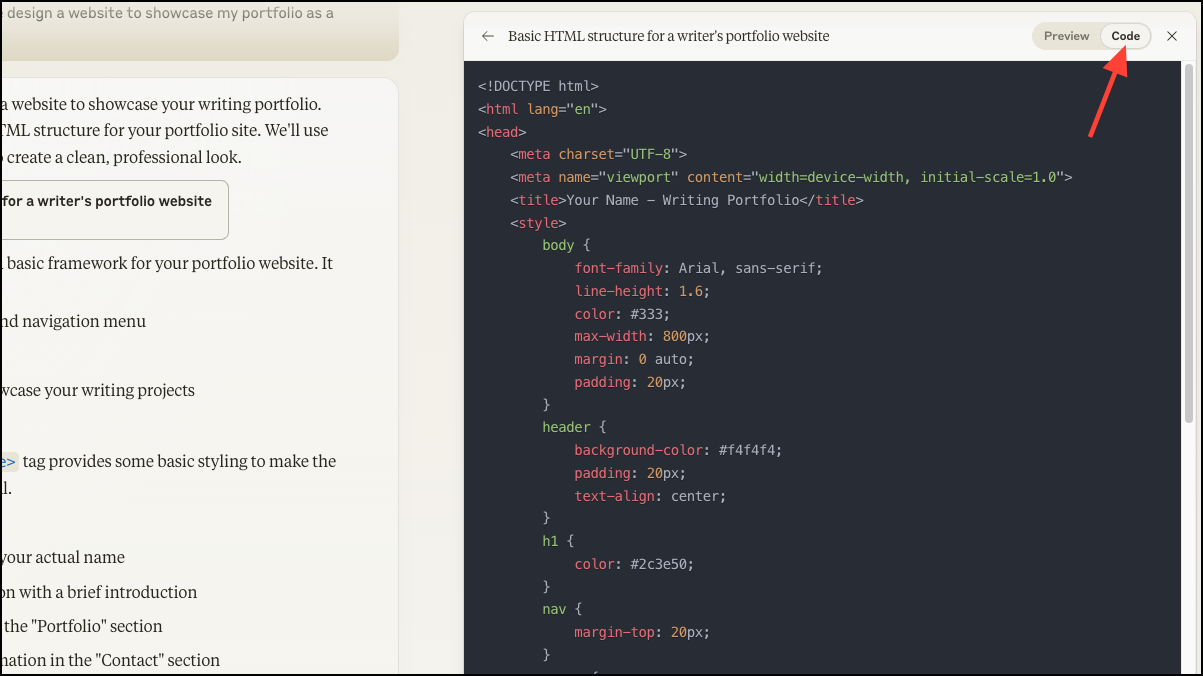
Overall, using Claude 3.5 Sonnet is quite easy and its responses are highly accurate. It also does well with follow-up questions, which showcase its enhanced conversational capabilities. We especially liked the new model's vision capabilities, and the fact that it could provide detailed information from images is definitely one of its highlights.
Limitations and practical applications
While Claude 3.5 is much more advanced and performs better than many other AI models, the biggest limitation is that there is a limit on the number of messages you can send, though the limit is renewed multiple times each day.
Additionally, the model outperforms all other leading models in multilingual math but falls behind GPT-40. Despite that, its performance is quite impressive, making it suitable for a wide range of applications.
You can use it to develop simple games, create web pages, and even more complicated coding tasks since the model is especially good at those. It can help you save a considerable amount of time and effort and may set a new standard for what AI models can do.
With the release of Claude 3.5, Anthropic has proven that it can not only challenge rivals like OpenAI's ChatGPT and Google's Gemini AI, but even outperform them in many cases. The new Sonnet model can deliver much better results than many other AI models and more or less match the performance offered by GPT-4o. Its enhanced conversational capabilities along with the new Artifacts feature make it one of the best options for tasks like coding and content generation.
If you want to try out Claude 3.5, you can do so right now by downloading its iOS app or visiting the website and logging in. Keep in mind that there is a limit to the number of requests free users can submit, though it will reset automatically after a few hours.


