We all love to customize our phones to have a personality that reflects our own. Now, iOS 14 has made this task a lot easier to accomplish with widgets and custom icons. Your iPhone does not need to look the same as everyone else’s if that’s what you desire.
But there’s something irresistible wanting to customize every small detail and aspect of your phone. And that battery indicator icon sure looks quite appealing. It already changes so many colors that it makes you wonder if you could change its color to something else entirely. Also, you could swear that you saw it on someone else’s iPhone too. So, you can’t wait to jump on board. But it’s time to put your jumping shoes aside, for there are things you need to know about this customization trick first.
Is It Possible to Color the Battery Indicator Icon on iPhone?
Without going around in circles, the answer is a cold hard no. It isn’t really possible to color your battery indicator icon unless you have a jailbroken iPhone.
Jailbreaking an iPhone allows privilege escalation and removes software restrictions set by Apple and App Store. If you have a jailbroken iPhone, you can install an app that lets you change and set different colors for different battery percentages, among other things.
But you cannot customize and change the color of the battery indicator on your normal iPhone. The only color changes to a battery indicator are the ones set by Apple itself: green for charging, yellow for power saver mode, red for low battery, and white normally.
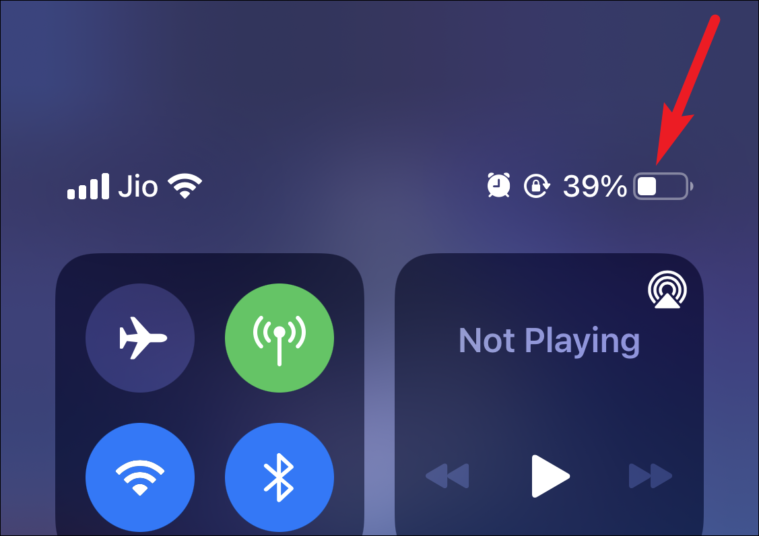
The colors of the battery indicator serve a purpose on your iPhone. They let you know the status of your charging levels or the power mode your iPhone is currently in. It’s not a mere tchotchke that’s waiting for you to play around with it.
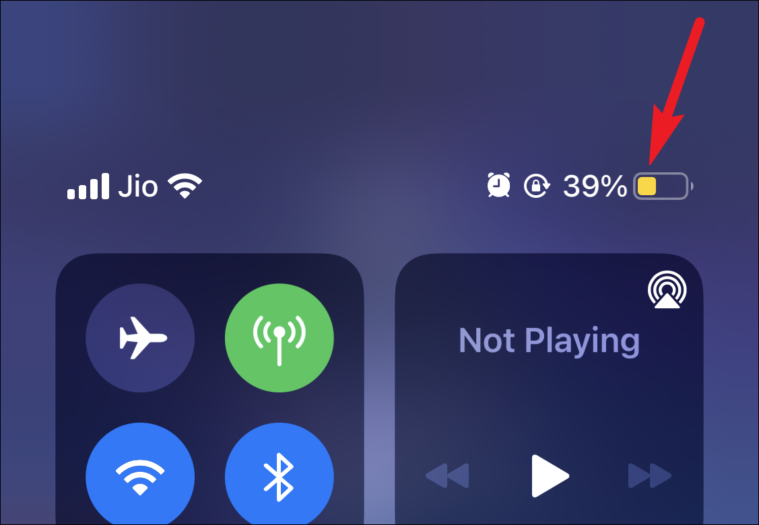
So, if you want a customized battery indicator icon on your iPhone, you first need to jailbreak it. But honestly, why would you want to do that for something as small as this? The color battery indicator is good as it is and serves a purpose. But if you still want to do it, by all means, go ahead.

