The iOS 12 beta for iPhone and iPad is now available for download as Apple announced the new software at WWDC 2018 today. One of the most exciting features of iOS 12 is Memoji, a new Animoji that is built on the users face features.
Memoji is as adorable and cute feature as Animoji has been. We love it. If you’ve got an iPhone X, and are running iOS 12 on it. Here’s how you can create a Memoji of your own.
How to create Memoji on iPhone X
- Open Messages app on your iPhone X.
- Select any conversation or start a new one.
- Tap Animoji.
- Scroll to left and you’ll see a + icon with New Memoji text, tap on it.
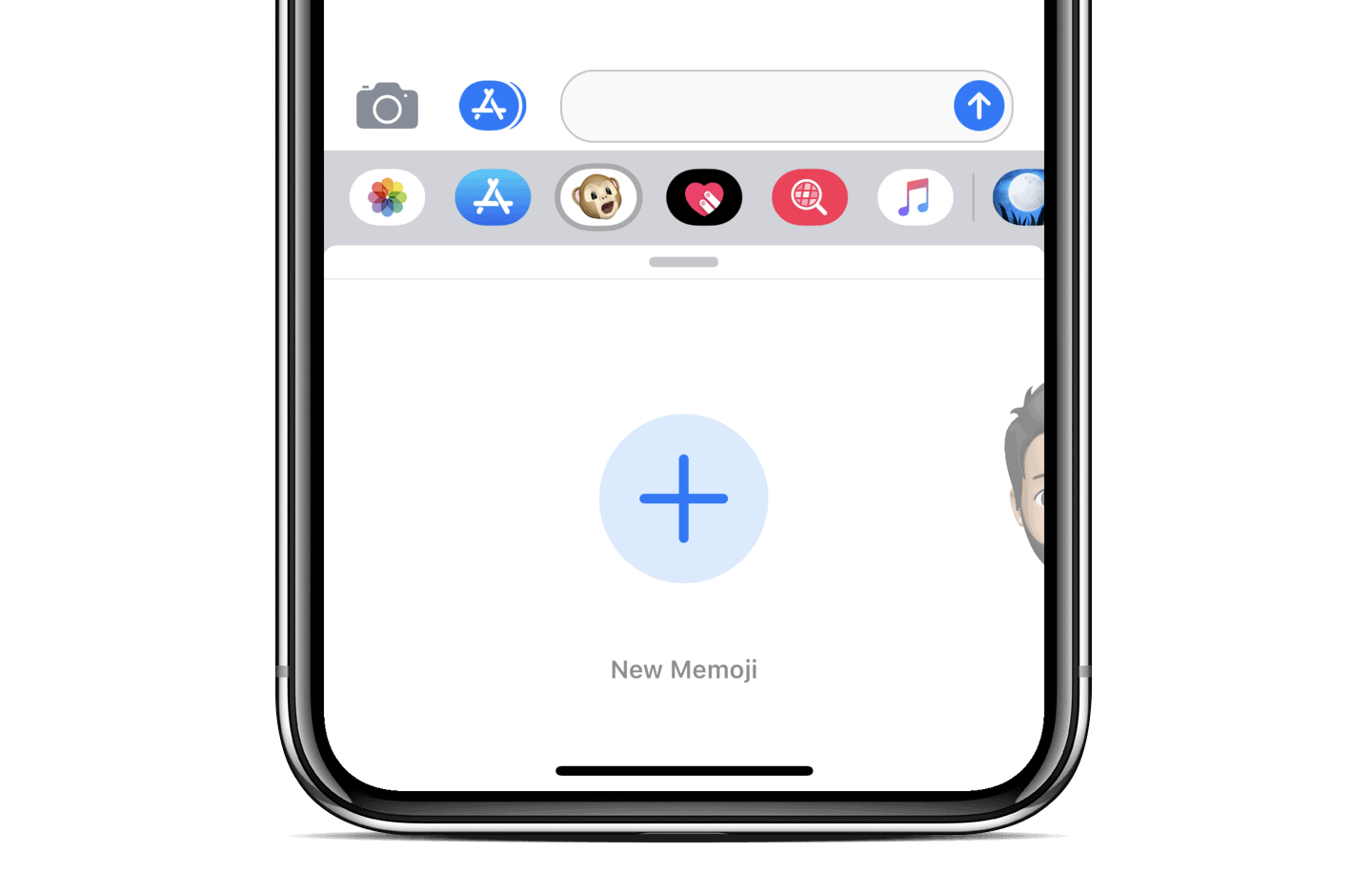
That’s it. Now follow the onscreen instructions to create Memoji on your iPhone X.

