Voice messaging has become an increasingly popular feature in modern communication apps, offering a personal and convenient way to connect with others. For iPhone users, iMessage stands out as a go-to platform for sending text, media, and voice messages.
But Voice Messages in iMessage are a curious bunch. And a common question that is associated with them is: "Do voice messages disappear in iMessage?" The answer: Yes. Unlike voice messages in other apps, voice messages in iMessage are not designed for retention by default.
By default, iMessage is set to auto-delete voice messages two minutes after they are listened to. This feature is designed to save space on your device while maintaining privacy.
You can save individual voice messages. For individual voice messages that you want to save, there's a manual option underneath them.
- After listening to a voice message, tap 'Keep' under the message. This will save the message in the thread indefinitely or until you decide to delete it.
- You can also save the voice messages that you send by tapping 'Keep' under them. If the other person opts to keep the voice message you sent, but you don't save it on your end, it'll disappear from your side of the conversation.

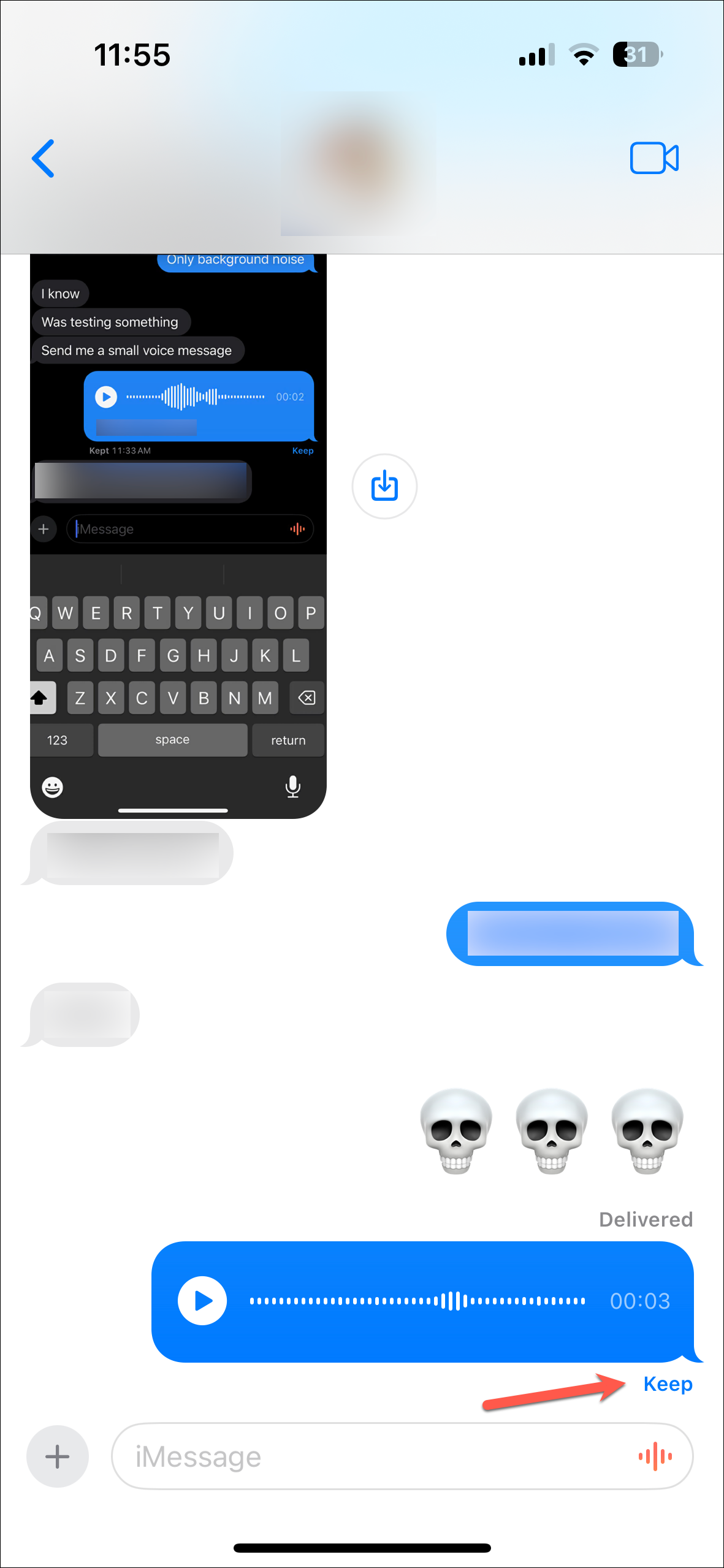
If you want to save all your voice messages, saving them manually can become tedious. But you can change this from the Settings.
- Open the Settings app on your iPhone.
- Scroll down and navigate to 'Messages'.
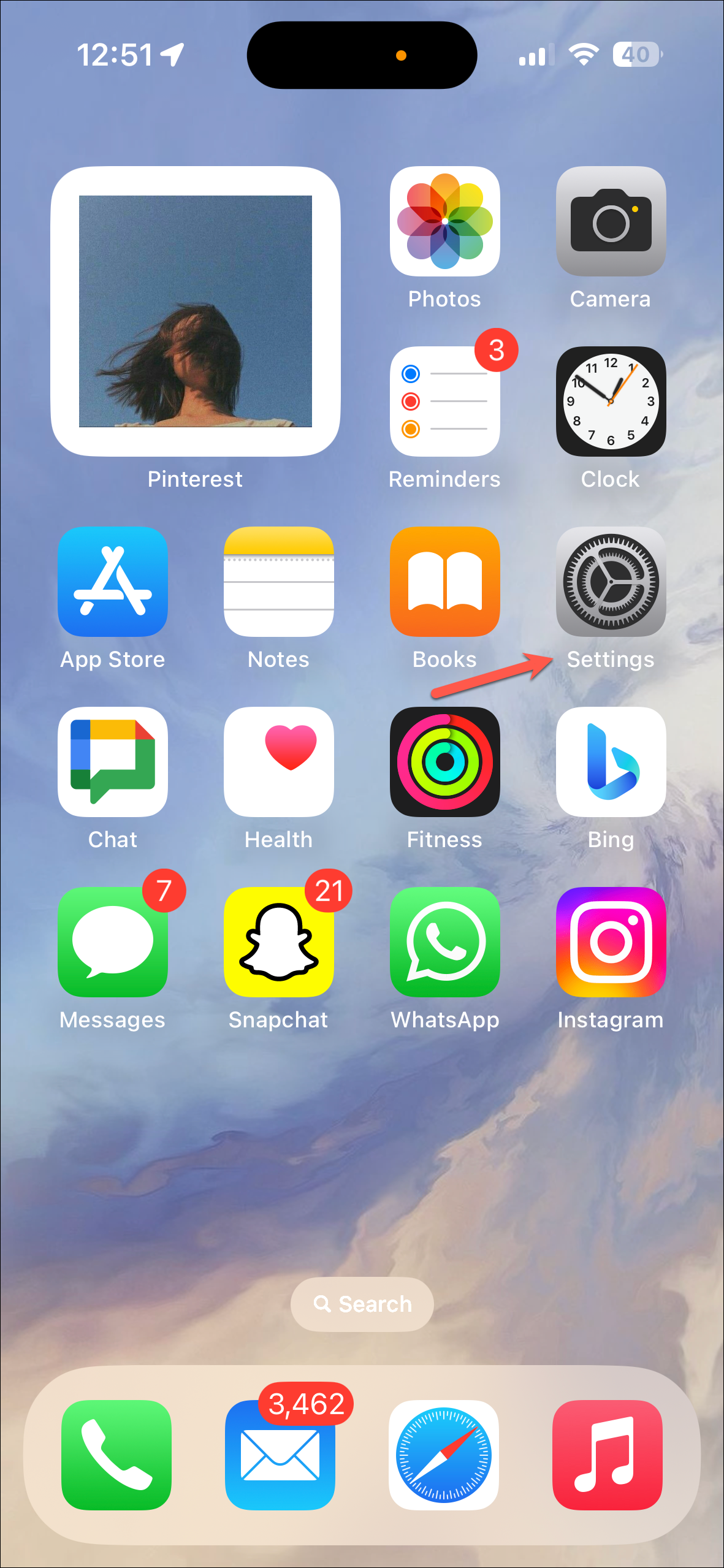
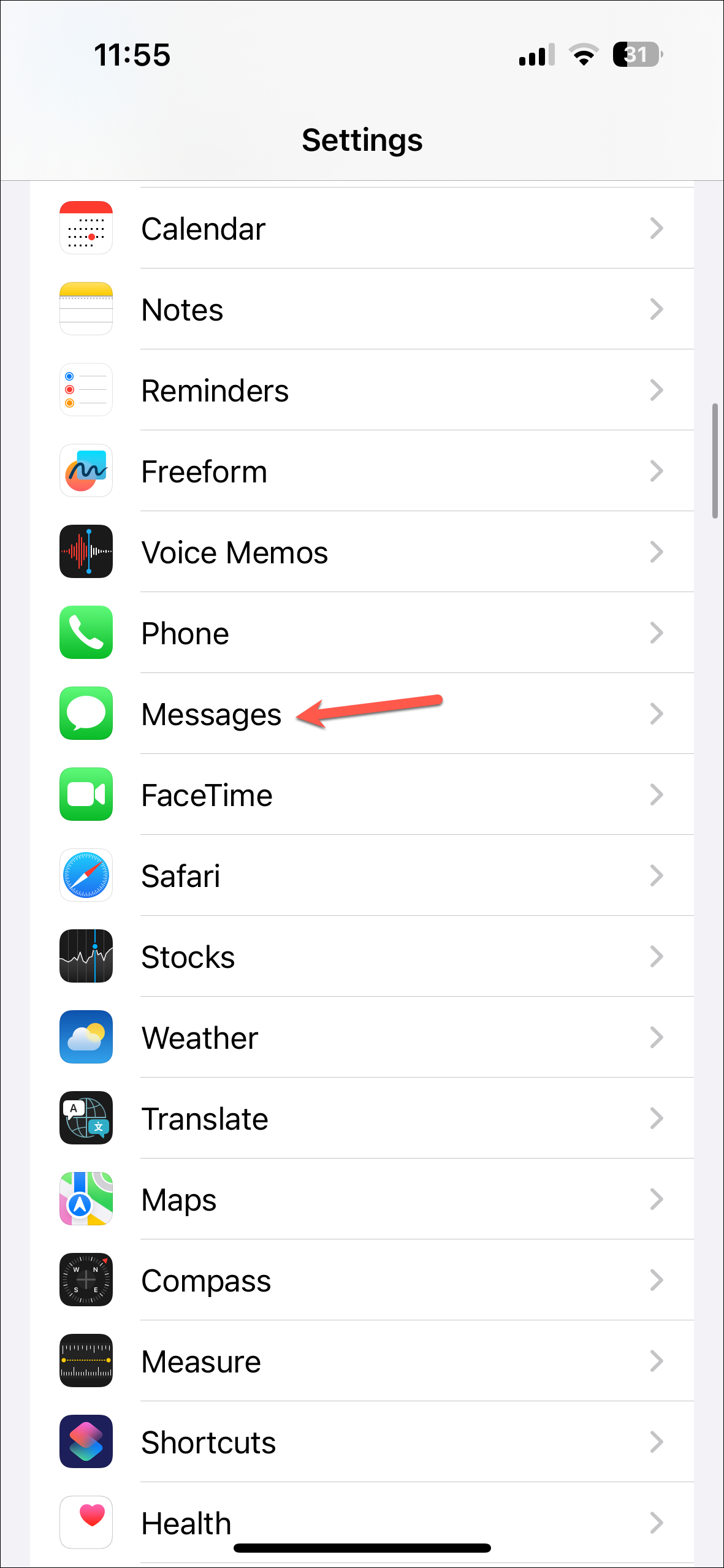
- Again, scroll down in the Messages settings and go to the 'Audio Messages' section. Tap on the 'Expire' option.
- Select 'Never' instead of 'After 2 Minutes'.
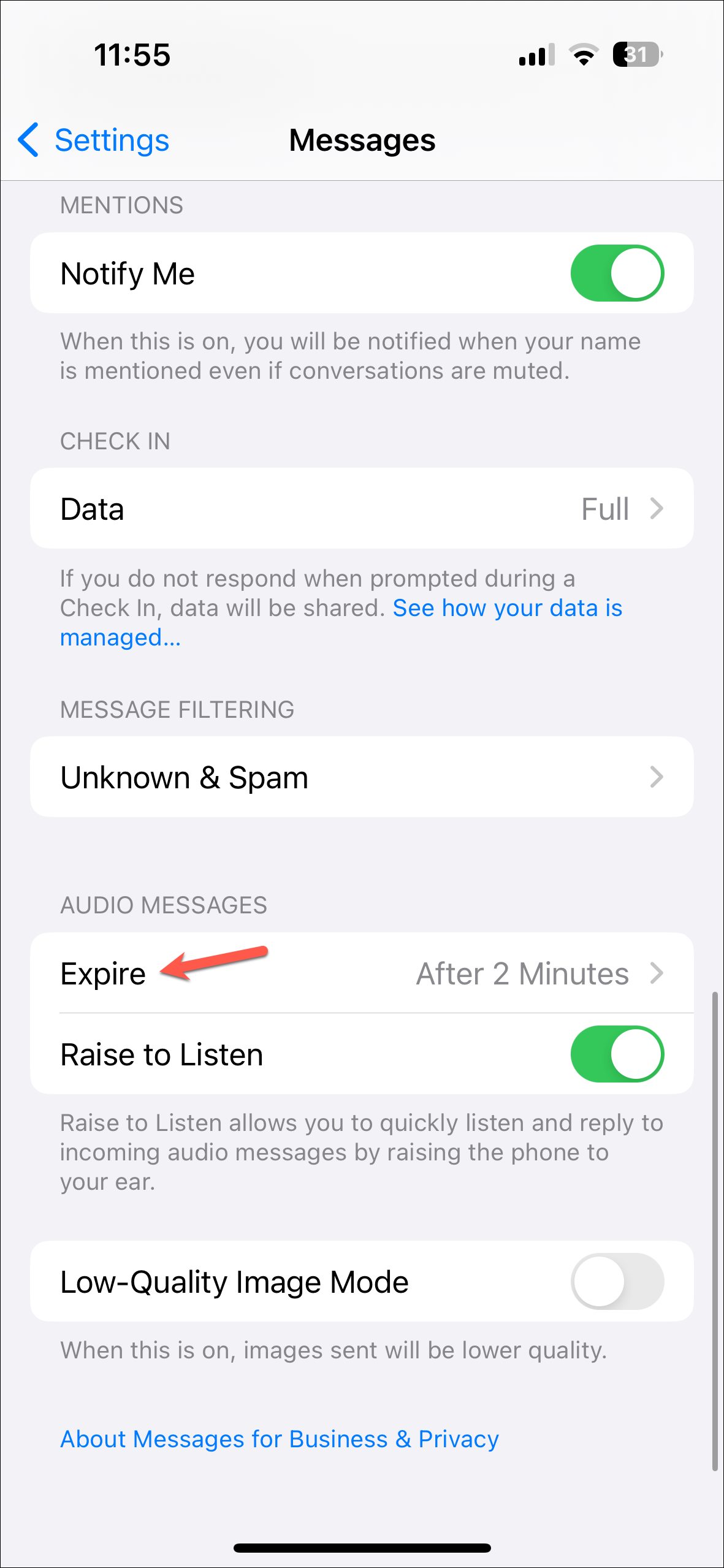
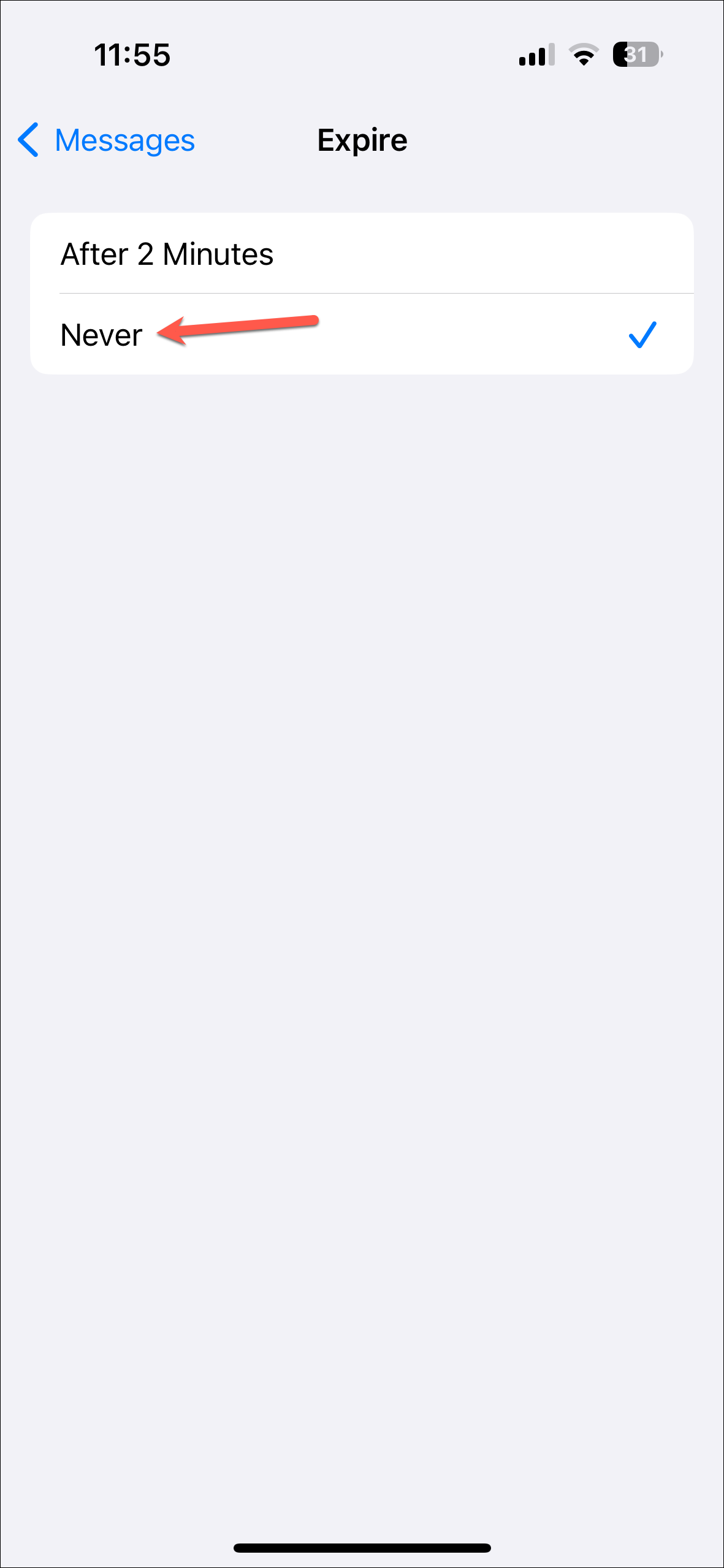
While saving voice messages can be beneficial, be mindful of your iPhone's storage capacity. Regularly review and clean up old messages if necessary, especially if you opt to save all voice messages indefinitely.
Voice messages in iMessage on the iPhone do disappear by default, but you can easily customize this behavior to fit your needs. Whether you prefer the auto-delete feature for its convenience and privacy or choose to save every memorable voice note, it's easy to manage these settings to enhance your messaging experience.







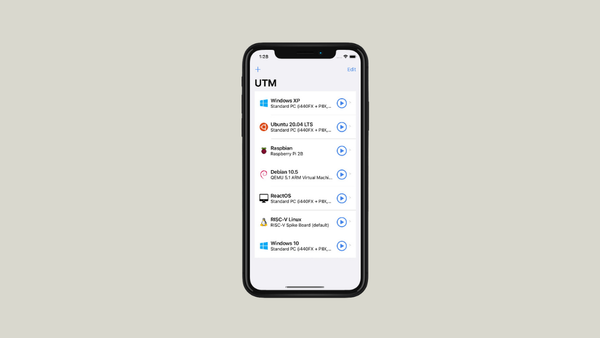


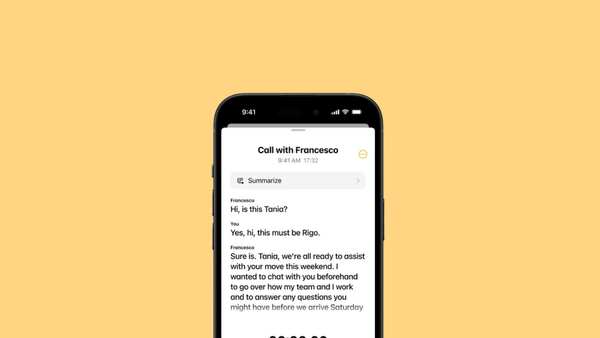
Member discussion