Even without a dedicated desktop app for Chromebooks, you can effortlessly use Cisco Webex on your device through several methods.
Use the Webex Web app
The simplest way to access Cisco Webex on your Chromebook is through the web application, which doesn't require any downloads and works seamlessly in your browser.
Step 1: Open your preferred web browser on your Chromebook and navigate to webex.com. This will take you to the Cisco Webex homepage.
Step 2: Click on the 'Sign In' button located at the top-right corner of the page. From the dropdown menu, select 'Webex Meetings' to proceed to the web app.
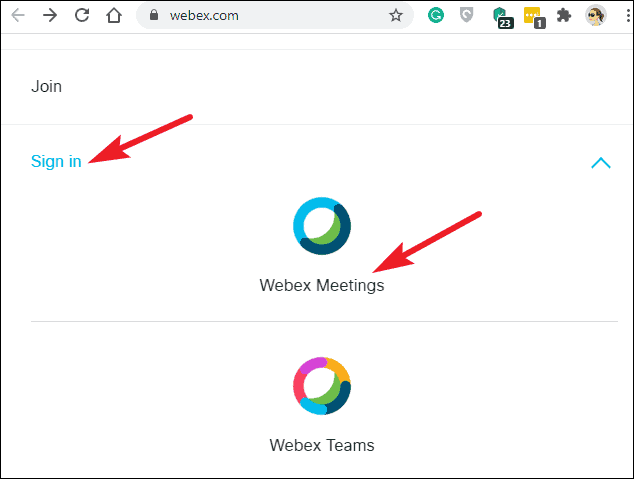
Step 3: Enter your login credentials to sign in to your Webex account. If you don't have an account, you can sign up for free.
If you prefer to join a meeting without an account, you can do so directly from the meeting link.
Step 4: Click on the meeting link you've received. On the meeting's webpage, select 'Join from your browser' to participate in the meeting using the web app.

Download the Webex app from Play Store
If your Chromebook supports the Google Play Store, you can install the Webex app directly, providing you with a native application experience.
Step 1: Verify that your Chromebook supports Android apps. If you're unsure, you can check the compatibility of your device on this list.
Step 2: Open the Google Play Store on your Chromebook. You can find it in your app launcher.
Step 3: In the Play Store, click on the search bar at the top and type 'Cisco Webex'. Press Enter to search.
Step 4: From the search results, locate the Cisco Webex app. Click on the 'Install' button to download and install the app on your Chromebook.
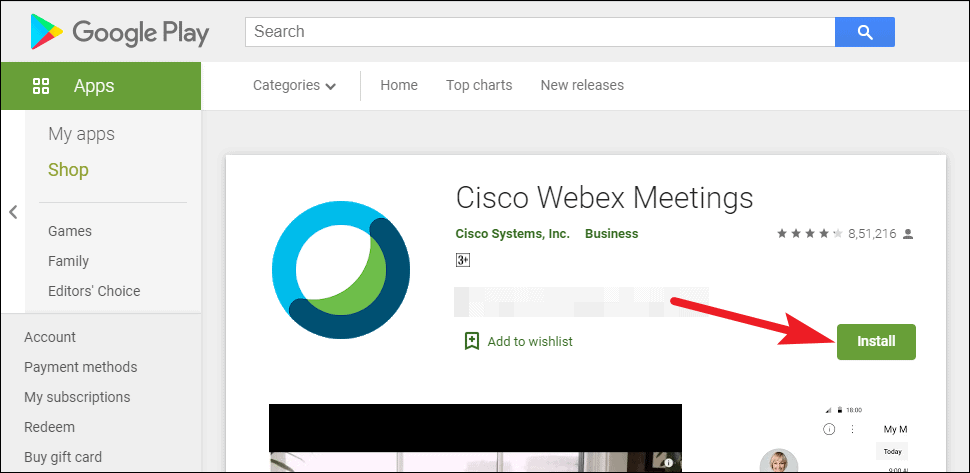
Use the Webex Chrome extension
If your Chromebook doesn't support the Google Play Store, you can still access Webex meetings by installing the Webex Chrome extension.
Step 1: Open Google Chrome on your Chromebook and navigate to the Chrome Web Store. You can access it by visiting chrome.google.com/webstore.
Step 2: In the search bar of the Chrome Web Store, type 'Cisco Webex Extension' and press Enter to search. Alternatively, you can directly go to the extension page by clicking here.
Step 3: From the search results, find the Cisco Webex Extension and click on the 'Add to Chrome' button to begin the installation.
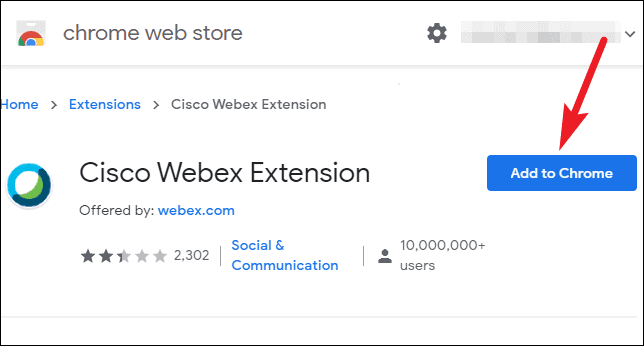
Step 4: A confirmation dialog will appear. Click on 'Add extension' to confirm and complete the installation.
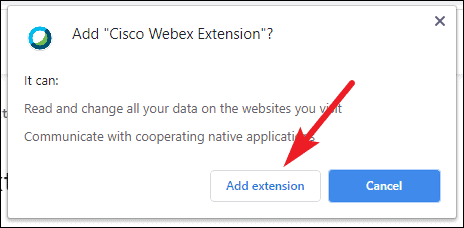
By using any of these methods, you can seamlessly access Cisco Webex on your Chromebook and stay connected with your meetings and classes.

