Hashtags have become one of the most prominently used elements in social media posts. They make it incredibly easy for users to track content and events with the same hashtags. By adding hashtags to your YouTube video, you can manage to increase its searchability.
Hashtags are added as hyperlinks so they are clickable and hence can direct more traffic to your video. Adding hashtags to a YouTube video is as easy as it can be. There are two different ways you can add hashtags to a video. So let’s sally forth and see what they are.
How to Add Hashtags above Video Title in YouTube
If you’ve seen other videos on YouTube with hashtags above the title and wondered what sorcery that is, it’s not. It’s a neat, little trick that won’t even take a moment of your time.
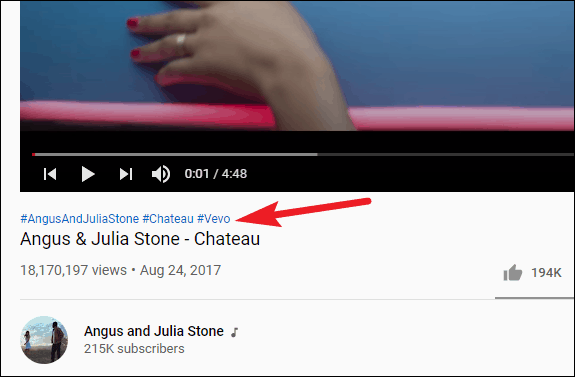
To add hashtags above the video title, you need to add hashtags in the video description. The first three hashtags in the description will be shown above the video title automatically after you upload the video. Hashtags are shown above the title only if there are no hashtags in the title itself.
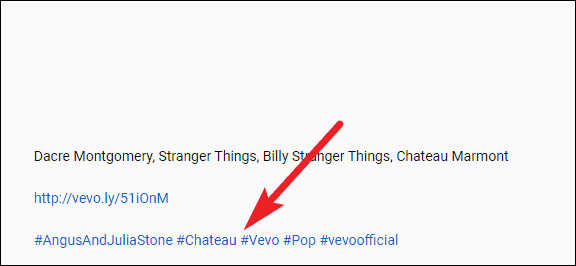
Add Hashtag to Video Title Directly
You can also add hashtags to the video title. Hashtags in the video title are hyperlinks, and therefore clickable, just like the ones in the description. When you add hashtags in the title, YouTube won’t display the hashtags from the description above the title.
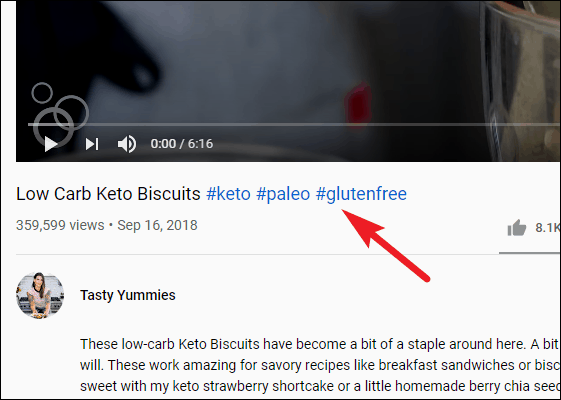
Adding hashtags to a video is a good technique to increase its reachability. But you shouldn’t overdo the hashtags. The more tags in a video, the less relevant they become. In fact, if a video has more than 15 hashtags, YouTube would entirely ignore them. Over-tagging may even result in the removal of the video from search or uploads.








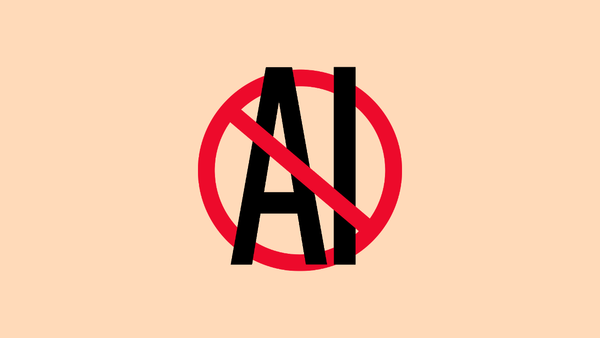
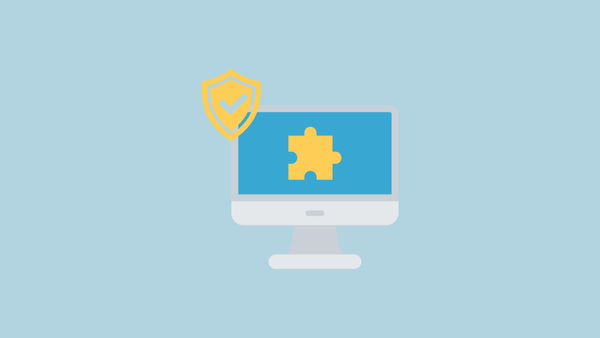
Member discussion