Many Apex Legends users on the console and PC have been getting an “Unable to complete EA Account sign in [Code 100]” error when launching the game or even when you. The community forums and Reddit have seen plenty of posts players about this Apex Legends code 100 error.
While EA is yet to acknowledge the ongoing issue, expert Apex Legends players have suggested a fix that appears to be working for many. Apparently, changing the DNS server on your console or PC to a public DNS service from Google or Cloudflare fixes the problem.
How to fix Apex Legends Code 100 error
PS4
- On your PS4, go to Settings » Network » Set Up Internet Connection.
- Select either WiFi or LAN, depending on how you have connected your PS4 to the internet.
- Select Custom and insert the following settings:
- IP Address Settings: Automatic
- DHCP Host Name: Do Not Specify
- DNS Settings: Manual
- Primary DNS: 8.8.8.8
- Secondary DNS: 8.8.4.4
- MTU Settings: Automatic
- Proxy Server: Do Not Use
- Save settings.
Xbox One
- On your Xbox One, go to Settings » Network » Advanced settings » DNS settings » Manual.
└ If you don’t see Settings on the home screen, select My Games & Apps, then Settings. - Enter the following DNS settings:
- Primary DNS: 8.8.8.8
- Secondary DNS: 8.8.4.4
- Primary DNS: 8.8.8.8
- Save settings.
PC
- Press Win + R keys together to open the Run command box.
- Type ncpa.cpl and hit enter to open Network Connections window.
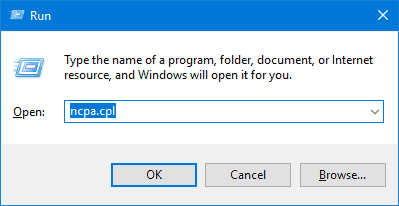
- From the Network Connections screen, right-click on the device/network you use to connect to the internet and select Properties from the context menu.
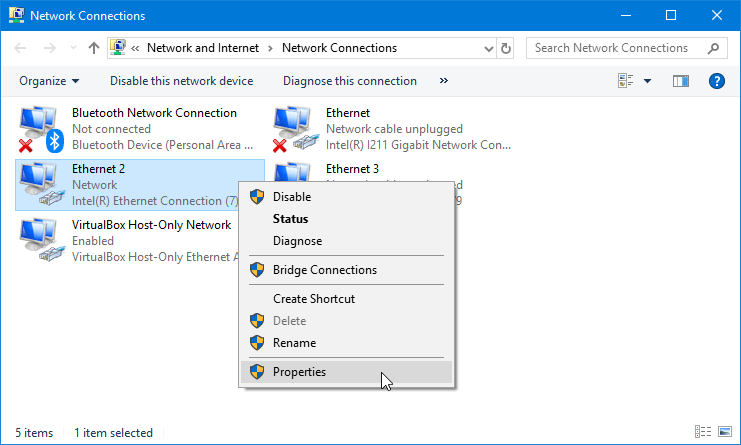
- Click on Internet Protocol version 4 (TCP/IPv4), then click the Properties button.
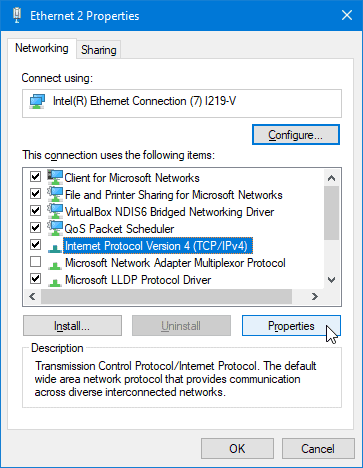
- Now select Use the following DNS server addresses and input the IP addresses mentioned below:
- Preferred DNS server: 8.8.8.8
- Alternate DNS server: 8.8.4.4
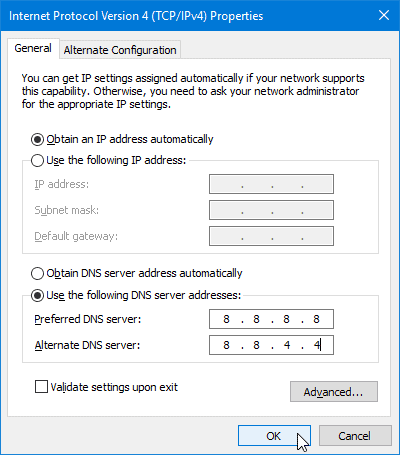
- Click OK and then Restart your PC.
That’s it. Once you have changed the DNS settings on your system, try playing Apex Legends again. You should not see the code 100 error.










Member discussion