Apex Legends is the hottest new release of 2019. It has been two months since the game’s release and it’s already played by over 50 million players. That quick success is alone the answer to why the game feels so laggy at times. However, we think EA’s servers have performed better than expectations.
It’s a nightmare when you shoot at the enemy, but bullets don’t hit because your connection to the server is lagging. It’s an issue many Apex Legends players have been facing off lately both on the consoles and the PC.
In this post we’re going to give you three tips to stop lag in Apex Legends. Of course, your mileage may vary and there’s no absolute guarantee that these tips will fully stop lag in the game, but we are confident it’ll reduce it to a great extent.
1. Select the lowest ping server
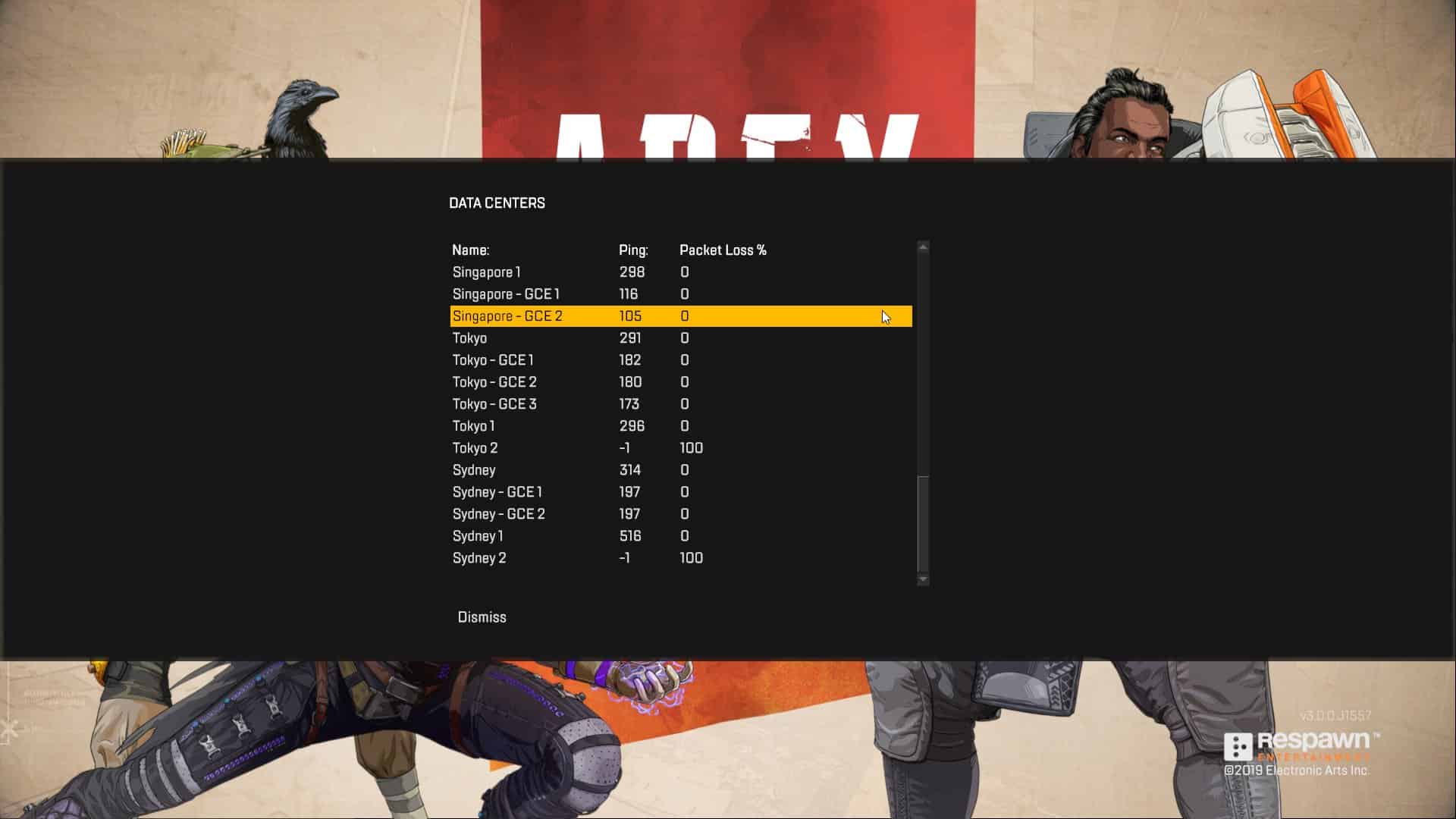
If you’re connected to a server with a ping higher than 150, you’re going to experience lag. There’s no escaping out of it. To make sure you’re connected to the server with the lowest ping, you need manually change the server in Apex Legends.
- Launch Apex Legends on your machine, but don’t hit the continue button on the start screen.
- Wait for 60 seconds on the start screen.
- Click the Exit button, but on the confirmation screen hit Cancel. If you’re on a PS4 or Xbox One, hit the Accessibility options button, and then close it.
- You’ll now see the Data Center option at the bottom of the screen. Select it.
- Find the server with the lowest ping, and click to select it.
- Now hit the Continue button.
That’s it. Changing the server should help big time improving the lag in Apex Legends.
2. Boost FPS on PC

If you’re playing Apex Legends on a PC and you’re experiencing lag in the game, it’s not necessarily a server lag issue. It’s possible that you’re getting a lower frame rate on your PC which is causing the input lag. To fix this, you need to make sure you’re atleast getting 60 FPS in the game. Follow the links below to know how to check FPS in Apex Legends and how to increase it in Apex Legends.
3. Reduce load on your router

If the frame-rate isn’t the issue and you’re already connected to the best server in Apex Legends but still experiencing lag, then it’s likely an issue with the router or the number of tasks it’s loaded with.
- Restart your router.
- Make sure nothing is downloading in the background on your console or PC while you’re playing the game.
- If your mobile devices are wirelessly connected to the router, keep them idle. Don’t download or stream stuff on your mobile while playing the game.
- On PC, turn off all background programs that might be using the internet.
- Basically, do everything possible to make Apex Legends the top priority.










Member discussion