Time needed: 15 minutes.
The camera on your iPhone XS suddenly stopped working? Unless you accidentally dropped it on the floor, the issue likely related to the software. You can try to force restart your iPhone XS to fix the camera, but if that doesn’t work re-installing iOS on your device will fix the camera issue.
- Open iTunes on computer, and connect your iPhone XS
Download and install the latest version of iTunes on your computer [→ Link], open it and connect your iPhone XS with a USB cable to the computer.
- Force restart iPhone XS while it’s connected to the PC
While your iPhone is connected to the PC, force restart it using the following key combinations:
– Press and release the Volume Up button once.
– Press and release the Volume Down button once.
– Press and hold the Side button until you see the recovery mode screen.
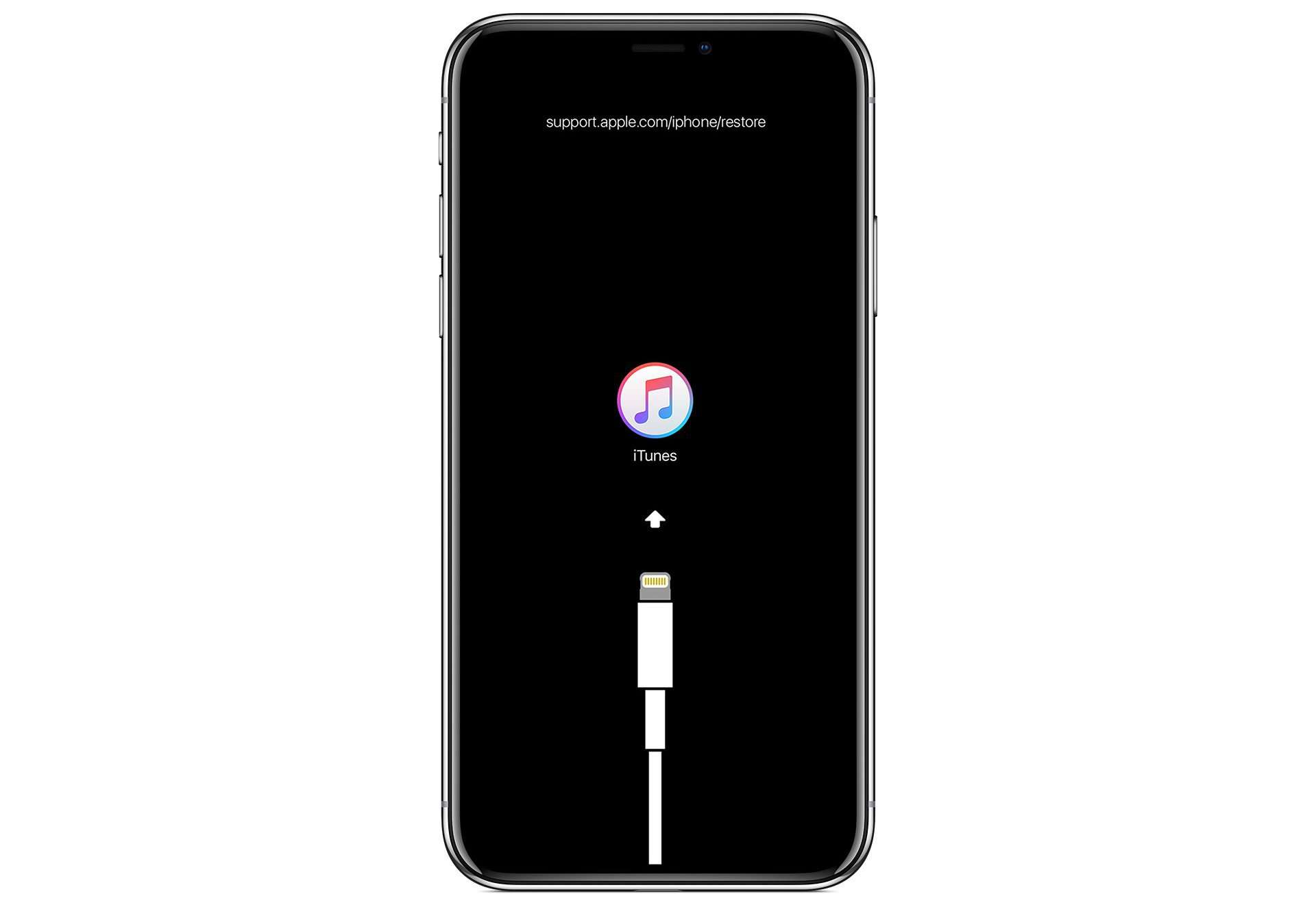
- Click Update on iTunes
When you get a prompt from iTunes to Restore or Update your iPhone XS, select Update.
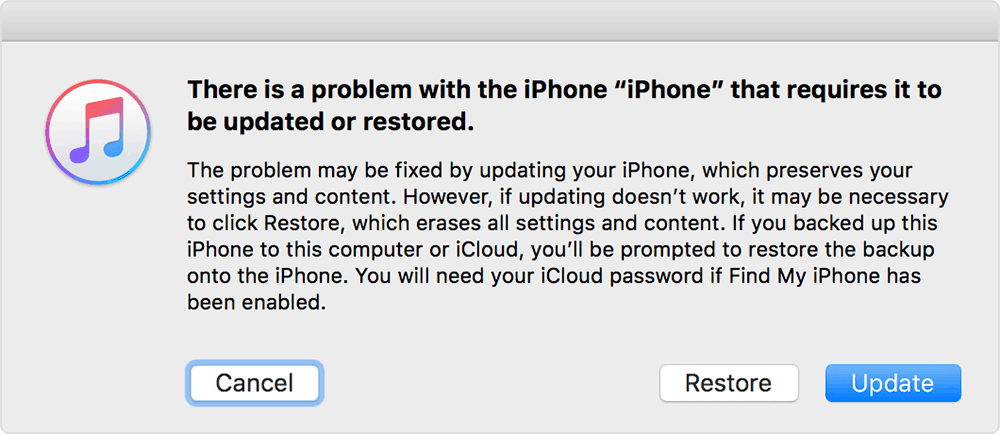
That’s it. Once your iPhone XS reboots after re-installing iOS, the camera should start working as usual.










Member discussion