One of the most frustrating things while using the internet is getting an error in your web browser like ‘Can’t open this page’, for every web page you open. Unfortunately, for Microsoft Edge users on the Mac, this happened after an update to Apple’s ‘Safari’ browser.
We know this is a weird connection to make between the two browsers. But there are indeed enough reports on various community forums about the Edge browser going bonkers after the users’ updated Safari on their system.
The error Microsoft Edge users are seeing on the screen is “Can’t open this page” with a specific “Error code: 6” message. And thankfully, the fix for the issue is quite simple — a restart.
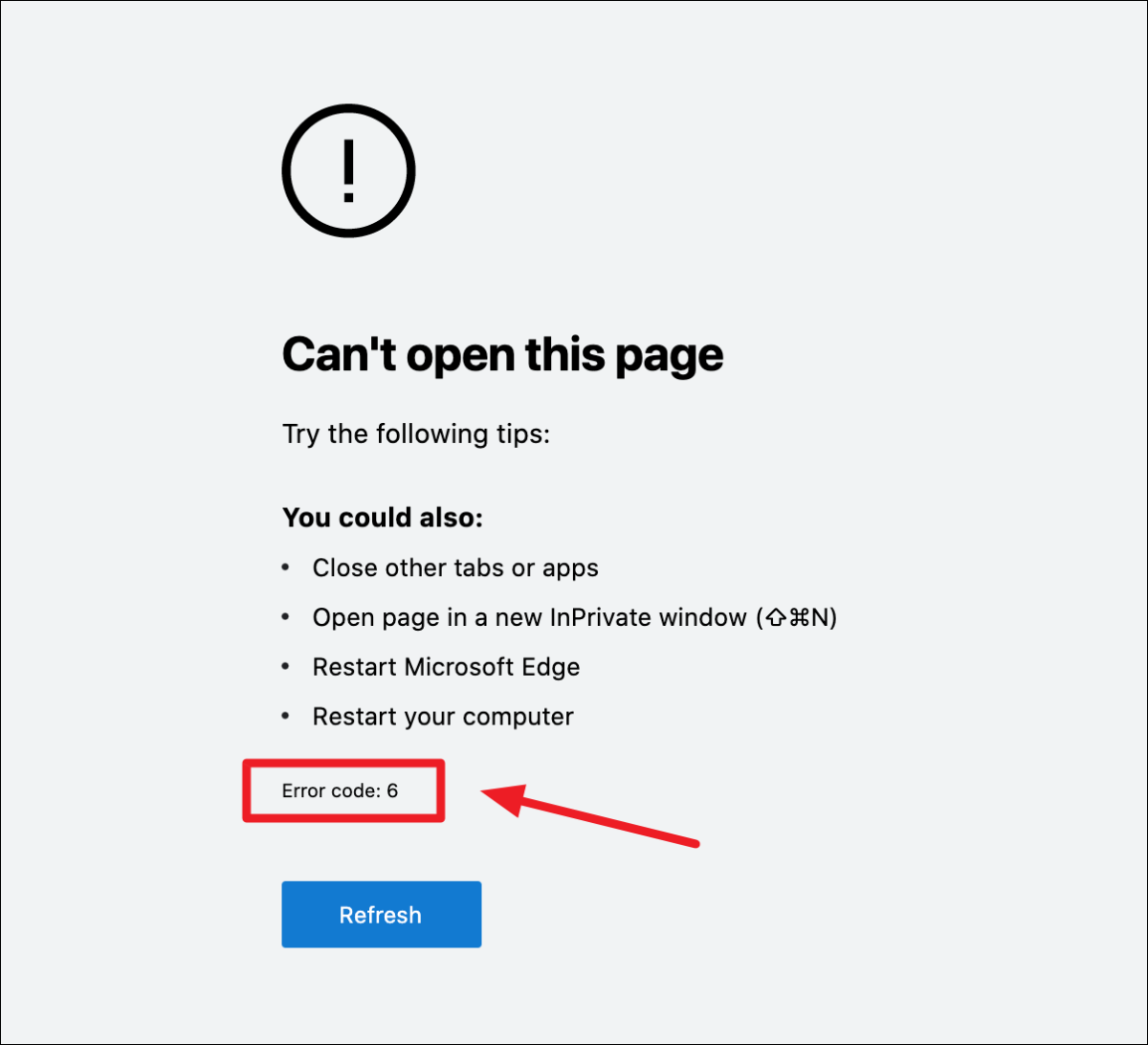
Yes, to fix the “Error code 6” issue in Microsoft Edge on your Mac, you need to only restart your computer and things will be back to normal again.
While restarting macOS has fixed the issue for almost everyone affected, but if you happen to have it persistent even after rebooting, then we suggest you reinstall Microsoft Edge on your system.

