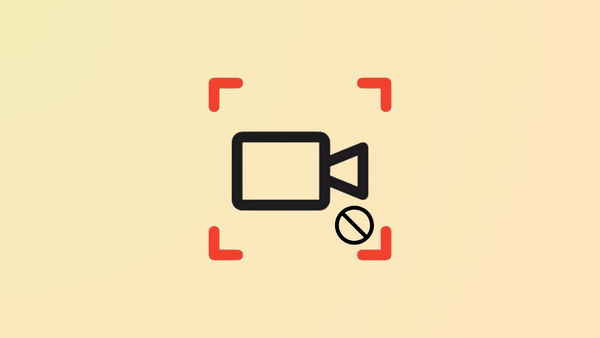
Stop Screen Recording in macOS 26 with the New UI
Master the updated screen recording controls in macOS 26 and reliably end recordings using the latest menu bar and keyboard shortcut methods.
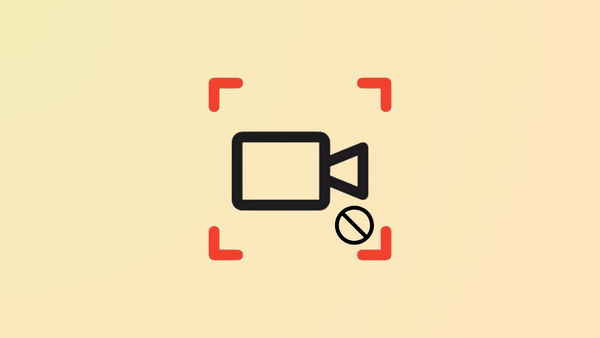
Master the updated screen recording controls in macOS 26 and reliably end recordings using the latest menu bar and keyboard shortcut methods.
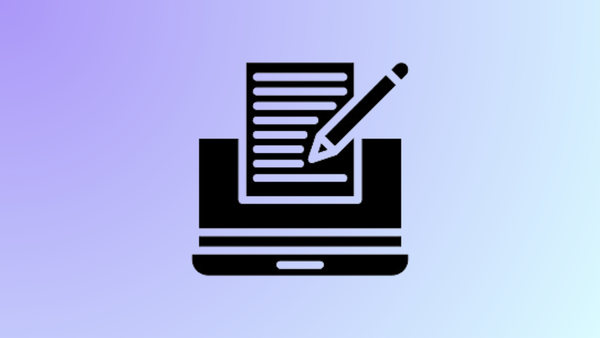
Learn how the updated Passwords app in macOS 26 beta 2 streamlines password autofill, strengthens credential security, and simplifies login management across Apple devices.

Resolve Mac startup failures, disk issues, or system corruption using the built-in Recovery Assistant and Recovery utilities in macOS 26 Beta 2—no external tools required.
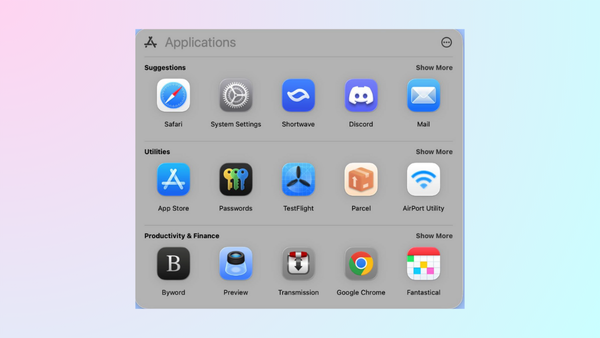
Explore practical solutions and detailed steps for managing and launching apps after Launchpad's removal in macOS 26 Beta, including Apple's new Applications interface, third-party alternatives, and advanced recovery methods.
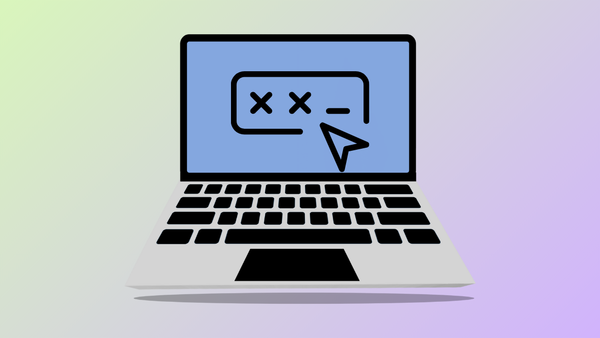
Retrieve, review, and manage previous password versions for individual accounts using the Passwords app in macOS 26 Beta.

Apple introduces native Markdown import and export in Notes with macOS 26 Beta, streamlining cross-platform workflows and data portability.

Set up efficient, trigger-based automations in macOS 26 to streamline repetitive tasks and boost productivity with Shortcuts, Automator, and third-party tools.

Access hidden AI features and developer tools in macOS 26 by enabling Developer Mode, unlocking advanced previews and app development capabilities.

Streamline Finder’s appearance, window behavior, and folder views for a more consistent and efficient experience in macOS 26.

Control how many recent applications appear in the Dock on macOS 26 Tahoe, and discover alternative ways to access your most-used apps following recent system changes.
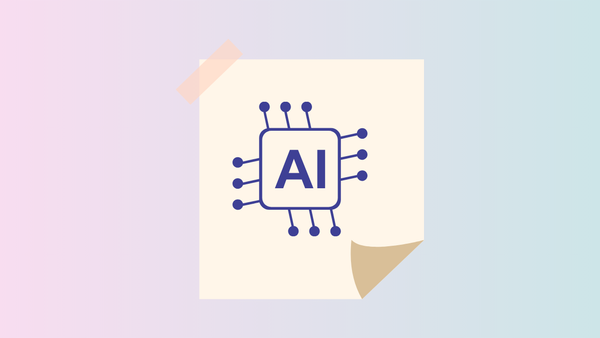
Streamline text summarization and image generation workflows in macOS 26 Tahoe using Apple Intelligence, Genmoji, and Image Playground—all accessible through Spotlight and automated Shortcuts.

Quick Keys in macOS 26 allow you to launch system and app actions instantly from Spotlight, streamlining workflows with custom keyboard shortcuts or character strings.
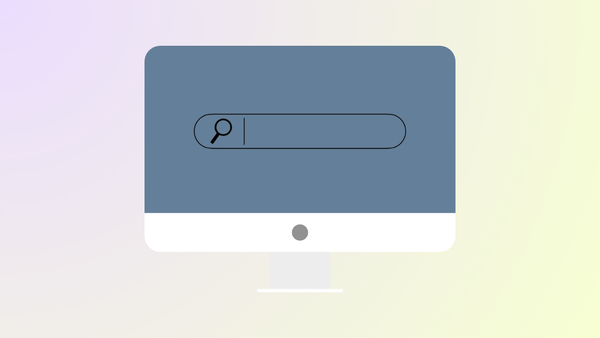
Spotlight in macOS 26 introduces advanced filters and direct actions, making it easier to find and manage files, launch apps, and complete tasks without leaving the search window.
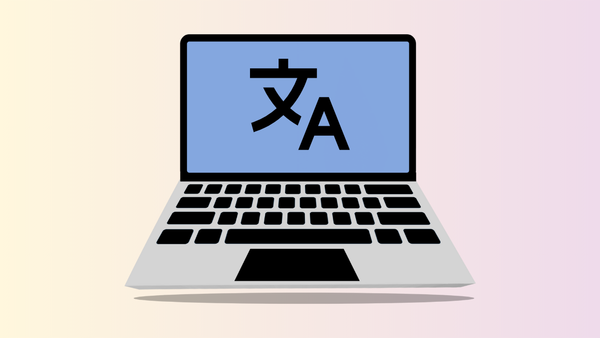
Enable live, on-device translation across Messages, FaceTime, and Phone calls in macOS 26 for seamless multilingual communication.

Discover how the new Games app on macOS 26 centralizes your gaming library, streamlines social play, and simplifies game discovery and management across platforms.