
Enable Copilot on the New Tab Page for Microsoft Edge
Make Copilot available directly from each new tab in Microsoft Edge for faster access to AI-powered assistance.

Make Copilot available directly from each new tab in Microsoft Edge for faster access to AI-powered assistance.

Personalize your Microsoft Edge browser by generating custom themes with AI prompts.

Organize web content effectively using the Collections feature in Microsoft Edge.
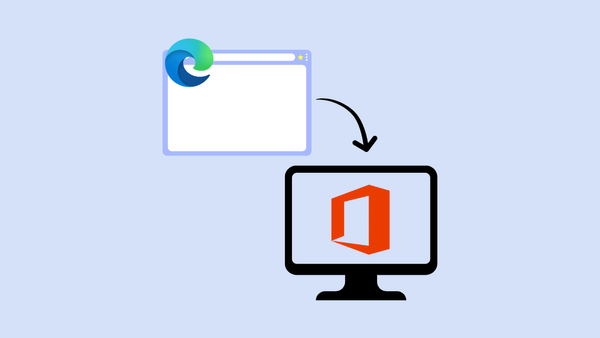
Download Office files to your device instead of having Edge open them directly by using these two methods.

Microsoft Copilot is a powerful AI assistant built directly into the Edge browser, helping users enhance their browsing experience. If you're encountering issues with Copilot not working in Edge, there are several troubleshooting steps you can take to resolve the problem. Update Microsoft Edge An outdated version of...

Linux users can easily install Microsoft Edge using these methods.

Make collaboration easier with Microsoft Edge Workspaces.

With real-time video translation capabilities, Microsoft is ramping up Edge further.

If all the bloatware in Edge is putting you off the browser, here's how you can clean it up.
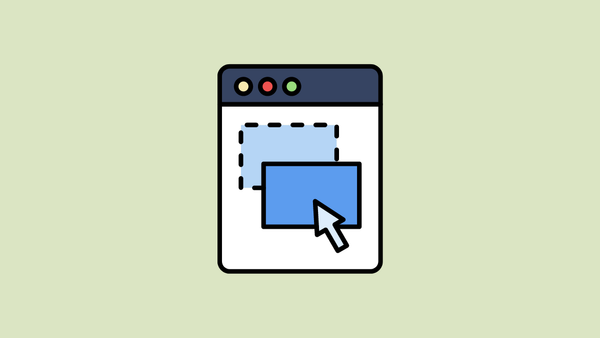
It might not be a big feature but it will definitely streamline your workflow.

Sending files, and even other information, between your devices is easy with Edge Drop!

Tired of a basic browsing experience on your Android phone? Try extensions with the Microsoft Edge browser!

It's easy to update the Microsoft Edge browser manually, whether you're on Windows or macOS.

Easily disable Microsoft's AI assistant Copilot in the Edge browser on desktop and mobile if it's not your cup of tea.

With the new Wallet interface in Microsoft Edge, you can easily save and manage your saved passwords in Edge.