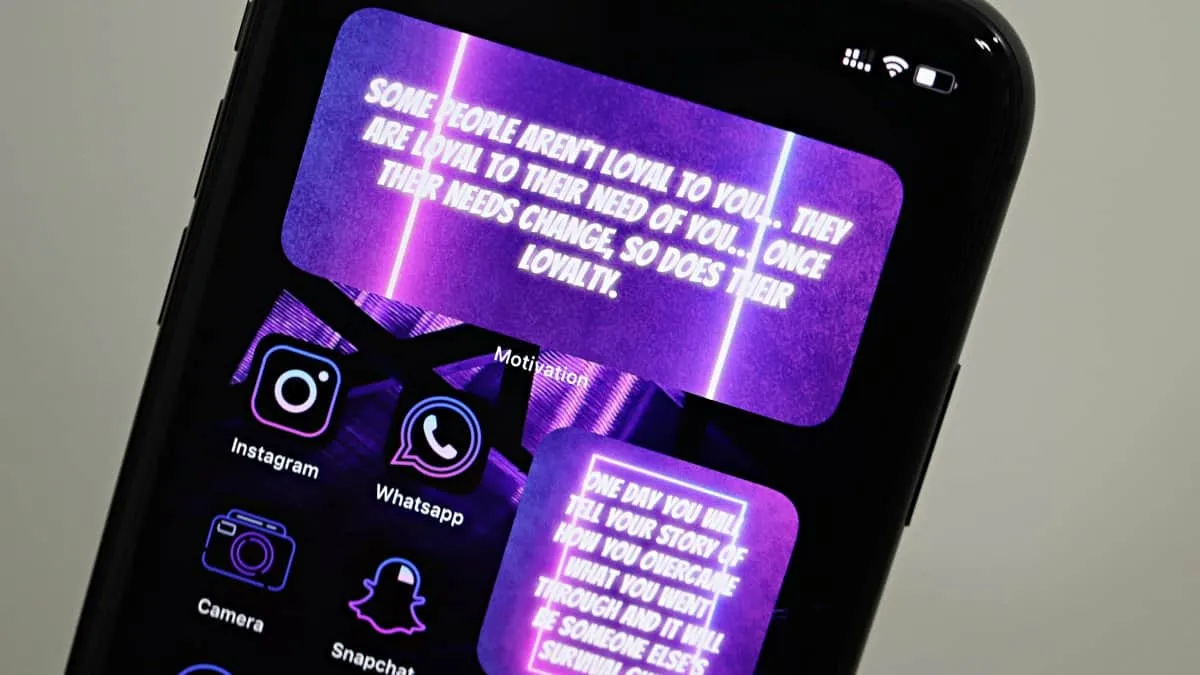Widgets are a whole new way to use your iPhone. By adding Widgets to your Home screen, you can have your most important information always a glance away. But they are not just functional. Widgets can play a huge role in completely transforming the aesthetics of your iPhone.
And still, that’s not all. There’s so much more they can do for you. Like providing you your daily dose of motivation. And who doesn’t need some motivation every now and then? Whether you’re going through a rough patch, or just need it to work as fuel to the fire that’s already burning inside you, a good motivational quote can go a long way. And now, you can always have it at the forefront of your Home Screen with the help of widgets.
How to Get the Motivation Widget in iPhone
There’s no such thing as a motivational widget in the default Apple widgets, but that’s no reason to get discouraged. “Motivation – Daily Quotes” is a third-party app that lets you add a motivation widget to your iPhone Home screens. And it has a lot of quotes to cater to your needs so you’ll never run out of fresh content. The app has a freemium model, and widgets are part of the free version.
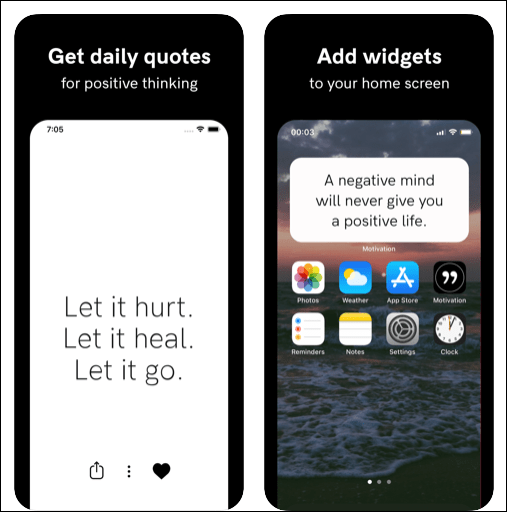
Go to the App Store and search for Motivation from the search tab. Or, better yet, click on the link below to get to the listing of the app on the App Store directly.
Install the app on your iPhone, and you’re good to go. If you already had the app on your phone, make sure that you update it to the latest version as widgets are a new addition.
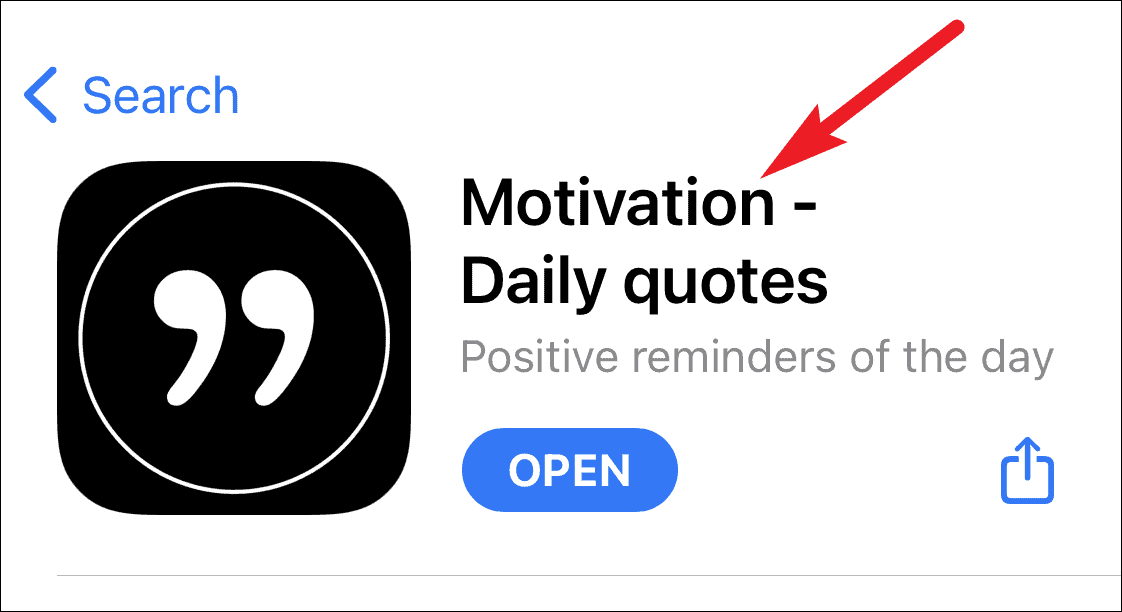
How to Add Motivation Widget to the Home Screen
Open the app on your iPhone and tap on the ‘Get Started’ button if you’ve just installed it. Before doing this, the widget for the app would not appear in the widget gallery. As soon as you tap the ‘Get Started’ button, the widget will be available for use.
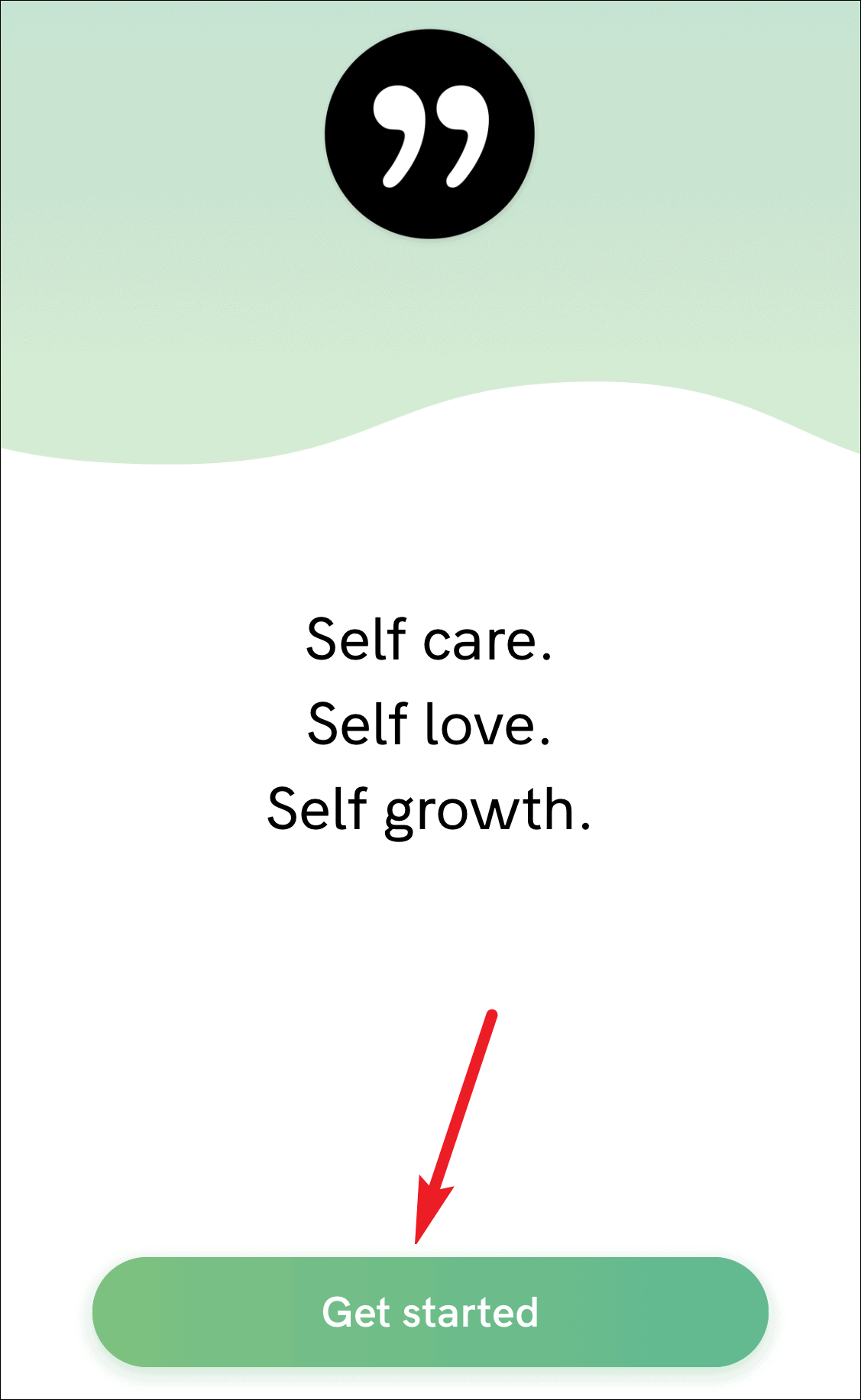
Now, to add the widget for the app, enter the jiggly mode on your iPhone by tapping and holding an app, widget, or an empty place on your Home screen until the contents of the screen start to jiggle. Then, tap on the ‘Add widget’ button (+ icon) on the top left corner of the screen.

The widget gallery will open. Find the ‘Motivation’ widget in the gallery and tap on it.
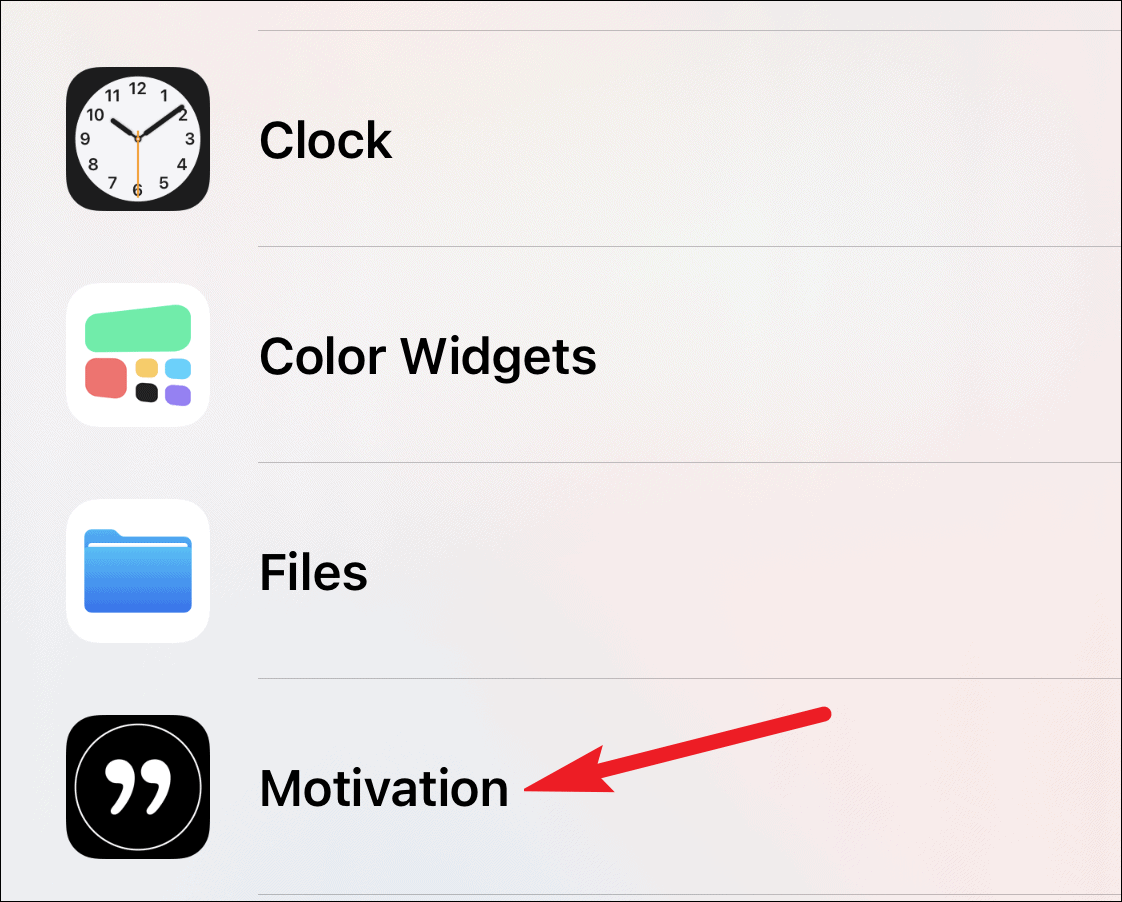
Select the size of the widget for your screen. You can select a small, medium, or large widget. Swipe left/ right on the screen to navigate among these options. After deciding upon the size, i.e., when the desired size is on the screen, tap on the ‘Add Widget’ button.
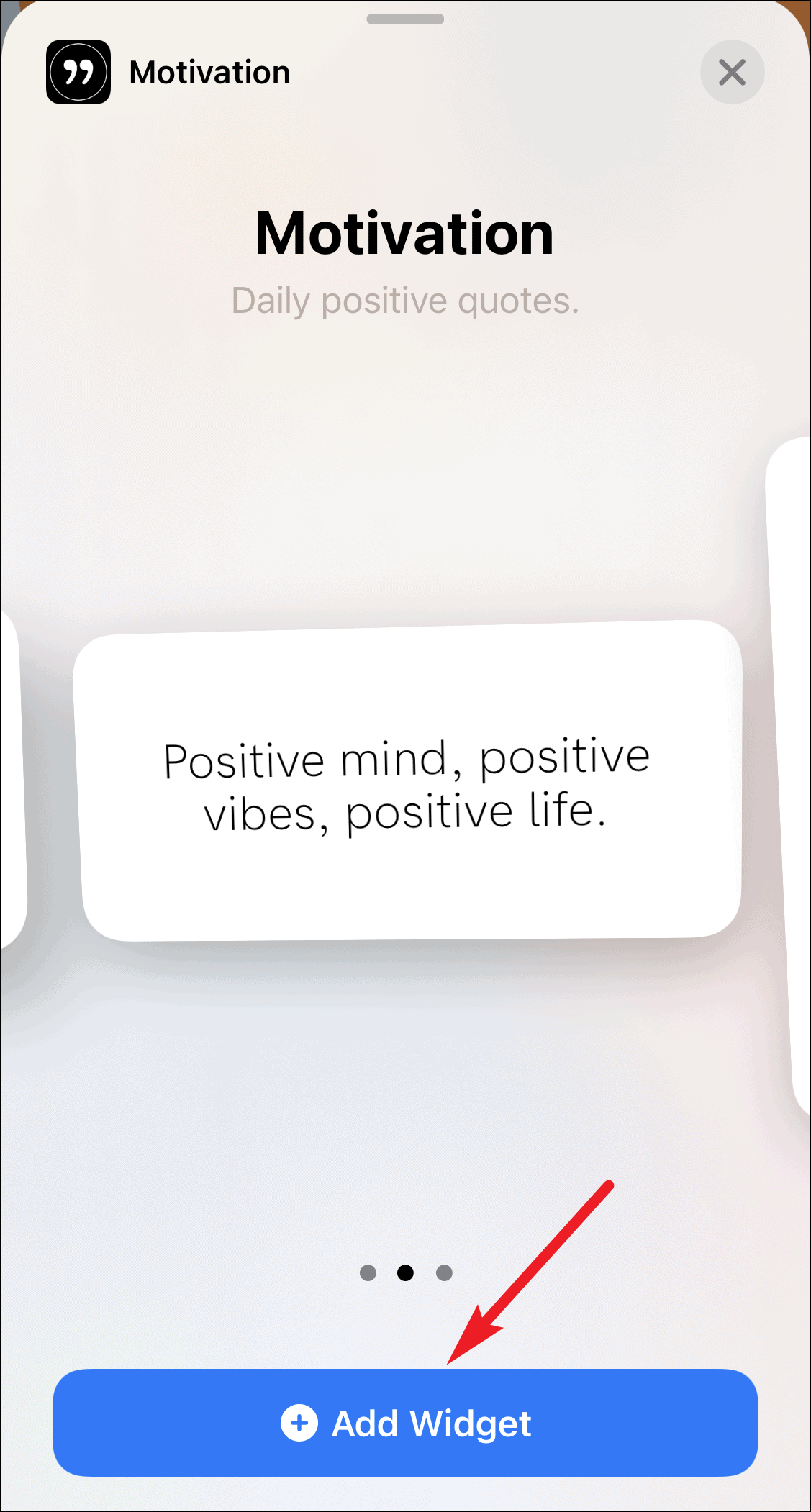
The motivation widget will appear on your Home Screen. You can drag and rearrange it anywhere you want.
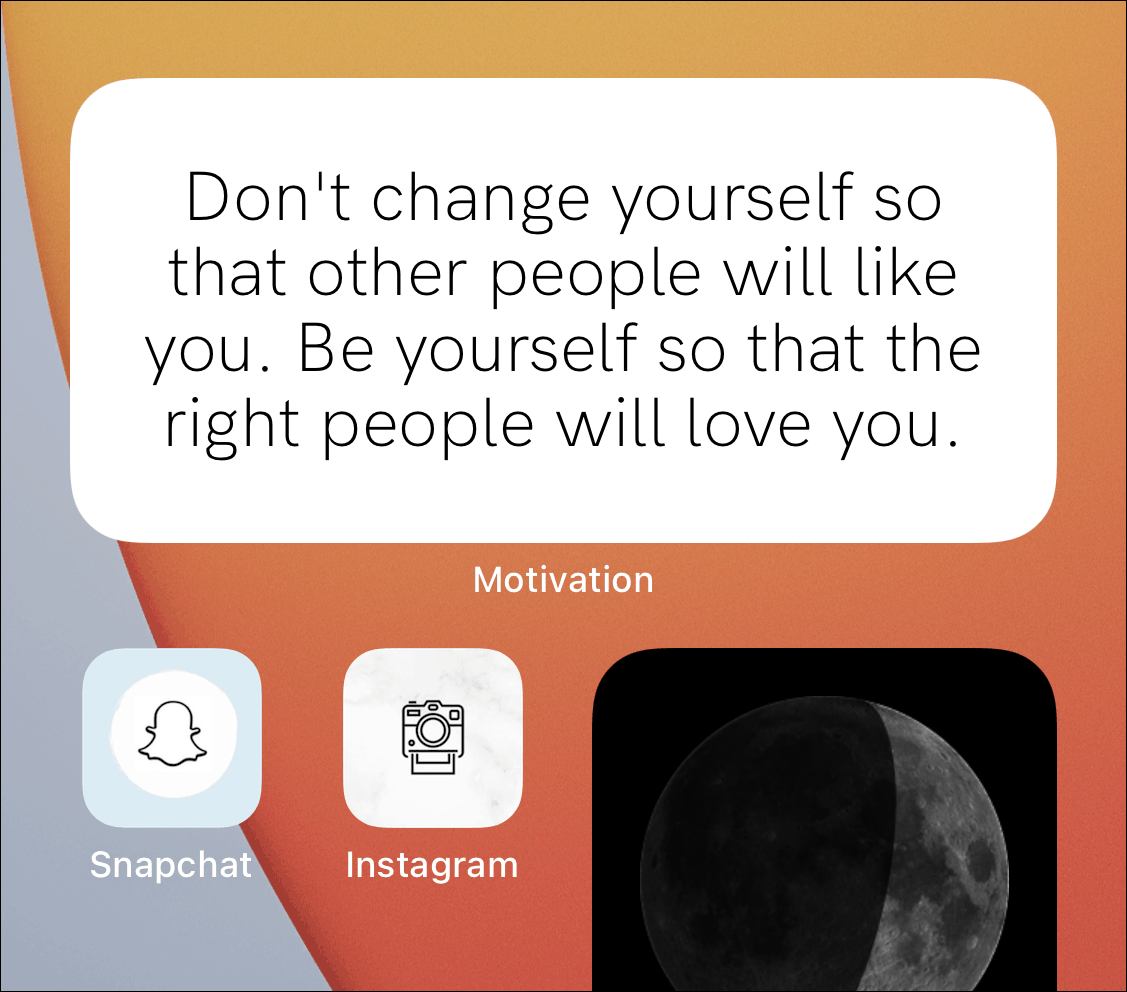
The default look of the quotes is black text on a white background. And it works with the dark mode too, i.e., when the dark mode is on, the widget will change to white text on a black background.
But you can configure the appearance of the widget and choose another theme. Not all themes will work with the dark mode, though. Other than the default white theme, the black theme, too, works with the dark mode. And the appearance of the widget is inverted than the white theme.
For Aesthetic Motivation Widget, Use Themes
To change the theme, open the app, and tap on the ‘Themes’ tab on the navigation bar at the bottom.
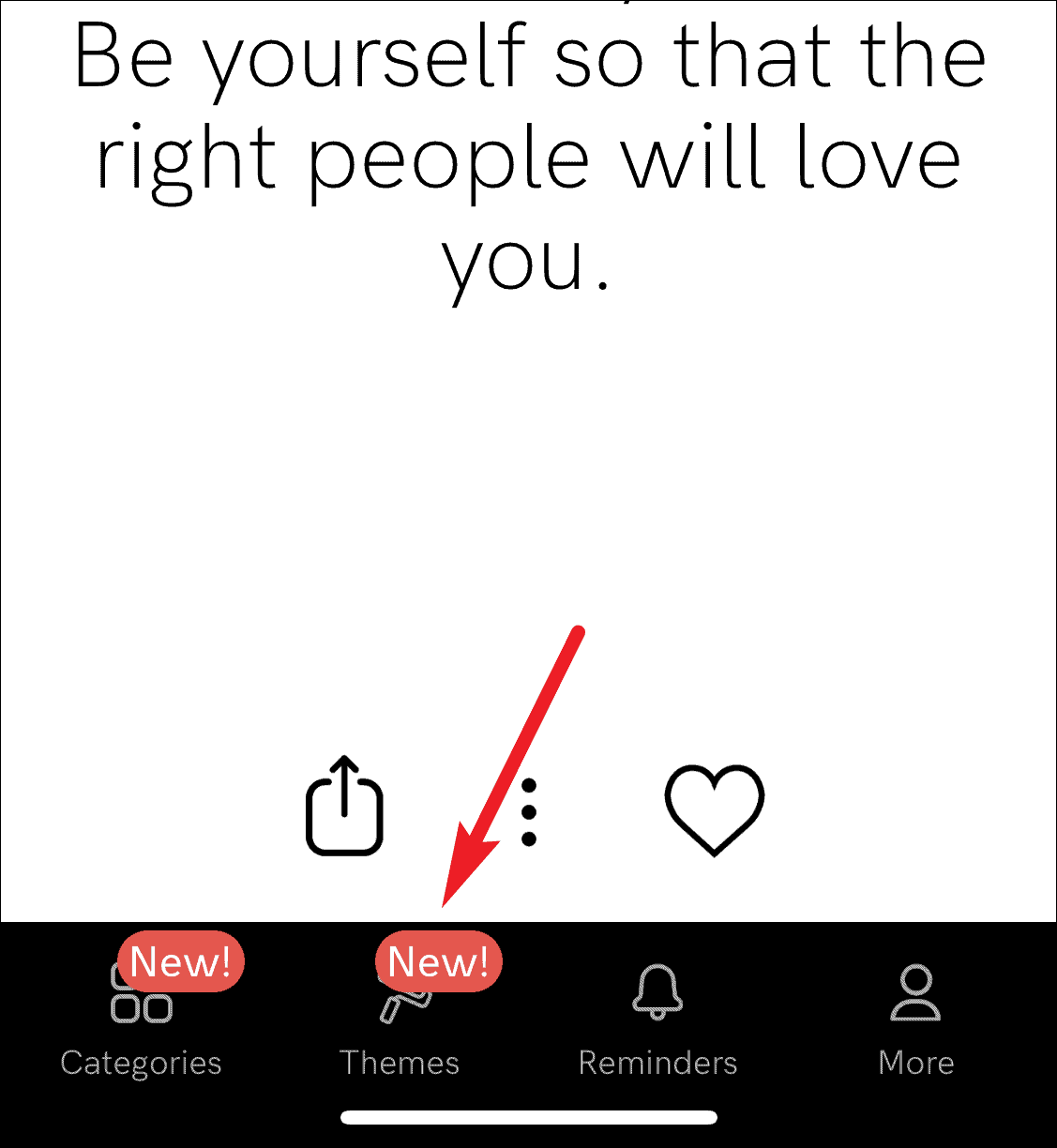
Select the new theme for the app. There are plenty of themes to choose from. Scroll down to find until you find the one you like. But not all themes are free, and you might need to switch to premium to use some themes.
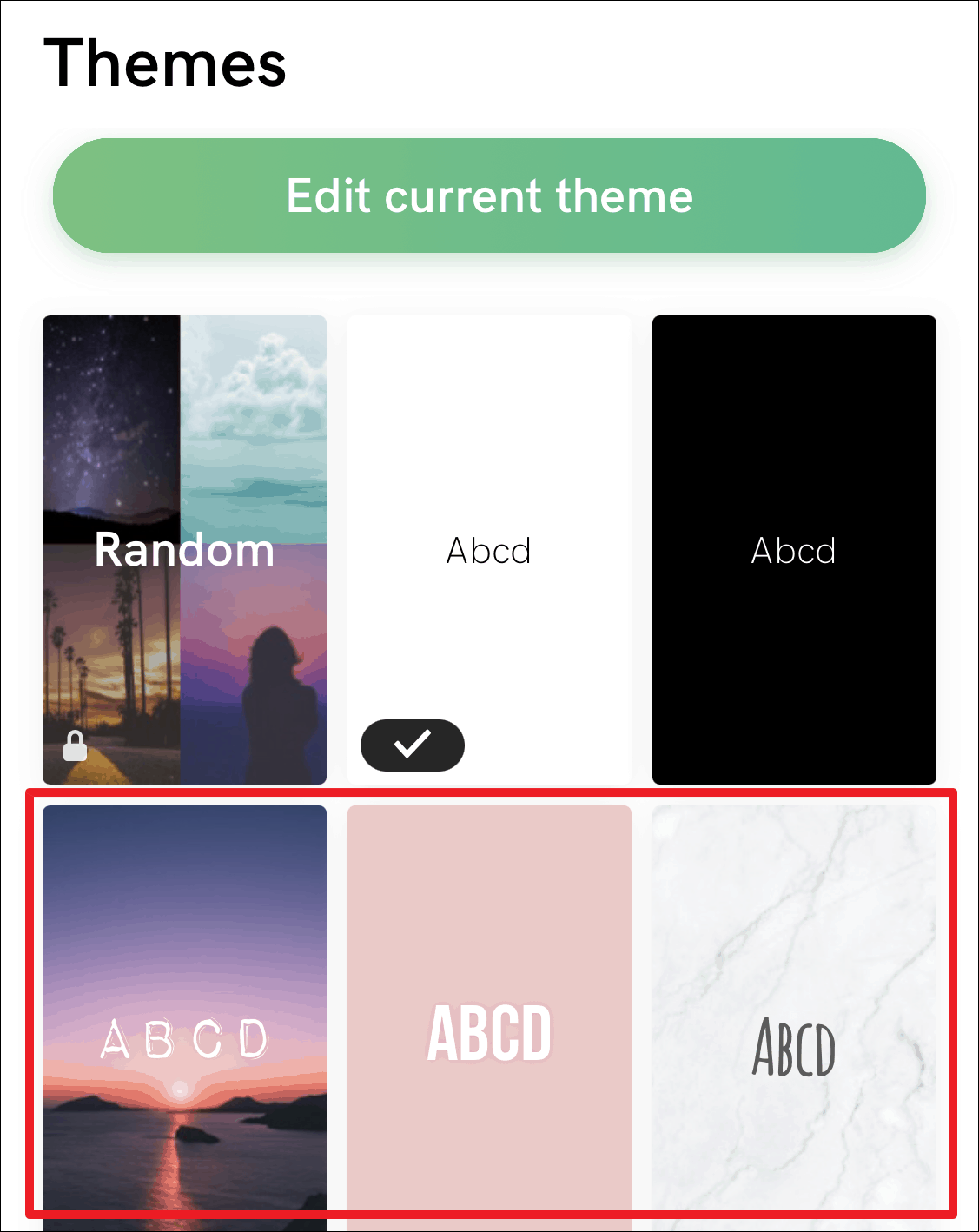
The appearance of the widget changes in accordance with the selected theme. And the change in the widget happens immediately with the change in the theme and doesn’t require any extra steps.
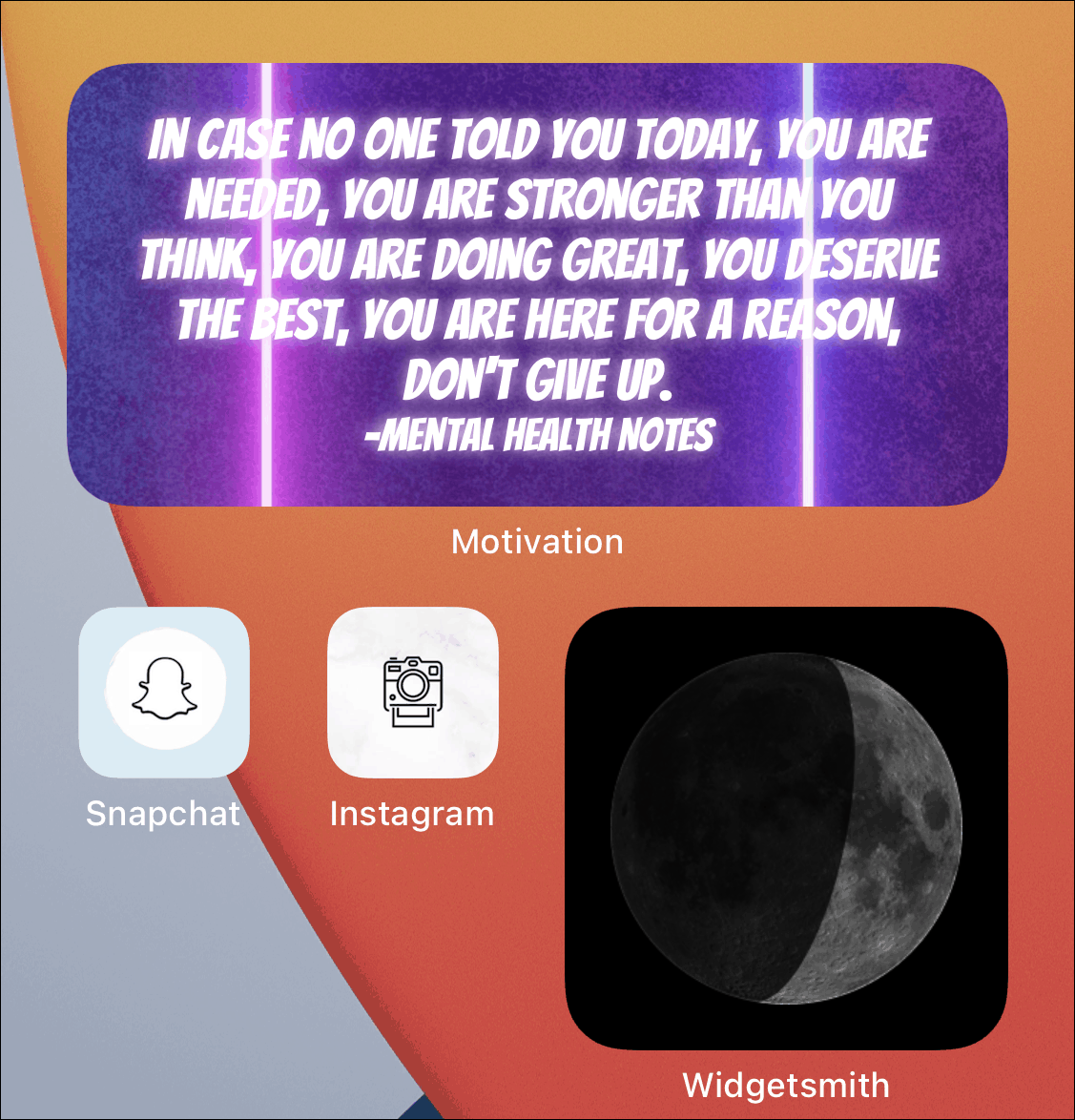
Motivational quotes are a great way to stay motivated. And with a motivation widget, you’ll always have a new quote at your fingertips. As the app updates and delivers a new quote every now and then, you also don’t have to worry about staring at the same quote for too long.