Widgets might have been around in iOS for quite some time now but Apple just buffed them completely in iOS 14. Widgets are no longer the sad little items most people only glance when they accidentally swipe to the left from their Home screens and barely pay attention to, or something the rest of us use rarely.
The new Widgets in iOS 14 are data-rich centres that are customizable to the extent that you can even select the size for each Widget as per your needs. Don’t want too much information on a widget? The compact square widget is the way to go. Need a widget packing information densely? Go for the full-size widget. Or compromise and select the one right in the middle of both. Whatever you need!

Also, they are no longer confined to the Widget screen anymore. You can now add the widgets most important to you even to the Home Screen.
Adding widgets to the Home screen is simple. You can either add them from the Today View or the Widget Gallery.
To add a widget from the Today View, swipe left from your Home screen, and tap and hold the widget you want to move. The widgets will start to jiggle. Drag and drop it just like any other app to the Home screen and other apps will move and rearrange to make a place for the Widget.
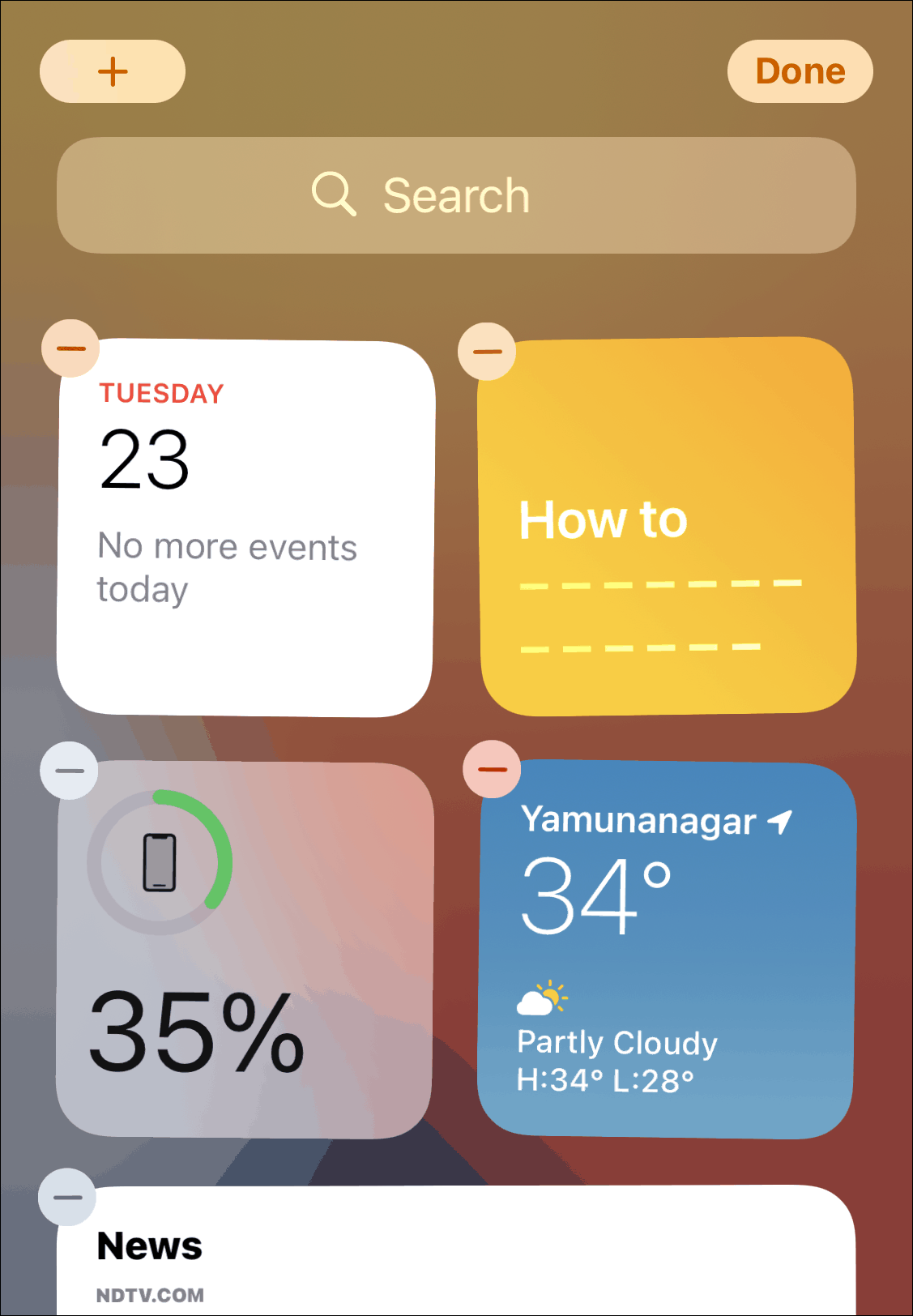
You can also add a widget to the Home screen from the Widget Gallery. Tap and hold any app on your Home screen to enter the jiggle mode. A ‘+’ icon will appear on the left side of the notch. Tap on it.
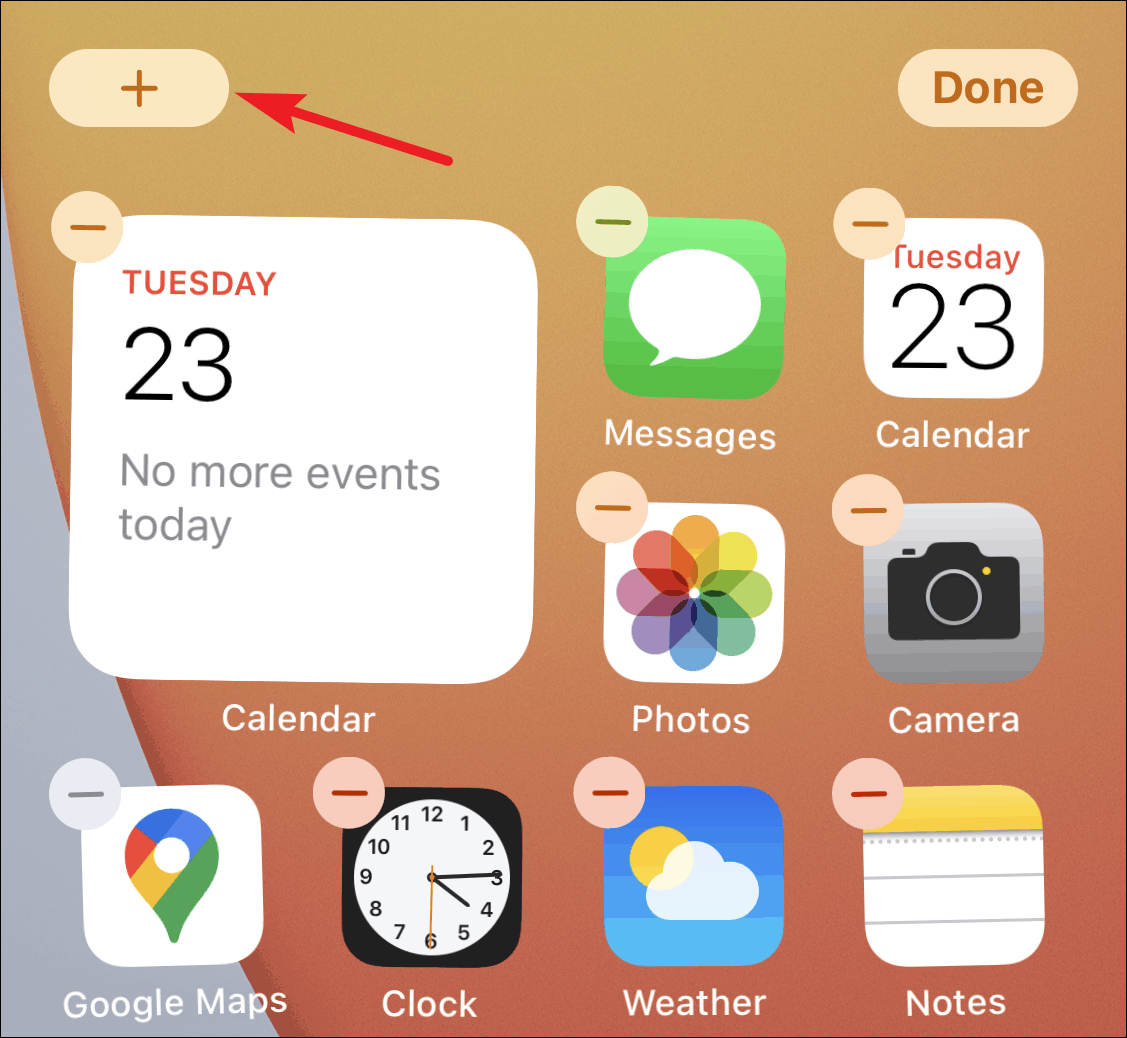
The Widget gallery will appear from the bottom of the screen. Tap on the widget you want to add.
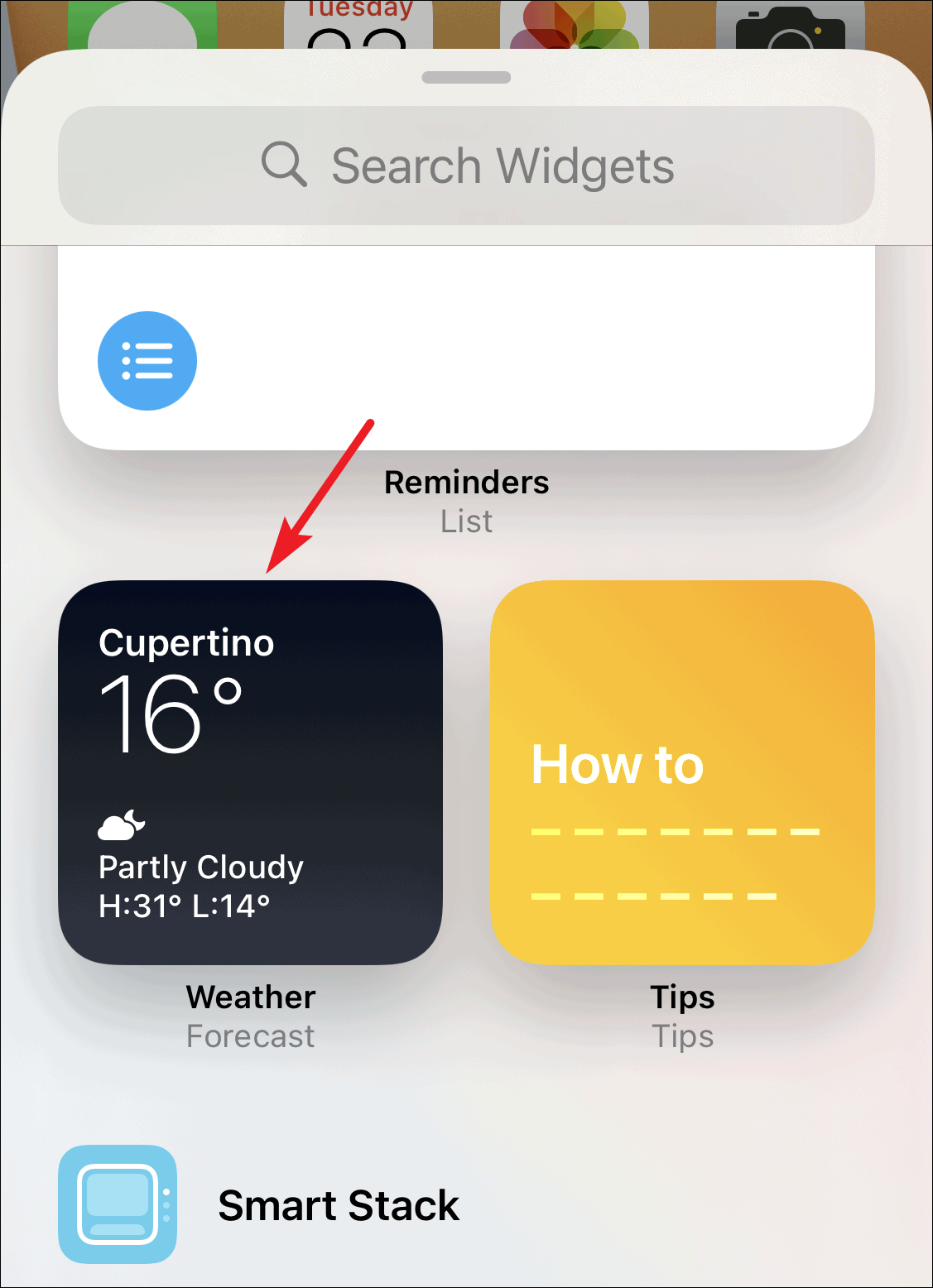
The widget preview will open. Swipe to the right to select the size you want to add and tap on ‘Add Widget’.
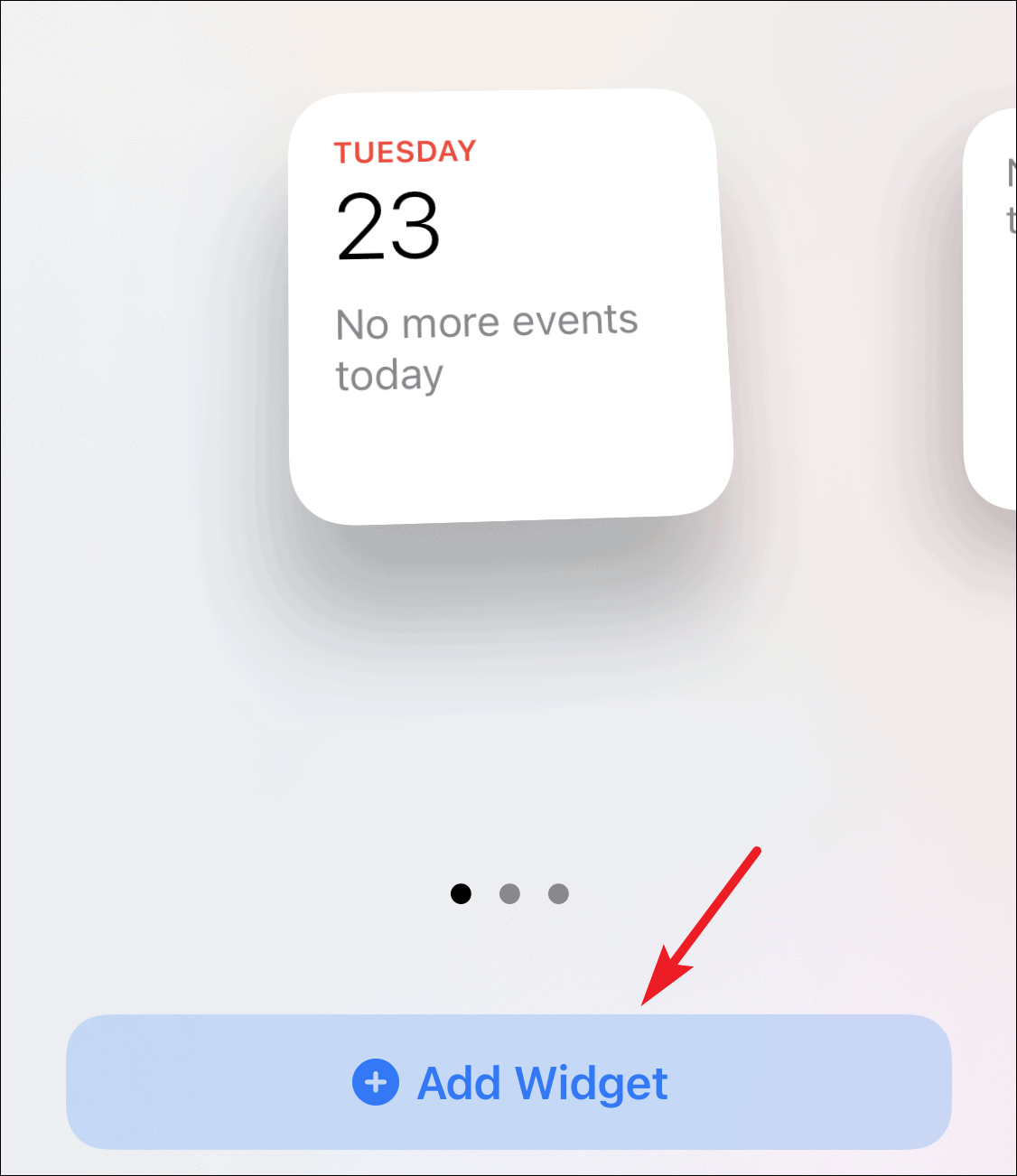
Apple has also introduced Widget stacks with iOS 14. Stacks allow you to accommodate multiple app widgets within the space of a single widget. You can add up to 10 widgets to a single stack. Swipe up and down to access all the widgets in a stack. From the widget gallery, select ‘Smart stack’ and add the widgets to it.
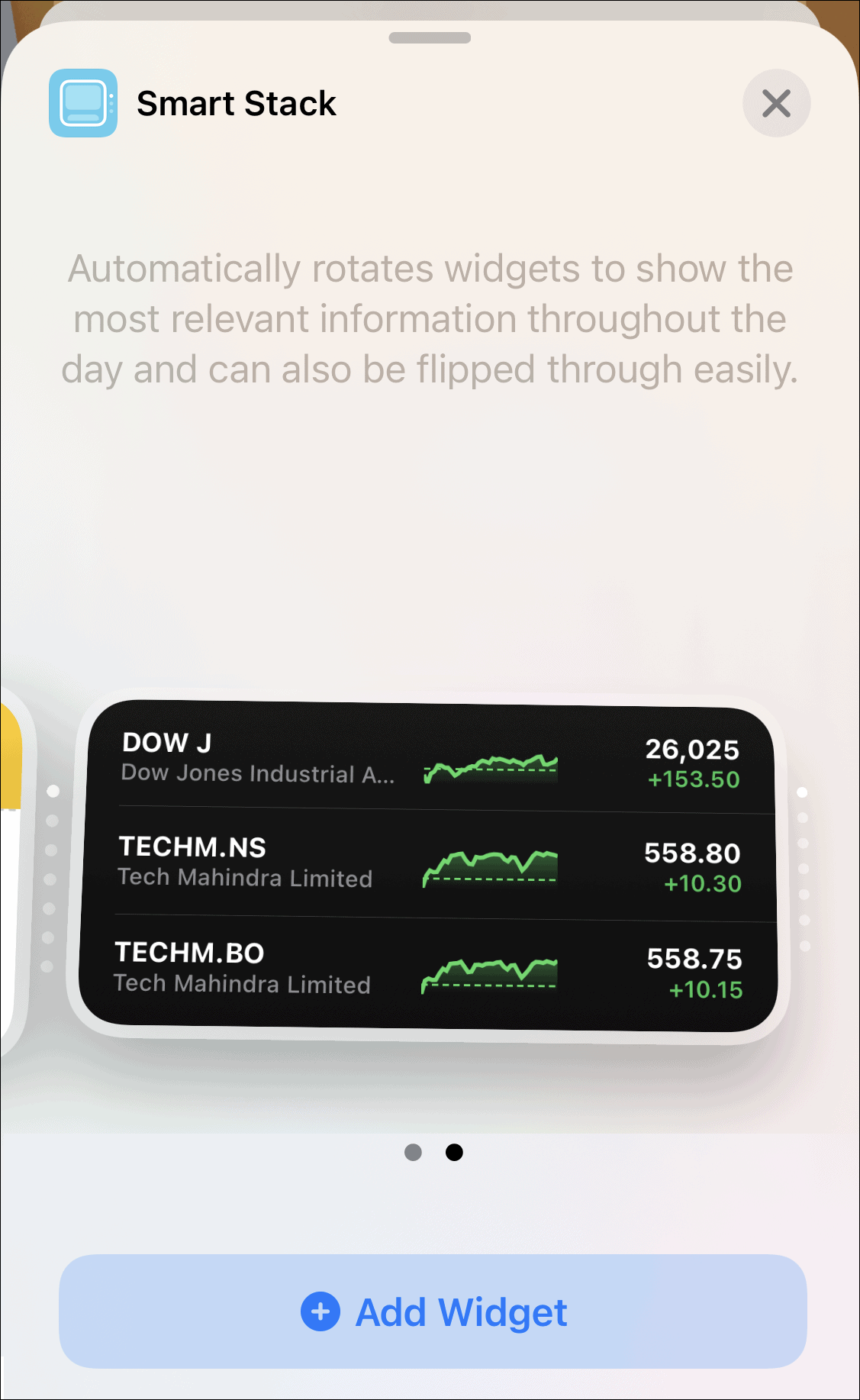
Stacks also uses on-device intelligence and Siri suggestions to show the most appropriate widget according to the time, location, or activity.
Users are in for a delightful experience with the all-new widgets in iOS 14. Widgets make the information most important to you highly accessible and make sure that it is always just a glance away.







![Best Calendar Widgets for iPhone [iOS 14]](/content/images/size/w600/wordpress/2020/10/allthings.how-best-calendar-widgets-for-iphone-ios-14-iphone-calendar-widget-scaled.jpg)


Member discussion