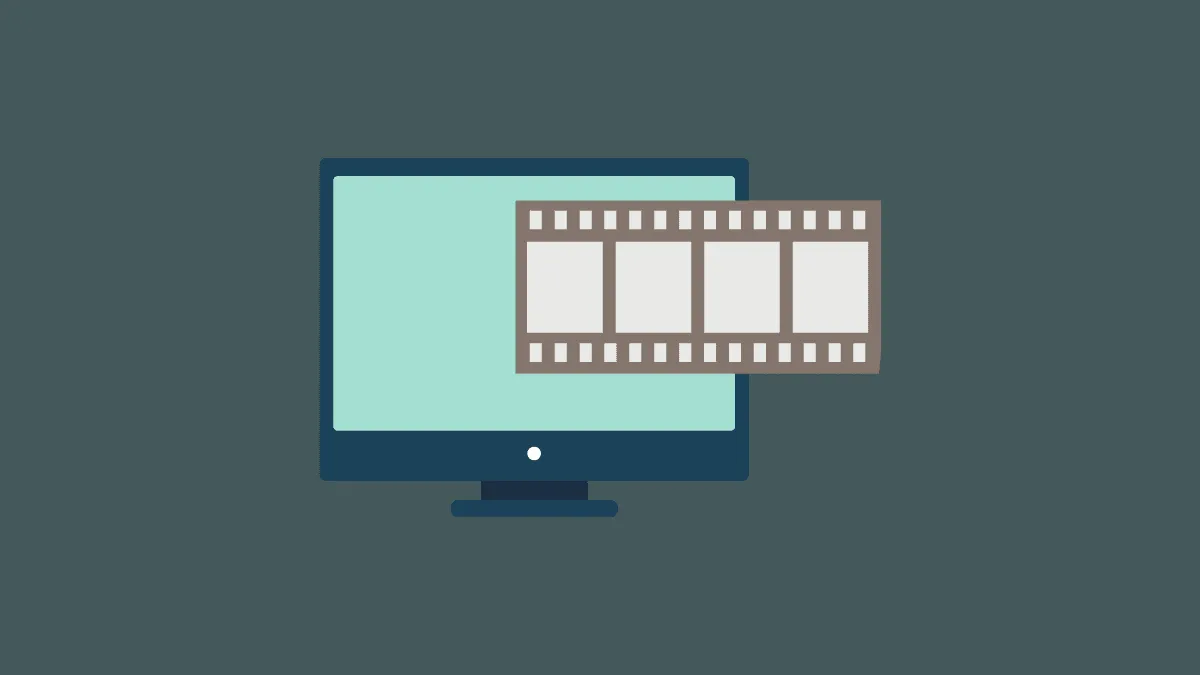Did you shoot a video and you want to add that extra tint of warmth to it or you want to go retro and have it in black and white? It’s possible! With Big Sur update, you can now add filters to videos too. Here’s how you could change the entire appearance and feel of videos with filters on your Mac.
Open the Photos app on your Mac and select the video you want to add filters to.

Click on the ‘Edit’ button on the extreme top right corner of the video screen.
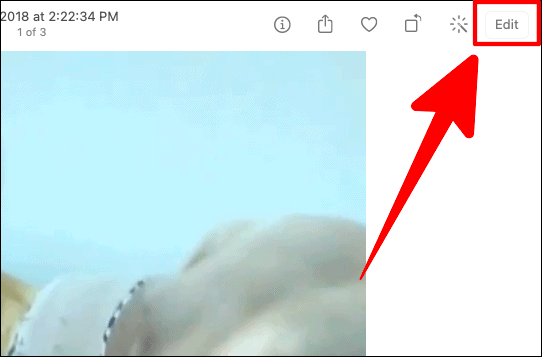
On the edit page would be three tabs on top; Adjust, Filters and Crop. Click on the ‘Filters’ tab.

Now, you’d see an array of filters on the right side. Choose the filter you like the most.
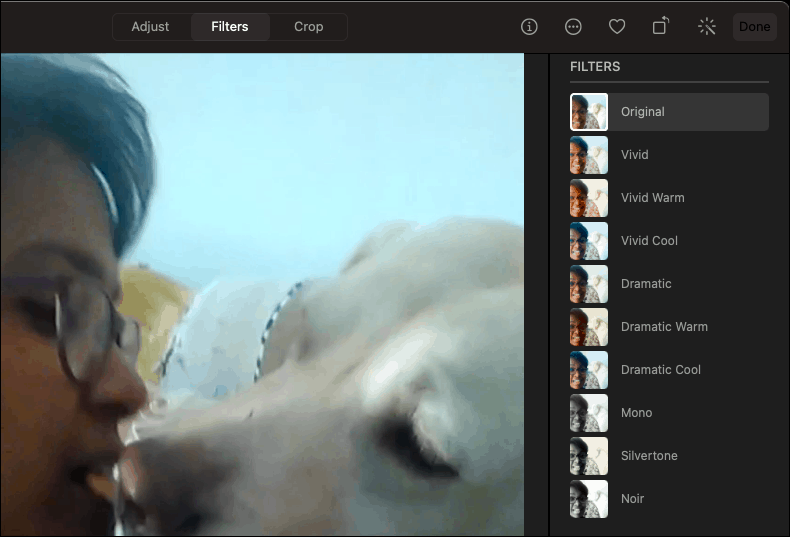
Once you’ve added the filter, click on the ‘Done’ button at the topmost right corner.
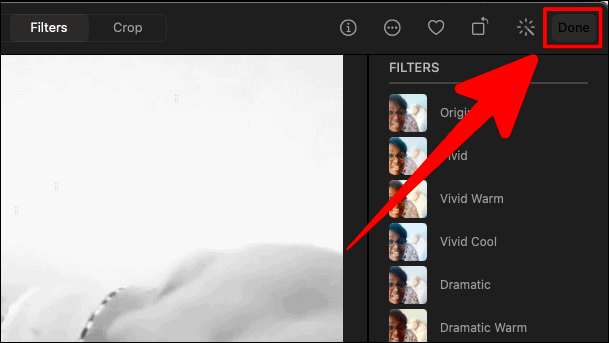
The video would now play in the filter you chose!
If you’re wondering what the story behind the strange snapshots is, here’s the final look.
The one in this video is Penny, my girl, who passed away earlier this year. Filters help add that tad bit of emotional weightage and character to videos, use them to preserve those special moments!