iOS 17 is a slew of new features that are receiving quite the attention. However, some features don't get noticed immediately, and getting your verification codes (OTPs for transactions) automatically deleted from your iPhone is one of them. And boy, are we excited about this one.
Paying digitally has become the norm for almost all of us. And for most online transactions, we receive an OTP to verify it. But the truth about these messages is that as useful as they are, they immediately transition to useless once you have gone through with the transaction. Then, they just sit there, cluttering your inbox.
Fortunately, that is not the case anymore. You can now flick a toggle on your iPhone, and it will automatically delete verification codes that you might have received as messages or in the mail.
Automatically Delete Verification Codes from your iPhone
After updating to iOS 17, the first time you receive a passcode, a prompt will appear on your screen, asking if you want to delete verification codes after use. If you tap 'Delete After Use', your work is done then and there.
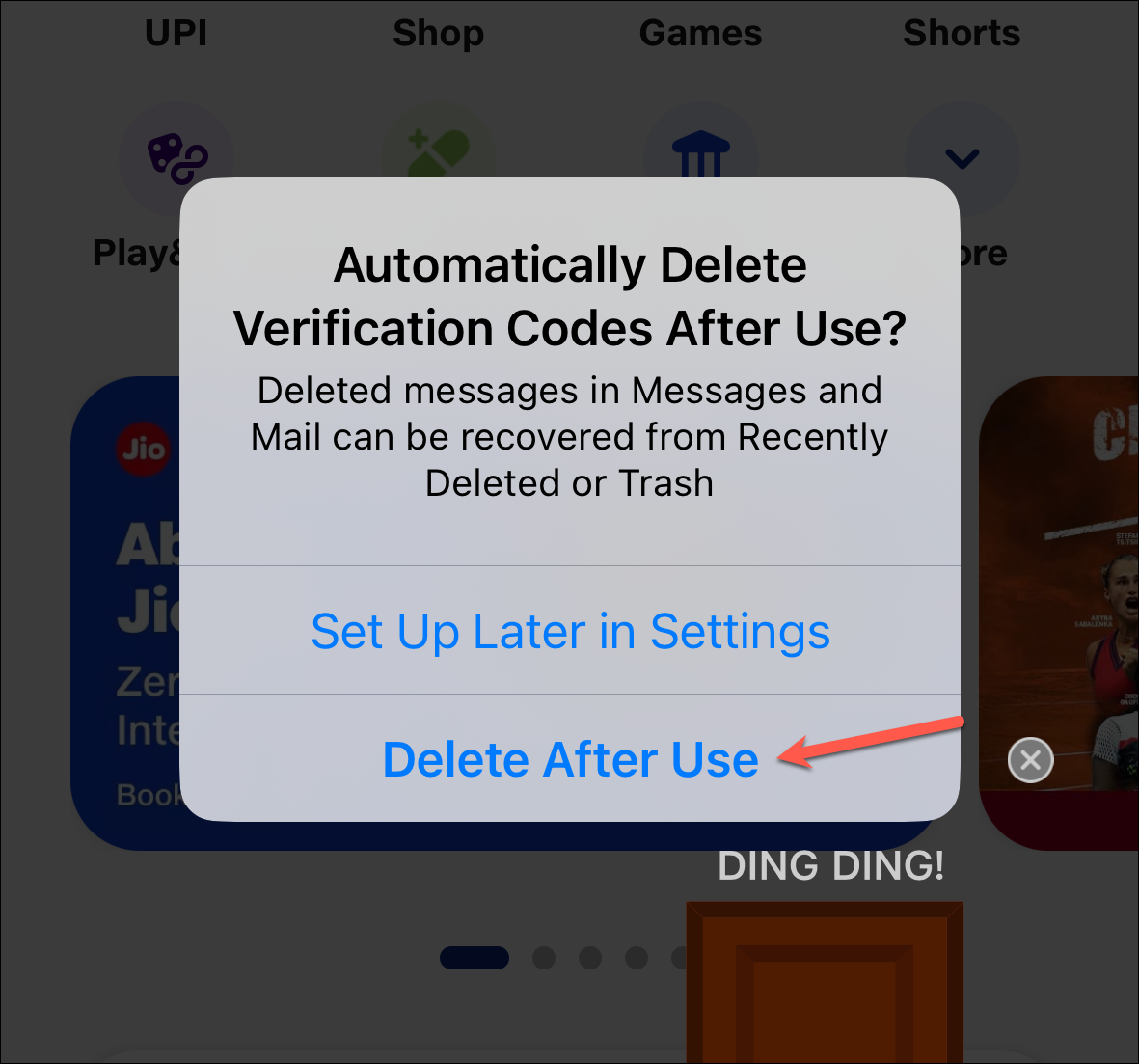
However, if you chose to set it up later in settings, well then, head to the Settings app from the Home Screen or the App Library.

After that, tap on the 'Passwords' tile and provide authentication to continue.
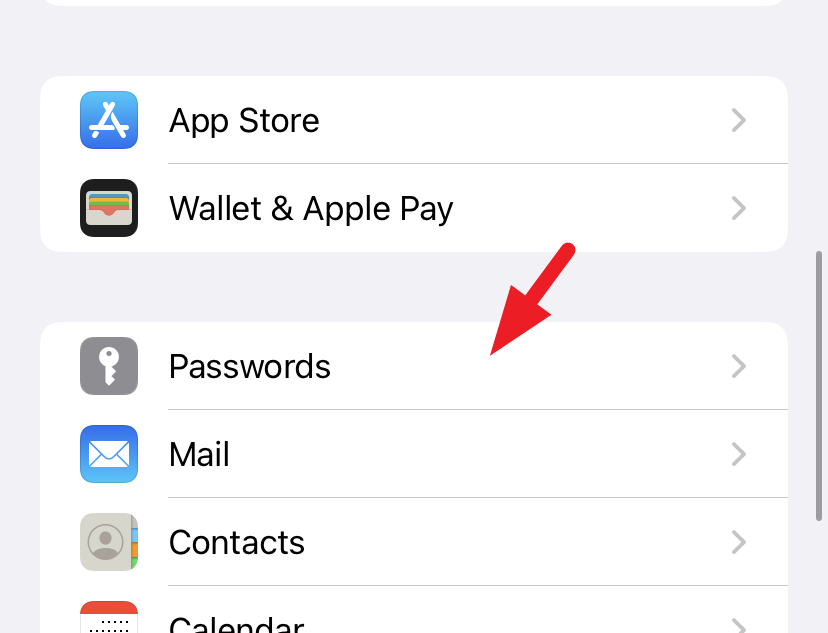
Next, tap on the 'Passwords Options' tile to proceed.

Finally, turn on the toggle for the 'Clean Up Automatically' option by tapping it.
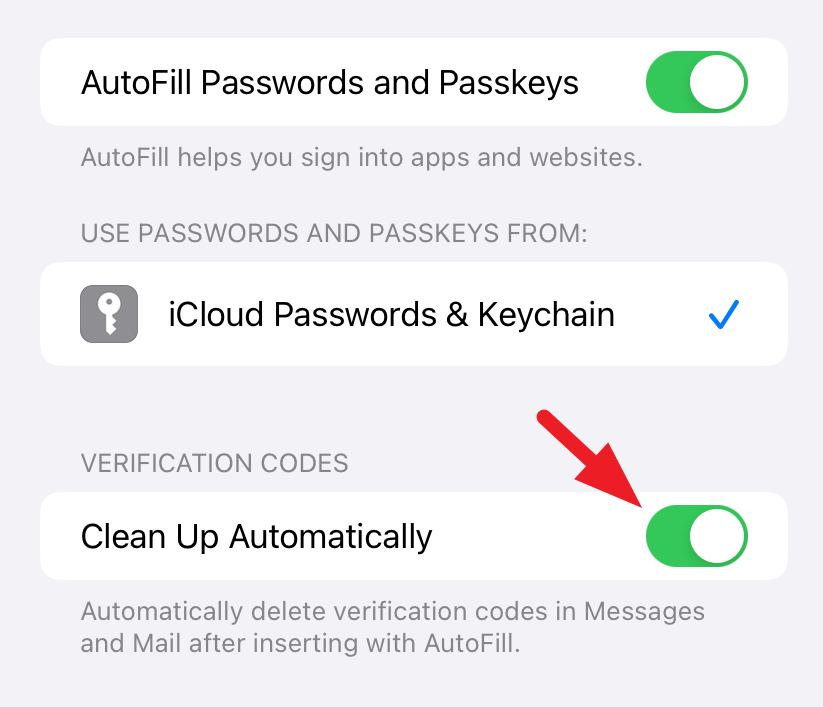
And that's it. The verification codes you receive on your iPhone will be automatically cleared.
Verification codes can pile up in your Messages and your mail inbox folder. This new little nifty feature will declutter it and dispose of those verification codes from your iPhone as if they never arrived.











Member discussion