Snapchat offers a Snapchat+ subscription which offers a lot of functionalities. You get access to features like the ability to pin chats, custom avatar backgrounds, friends' solar system, a custom Snapchat icon, the ability to remove 'My AI', and a lot more. That being said, you might feel it is not worth paying for, or you could just be experiencing buyer's remorse. Whatever it may be, this guide will help you cancel your Snapchat+ subscription with utmost ease.
Cancel Snapchat Plus Subscription on iOS
Since all subscriptions are billed on your Apple ID, you will need to access your Apple ID from the Settings app to cancel the subscription.
- Open the Settings app on your iPhone and tap on your name at the top.
- Select the 'Subscriptions' option from the list to continue.
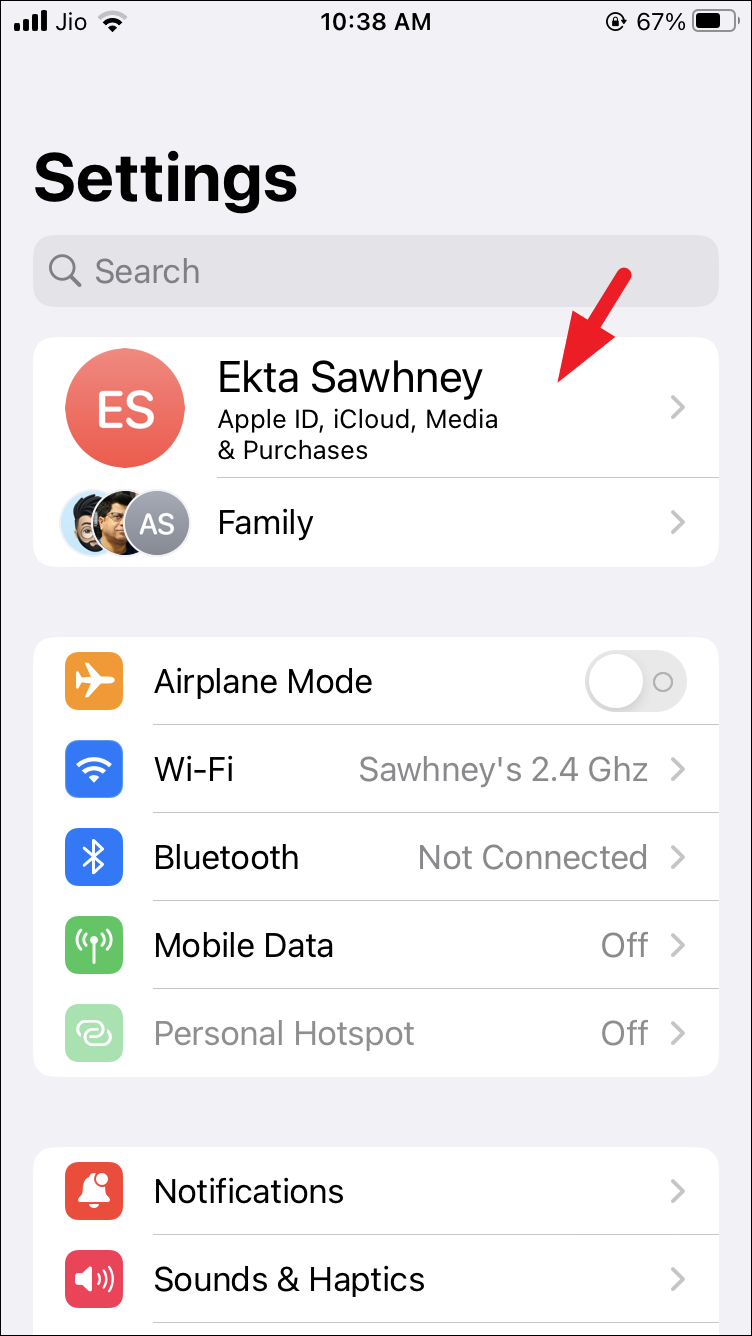
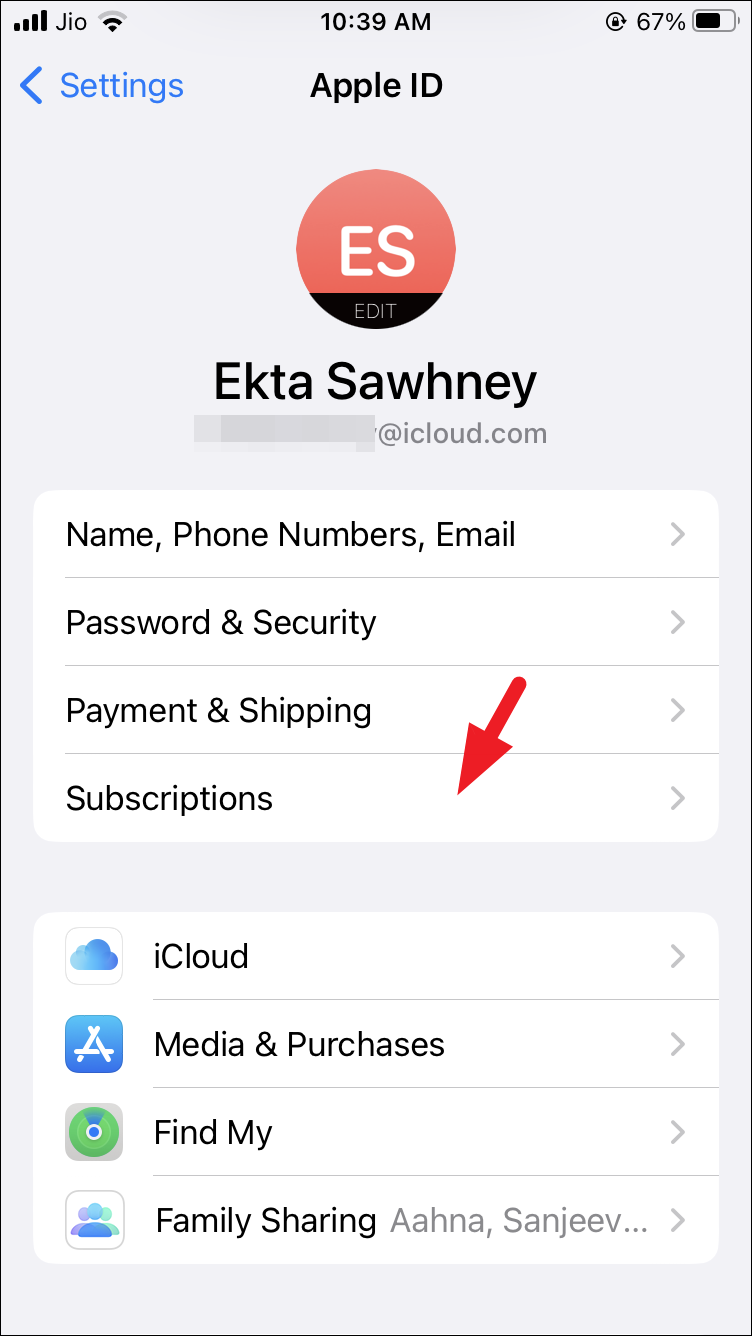
- Choose 'Snapchat' from the list to proceed.
- On the subsequent screen, tap on 'Cancel Subscription'.
- Tap on 'Confirm' on the alert that appears on your screen. That's it. You have canceled the subscription to Snapchat+, and it will not be billed from next month. That being said, you will still have access to Snapchat+ features till your next billing date.
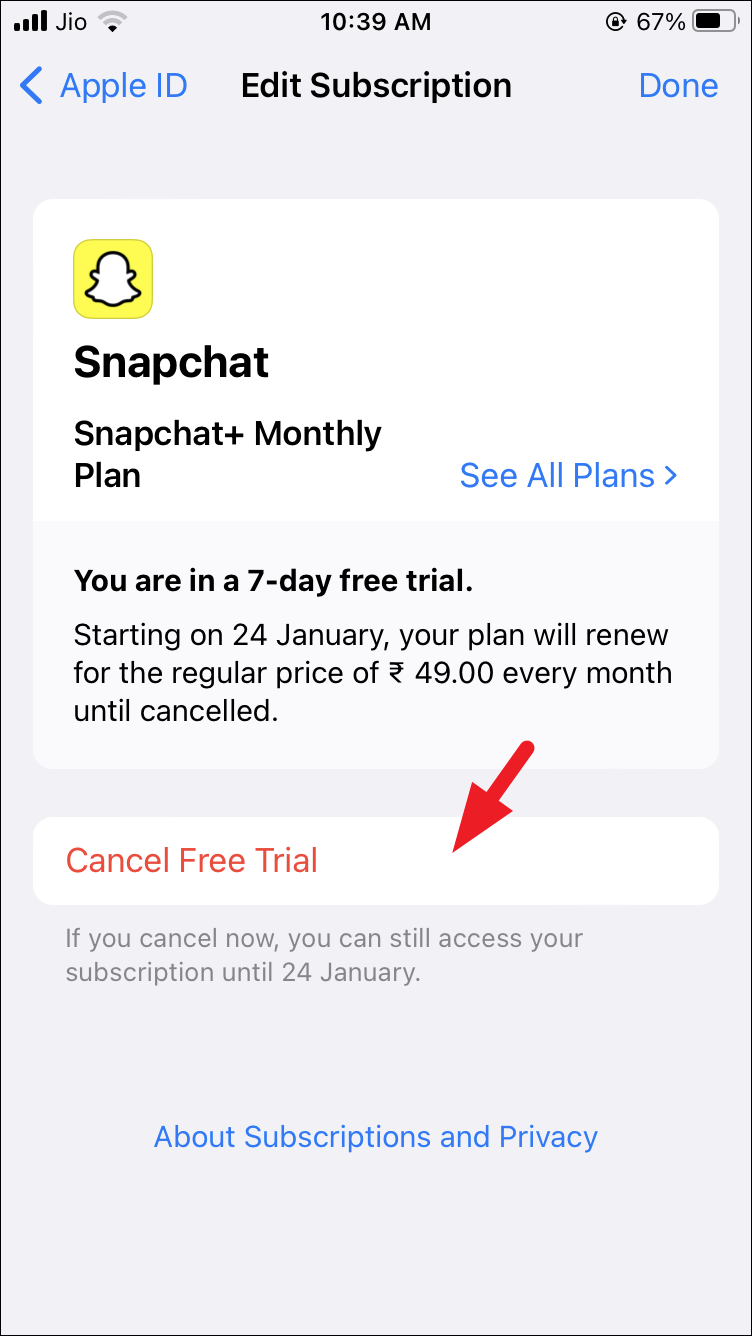
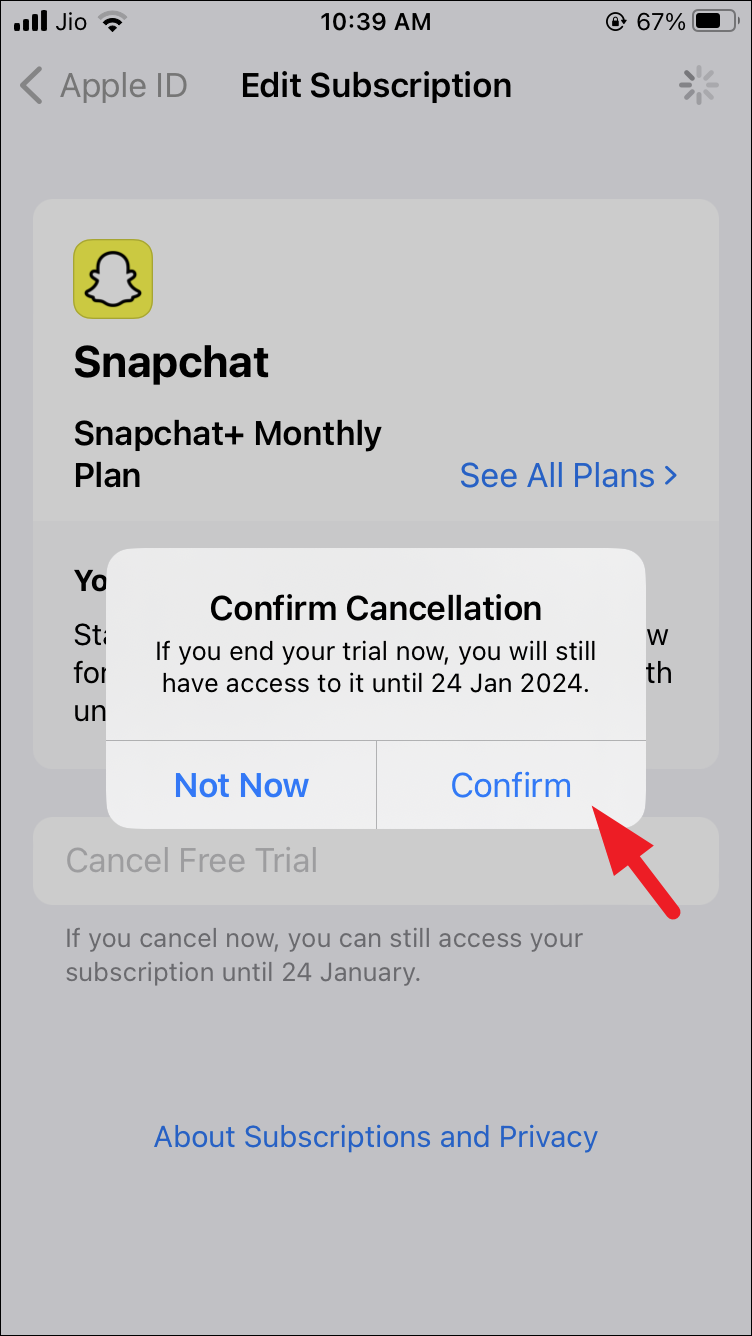
Cancel Snapchat Plus Subscription on Android
The process to cancel a Snapchat+ subscription on Android is largely similar to that of iOS.
- Open the Google Play Store app and tap on your 'Account Picture/initials'.
- Select the 'Payments and subscriptions' option from the list to continue.
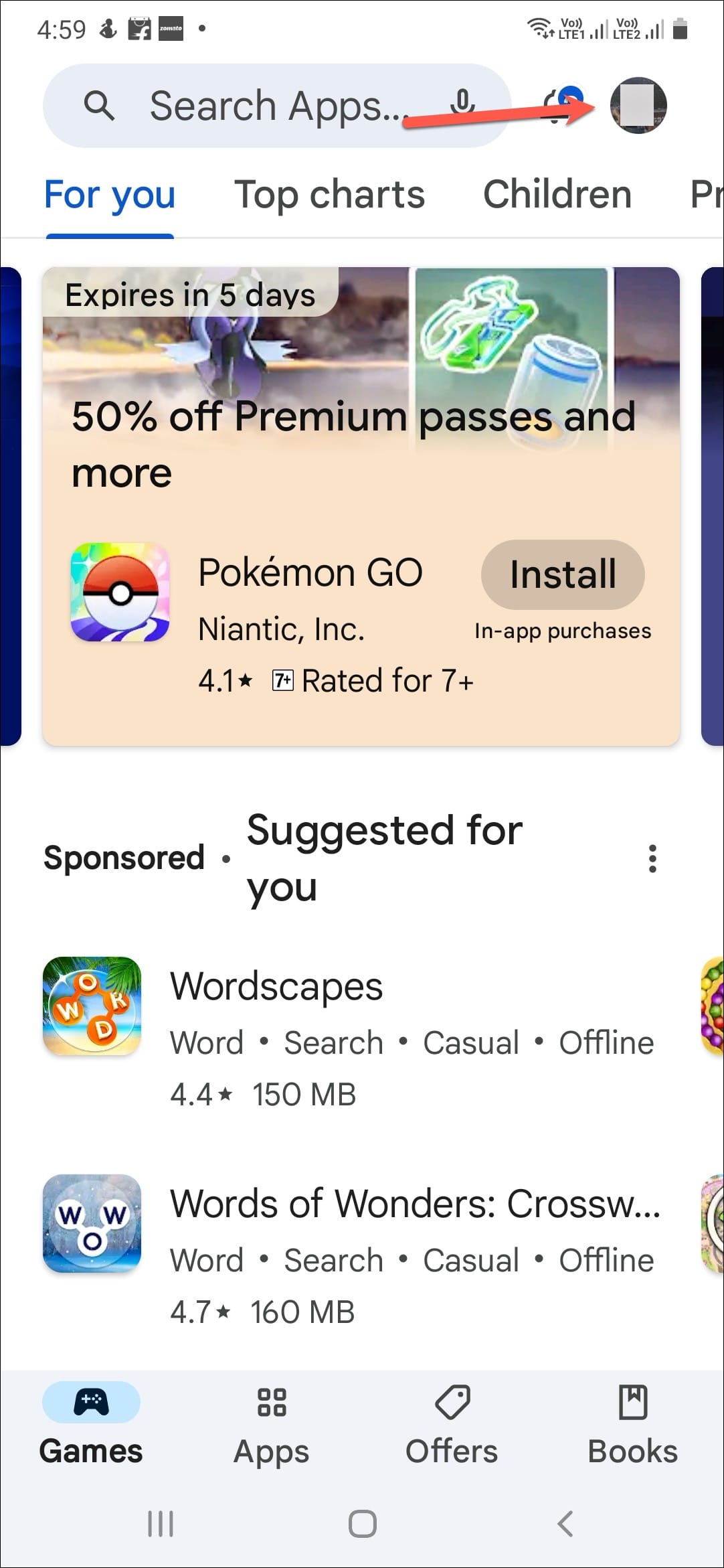
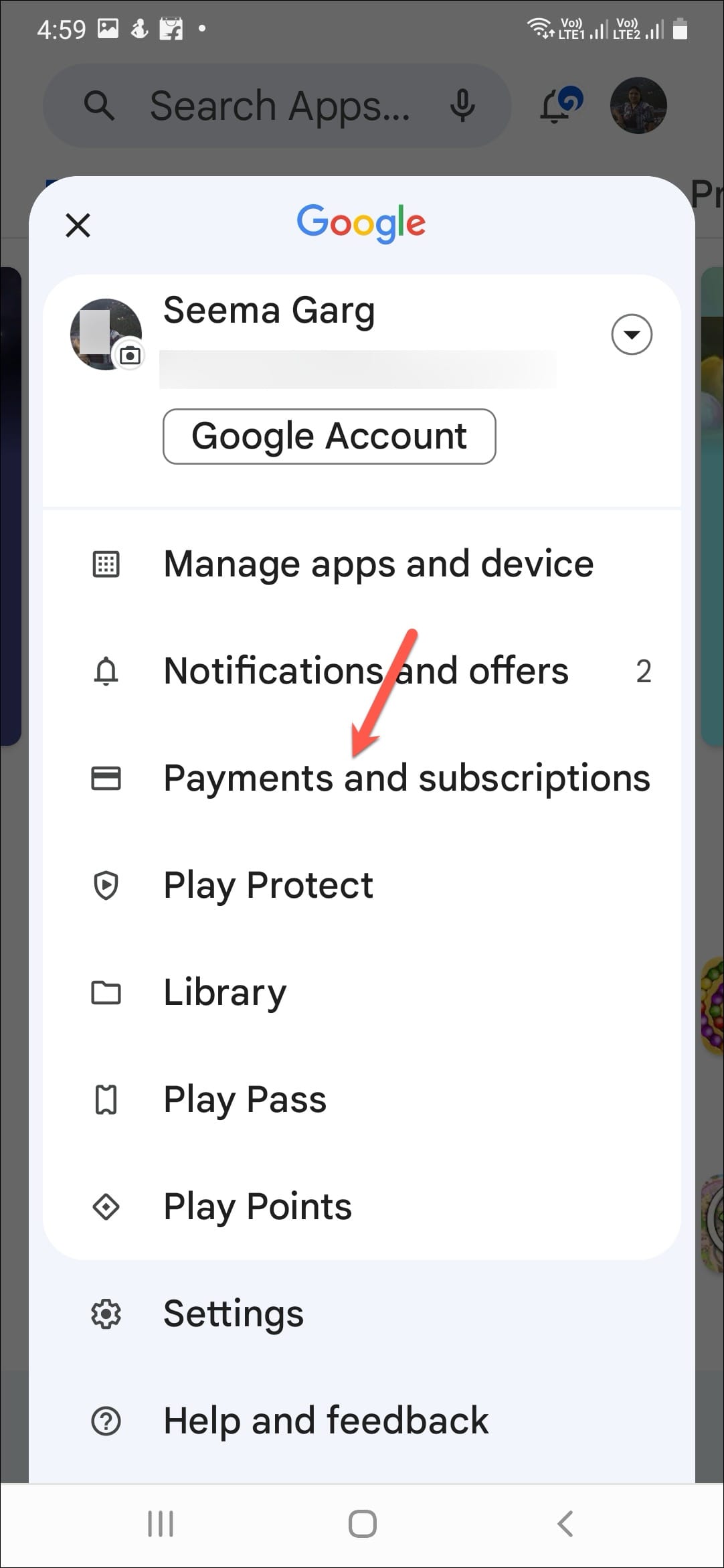
- On the subsequent screen, select 'Subscriptions' to proceed.
- Locate and tap on 'Snapchat' to continue.
- Tap on 'Cancel subscription' at the bottom of the screen.
- Select 'Cancel subscription' on the alert that appears to confirm your intent.
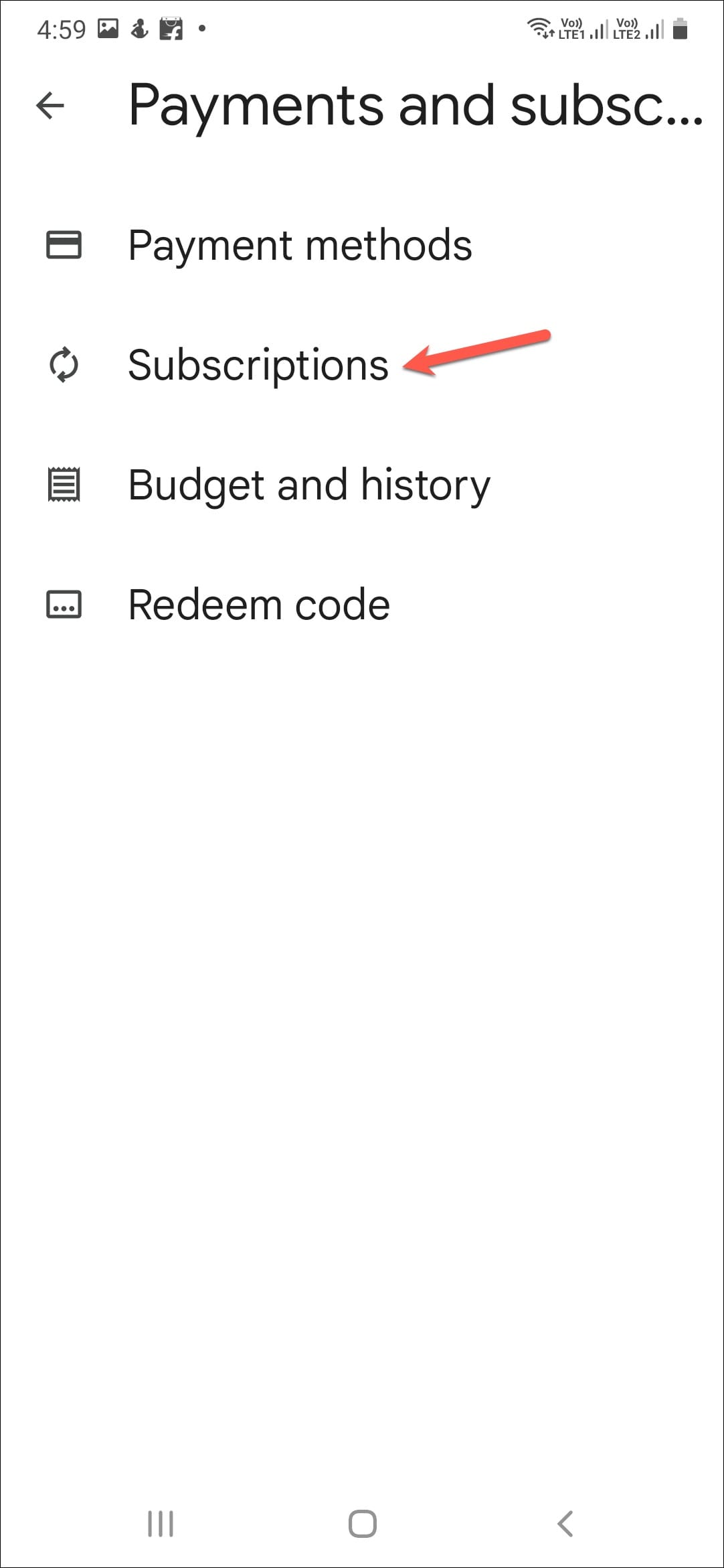
Snapchat+ offers a lot of extra features that may enhance your user experience and provide a sense of eliteness. That being said, if you see the subscription as just another false sense of achievement, canceling it might be the best decision you can make.

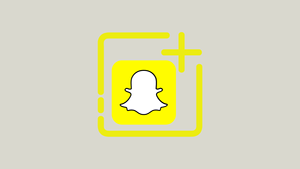









Member discussion