NFTs are quite the rage right now. Whether they’ll burn out after some time or are here to stay is a different debate altogether. But right now, everyone wants a piece of the action.
But when you venture into the NFT world, one thing you learn quickly is that you need money. And not just to buy an NFT, everyone knows that. But even to create and sell them. You’re right, we’re talking about the gas fees here.
Gas fees can rack up to hundreds of dollars for the entire transaction, from creating an NFT to selling it. This makes the reality of NFTs a harsh one. There’s not as much profit here as everyone thinks unless your NFT sells for a good price. And that happens only rarely. We’re talking about millions or hundreds of thousands of dollars here. But selling your NFT for more than a few hundred dollars is actually rare.
So, is there a way to evade the gas fees and create your NFTs for free? Why, of course, there is! There are two ways to create NFTs for free. You can either use an option known as “Lazy Minting” or you can use layer 2 solutions on Ethereum.
Layer 2 solutions are built on top of Ethereum and target the problems with Ethereum like scalability issues, high gas fees, delayed finality, etc. Polygon is one such solution.
You can also use a blockchain other than Ethereum. The most popular blockchain for NFTs, Ethereum, is also the blockchain that has high gas fees associated with it. Choosing a different blockchain that either has no or negligible gas fees can also solve this problem for you.
Lazy Minting your NFTs
The option to lazy mint your NFT lets you create one on the Ethereum blockchain for free. Keep in mind, this only lets you create an NFT for free and not sell one.
There are a couple of platforms that let you mint your NFTs lazily, like OpenSea and Rarible. Both are popular choices for selling NFTs as they are easily accessible. You don’t need to fill out an application or get an invite from the community to become a seller on these marketplaces.
But first, what is lazy minting? Minting an NFT essentially means adding the token to the blockchain. Blockchains are public ledgers managed by a peer-to-peer network. To add any new token to the blockchain, blocks have to be mined.
On Ethereum, which currently runs on a proof-of-work system, a lot of energy is spent on providing that “proof of work”, i.e., solving complex puzzles to mine a block. This energy gets translated to gas fee, more or less.
With lazy minting, the NFT isn’t minted on the blockchain until later. So, as the NFT isn’t minted, there is no gas fee to pay. The buyer pays the gas fee when they buy the NFT and only then is it minted. You can hop over here to find out more about minting an NFT.
Why you might not want to Lazy Mint your NFT
If lazy minting is so incredible, why would anyone want to mint their NFTs any other way? There are a few reasons why not everyone wants to mint their NFTs lazily.
As lazy minting doesn’t actually mint your NFT until someone buys it and pays the gas fees. In essence, it doesn’t even become an NFT. As it isn’t an NFT, it also doesn’t appear on any other marketplaces other than where it was minted. It’s only stored to the IPFS of that marketplace and hence is only visible there.
Minting the NFT to the blockchain also gives an additional sense of security to a lot of creators as it’s impossible to modify it once it’s on the blockchain.
Many creators also worry that a buyer might not want to buy their NFT due to the additional charges of gas fees for minting an NFT. But this should not be a huge concern as most buyers don’t mind it if they really want to buy the item.
Lazy Minting an NFT on Rarible
Rarible has an option to mint your NFTs on Ethereum lazily. You lazy mint an NFT like any other NFT on Rarible but you just have to choose the option for minting it lazily.
To get started on Rarible, connect your wallet to the marketplace by clicking the ‘Sign In’ button in the top-right corner.

Then, connect your Ethereum wallet to the marketplace by selecting it from the options on the screen. Follow the instructions in your wallet to complete the setup.

If you don’t have an Ethereum wallet and would like to know how to create one, we cover the process of creating a MetaMask wallet and connecting it to Rarible in detail in our guide here.
Once you’ve signed in to the marketplace, click the ‘Create’ button in the top-right corner to begin creating your NFT.

Then, select the blockchain you want to create your NFT on, which in this case is Ethereum.
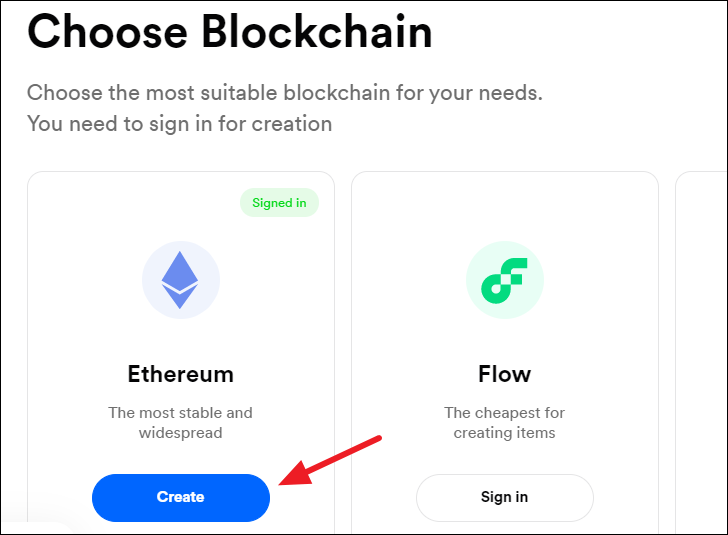
Then, select whether you want to create a single NFT, i.e., one-of-a-kind item, or multiple NFTs. You can lazy mint an NFT for both these options.

Fill in the details in the form that appears. This includes uploading your NFT file, choosing the type of sale you want to make, choosing a collection, deciding upon a name and description, adding unlockable content, and choosing royalty percentage.

Once you’ve filled in all the details, make sure that the toggle for ‘Free minting’ is enabled.

Note: Lazy Minting is only available for the ‘Rarible’ collection. If you want to create a custom ERC-721 collection, you’ll have to pay the gas fees.
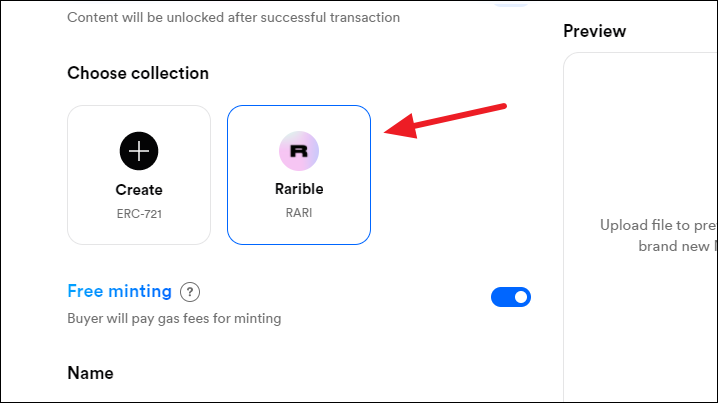
Re-check all the options and click the ‘Create item’ option.

Minting Process for a Lazy Mint
The item is uploaded to Rarible’s IPFS (InterPlanetary File System) and then, you have to sign minting authorizations from your wallet. Signing minting authorizations don’t require you to pay any fee.
If this is your first time creating an NFT on Rarible, you will have to pay an approval fee. The approval fee is different from the gas fee required for minting an NFT.
When you’re creating an NFT for the first time on Rarible, you have to pay an approval fee for your wallet to interact with the marketplace. The approval fee isn’t as high as gas fees for minting NFTs and you’ll pay somewhere around $10-15. The approval fee has to be paid only once per smart-contract type.
The smart-contract types for creating single and multiple NFTs on Rarible are different. For a single NFT, Rarible uses ERC-721 whereas for multiple NFTs, it uses ERC-1155. So, if you’ve paid the approval fees for a single NFT once, you won’t have to pay it again. But if you now try to create a multiple NFT, you will have to pay the approval fee again.
The Dilemma of Setting up an Auction
There are three types of sales you can make on Rarible:
- Fixed Price: You set a fixed price for the NFT which anyone can buy if they have sufficient funds in their wallet. Rarible charges a 2.5% service fee on fixed price sales.
- Open Bid: You start an unlimited auction on the NFT with no minimum price. People can make bids until you decide to accept one.
- Timed Auction: This option is only available for single NFTs. It sets up an auction for a limited time where you can set up a minimum bid, the cryptocurrency in which to accept bids, and the starting and ending dates for te auction.
Although when minting the NFT lazily, you don’t have to pay any gas fees to mint it, you need to pay some gas fees when selling your NFT in an auction. Listing the NFT doesn’t require you to pay any fees whether you list it for a fixed price or in an auction.
So, remember to put the minimum price for the bid so that it at least covers the cost of gas fees.
You’ll also have to pay gas fees to increase the price of the item but there is no fee required if you want to decrease the price. You also have to pay the gas fees to stop or cancel the sale.
But in an auction, to accept a bid, you have to pay the gas fees. In an auction, the 2.5% service fee for the platform is paid by the buyer.
Lazy Minting on OpenSea
OpenSea, the biggest NFT marketplace also offers the option to lazy mint your NFTs. In fact, OpenSea lazy mints your NFTs by default.
Just like Rarible, there are a few fees you have to pay if you’re creating an NFT for the first time on the marketplace.
You have to pay gas fees to initialize your wallet, much like the approval fee on Rarible.
Additionally, you also have to pay the gas fee for minting the NFT if this is your first ever NFT on OpenSea.
Then, if you’re putting up your NFT for auction, there are gas fees for accepting the bids in English auctions but currently, OpenSea covers it for you. But you have to pay gas fees to approve WETH for trading for auctions. WETH is the equivalent of ETH but it’s the currency you have to use for auctions.
We have covered the whole process of lazy minting an NFT on the Ethereum blockchain on OpenSea in the guide here in complete detail.
Creating and Selling an NFT on Polygon on OpenSea
Polygon is a layer 2 solution built on the Ethereum blockchain. The Polygon blockchain, previously known as MATIC, provides a lot of solutions to Ethereum in terms of scalability and gas fees. Transactions on Polygon are also generally fast without the waiting period of the Ethereum blockchain.
OpenSea offers direct integration with Polygon so you can mint and sell NFTs for free without paying any gas fees. The process is almost similar to minting NFTs on the Ethereum blockchain, so you don’t have to worry about learning a lot of new stuff.
The only difference is that, instead of ETH, transactions will now happen in Polygon ETH. You can convert your Polygon ETH to ETH anytime by wrapping them in just under 30 minutes with the PoS (Proof-of-Stake) bridge. But you have to pay gas fees to convert Polygon ETH to ETH. But if you don’t convert the Polygon ETH to ETH, you can also evade this gas fee.
You can also accept payments in Polygon DAI, Polygon USDC, and Polygon REVV tokens in addition to Polygon ETH. Curiously, OpenSea does not support MATIC, the native cryptocurrency for the Polygon blockchain.
You can also use your Ethereum wallet, like MetaMask, to sell NFTs on Polygon on OpenSea.
Create a Collection for Polygon on OpenSea
Go to opensea.io and sign in to the platform using your wallet.
Then, go to your ‘Profile’ icon and click the ‘My Collections’ option from the menu that opens.
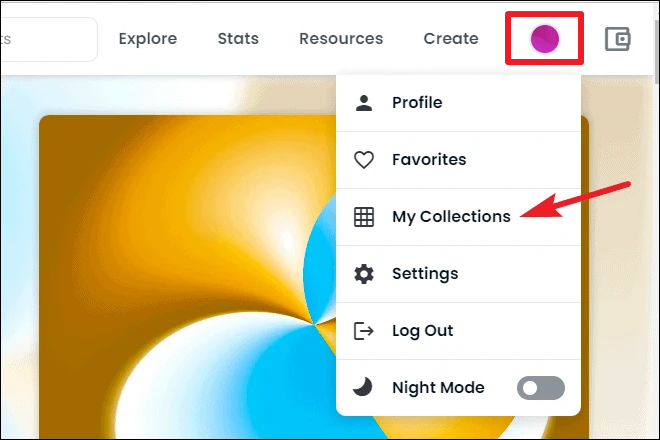
Then, click the option for ‘Create a collection’.

Fill in the details for the collection including information like a logo image, featured image, name, description, any social media links, etc.

Also, enter the royalty amount you’d like to receive on resales. You can only enter a royalty amount while creating a collection on OpenSea and you’ll receive the specified royalty for all NFTs you mint in that collection. If you mint an NFT without making it a part of any collection, you cannot specify a royalty amount for that NFT.

And royalties are one of the highlights of selling digital art as an NFT. With normal art, you don’t get any royalties on resales as there’s no way of knowing when the buyer sells it further. So, if they make huge profits on the art, you lose out on that. But when you sell your art as an NFT, you can specify a royalty percentage, and the code of the smart contract makes sure you automatically get royalties when someone resells it.
It’s one of the main reasons we’re first creating a collection instead of directly creating an NFT.
Once you add the royalty field, you’ll also have to enter your wallet address where you want to receive the payout for the royalties if and when they are received.
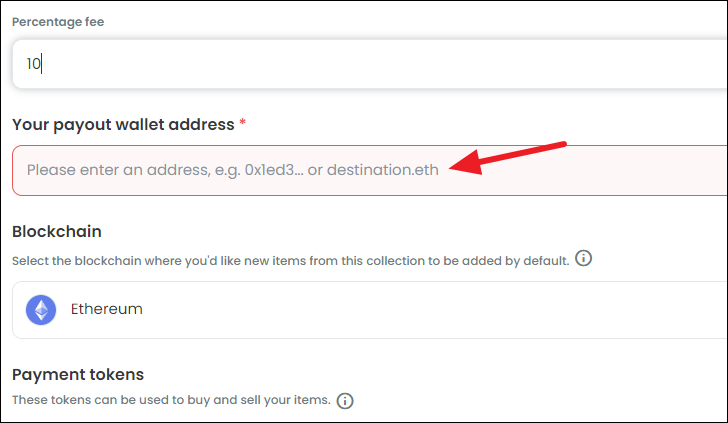
Then, click the drop-down menu under ‘Blockchain’ and select ‘Polygon’ from the options.
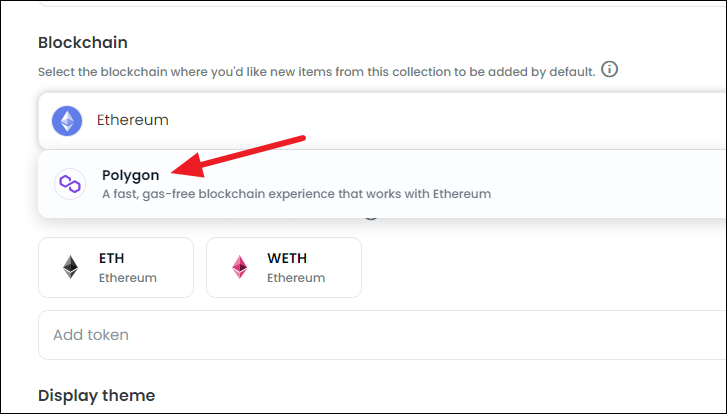
By default, the payment token will appear as ‘Polygon ETH’. To add more tokens, click ‘Add Token’ and select from the available tokens.
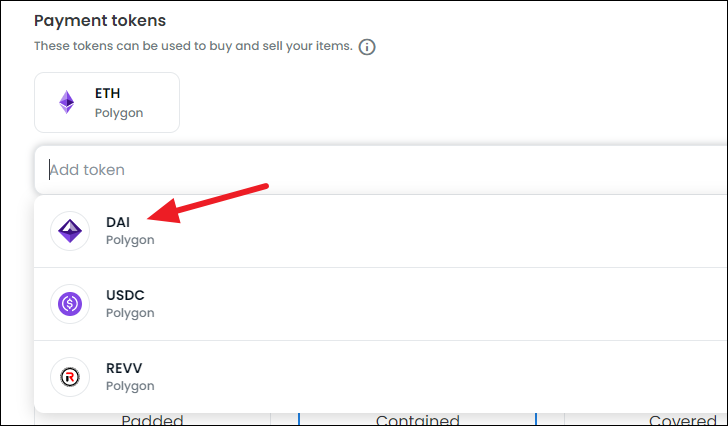
Fill in any rest of the information and click the ‘Create’ button.
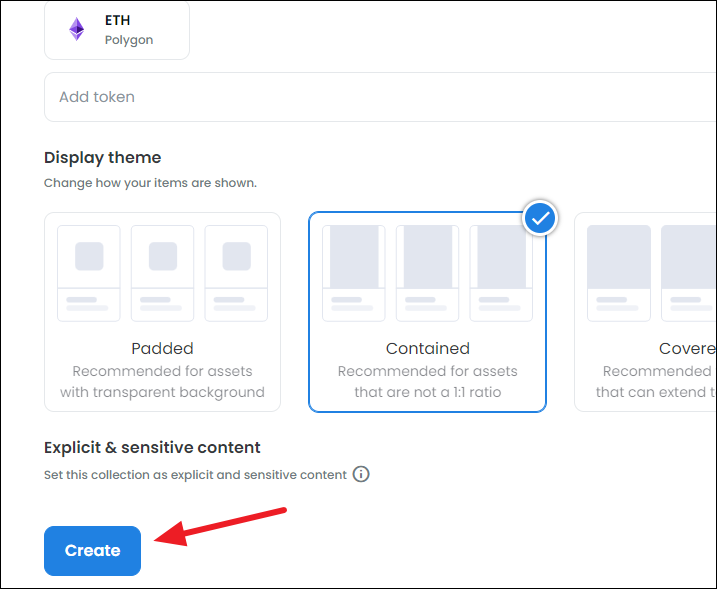
Now, any NFTs you create in this collection will be created on Polygon by default. Creating a collection doesn’t require any gas fees, no matter which blockchain you’re creating it for.
Create an NFT on Polygon on OpenSea
Now, from the homepage of OpenSea, click the ‘Create’ button in the top-right corner.

You can also click the ‘Add Item’ button from the top-right corner.
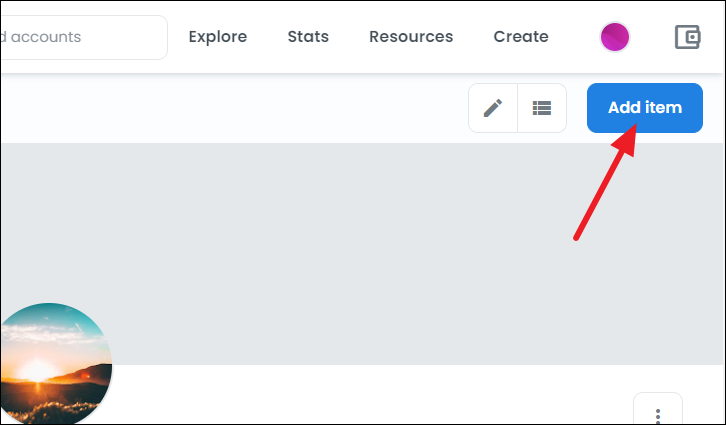
Add the details of your NFT like uploading the file, entering a name, description, unlockable content, any properties, etc. You can add a variety of file types like an image, video, audio, or 3D model. OpenSea accepts the JPG, PNG, GIF, SVG, MP4, WEBM, MP3, WAV, OGG, and GLTF file formats. The maximum size of the file can be 100 MB. If your original file is larger in size, you can make it available to the buyer through unlockable content.

If you previously clicked the ‘Create’ button from the homepage, select the collection from the drop-down menu to add the NFT to that collection. When you use the ‘Add Item’ button from the collection itself, the collection field will be filled already.
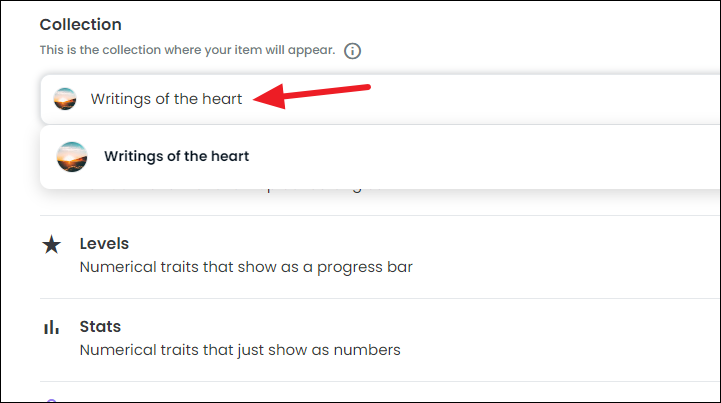
For the Polygon blockchain, you can mint a single or multiple NFT easily. Enter the number of copies of the NFT in the ‘Supply’ field.
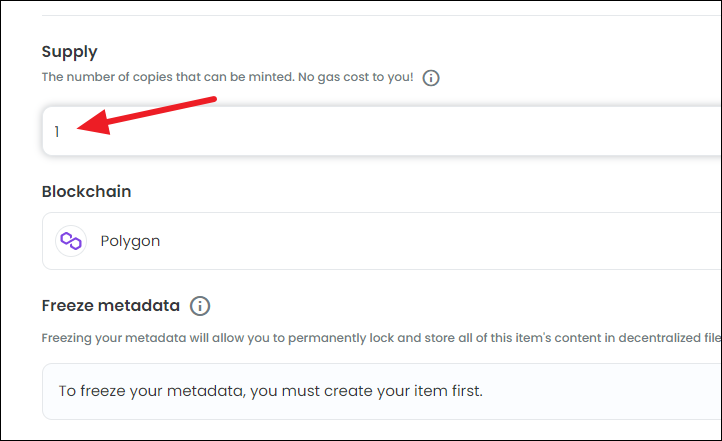
After filling in all the details, click the ‘Create’ button.
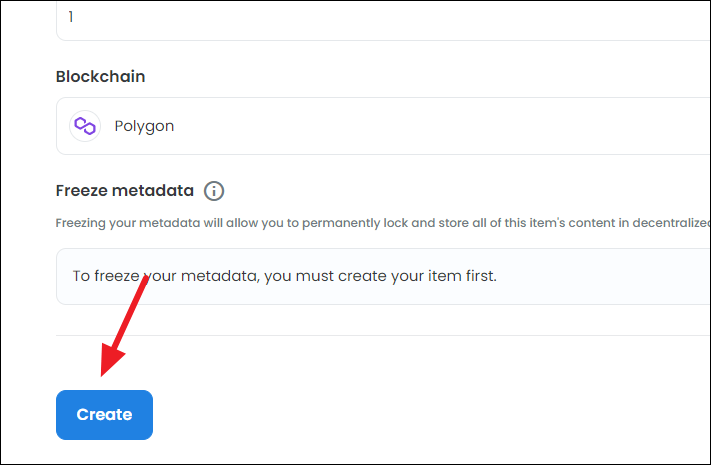
And your NFT will be minted. There’s apparently a very small gas fee for the Polygon blockchain that’s in pennies and OpenSea covers it for you.
Selling your NFT
On OpenSea, your NFT isn’t listed for sale automatically when you create it. You have to separately list it for sale.
Go to the ‘Profile’ icon in the top-right corner and select ‘Profile’ from the menu.

The NFTs in your wallet will appear. Click the NFT you want to sell to go to its detail page.
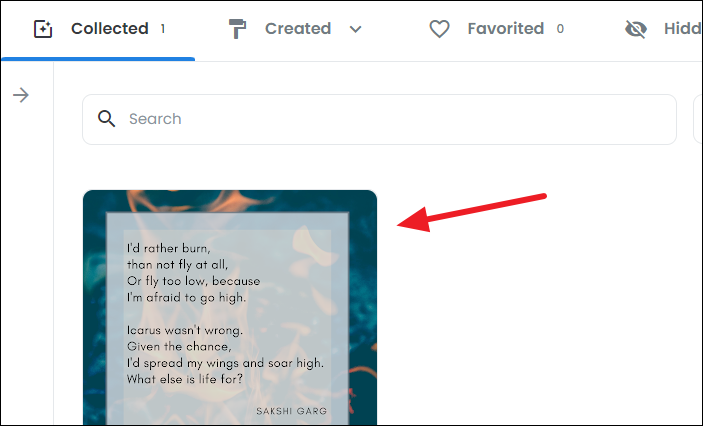
Click the ‘Sell’ button in the top-right corner.
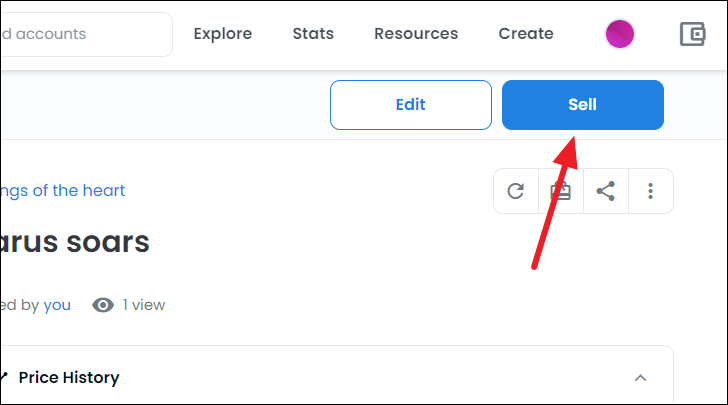
The window for listing your item for sale will appear. Enter the selling price for the item.
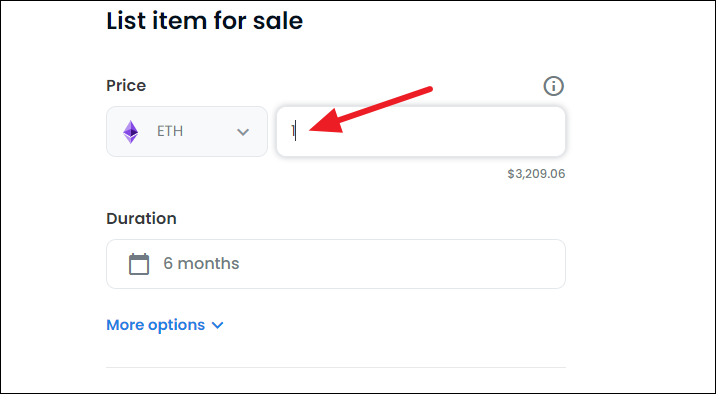
There’s no option to put the item on auction on the Polygon blockchain yet. You can put your items on auction when selling your NFT on the Ethereum blockchain on OpenSea.
You can also set the duration during which the item will be on sale.
Click the ‘Complete listing’ button to put your item for sale.
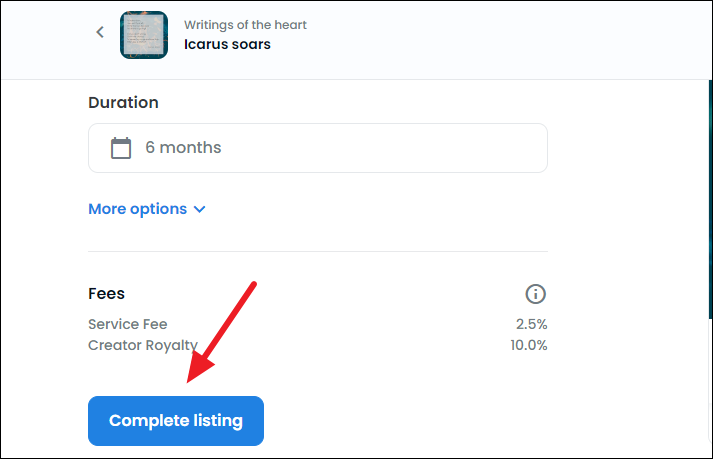
You’ll have to sign the transaction for putting the item on sale from your wallet. Once you do that, the item will appear for sale on the marketplace.
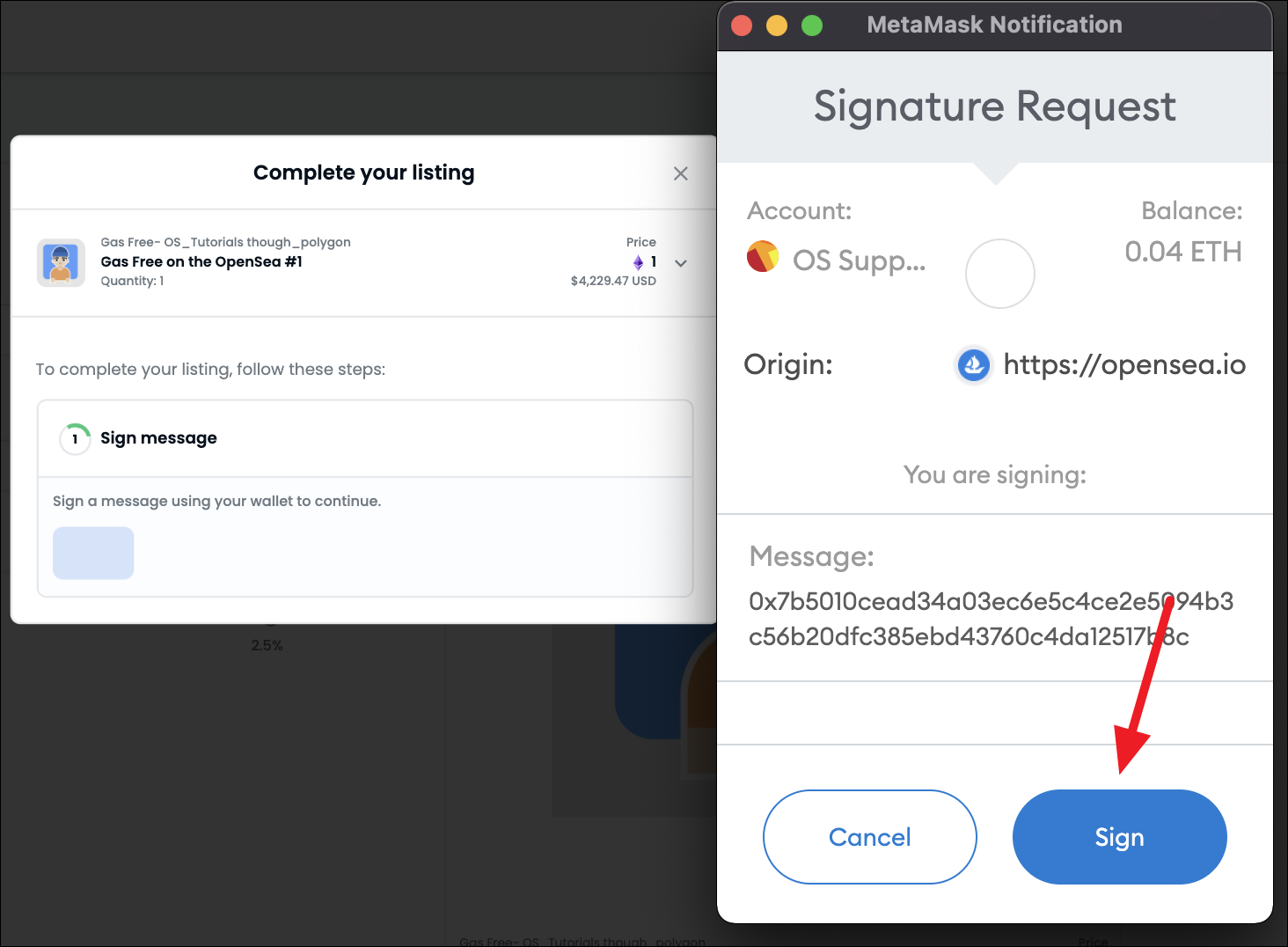
When the item is sold, OpenSea will charge 2.5% of the sale price as a service fee.
Putting your item for sale doesn’t end your work there. Share it on your social media channels to attract buyers. In reality, most NFTs are sold only for a few hundred dollars if they sell at all. So you want to help this process as much as you can to get buyers. People even create NFTs on Polygon and give them away for free in the beginning to establish a following.
Hopefully, now that you know how to create NFTs for free, you’ll have great sales!





Member discussion