A backup file helps restore data in case of a data loss or system failure. Windows 10 keeps a backup of your data in the form of backup files.
These backup files consume a lot of space on your drive which becomes a problem when running out of storage space. Moreover, new backup files will not be created. A lot of people delete backup files to free up space.
Deleting Backup Files
Search for Control Panel in the start menu, open it, and click on ‘System and Security’ option.
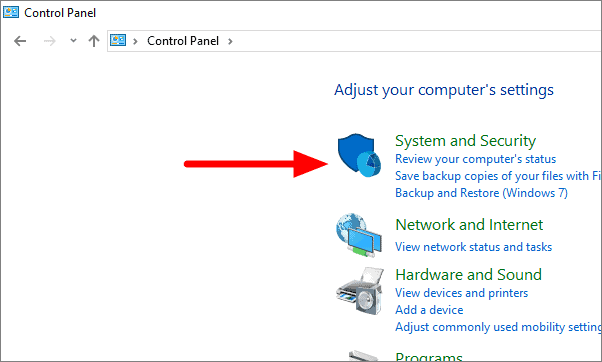
From the list of options, click on ‘Backup and Restore’.
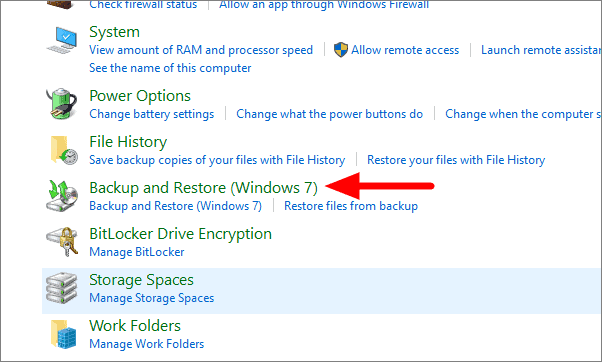
Here, it displays the location and the size of backup. Now, click on ‘Manage space’.
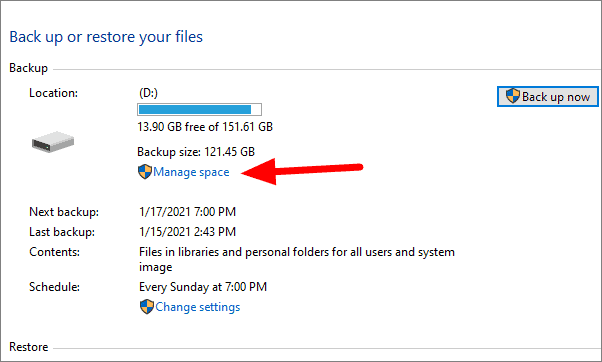
In this section, the space usage summary is displayed with the option to view backups and modify settings. To delete a backup, click on ‘View backups’.
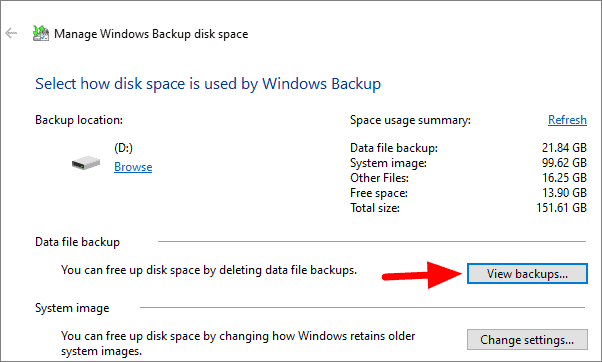
Select the backup you want to remove from the system and click on ‘Delete’.
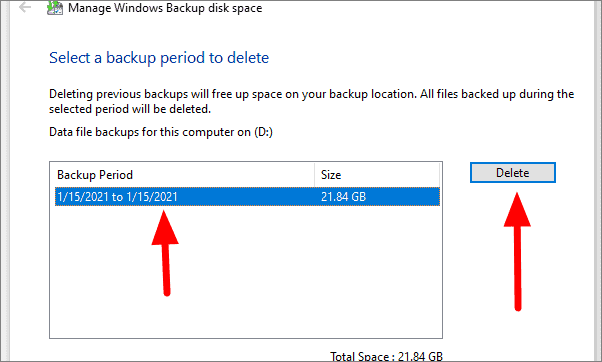
A warning will be displayed on the screen, again click ‘Delete’.
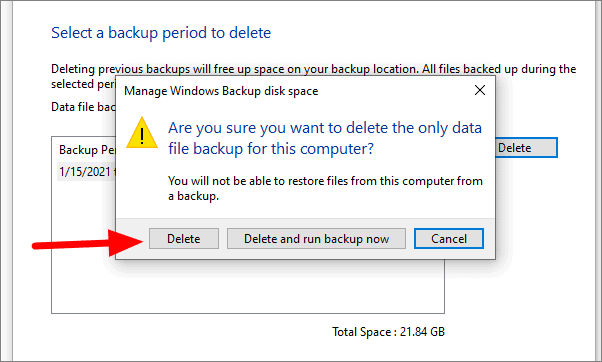
You have now freed up a lot of storage space on your drive. With this simple process to delete backup files, you can clear storage space from time to time.

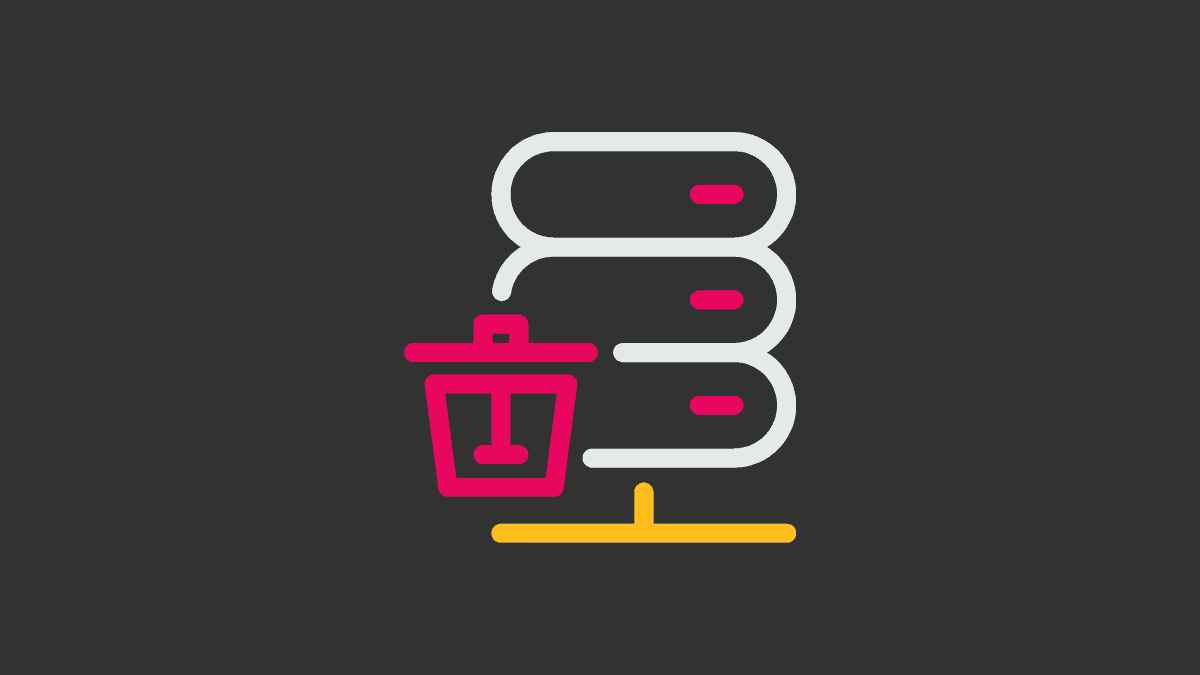








Member discussion