Instagram has become more than just a social media platform over the years. From a place where everyone was moonlighting as a photographer in the initial days, it’s become a place for many of us to share our passions with others. And in the process, many users have even made a career out of those passions. We’ve discovered many of our favorite artists here.
But Instagram fosters all types of content. And it isn’t for everyone. Especially when you consider the user base Instagram has. A large portion of this user base consists of minors who should be nowhere near a lot of sensitive content. Instagram understands that and is introducing a Sensitive Content Filter to the platform.
What is the Sensitive Content Filter?
Instagram already has community guidelines in place for its content. These guidelines prevent harmful content from being posted on Instagram. Instagram straightaway removes any content that violates the community guidelines.
The Sensitive Content Filter works on content that doesn’t come under the restriction guidelines of Instagram but is still triggering for many. The thing here to note is that Sensitive Content Filter affects only the Explore page and not your feed. If any accounts that you follow post any sensitive content, it’ll appear on your feed as per the normal algorithm of Instagram.
Instagram is only giving users more control over what they see on their Explore page. This is a move in the right direction as some content can be upsetting for many users.
But, of course, the filter isn’t for everyone. The imposition of such a filter can be harmful to many artists whose content that could be sexually suggestive gets censored in the process. Many news stories, too, have content that depicts violence and this filter could lead to people missing such news. Now, a lot of people are getting their daily dose of content from the Explore page, myself included. Such users believe that the sensitive content filter can completely change and limit their experience.
But Instagram says that they already used to limit the sensitive content users see on their Explore page. The Recommendation Guidelines limited users’ interaction with sensitive content from accounts they don’t follow, i.e., the content on the Explore page. With these new controls, users get to turn off this filter entirely, which was something you couldn’t do before.
To sum it up, Instagram will limit the sensitive content by default making it a safe space for many. But those who want to consume the content can disable the filter entirely. Of course, the solution is far from perfect. There are still many discussions surrounding the filter.
The concerns lie mainly with the broad umbrella under which Instagram has grouped a lot of sensitive content unrelated to each other. Some users who might be okay with consuming sexually suggestive art might not want content related to violence. It even considers content that might be related to gun violence or capitalism.
But it is a start. And maybe, Instagram will give users more control over the type of sensitive content they want to allow and the kind they want to limit in the future.
How to Disable the Sensitive Content Filter
To completely disable the filter, tap your Profile icon from the navigation bar at the bottom of the screen.
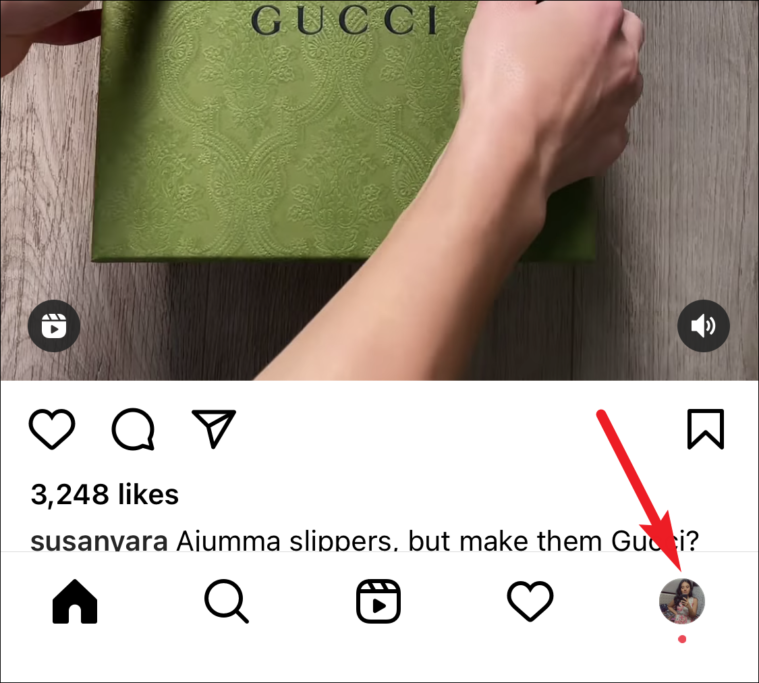
Then, tap the ‘More’ option (three lines) in the upper right corner.
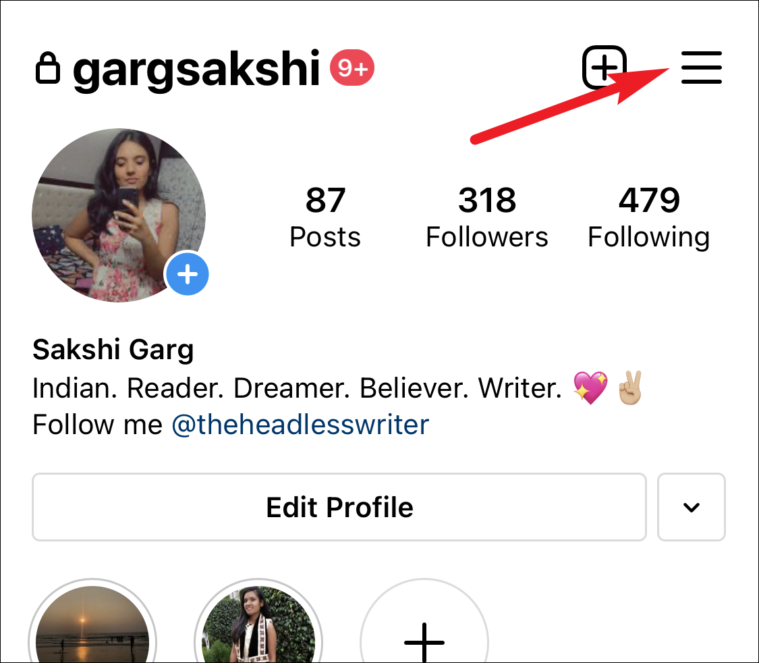
Tap ‘Settings’ from the menu that appears.
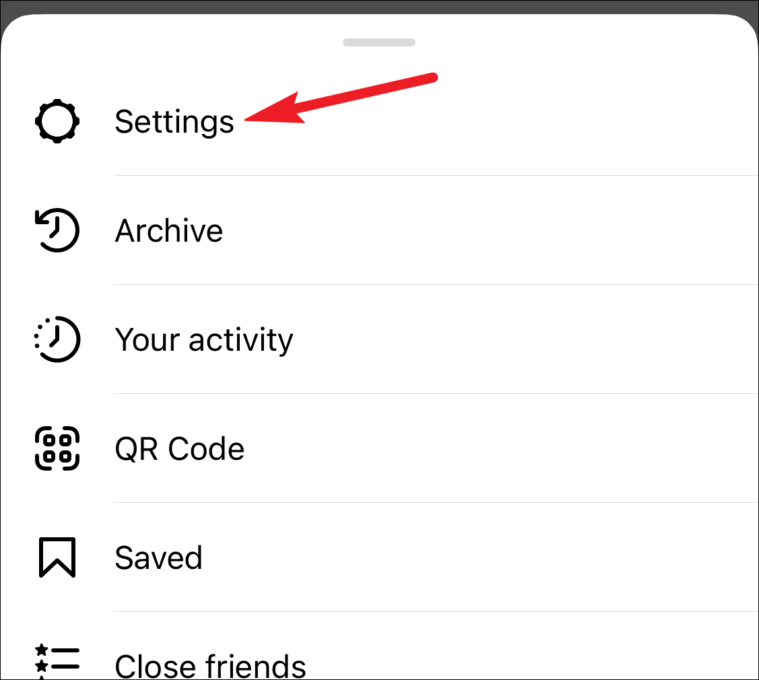
From Settings, go to the option for ‘Account’.
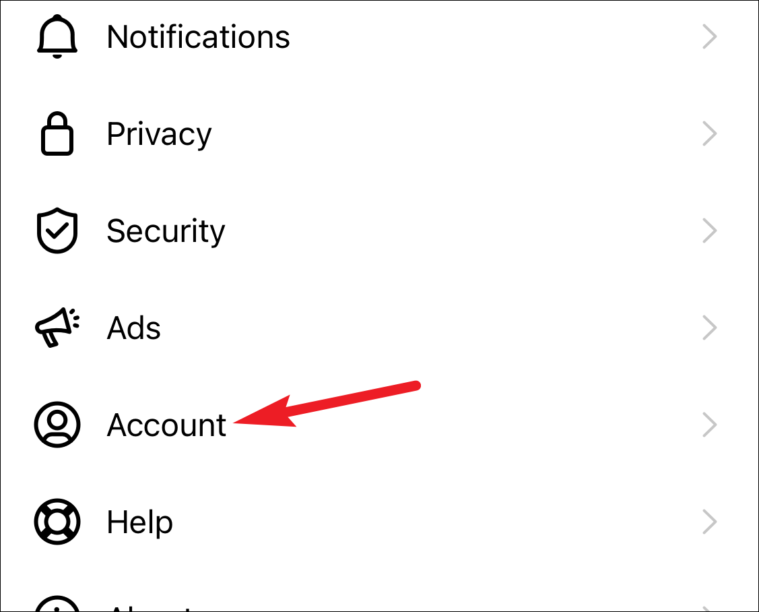
Tap ‘Sensitive Content Filter’ from the options.
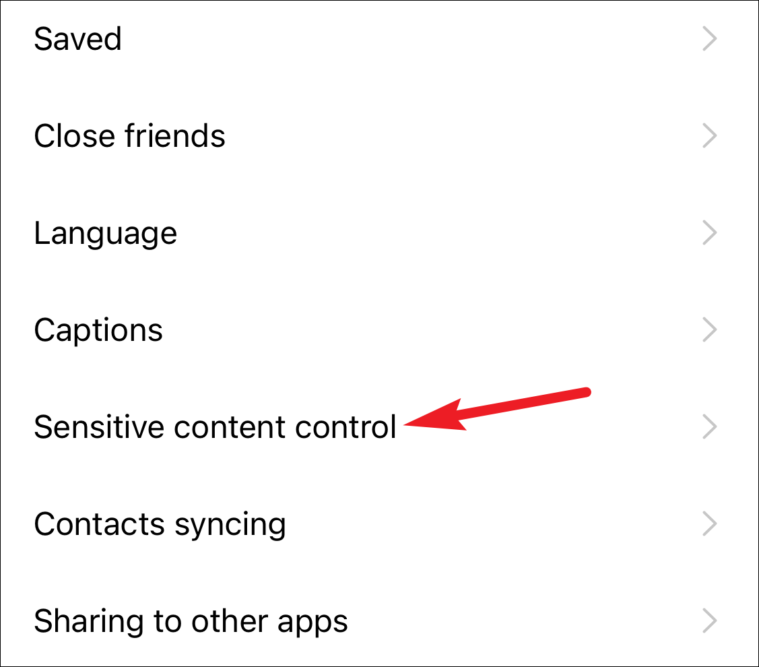
The screen for configuring the settings for the filter will open. The default setting for the filter is that it limits content that might be offensive or upsetting. But the restriction isn’t too strict and some content might get through.
To disable the filter, tap ‘Allow’. Instagram will stop limiting the content it flags as sensitive, but some content still might not get through.
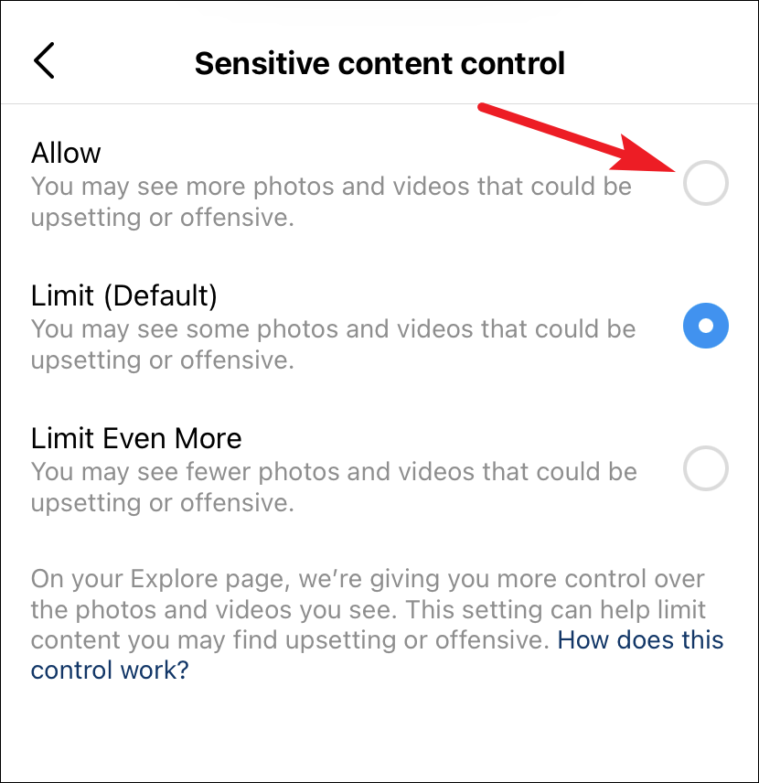
Note: Users under the age of 18 will not get the option to allow sensitive content.
Users can also make the restrictions more rigorous by choosing ‘Limit Even More’ as their preferred setting.
Whether Sensitive Content Filter will adversely affect the user experience or it’ll prove to be the right decision remains to be seen yet. But as of now, at least you can choose whether you want to disable the filter or make it even more aggressive.

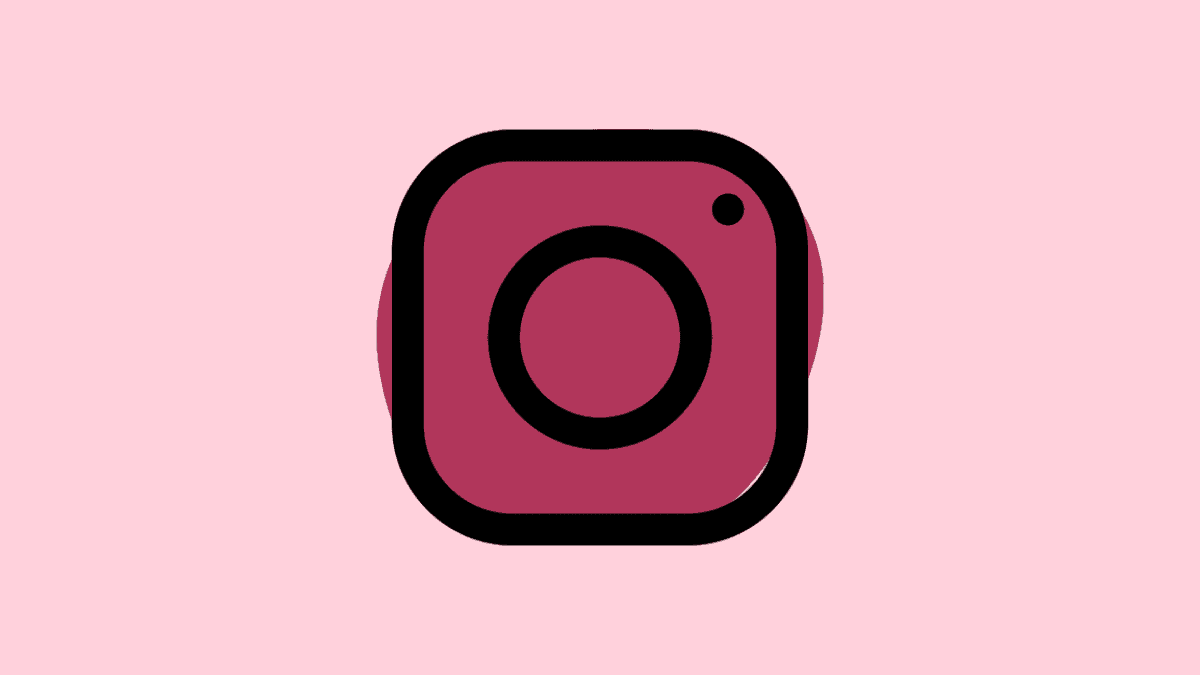








Member discussion