The iPhone has finally received the long awaited swipe to type keyboard feature with the release of iOS 13. This feature lets you swipe your finger over the letters of a word to type. It’s way faster than the tap to type we have all been used to. However, if you find the “Slide to Type” style disturbing on your iPhone, here’s a quick guide to disable it.
Open the Settings app on your iPhone, then go to General and select Keyboards from the available options.
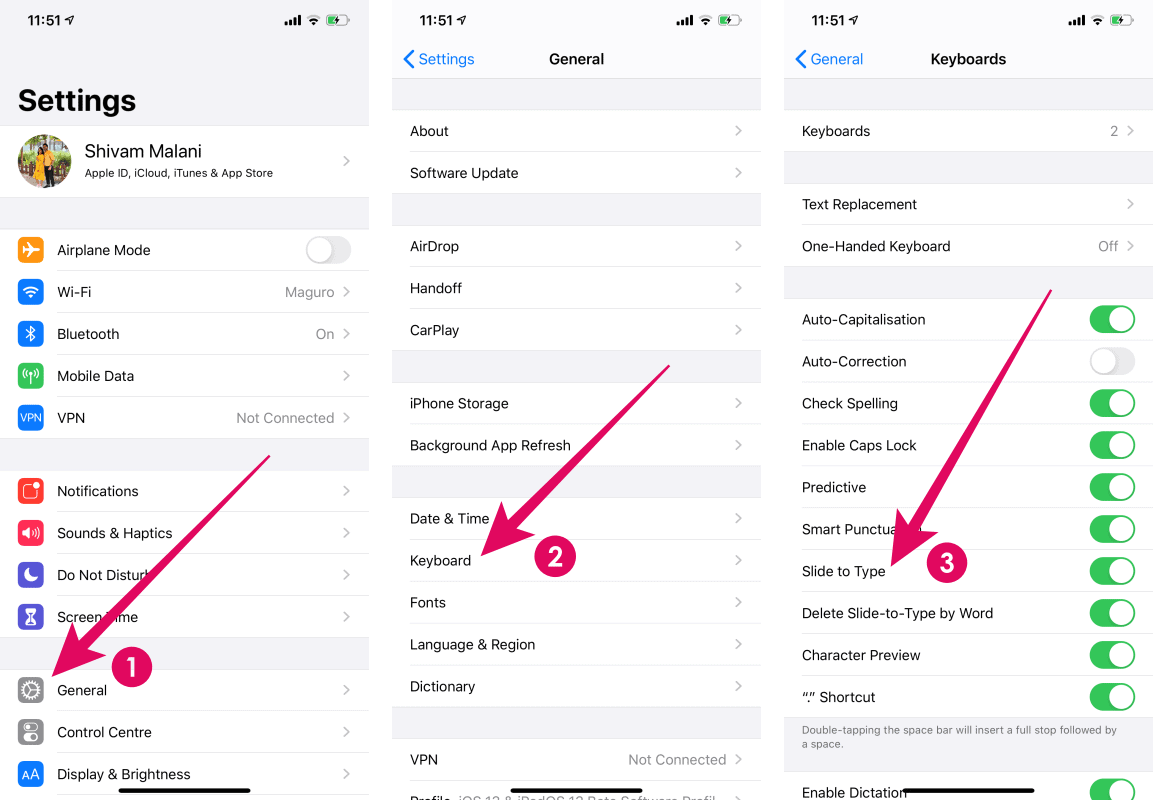
On the Keyboards settings screen, look for the “Slide to Type” option and turn it off to disable the new swipe keyboard functionality in iOS 13.
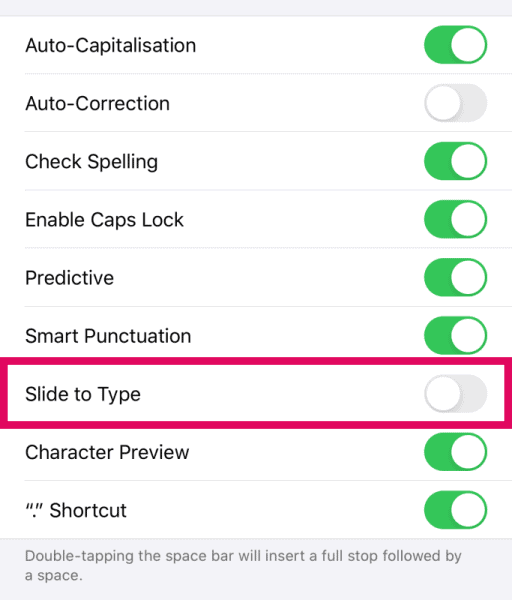
That’s all. “Slide to Type” is now disabled on your iPhone. If you ever wish to enable it again, head over to the Keyboard settings screen and turn it back on.

