Cookies are getting a bad reputation these days. And everyone thinks blocking them is the way to go to protect your privacy. While it is true that many companies use unnecessary cookies to track you and then misuse this information, not all cookies are bad. Some cookies are necessary for the normal functioning of websites.
For instance, cookies can keep you signed in to websites, remember your preferences, like whether you want to allow notifications, and give you relevant local content.
What are Cookies?
Cookies are the files that a website creates to store information about you on your device. By storing information, a site can make your browsing experience better since the file lets the website identify you.
So, when you log in on a particular website and the browser keeps you signed in, it’s made possible because of cookies. Similarly, when you leave some products in your cart while online shopping and return to find them still there, it’s the cookies at work.
There are two types of cookies: first-party cookies and third-party cookies. First-party cookies are created by the sites you visit. Third-party cookies, on the other hand, are created by other sites. Whenever you visit a website, a site can create third-party cookies if it owns any content, like ads or images, on the site that you’re visiting. It’s the first-party cookies we’re interested in. They can save you a lot of time, so it’s in your interest to enable them.
How to Enable Cookies on Safari on iPhone
If you ever disabled cookies on your iPhone previously, it’s very easy to enable them again.
Open the Settings app and scroll down till you find the option for ‘Safari’. Tap it to open it.

Then, turn off the toggle for ‘Block All Cookies’.
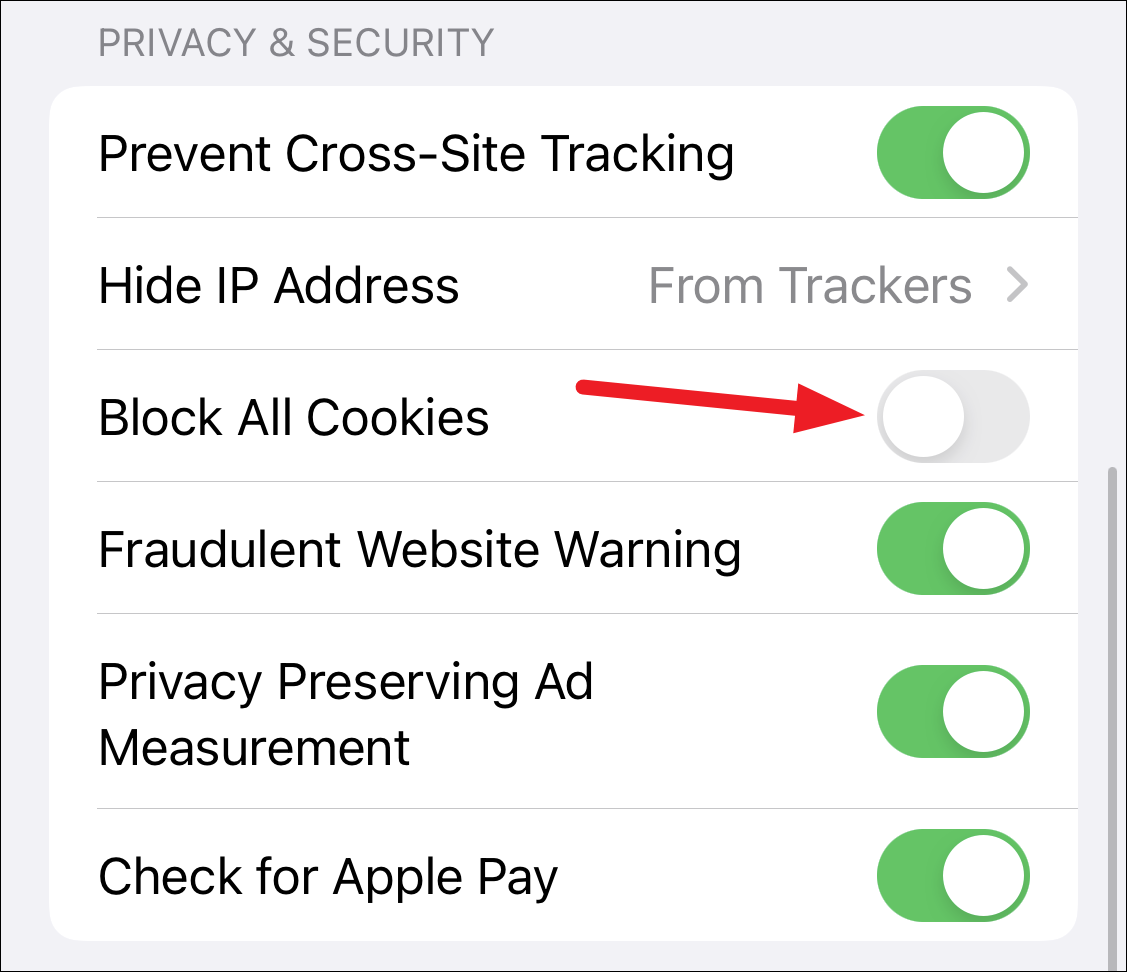
There’s also an option to ‘Prevent Cross-Site Tracking’ just above it. If you want, you can keep it enabled to block third-party cookies.
How to Delete Cookies on Safari
Sometimes you might need to clear cookies on your browser when a site isn’t behaving the way it should or when you need to empty the storage space. While leaving them on is the way to go, it doesn’t hurt to clear them every once in a while. Clearing the cookies will delete your saved information, so you’ll be logged out of any sites where you were logged in.
To clear cookies, open the Settings app and go to Safari. Then, scroll down and tap the option for ‘Advanced’.
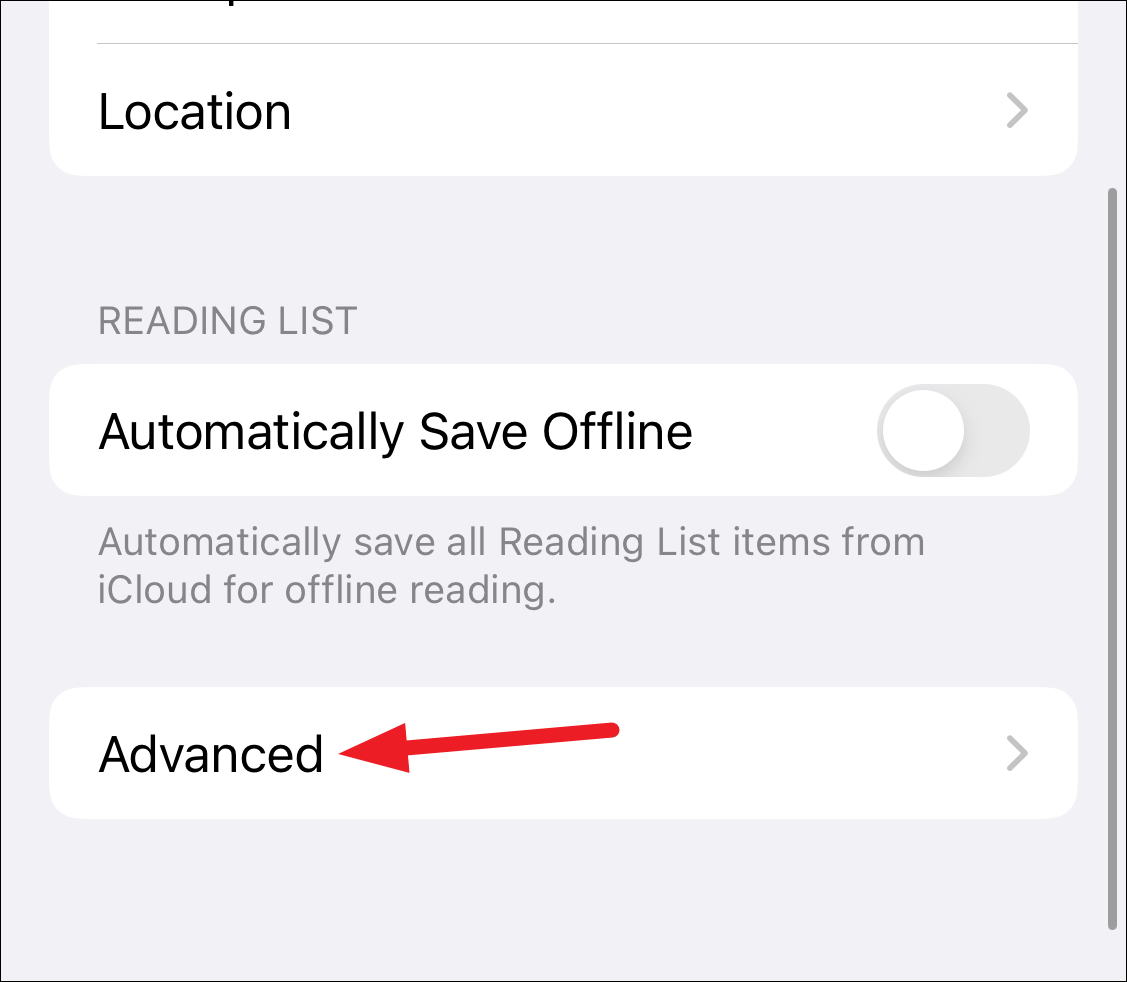
Tap ‘Website Data’.
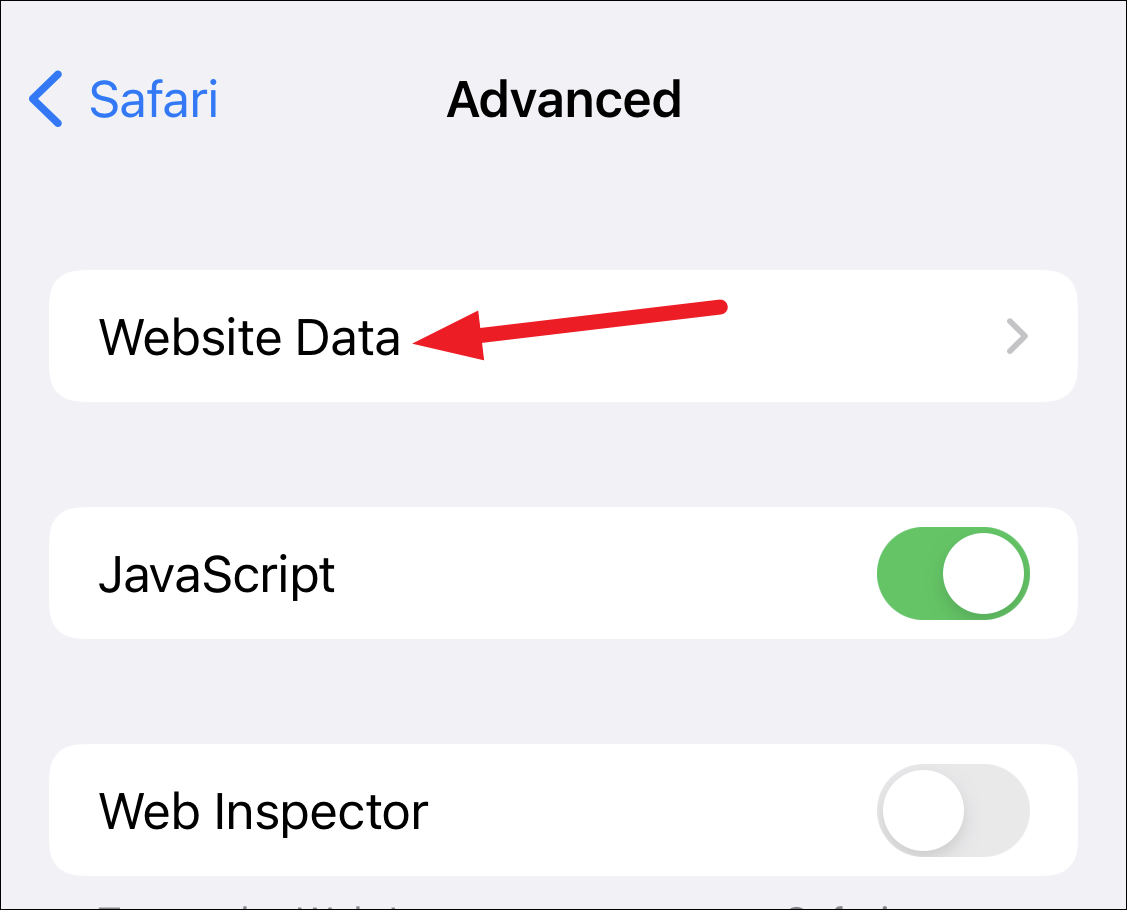
The websites with the most stored data will appear in descending order. You can delete cookies for individual sites. Swipe left on the site and tap ‘Remove’.
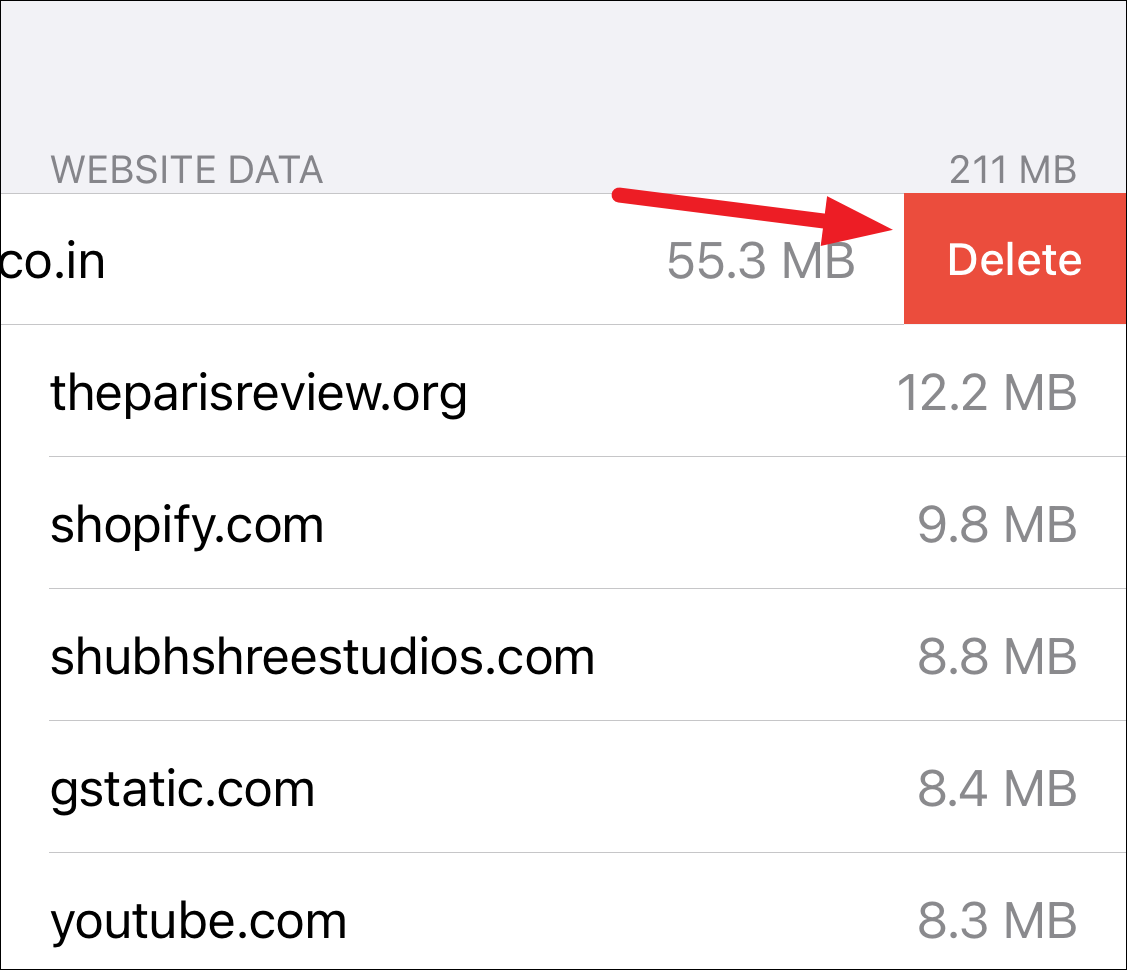
To delete all cookies, tap ‘Remove All Website Data’ at the bottom.
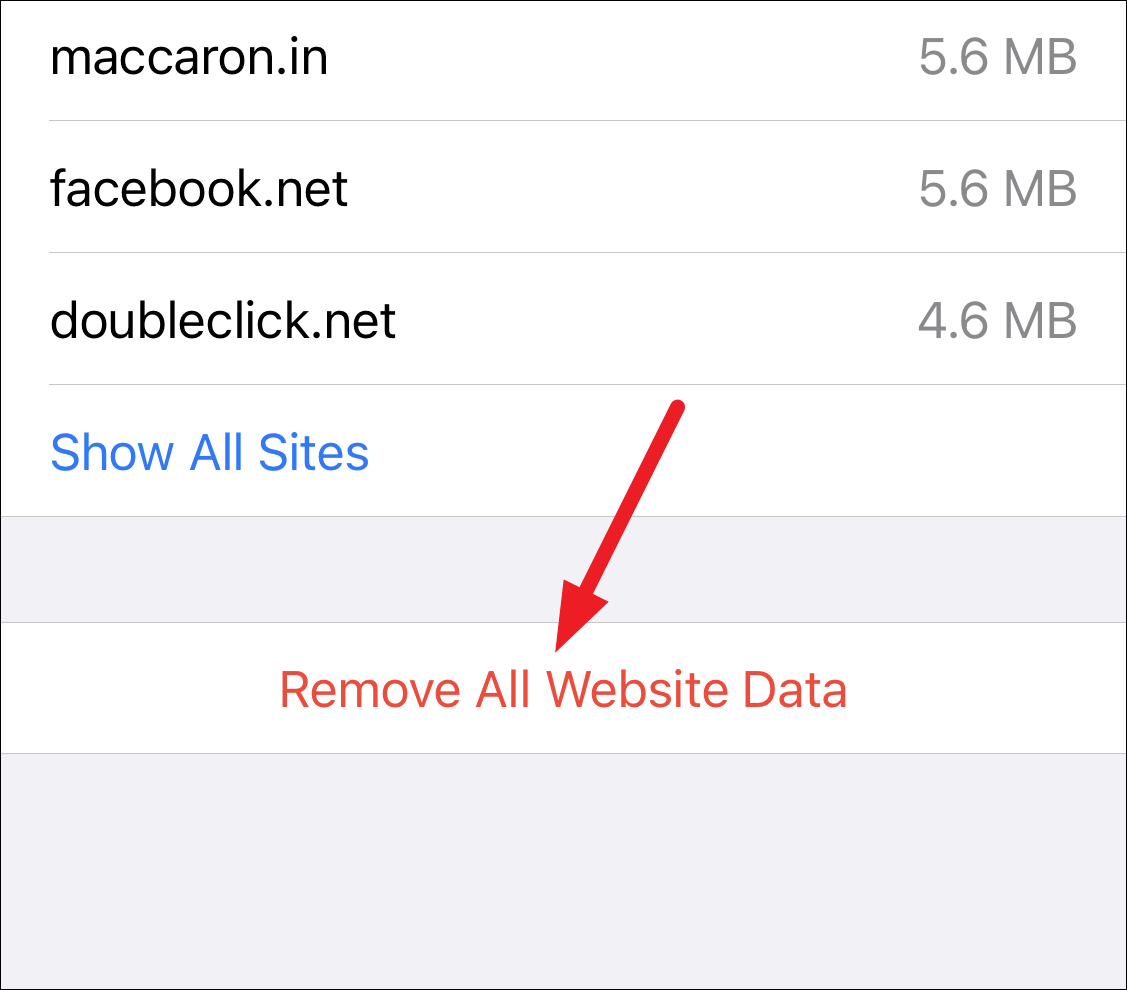
The above method deletes only cookies from your browser. There’s also a quicker option that lets you delete cookies along with browsing history, if you want to delete history as well.
How to Enable Cookies on Chrome on iPhone
If you use the Chrome browser to browse the internet on your iPhone, you don’t have to worry about cookies. Cookies are automatically enabled in Chrome and they stay on, so there’s nothing for you to fret about. In fact, if you ever want to disable the cookies, you really can’t, since there’s no option.
If you ever don’t want the browser to save cookies, you can use the Incognito mode. The browser doesn’t save any cookies and site data when you’ve gone Incognito.
How to Delete Cookies on Chrome
If you think cookies are slowing your browser, you can clear them. But clearing the cookies will sign you out of websites and delete any saved preferences.
Open the Chrome browser and tap the ‘Profile’ icon in the top-right corner to open settings.
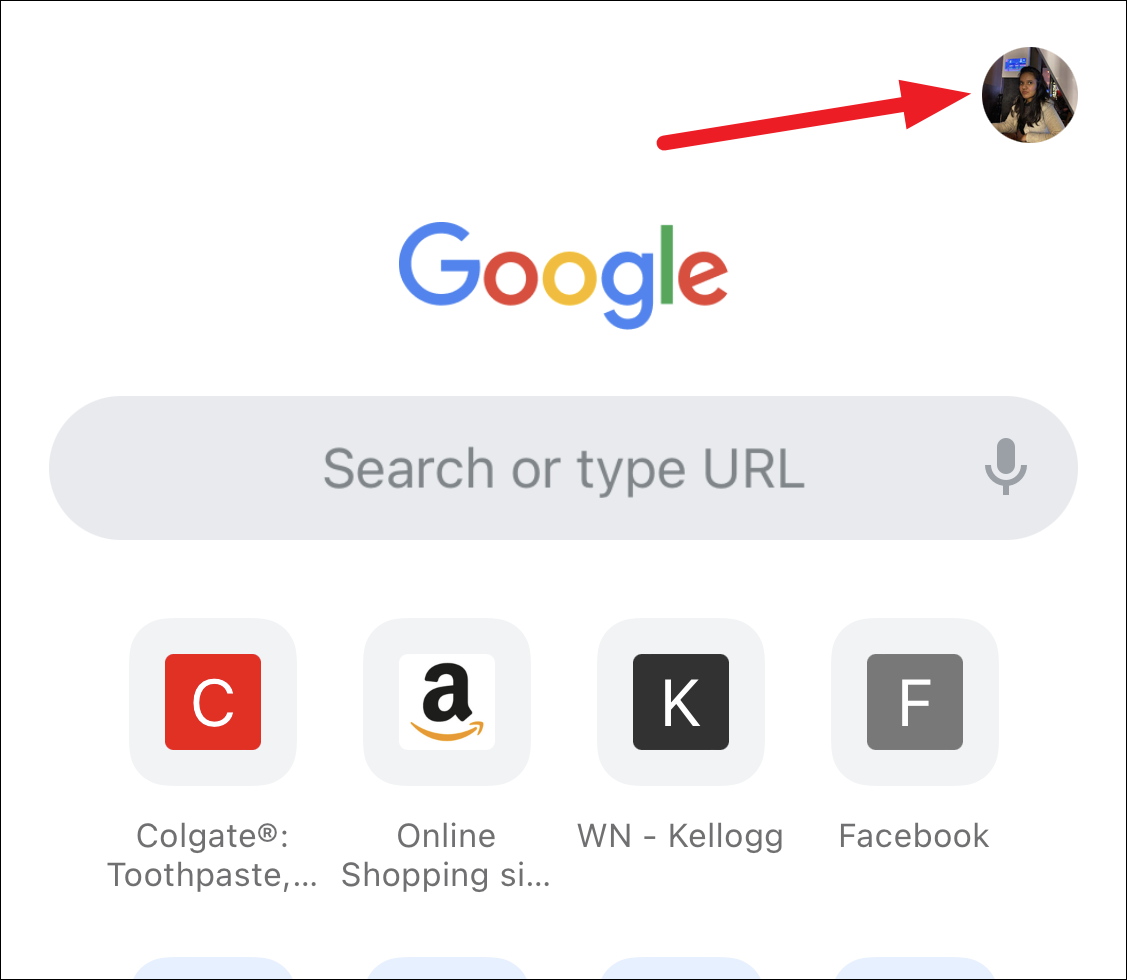
You can also tap the three-dot menu icon at the bottom-right and tap ‘Settings’ from the menu.
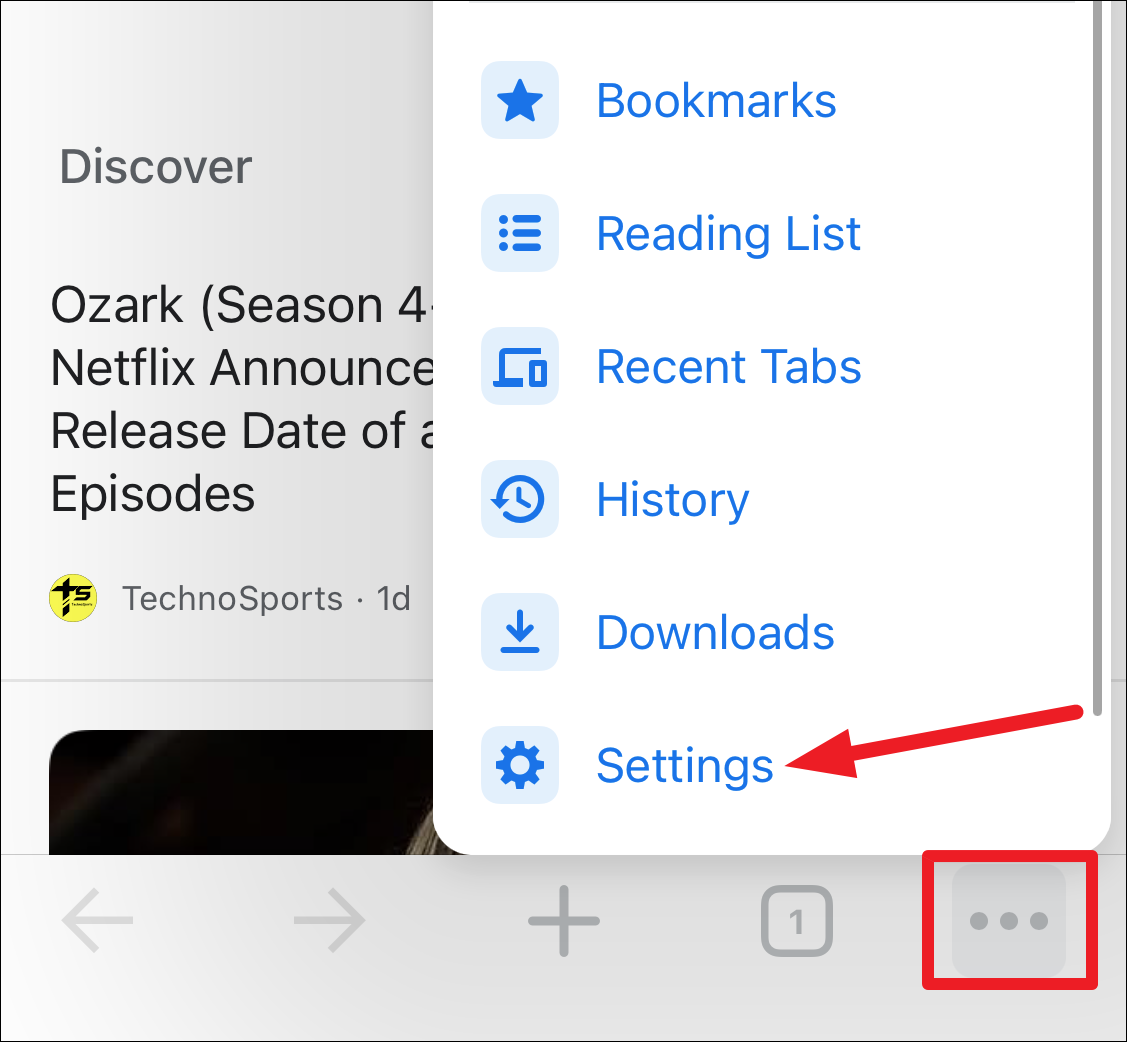
Then, go to ‘Privacy’ from settings.
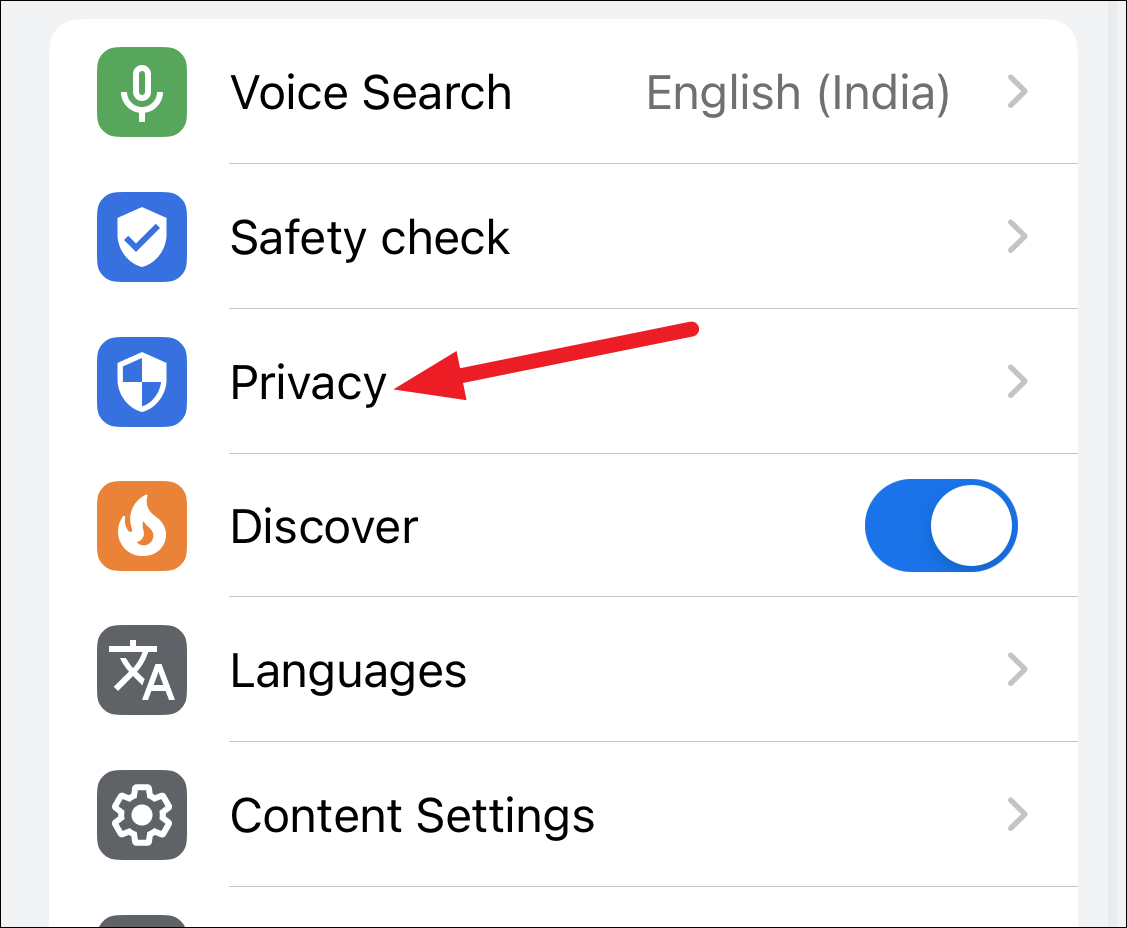
Tap the option for ‘Clear Browsing Data’.
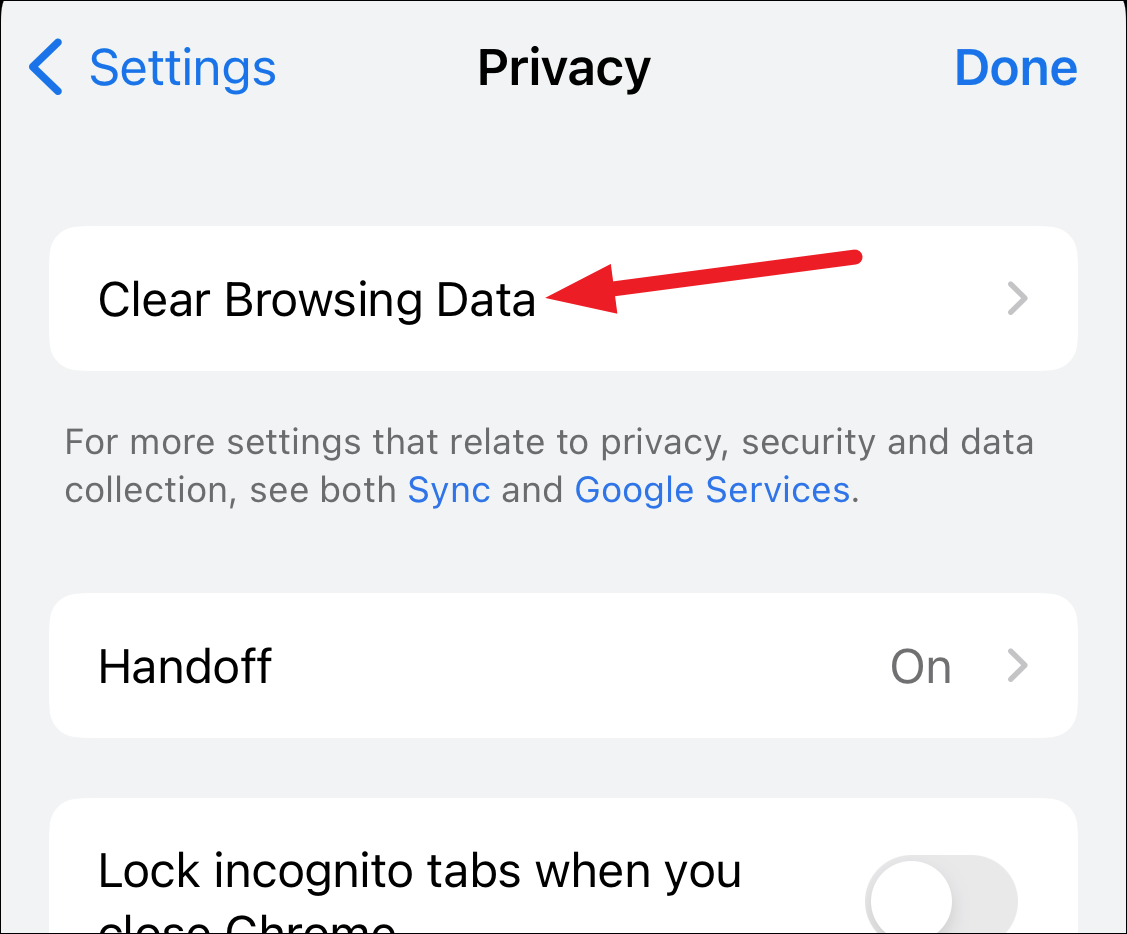
Only check the option for ‘Cookies, Site Data’ and uncheck any others if you only want to delete cookies.
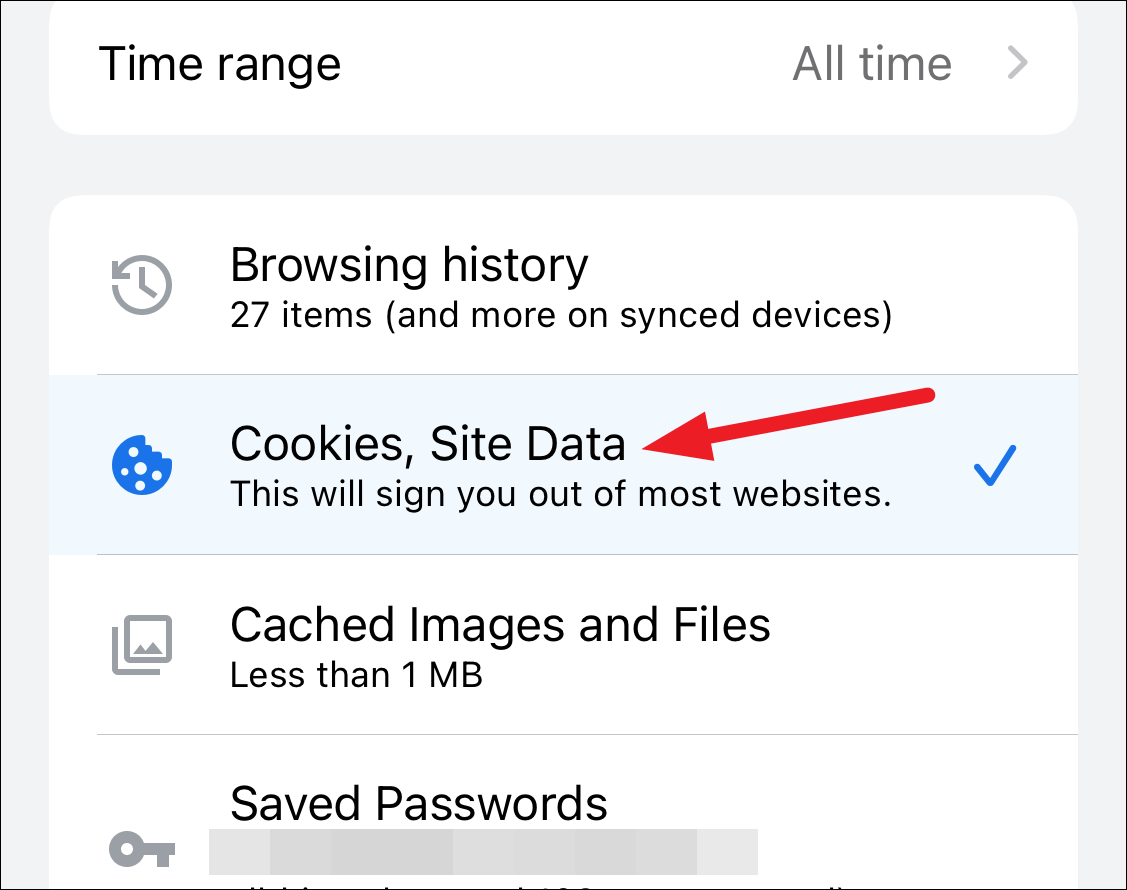
Then, tap ‘Clear Browsing Data’ at the bottom of the screen.
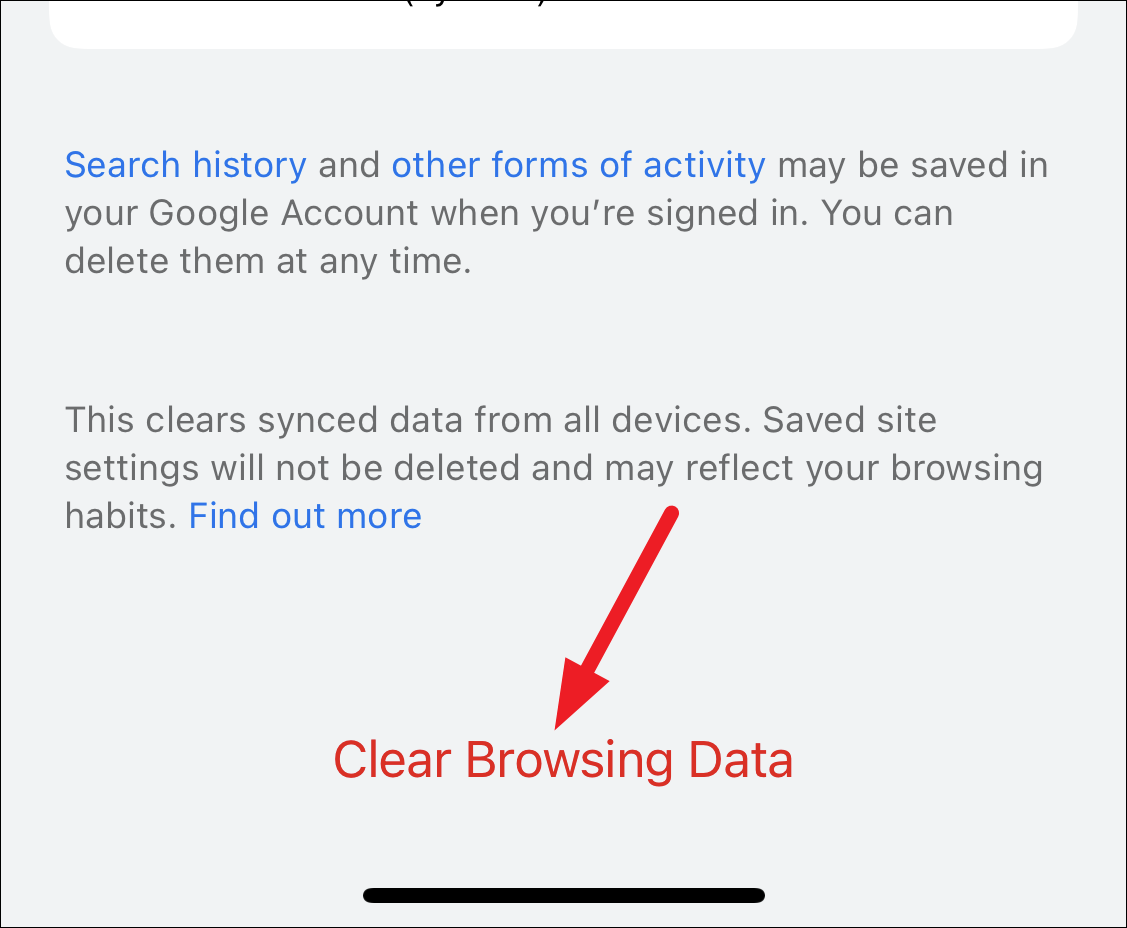
A confirmation prompt will appear. Tap ‘Clear Browsing Data’ to confirm.
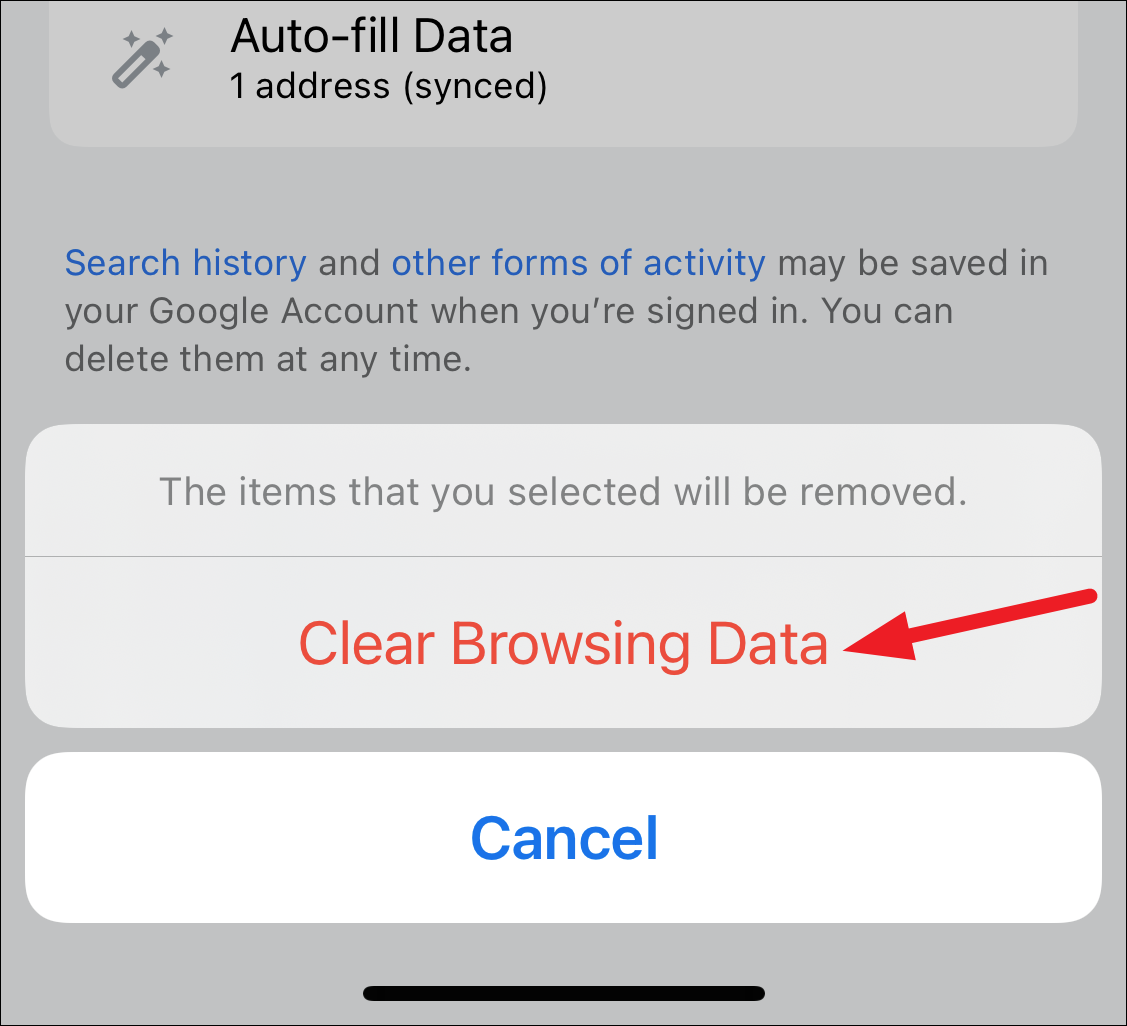
No matter what privacy advocates may be telling you, disabling cookies isn’t the best way to browse the internet. If you don’t want a seamless experience, then by all means, go for it. But for most of us, keeping the cookies enabled is the way to go.










Member discussion