
How to Configure Distraction Control Settings in Safari on macOS Sequoia
Follow these detailed steps to hide distracting elements on webpages in Safari.

Follow these detailed steps to hide distracting elements on webpages in Safari.

Follow these steps to set up and personalize Safari Highlights and Reader in macOS Sequoia.
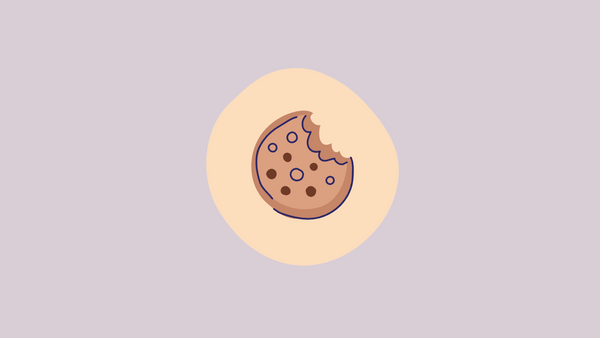
Cookies are good, whether we're talking about eating them or enabling them for the browser!

Don't want to visit a website? No problem! Block them all on Safari.

Easily allow pop-ups on sites where you need them with these simple instructions on your iPhone.
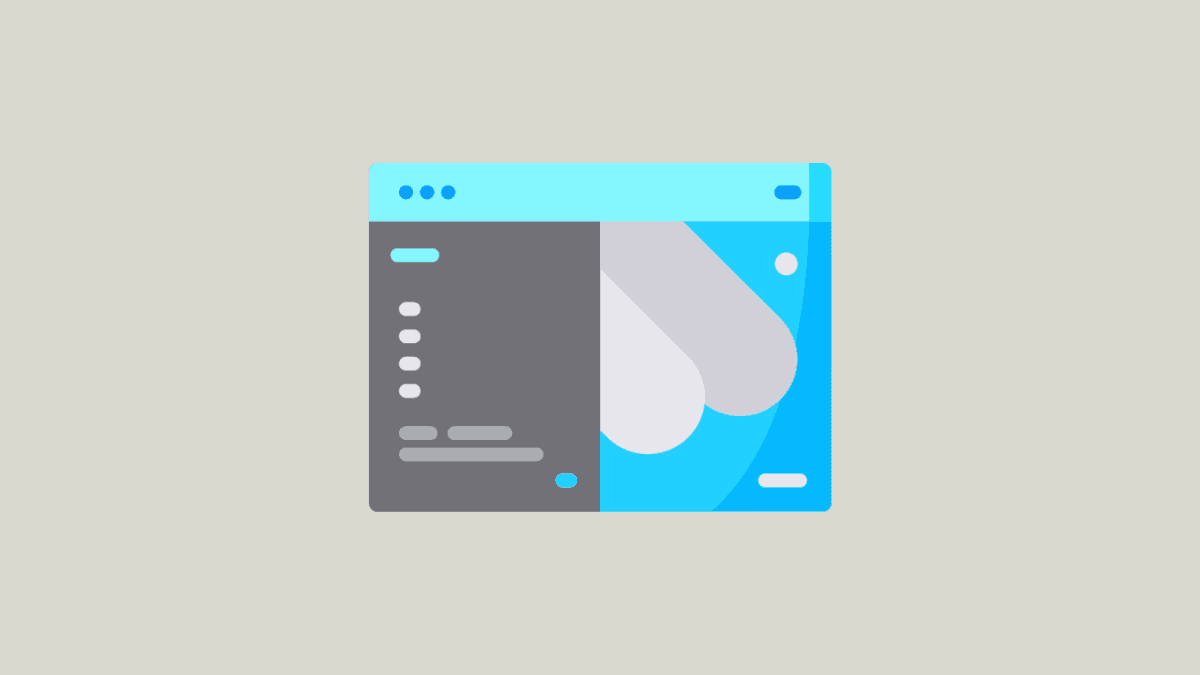
Import bookmarks and browsing history to Microsoft Edge from Safari by using either Edge import manager or manually import an HTML file.
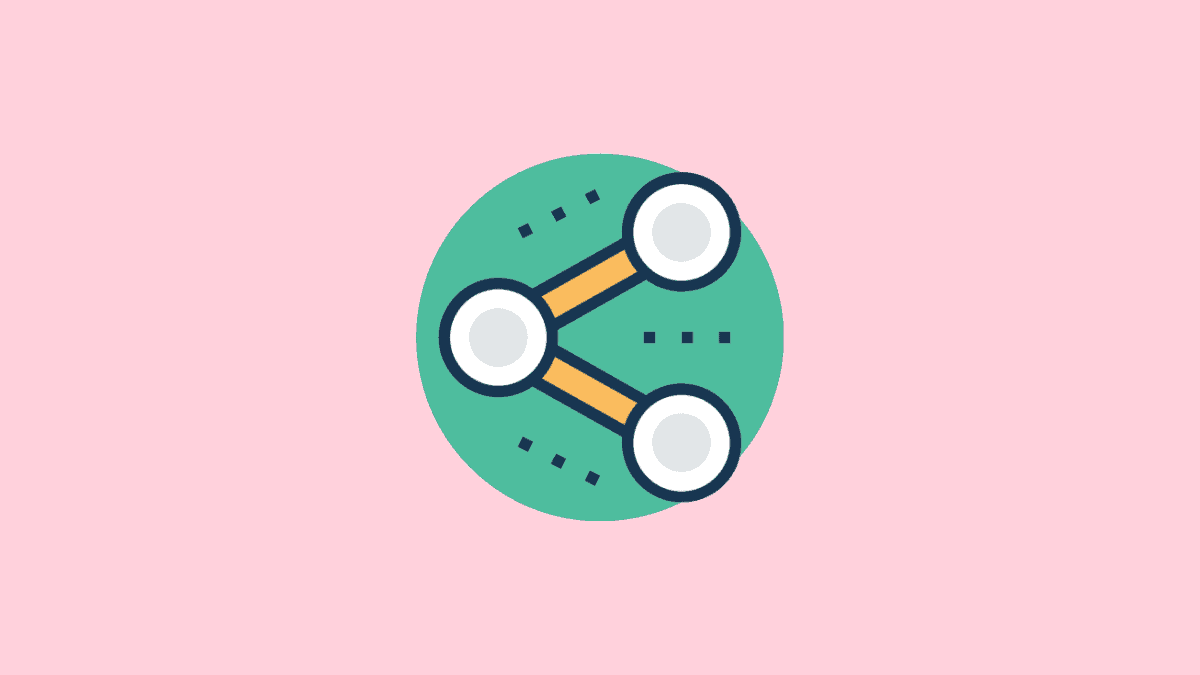
Remove the 'Shared with You' in Safari on your iPhone or iPad with these simple instructions.
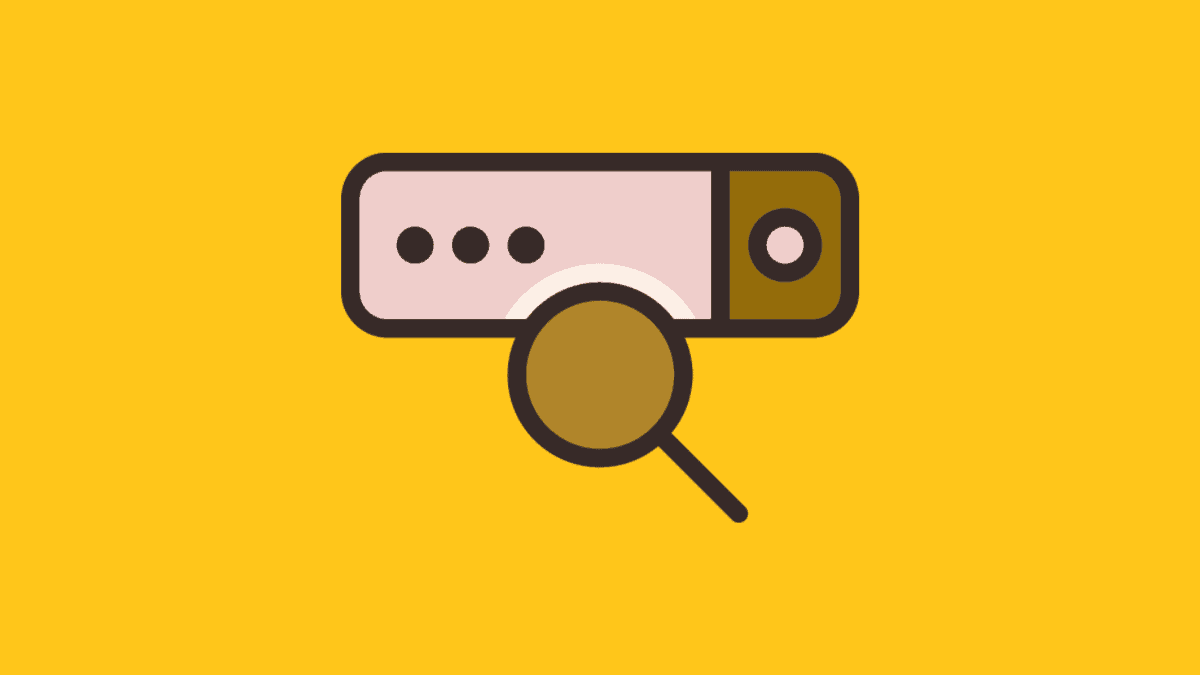
Annoyed by the new search/ address bar location in Safari running iOS 15? Learn how to change it back to its regular position.

The quickest way to save photos in bulk from a web page in Safari at one go.
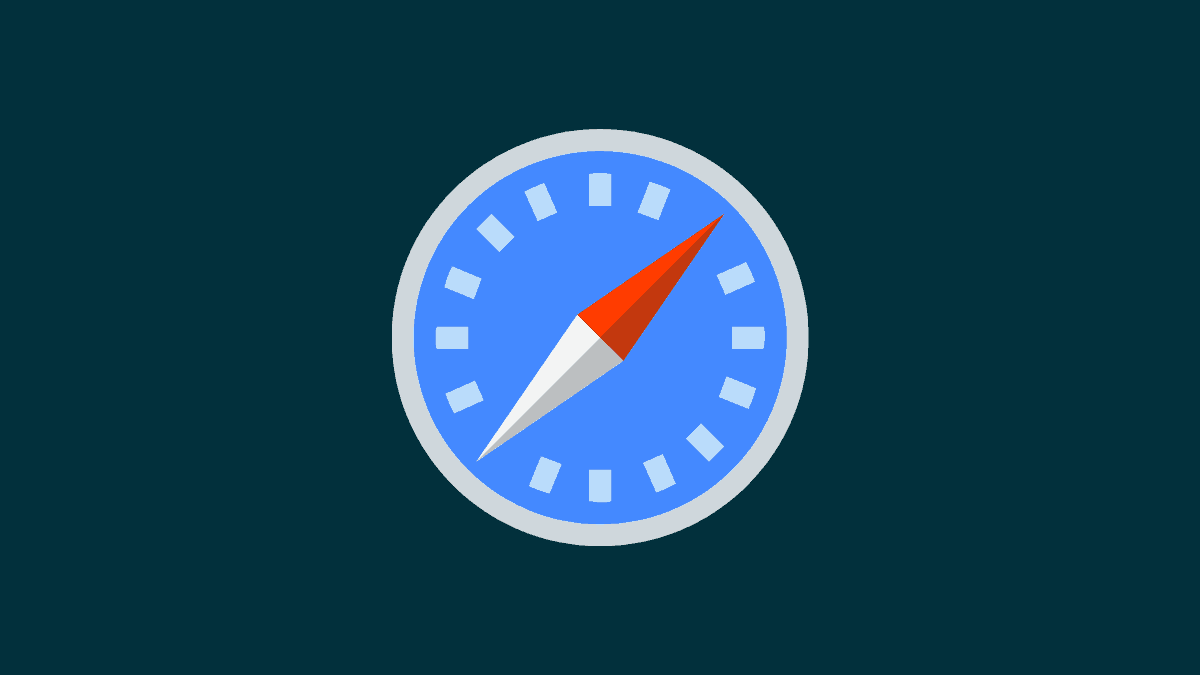
Learn how to install extensions for Safari on your iPhone and enjoy the flexibility of features along with the top-notch security and privacy of Safari.
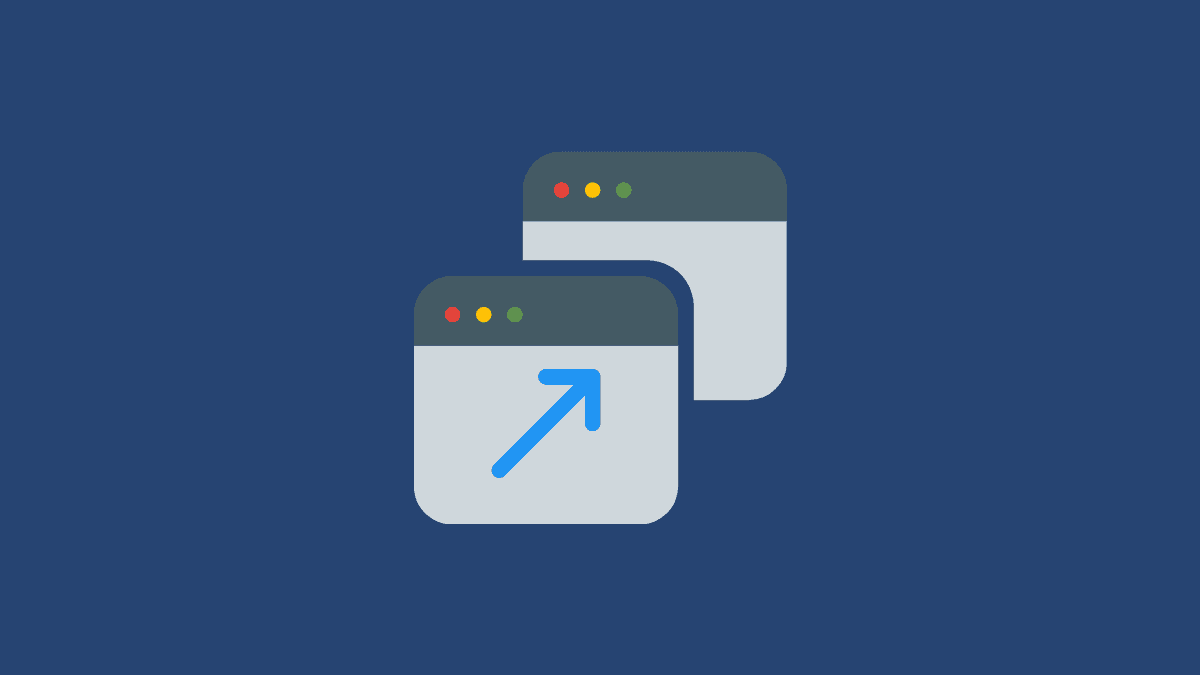
Easily allow pop-ups on your iPhone when a site doesn't work without enabling them (sometimes for a good reason).
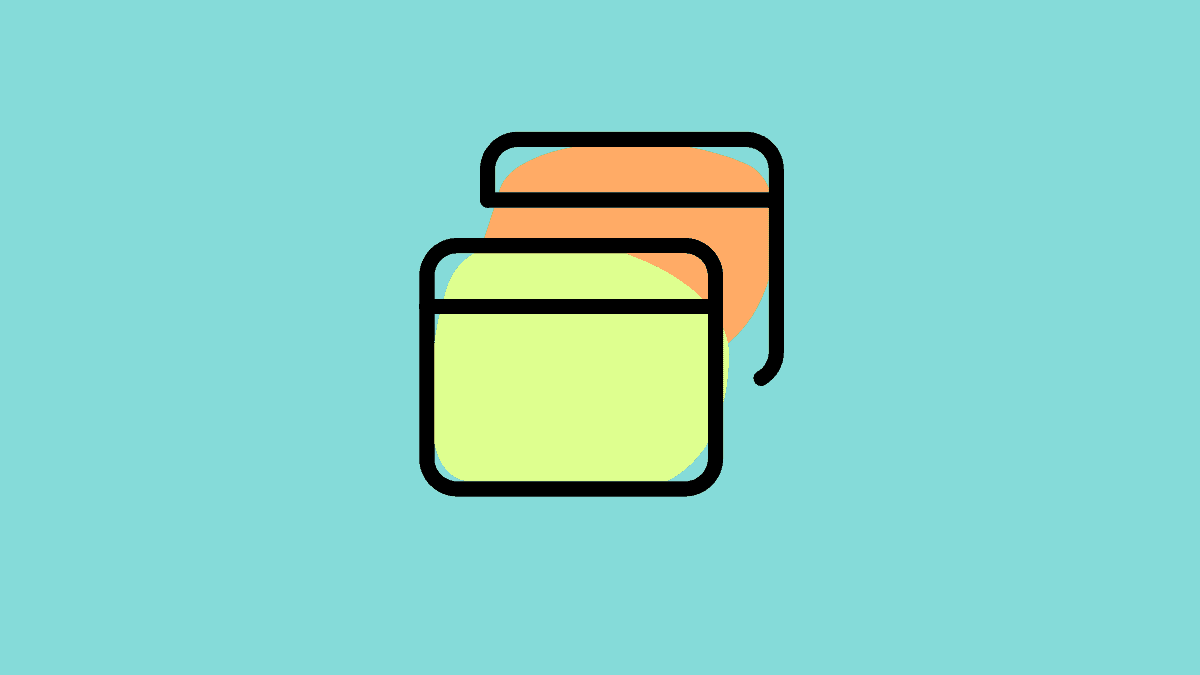
Always have a bazillion of tabs open? Learn how to create a Tab Group in Safari to manage tabs efficiently and declutter your research work.

Scratching your head to reset Safari to default settings? Don't know where to begin? Well don't worry, we have got your back!
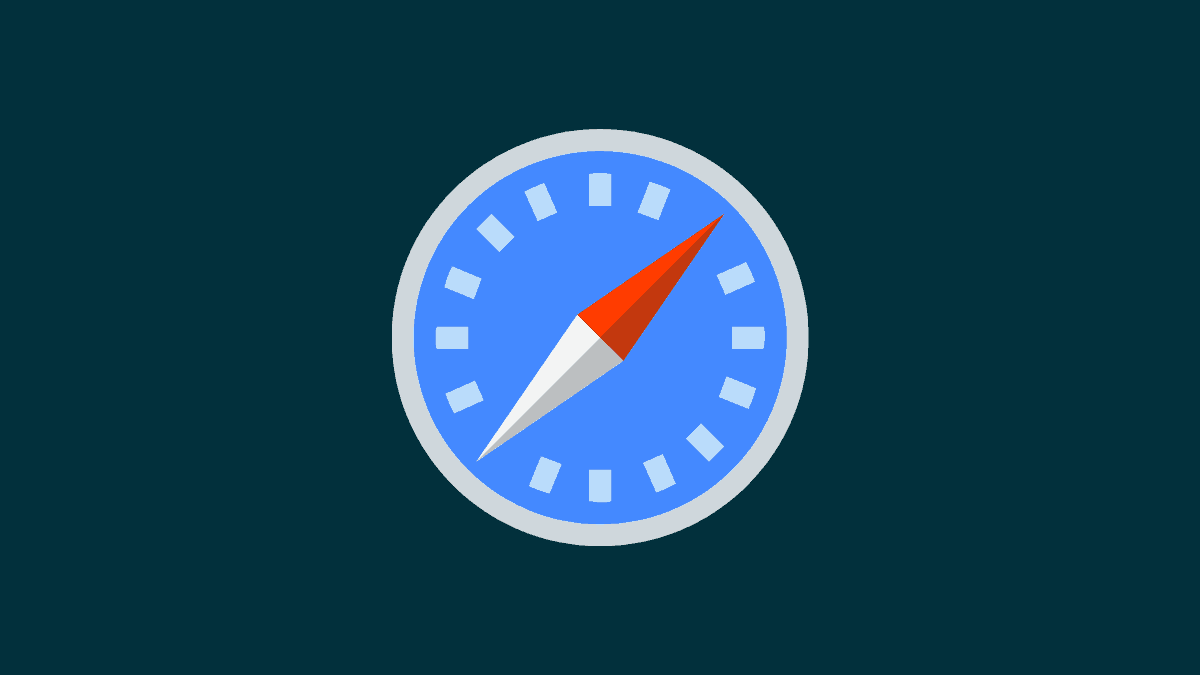
Safari extension showing up in Launchpad? Cannot get the old extension file working? Well, we have all the answers for you!
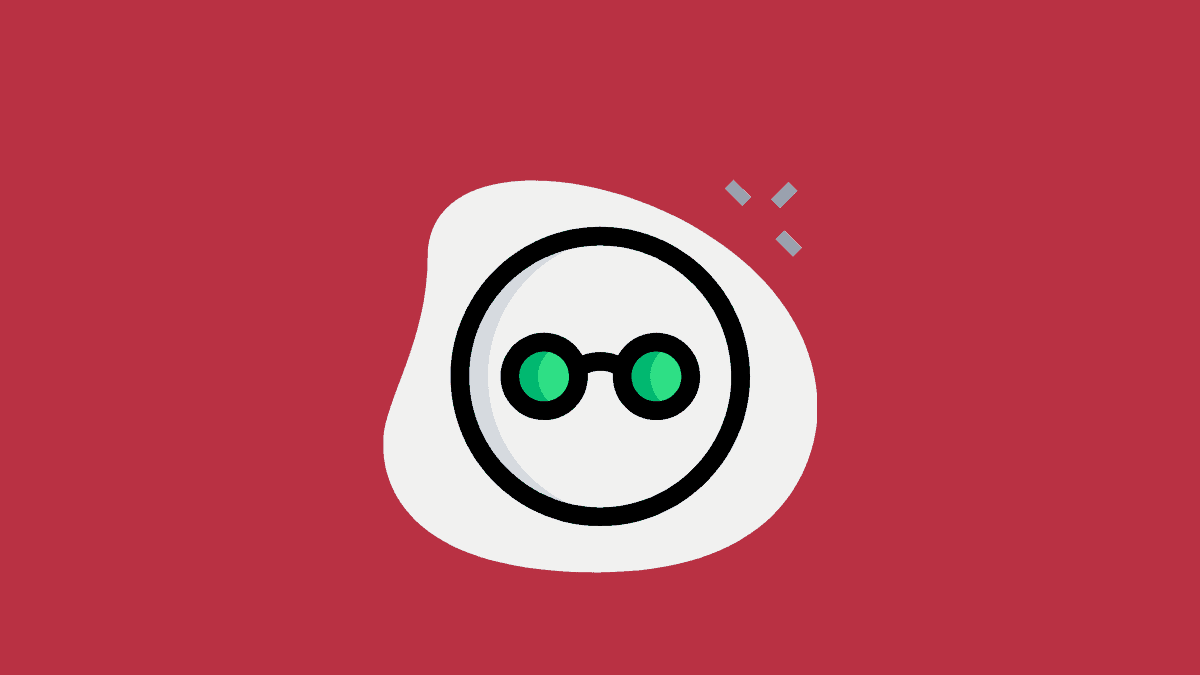
You can delete the history on all browsers on your iPhone or switch to Private/Incognito mode which does not keep history at all.