Apple is enhancing its commitment to digital security with the introduction of iOS 17, building upon the Communication Safety feature first introduced in iOS 16. This protective capability has now been expanded system-wide.
The new 'Sensitive Content Warning' feature in iOS 17 aims to shield users from unsolicited explicit content. Unlike the Communication Safety feature, which was primarily designed to protect minors and detect explicit content within the 'Messages' app, the 'Sensitive Content Warning' extends to Contact Posters, AirDrop, FaceTime, and even third-party apps, providing a comprehensive safeguard for all users.
Furthermore, all data processing occurs on the device itself, ensuring that your data never leaves your phone.
What is Sensitive Content Warning?
The 'Sensitive Content Warning' is a critical component of the Communications Safety feature, designed to safeguard against unsolicited sensitive content on your iPhone.
Initially introduced to protect children from viewing or sharing inappropriate images via iMessage, the Communications Safety feature has been expanded in iOS 17 to include AirDrop, FaceTime, Messages, Photo Picker, and Contact Posters.
The 'Sensitive Content Warning' enhancement is applicable to all users, not just children, across the same range of applications. As of the time of this writing, Apple has confirmed that the feature will blur explicit content, specifically nudity. No information has been provided regarding the management of violent or gory content.
When the system identifies sensitive content in supported applications, it blurs the content and provides the user with preventative steps. Users are given three options:
- 'Not Now': This option closes the warning and keeps the content blurred until the user chooses to view it again.
- 'Ways to Get Help': This provides resources for assistance. If the iPhone is linked to a minor's account, they can send a message to an adult directly from this feature.
- 'I'm Sure': This allows the user to consent to view the image.
Apple has also made the feature accessible to third-party applications, enhancing user safety across all platforms and conversations.
Toggle Sensitive Content Warning from the Settings App
First, head to the Settings app from the Home Screen or the App Library.

Next, tap on the 'Privacy & Security' option.
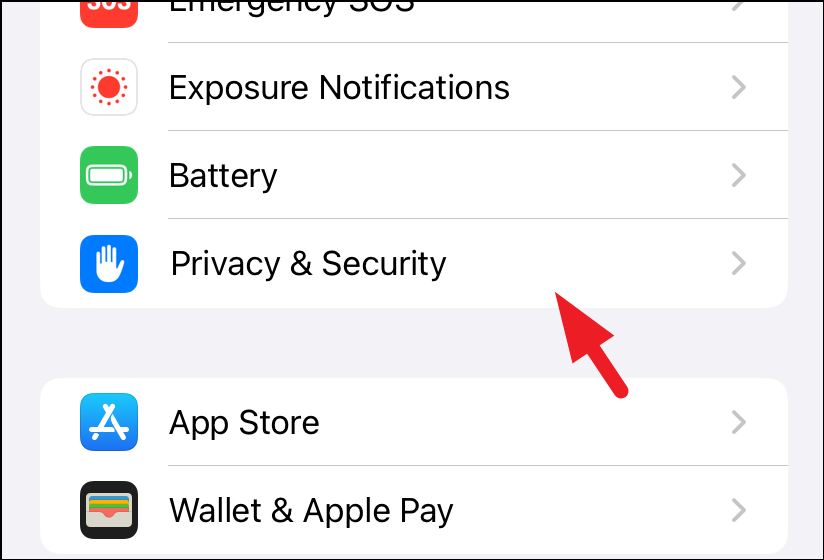
After that, scroll down and tap on the 'Sensitive Control Warning' option.
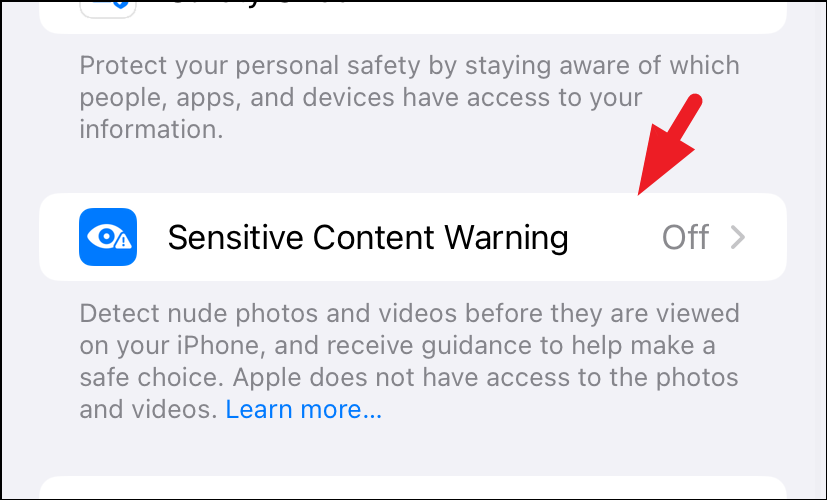
Finally, tap the 'Sensitive Content Warning' toggle to enable it.
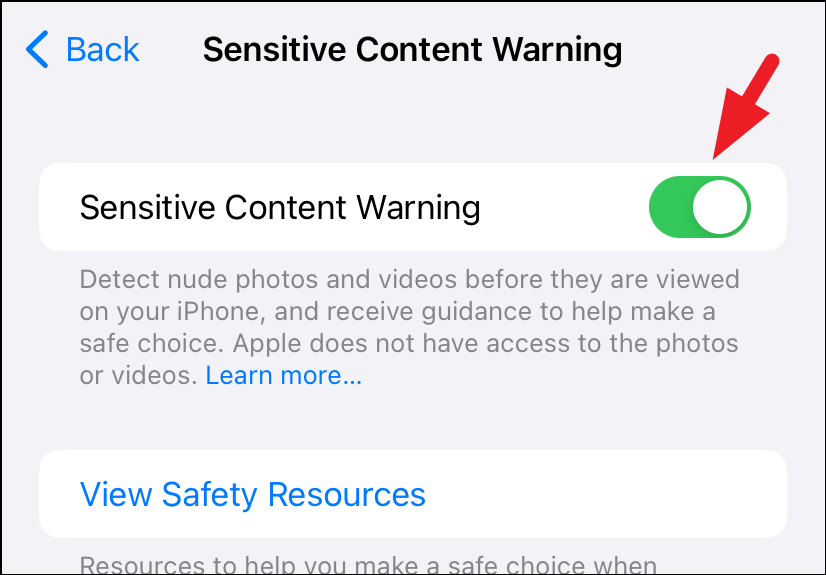
After enabling the feature, apps that currently support the feature will be listed on the screen. You can toggle them 'On' or 'Off' as desired. You can also anonymously send optional data and analytics to Apple to help them improve the feature by clicking on the 'Improve Sensitive Content Warning' toggle.
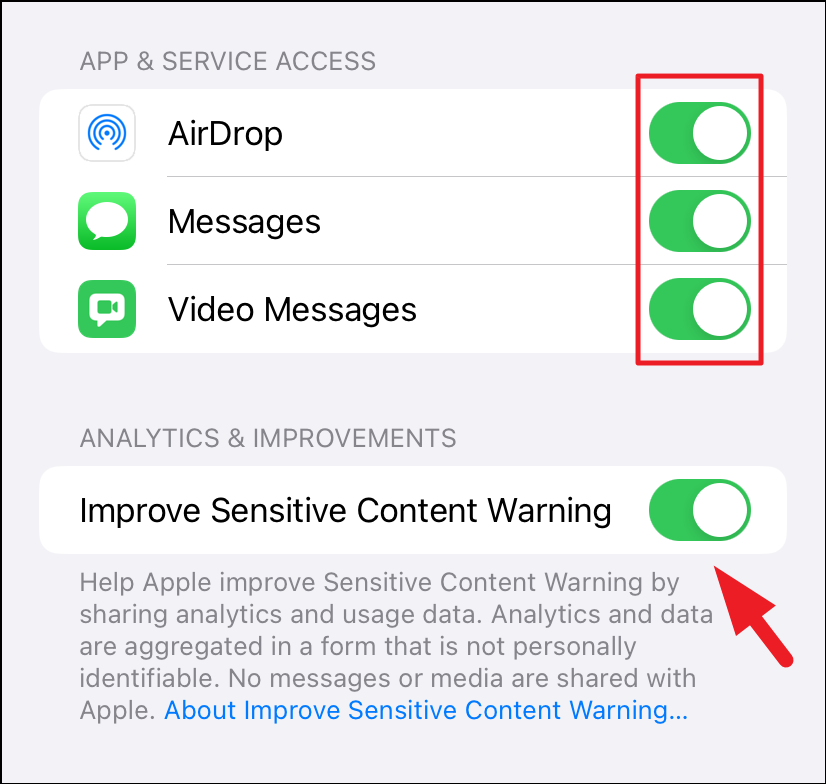
After you have 'Sensitive Content Warning' enabled, all the explicit pictures/videos sent to you will be blurred.
Below is an example of how a message that contains sensitive/explicit pictures will appear in the messaging app. Notice that the image is blurred.
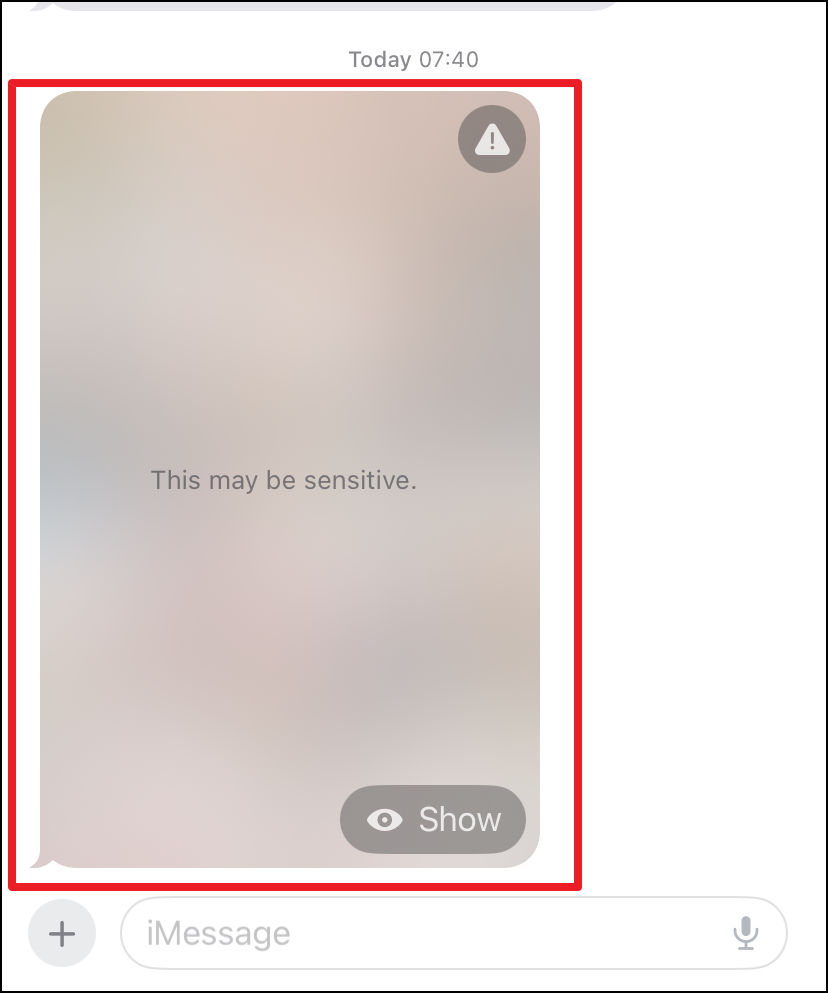
If you wish to block the contact or get some help, tap on the 'Exclamation' icon and then tap on the action you want to take. If you block the contact, they will not be able to message/call you at all.
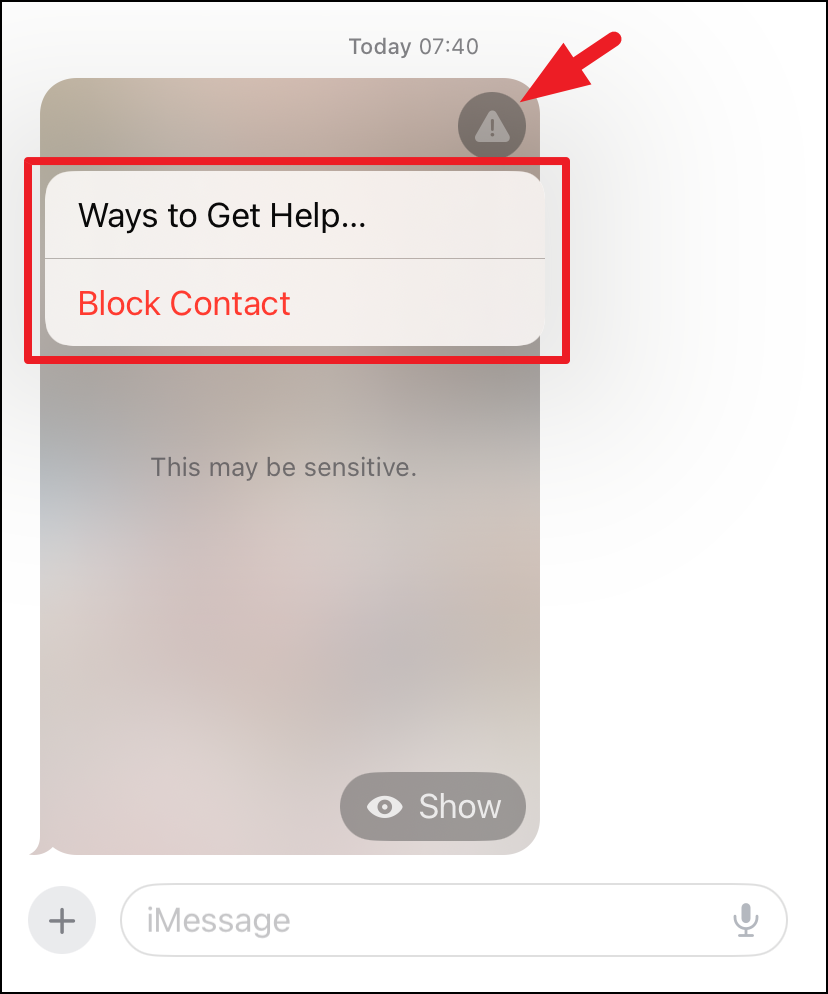
In case you were expecting a picture of this nature, tap on the 'Show' icon that will provide your consent to the system, and it will unblur the image.
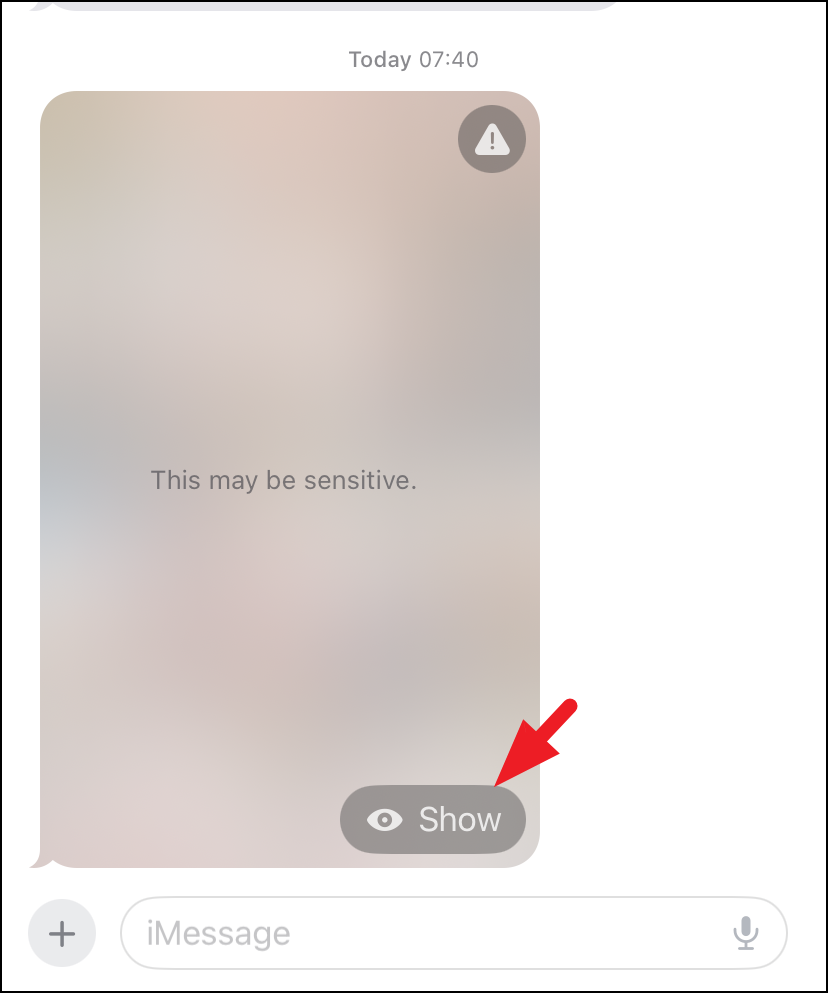
Phones have now become a primary device for sharing content. And unsolicited explicit pictures have been a nuisance for many people. Finally, you don't have to subject yourself to something you have not asked for and can also take appropriate actions.











Member discussion