The 'Show Desktop' button in Windows 11 offers a quick way to minimize all open windows and access the desktop instantly. Whether you need to open a file from the desktop or simply want a clutter-free view, this feature is quite handy. If you've noticed that the 'Show Desktop' button has disappeared after a recent update, there's no need to worry. It's simple to bring it back.
Why is the 'Show Desktop' button missing? With recent updates to Windows 11, Microsoft has made some adjustments to the taskbar. The introduction of the Copilot button at the far right end can cause the 'Show Desktop' shortcut to disappear. Fortunately, this is a settings issue that can be easily corrected.
Step 1: Right-click on an empty space on your Windows 11 taskbar. From the context menu that appears, select 'Taskbar settings'. Alternatively, you can navigate manually by opening Settings, clicking on Personalization, and then selecting Taskbar.
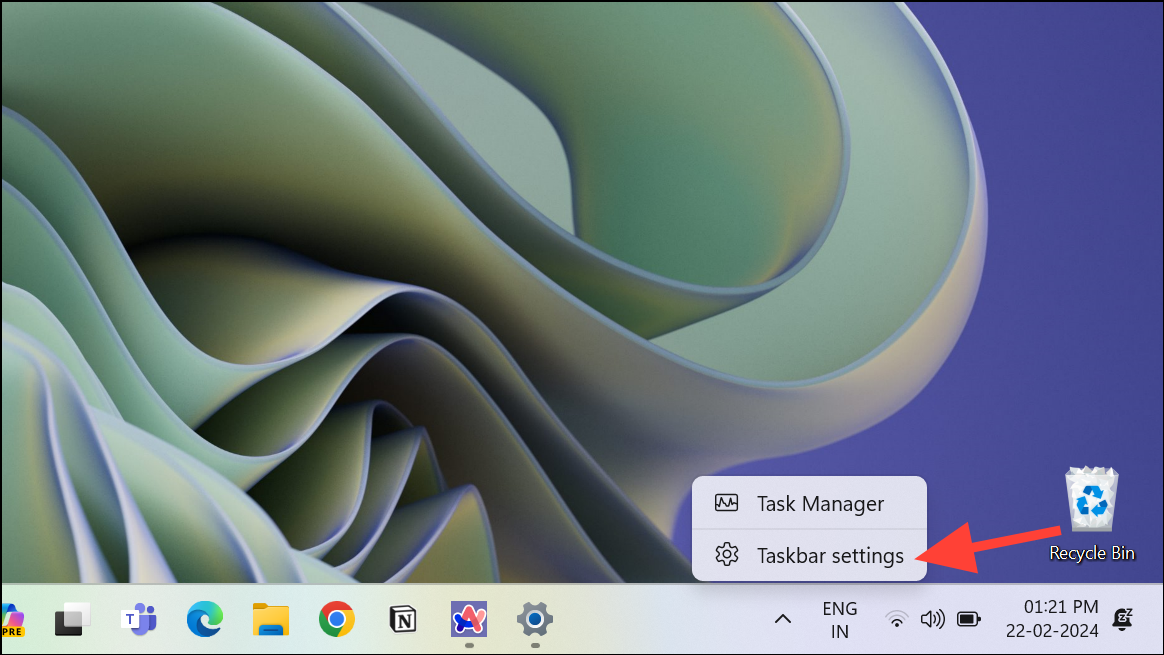
Step 2: In the Taskbar settings window, scroll down to find the 'Taskbar behaviors' section. Click on it to expand the options available.
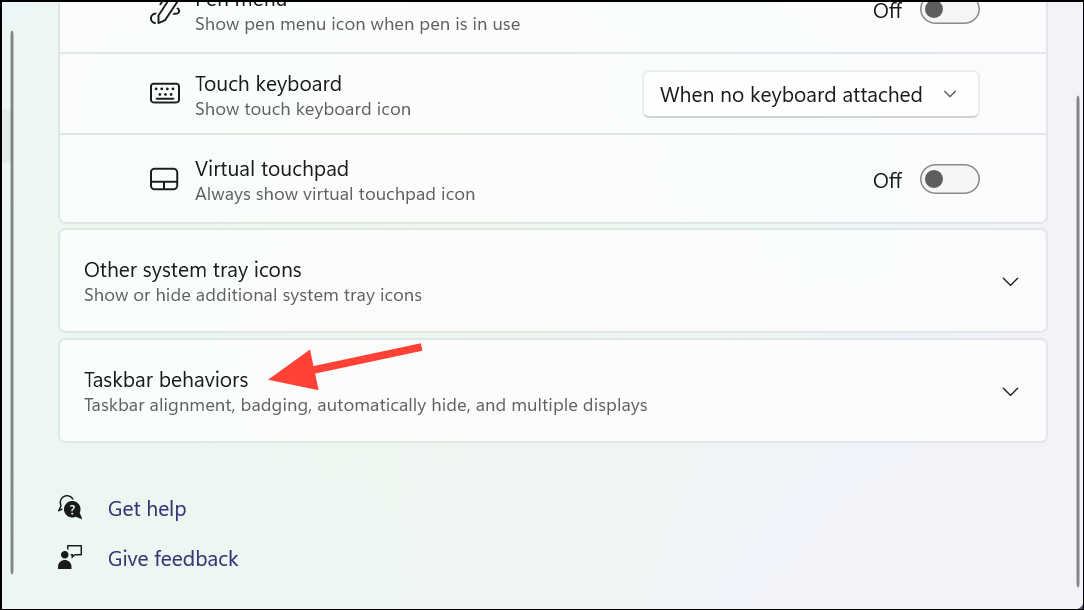
Step 3: Look for the option labeled 'Select the far corner of the taskbar to show the desktop'. Ensure that this option is checked. This will re-enable the 'Show Desktop' button at the corner of your taskbar.
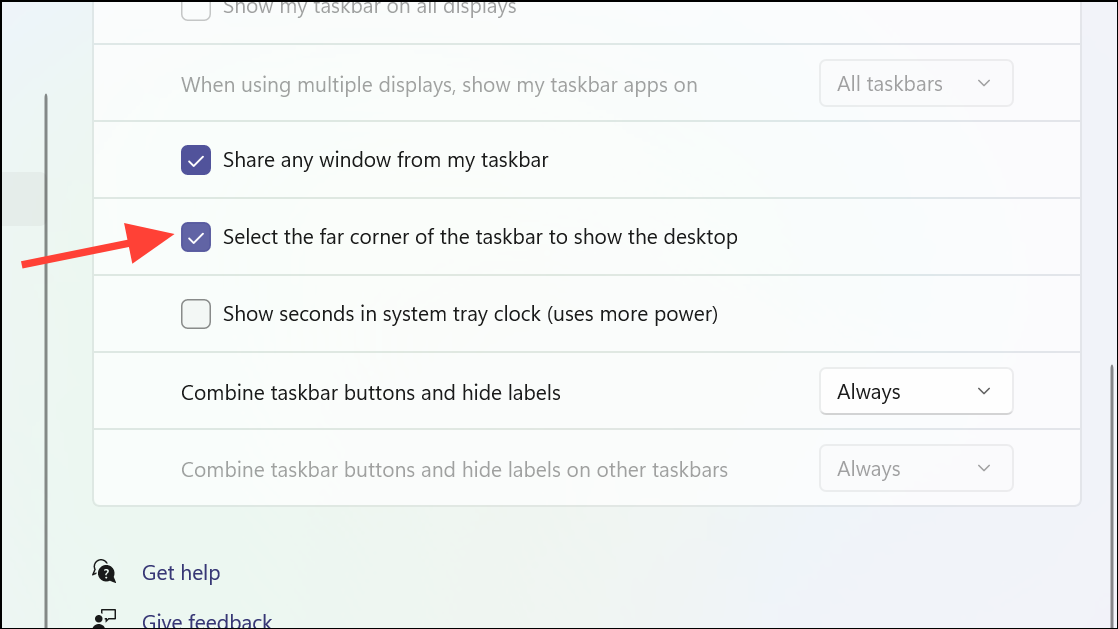
Step 4: After enabling the option, move your cursor to the far right end of the taskbar. You should now see a thin, transparent segment appear when you hover over it. This is the restored 'Show Desktop' button.
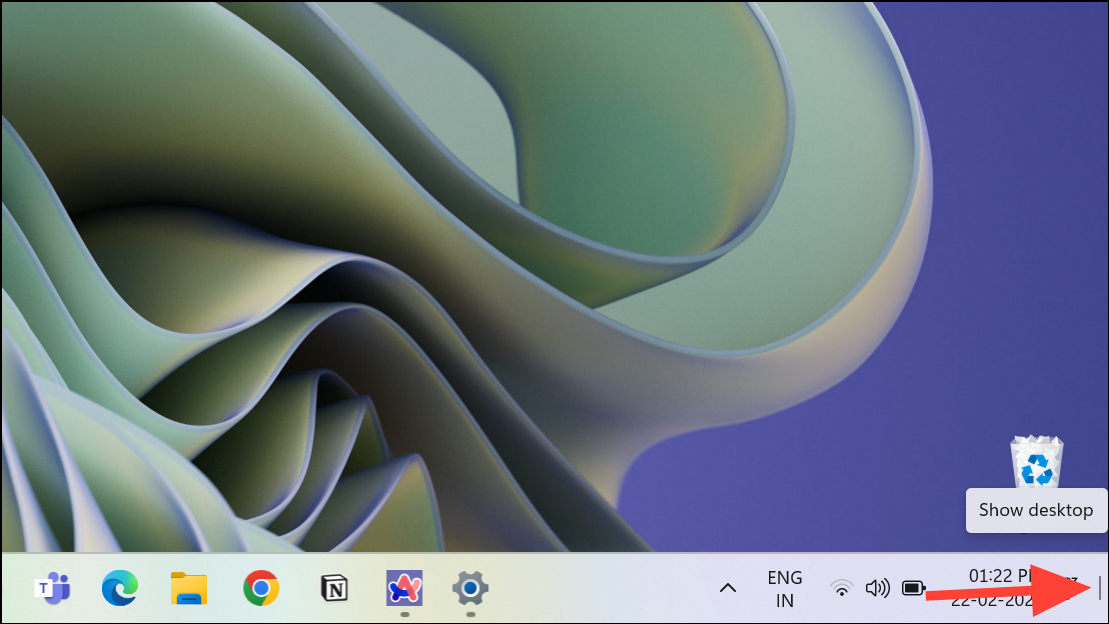
Step 5: If the 'Show Desktop' button still doesn't appear, try restarting your computer to apply the changes effectively.
With these steps, you've successfully brought back the 'Show Desktop' button on your Windows 11 taskbar. Clicking this button will instantly minimize all open windows, giving you quick access to your desktop. Clicking it again will restore your minimized windows to their previous state.
Alternatively, if you prefer using keyboard shortcuts, you can press Windows logo key + D to toggle between minimizing and restoring open windows without changing any settings.
Bringing back the 'Show Desktop' button enhances your workflow by providing quick access to your desktop whenever you need it.

