While Canva is a wonderful tool for creating graphics, even for people with no experience in graphic design, it can sometimes be frustrating too. Now, there's a new message plaguing users preventing them from downloading their Canva designs.
Hopefully, the message "There's only one image or graphic on your design. Premium images can't be exported on their own. Add more elements and then try again" preventing downloading designs with one premium element is an error and not some bizarre new decision by the company. If it is, there's no official information about it yet. Whatever the reason, thankfully, there is quite an easy workaround to bypass this error message and download your design.
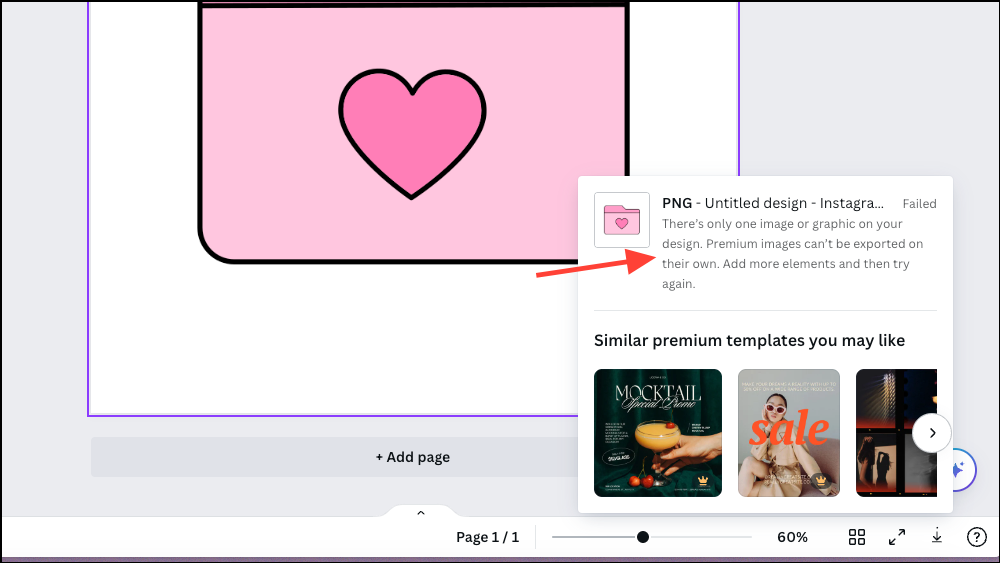
The error message only appears when there's only one premium image or graphic in your design. If there is more than one element, there won't be a problem. So, you can either add another element or image to your design.
If you don't want to add anything else to your design, that's fine too. Simply follow this trick:
- Select the element/ image in your design and click on 'Copy' from the right-click menu. You can also use the
Cmd/Ctrl+Ckeyboard shortcut.
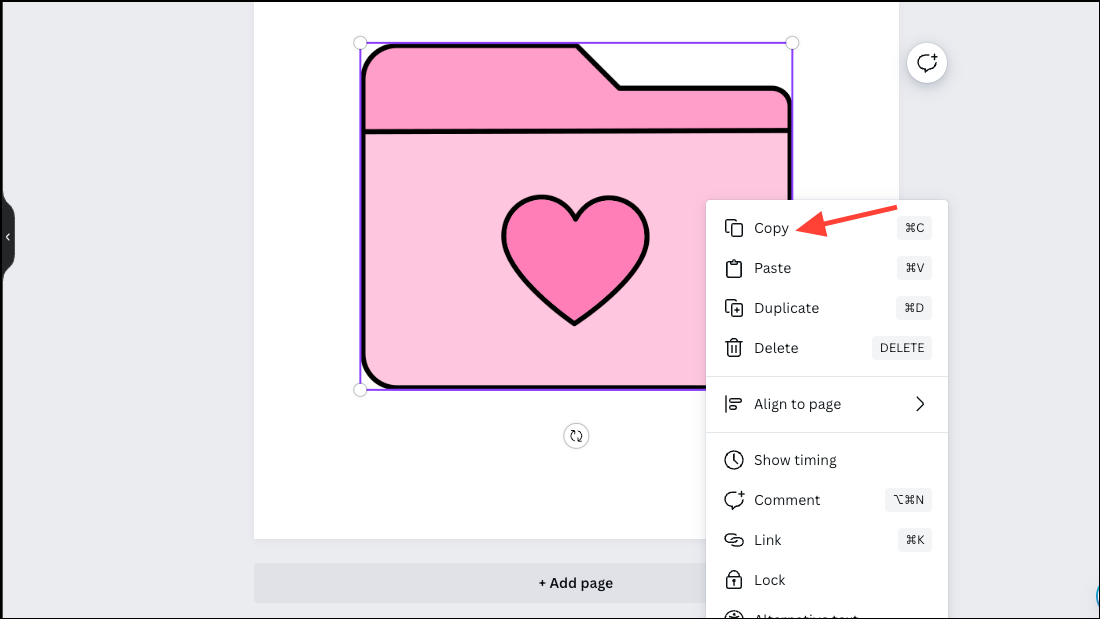
- Then, right-click anywhere on the design and select 'Paste' from the context menu or use the
Cmd/Ctrl+Vkeyboard shortcut.
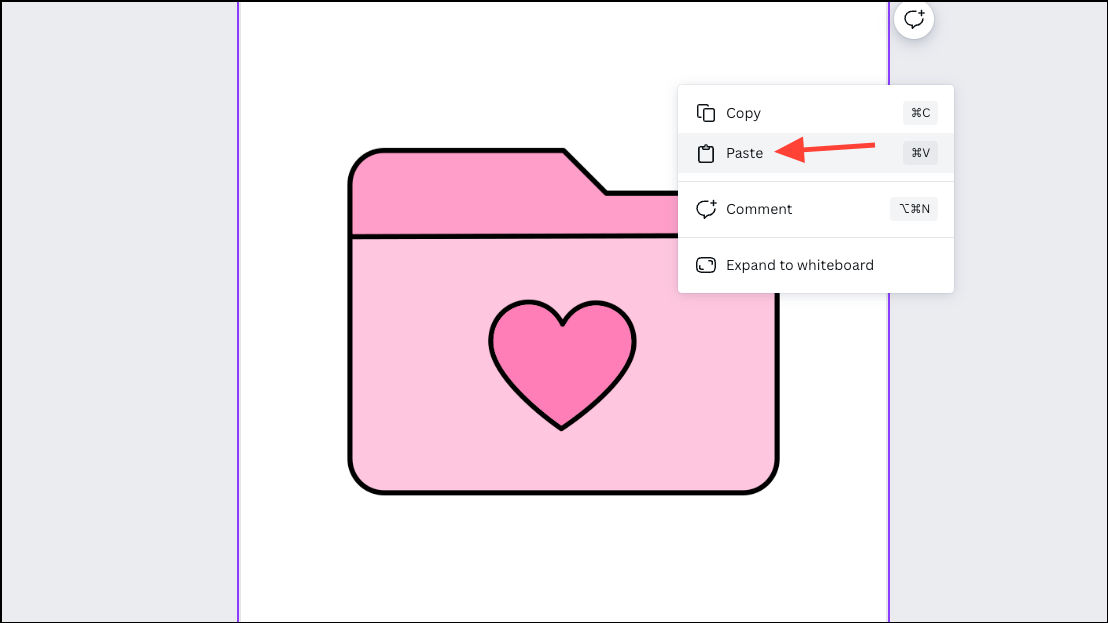
- Now, place the copied element on top of the previous element, making sure they align properly. Moreover, make sure that the transparency of the copied element is 100%.
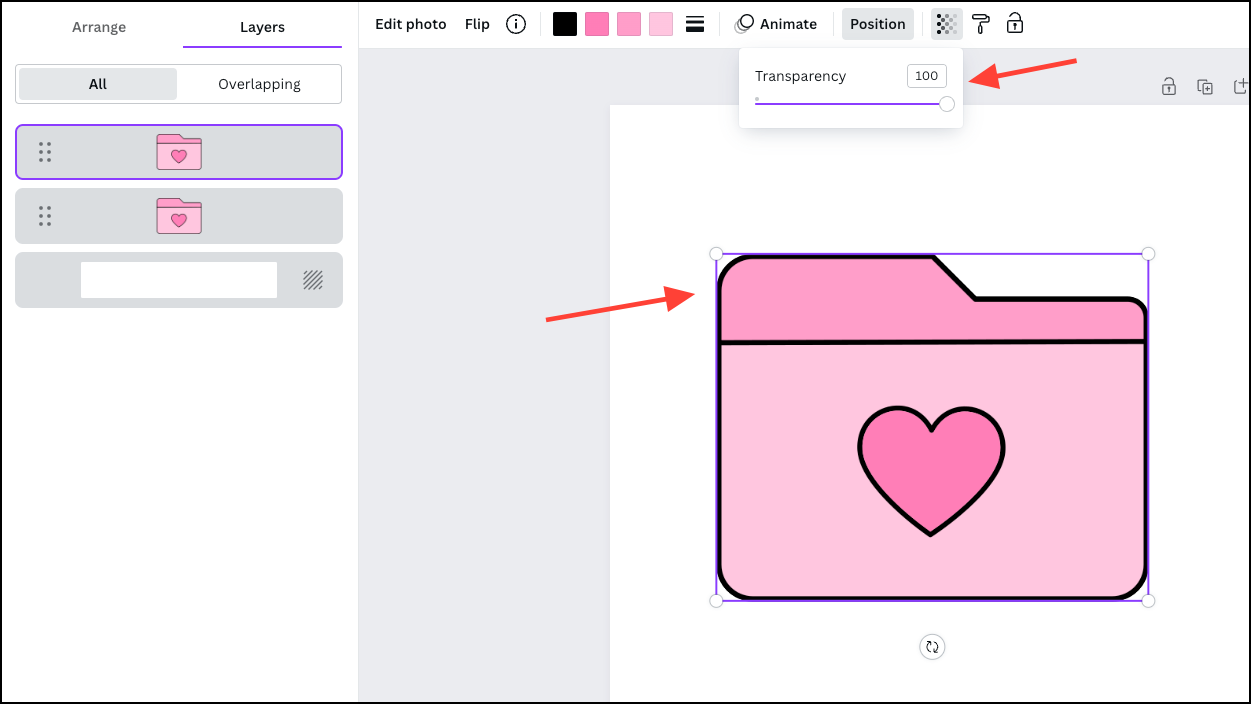
- However, if the transparency of the original element is anything other than 100%, then make the transparency of the copied element 0% so it won't interfere with the design.
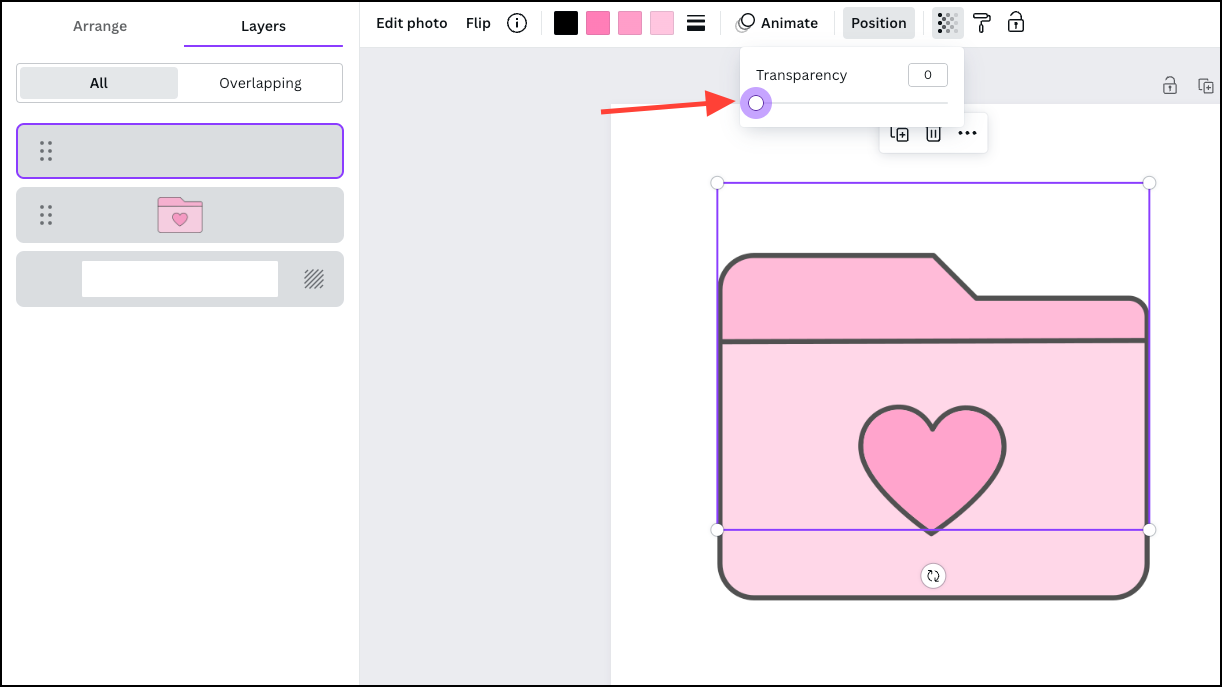
- And that's it. Now, try downloading the design and you will be able to complete the request without any errors.
Not being able to download your premium designs after you've paid for the subscription can be quite annoying. Hopefully, this is just an error that'll go away soon. However, if this is in fact intentional, users are right to get frustrated with the company.










Member discussion