
Hey Canva, where's the "Turn off" button for "Glow up" features?
Canva's "improvements" turned my design paradise into a laggy nightmare

Canva's "improvements" turned my design paradise into a laggy nightmare
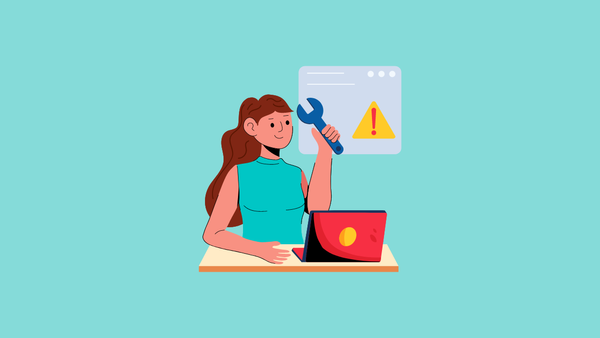
While it is quite an annoying error, it's easy to get around it.
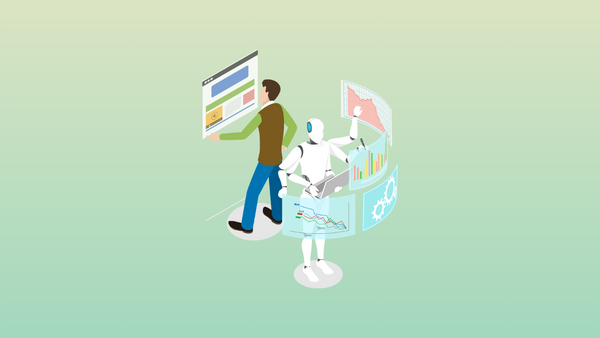
Instantly convert your designs to other formats and languages with Magic Switch.

Elevate your designs with AI-generated music that can cater to your every mood.

Adding videos to your design workflow just got a whole lot easier with the power of AI.

Turn your boring QR codes into artistic expressions of who you are!

Take your design game to the next level with the power of AI Art and graphics within Canva itself.

Canva's Magic Grab harnesses the power of AI to make photo editing a breeze like never before.

Not finding the doodle or drawing you would like to add to your design in Canva elements? Canva Draw has got your back!

Easily convert a Canva Docs document to a PDF file and share it with others, print it, or import it into other apps.
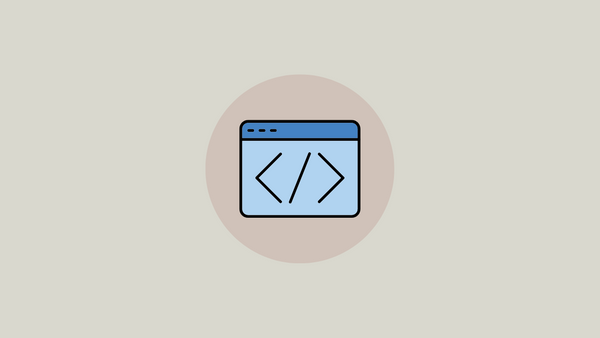
Easily insert a YouTube video in a Canva Docs document whether you're using the app on your computer or your phone.
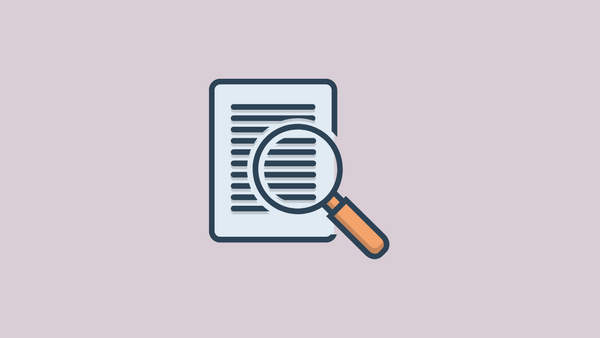
Use the Find and Replace feature in Canva Docs so you can easily fix any mistakes you might have made, no matter the length of the document.

The easiest guide to learn how to use the Canva PDF editor to import and edit your PDF files without any hassle.

Convert your Canva Docs documents into presentations using Canva's Docs to Decks feature in a matter of seconds.
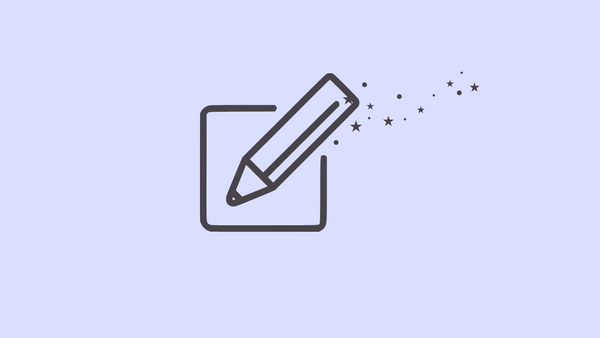
Use the AI writing assistant, Magic Write, in Canva Docs whenever you need help with producing written content.