If you want to integrate Cisco WebEx Meetings directly into Microsoft Outlook for seamless meeting scheduling and joining, you'll need to add the WebEx add-in to Outlook. While this add-in isn't included with the default WebEx Meetings Desktop app, you can enable it by installing the 'Cisco Webex Productivity Tools'. This guide provides detailed steps to download and install the necessary tools to get the WebEx add-in working in Outlook.
Step 1: Navigate to meetingsapac.webex.com and sign in using your WebEx account credentials.
Step 2: Once you're logged in, select the 'Downloads' option from the left-hand panel on your WebEx account dashboard.
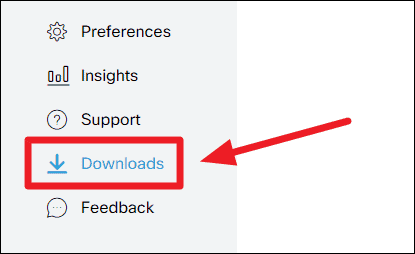
Step 3: In the Downloads section, scroll down to find the 'Cisco Webex Productivity Tools'. Click on the 'Download' link under this section to download the installer file.
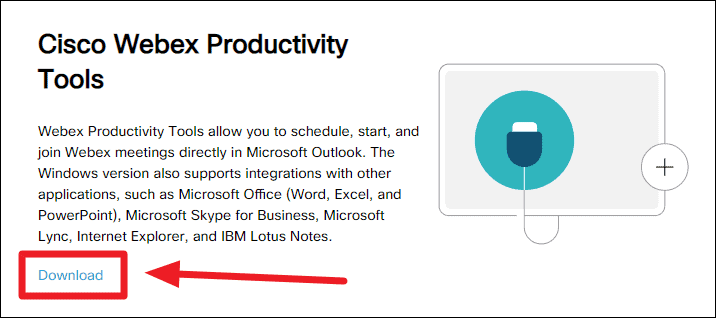
Step 4: Once the download is complete, go to the folder where the 'webexplugin.msi' installer file is saved. Double-click on the installer file to start the installation process.
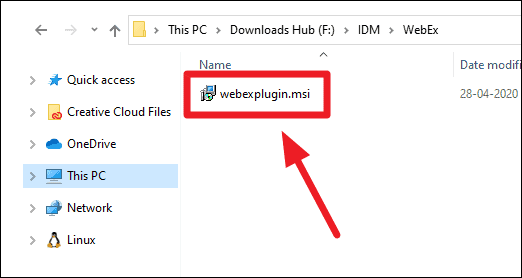
Step 5: Follow the on-screen instructions to install the WebEx Productivity Tools on your computer.
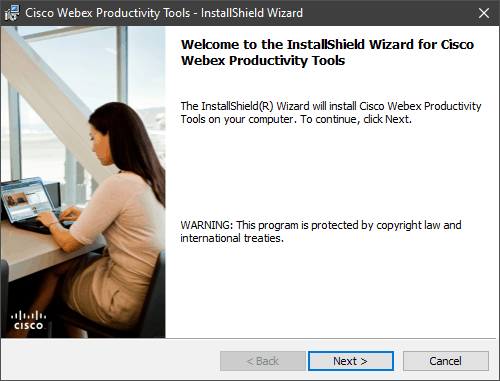
Step 6: After the installation is complete, open Microsoft Outlook on your PC. If Outlook was open during the installation, make sure to close it completely and then reopen it.
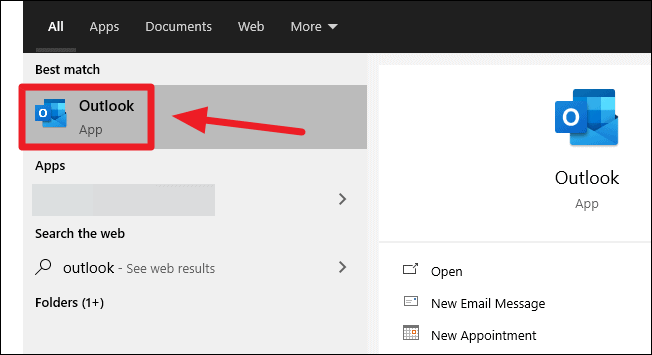
Step 7: You should now see the WebEx add-in available under the 'Home' tab in Outlook, featuring options like 'Meet Now' and 'Schedule Meeting'.
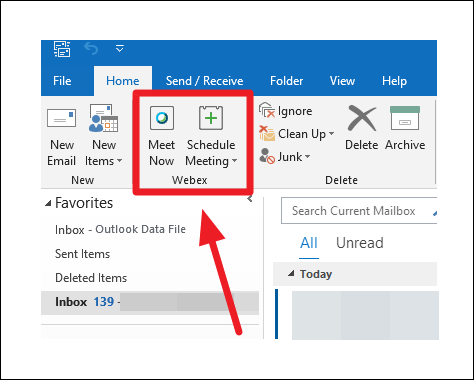
Remember: It's crucial to restart Outlook after installing the WebEx Productivity Tools; otherwise, the WebEx add-in may not appear.
WebEx add-in not showing in Outlook?
If the WebEx add-in doesn't appear in Outlook even after installing the WebEx Productivity Tools and restarting the application, it's possible that the add-in is disabled. You can enable it through Outlook's add-in management settings.
Step 1: Open Outlook and click on 'File' in the top-left corner, then select 'Options' from the sidebar.
Step 2: In the Outlook Options window, click on 'Add-ins' from the menu on the left.
Step 3: Look for 'WebEx Integration' in the list. If it's listed under 'Disabled Application Add-ins', you'll need to enable it.
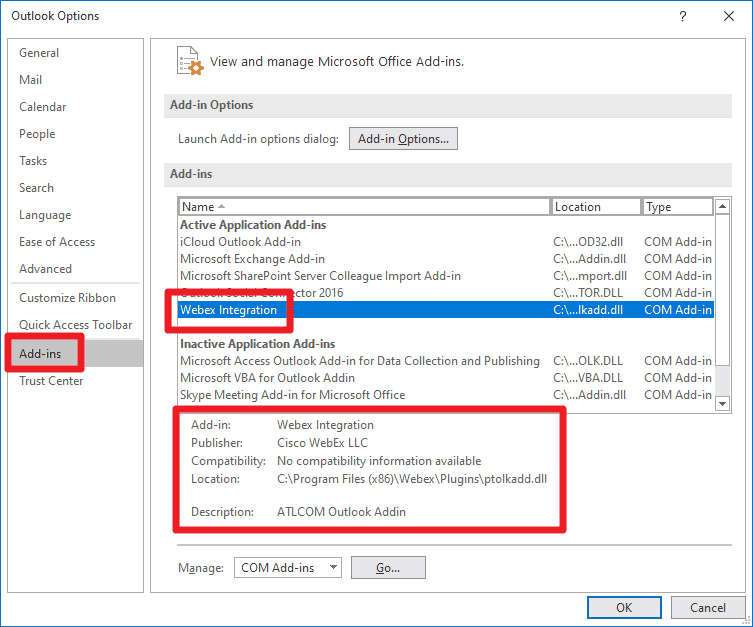
Step 4: At the bottom of the window, next to 'Manage:', ensure that 'COM Add-ins' is selected, then click 'Go...'.
Step 5: In the COM Add-ins dialog box, check the box next to 'WebEx Integration' to enable it, and then click 'OK'.
By following these steps, you can effectively integrate WebEx with Outlook, making it easier to schedule and join meetings directly from your email client. This integration enhances productivity, especially if you regularly use Outlook for managing your communications.

